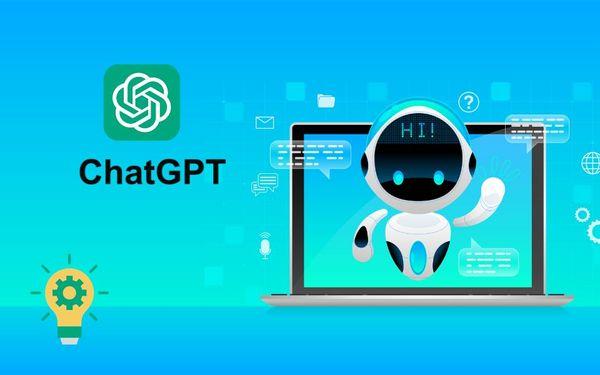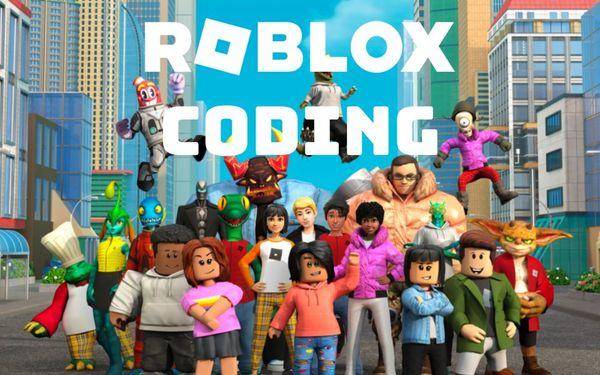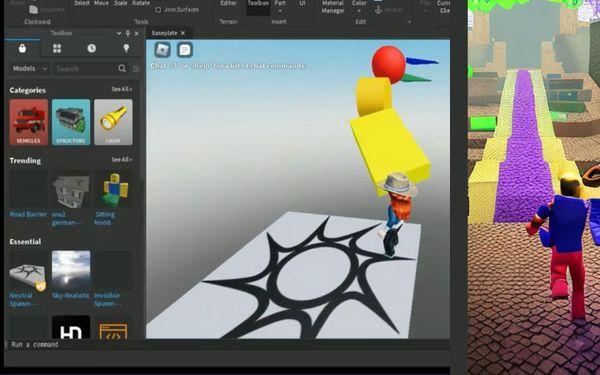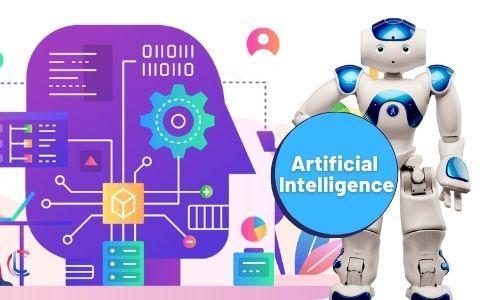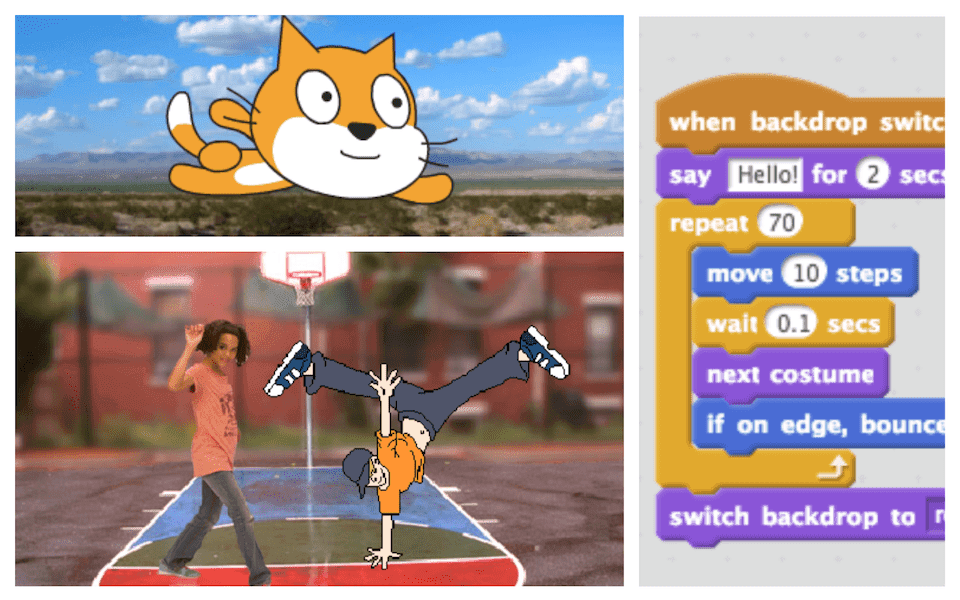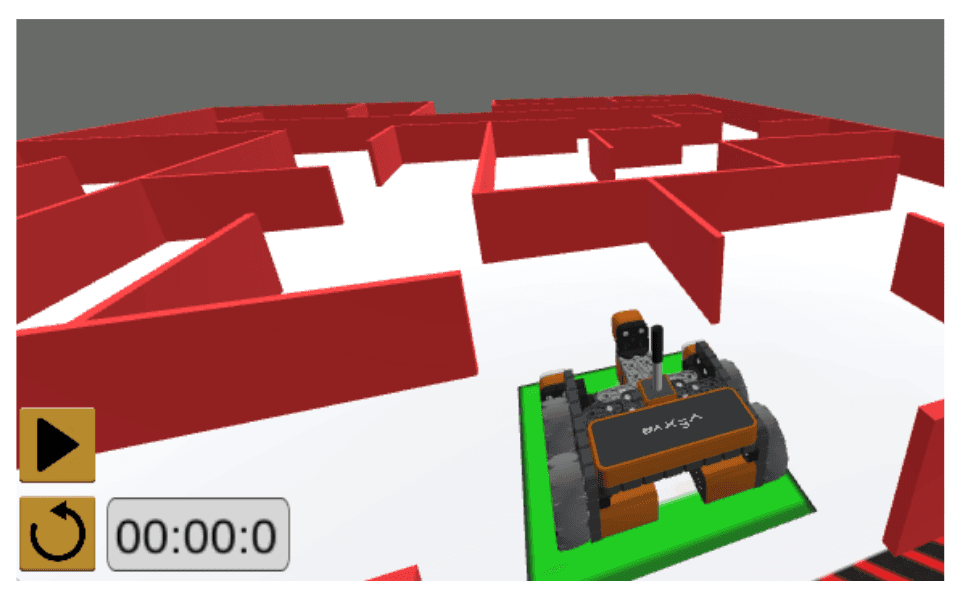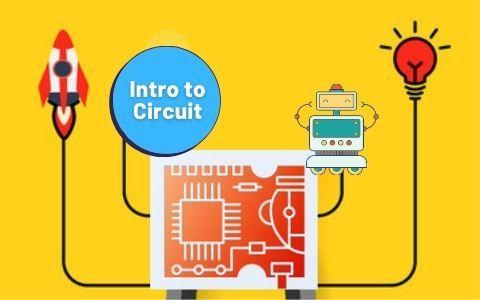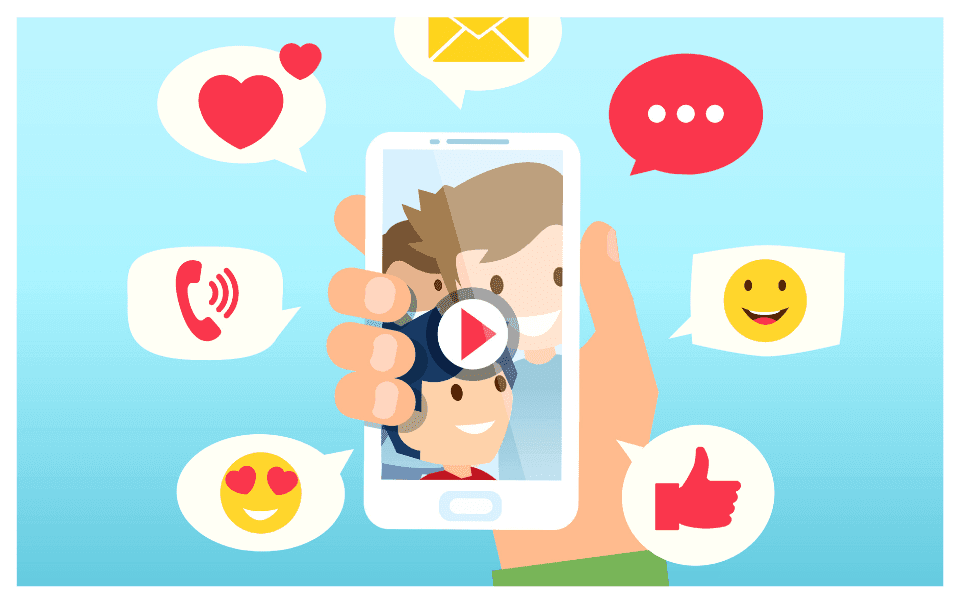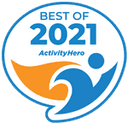Curiously Fun Coding for Kids!
Learn coding, AI, robotics, and more with virtual small-group classes led by live instructors.
Designed by experts from:

Customized learning
Find a path your child will love with 30+ computer science subjects rated 5-stars by parents.
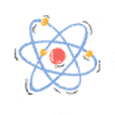
Award-winning curriculum
Recognized by Minecraft Education, Meta's Engineer for the Week, Roblox Education, ActivityHero, SMASH, and Hulafrog.

100% satisfaction guarantee
We will help you find the perfect class, or get a full refund.
Summer Coding Camps
Recommended Coding for Kids Classes
Check Out Classes by Grade
Live Virtual Classes Make Learning Fun
Get lots of teacher attention with just 5 students max in your class.
Show off your work, ask questions & get helpful answers right away.
Pick your class time & Zoom in via the comfort of home.
Start With Free Classes
Join top-rated kids coding classes
Our small group free coding classes, live online experience, and awesome teachers set every child up for success. Discover the magic in technology and have fun when you get started today.
Explore New Passions
Join diverse intro classes
Discover all that computer science has to offer and how you can harness it to impact the world, with these fun, small-group classes led live by engaging instructors.
Join 60,000 Successful Students Worldwide
These virtually taught classes are so engaging, my son really enjoys them and is so excited to show us the coding projects he has completed on all 3 levels of Scratch Ninja. We will definitely be signing him up for more classes and thoroughly recommend Create & Learn to other parents.
Amanda E.
Create & Learn Parent
Amazing instructor. Can really keep my daughter engaged in a fun way. Thanks to Create & Learn my daughter's tech scores have skyrocketed at school.
Bhavi P.
Create & Learn Parent
Amazing virtual classes that taught my son about coding. He has taken 3 classes and he loves them all. They have some really good programs. I would definitely recommend this website and I plan to sign him up for more classes.