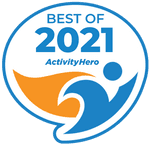What Is Robotics For Kids?
Robotics for kids is all about designing, building, and programing robots that can perform tasks or solve problems. It combines creativity with engineering and coding, allowing kids to explore technology in a hands-on, fun way. From programming a robot to follow a path to building smart devices that respond to their environment, robotics helps kids develop problem-solving and critical thinking skills.
Robotics is already everywhere in our world - from our houses (e.g. iRobot vacuum) to Amazon's warehouses, to automobile assembly lines and space shuttles. Robots like NASA's Mars Rover explore distant planets where humans can’t go. In hospitals, robots assist doctors with surgeries. And companies such as Google use robotics and AI to create self-driving cars that navigate roads, avoid obstacles, and follow traffic rules, all without a human driver!
Kids who enjoy building things get excited about robotics pretty easily. There are also some really cool movies about robots such as Big Hero 6, WALL-E, and Robots that show different aspects of robots. By learning robotics, kids gain practical skills that not only prepare them for the future, but also spark their curiosity and innovation!