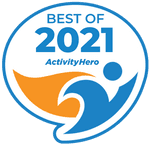| Scratch Ninja (Free Intro Available!) | 2-6 | An essential coding class for almost all grade 2-5 learners using Scratch, an MIT-developed platform, to create fun stories, games, animations, and more. | Foundation | Foundation | | |
 | Accelerated Scratch (Free Intro Available!) | 5-9 | Fast-paced introduction to coding using Scratch: build games, stories, and animations. Recommended for all middle-school beginner coders. | | | Foundation | |
 | Intermediate Game Building with Scratch | 3-6 | For grades 3-6 Scratch learners who have learned basics, but want to practice more before taking on more advanced Scratch classes. Build a fun project in each session. | Intermediate | | | |
 | Minecraft Redstone Engineering | 2-5 | Elevate Minecraft skills and use Redstone to build light shows, automatic doors, flying machines, and explore engineering and computer science concepts. | Foundation | | | |
 | Minecraft Modding Quest (Free Intro Available!) | 3-6 | Learn coding concepts by controlling agents in Minecraft to solve puzzles, interact with in-game characters, build intricate structures, and create mini-games. | Intermediate | Foundation | | |
 | Minecraft Code to Mod | 4-8 | An intermediate Minecraft modding class that teaches how to create fun puzzles, adventures, and battle games mods for Minecraft Java edition. | | Intermediate | Foundation | |
 | Beginner Roblox Game Coding (Free Intro Available!) | 4-9 | Learn essentials of how to code for Roblox and create fun Roblox games using a platform that is friendly for kids and teens. | Advanced | Advanced | | |
 | Roblox Coding with Lua in Roblox Studio | 6-12 | Create Roblox games using Lua in Roblox Studio | | | Intermediate | Intermediate |
 | Advanced Roblox Game Making | 6-12 | Explore and build complex Roblox games with different themes. | | | Advanced | Intermediate |
 | Unity Game Development | 6-12 | Learn core techniques for developing 2D and 3D games in Unity, including character control, coding in C#, asset management, level design, and more. | | | Advanced | Advanced |