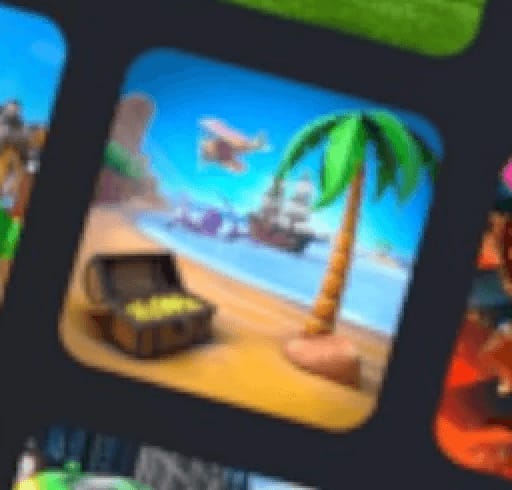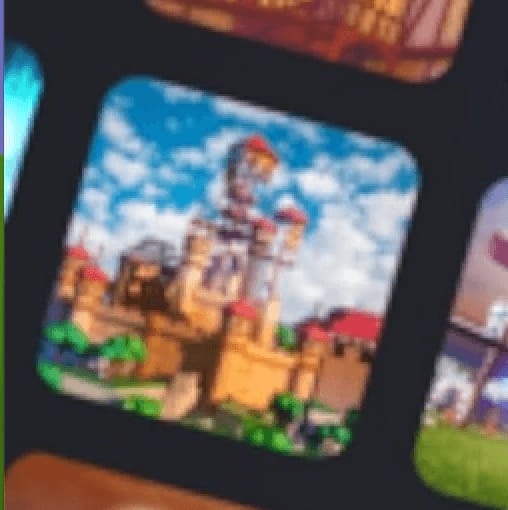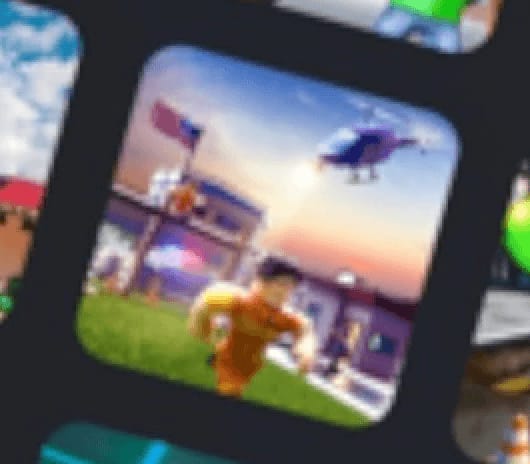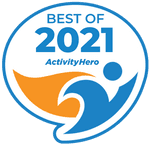What Is Roblox Coding For Kids?
Roblox coding is the process of using programming to create games, adventures, and interactive experiences within the popular platform, Roblox. By learning to code in Roblox, kids can bring their imaginative ideas to life - designing custom worlds, characters, and gameplay mechanics, all while gaining valuable programming skills.
For example, kids can program new characters, build exciting challenges, or even design virtual stores where other players can shop. Coding in Roblox uses a language called Lua, which is easy to learn and helps kids develop problem-solving and creative thinking skills.
Learning Roblox coding gives kids the tools to not only enjoy games, but also to actually build them, turning their fun ideas into reality. It’s a fantastic way to explore the world of game development, coding, and design, all while having fun with friends!