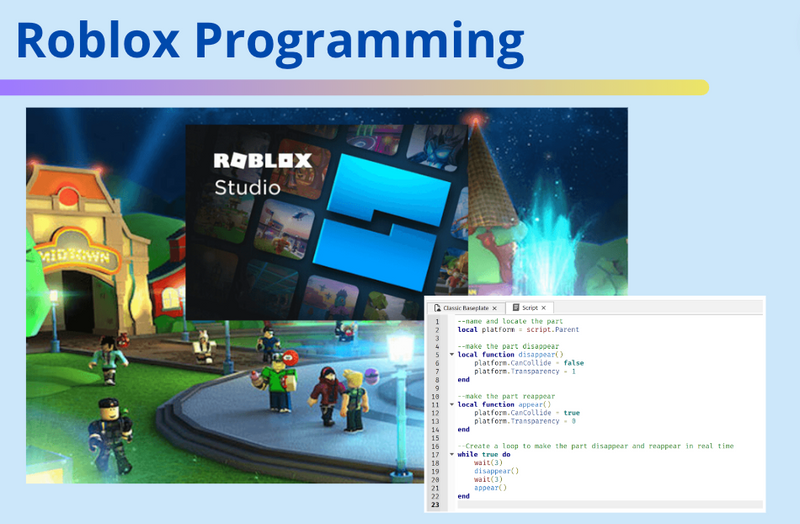Roblox is a massively popular online gaming platform that allows users to create and share their own virtual worlds and games. One of the key features of Roblox is its customizability: users can create their own games and experiences using Roblox Studio, a powerful game development tool. Roblox Studio uses a Roblox programming language called Lua to allow users to create complex gameplay mechanics, interactive environments, and more. In this post I'll share some background about Roblox programming and even a quick, fun Lua script that you can add to any future Roblox game created using Roblox Studio.
To enjoy live expert guidance learning Roblox coding with a curriculum created by Google, Stanford, and MIT professionals, enroll your child in a fun online beginner Roblox game programming class.
Learn All About Roblox Programming
Starting out as “DynaBlocks”, Roblox was in its beta version in 2004, then launched two years later by David Baszucki and Erik Cassel under the now-famous Roblox name, with the goal of creating a platform for user-generated content in the gaming industry. The company has since grown to become one of the largest online gaming platforms in the world, with millions of active monthly users!
Roblox Studio uses Lua as its scripting language because it is easy to learn, fast, and flexible. Lua is a scripting language that is widely used in the gaming industry, and it is well-suited to being embedded in other applications. It is also relatively simple to integrate with other programming languages, which makes it a good choice for use in Roblox Studio. In addition, Lua has a large and active community of users, which means that there is a wealth of resources available for learning and using the language.
Roblox Studio isn’t used just to create games, but also can be used for different design components for games, experiences, characters, and more. Here are a few things that can be made with Roblox programming:
- Games: You can create a wide variety of games using Roblox, ranging from platformers to role-playing games to first-person shooters.
- Virtual worlds: You can use Roblox to build virtual worlds that people can explore and interact with.
- Interactive experiences: You can create interactive experiences, such as puzzles or escape rooms, using Roblox.
- Simulation games: You can build simulation games, such as tycoon games or city-building games, using Roblox.
- Multiplayer games: You can build multiplayer games that allow people to play together online.
- Custom character creation: You can build tools that allow users to customize their own characters or avatars.
Discover The Roblox Programming Language: Lua
Lua is a lightweight, high-level programming language that is widely used in the gaming industry. It is known for its simplicity and ease of use, making it a popular choice for beginners and experienced programmers alike.
Lua is used in a variety of applications, including games, web applications, and system utilities. In the context of Roblox, Lua is used to create custom game mechanics, interactive environments, and more, using the Roblox Studio user interface.
If you're new to Roblox Studio and Lua, don't worry – it's easy to get started!
First, you'll need to download and install Roblox Studio. You can do this by visiting the Roblox website and clicking on the "Start Creating" button to download the Roblox Studio interface. Here's a quick video tutorial that can walk you through the setup:
Once Roblox Studio is installed, open it up and create a new experience by clicking on the “+” button and selecting a template. You'll be presented with a default game environment that uses a stage, workspace, properties window, and more tools to get you started right away.
Introduction To Roblox Scripting
To test out how even beginners can use Lua in Roblox Studio to create fun game effects, let’s make a part disappear when a player touches it!
Once you have a new experience loaded, add a part to your workspace by clicking on the Part button on the Home Menu:
Next, if your part is floating, you will want to anchor it to keep it in place:
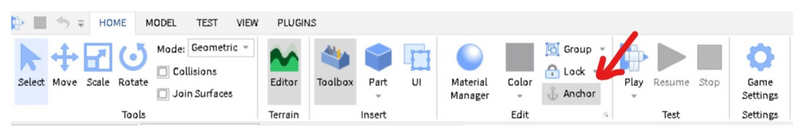
To add a script to this part, go over to the Workspace and click the + button next to your Part in the list.
Click on the Script and it will open in your stage area as a tab next to your game view. Go ahead and remove the default print(“Hello World”) script located there.
You can also use the following disappear() function in scripts to cause the part to disappear when certain conditions are met. For example, you could make the part disappear when the player touches it, or when a certain amount of time has passed.
Here's an example of how you can use the disappear() function in a script that is attached to an object. In your script tab, write the following code, making sure to indent where you see this example indented, as that is part of the scripting:
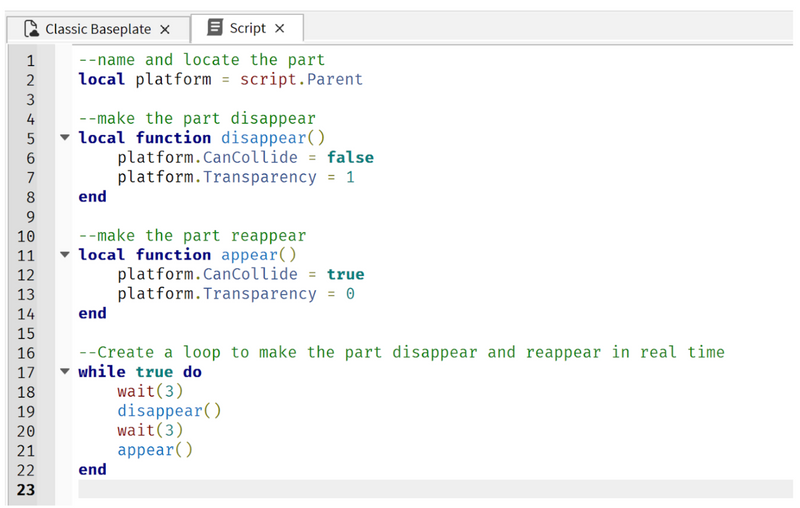
To test out your disappearing part, click on the Play button on the Home menu to enter your game:

For some more beginner scripts for Roblox Studio, be sure to visit our Roblox scripting tutorial to get started on more coding fun!
How To Learn Lua For Beginners
For those who want to learn how to program for Roblox in Lua, there are many options available to participate in the way you learn best, from online instructors, to video tutorials, and books. We have a few examples of great places to start with your Lua coding adventures:
- Free Roblox coding courses: Create & Learn offers free introductory Roblox Studio scripting courses, taught online with experienced instructors leading each step of the way! These courses are available to kids of all ages and cover some Roblox Studio coding basics that then lead into more extensive course options as well. Students in grades 3-8 can start with Beginner Roblox, while students in grades 6-12 will enjoy Intermediate Roblox.
- Roblox coding books: If reading is your student's preferred method of learning, check out our list of the five best Roblox coding books. Although books can go out of date as coding changes are made, they are great resources to have on hand for the scripting basics!
- Creator/developer hub: Roblox hosts some handy scripting sites called Create with Roblox, These websites have script examples, forums to share and support others as they learn code, and tricks and tips to help beginner coders.
- YouTube videos: Many Roblox creators and instructors also host video playlists with tutorials on how to create games with Lua and Roblox Studio. Create & Learn has a dedicated playlist for beginner scripting in Studio. Another thorough online video instructor includes AlvinBlox, who has playlists for beginner, intermediate, and advanced scripts for Roblox Studio.
Begin Roblox Programming Today
You're now ready to begin Roblox programming in Roblox Studio. Keep exploring and learning! For another free scripting tutorial, be sure to read Roblox Coding Basics, which is a great way to see how scripts like the one above work from start to finish.
For live expert guidance making games in Roblox, enroll your child in our award-winning online Roblox classes and camps.
Written by Kari Tonkin, a Create & Learn instructor. Kari has been teaching a wide variety of courses and ages for more than twenty-six years. Some of her favorite subjects to teach include computer science, graphic design, mathematics, and coding languages. She received a Master’s Degree in Curriculum Design with Technology Integration from Black Hills State University in 2016 and has used this knowledge to stay current on new technology trends in education. When she is not working, Kari enjoys playing video games with her family, including Roblox and Minecraft, hiking and camping, and traveling around the United States.