$30$15.0050% Off2-3 students group class

Learning Hours
Projects Created
Countries
Our small group robotics courses for kids, including all of our Vex robotics classes, are designed with students in mind by Apple and Stanford experts. This Vex robotics virtual world class teaches students how coding is used in robotics through fun, hands-on projects. Students will learn how to navigate robots through in a virtual environment and gain a deeper understanding of how robots can be used to solve problems through many real-world examples.
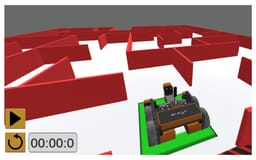
In this fun class, we will introduce students to the wonderful world of robotics! Your child will code the robot to move, draw, turn, and more, all in the virtual world. No physical robot is required.


Students need a computer to this class. Mac/Windows/Chromebooks are all fine.
Designed by Stanford, Google & Apple Experts with kids in mind.
We'll help you find the right class, always. Love it or get a full refund.
US-based, background checked, highly trained and 3+ years of experience in their fields.
Show the world you did it. You really did it!
VEX VR code allows students to code a virtual robot using a block-based programming environment, similar to Scratch. The VEX VR platform helps students learn computer science concepts with or without access to physical robots.
To choose the right VEX programming class, look for programs that offer a full progression from beginner to expert level. These structured pathways ensure that students build both problem-solving and computer science skills effectively.
Other key factors:
Yes, VEX code VR is completely free. It’s a web-based platform, so there is no need to download any software to start coding.
You can start building your own robot at home by using a VEX Robotics kit. VEX offers several kits designed for different age groups:
For programming without hardware, VEX also offers virtual robots and 3D playgrounds online.
If you're interested in robotics competitions, check out:
In VEX Robotics virtual worlds, students can navigate different 3D playgrounds using a virtual robot. These simulations mimic real-world VEX robots and are tailored for all skill levels, from beginner to advanced.
Educational robotics in virtual worlds boosts student engagement and enhances their problem-solving motivation through interactive, hands-on learning.
A VEX competition allows students to showcase their robotics creations by competing with peers. These competitions take place at regional, state, national, and international levels, culminating in the VEX Robotics World Championship.
Key benefits:
VEX is a homonym:
VEX Robotics offers a complete learning continuum from preschool through grade 9+, including: