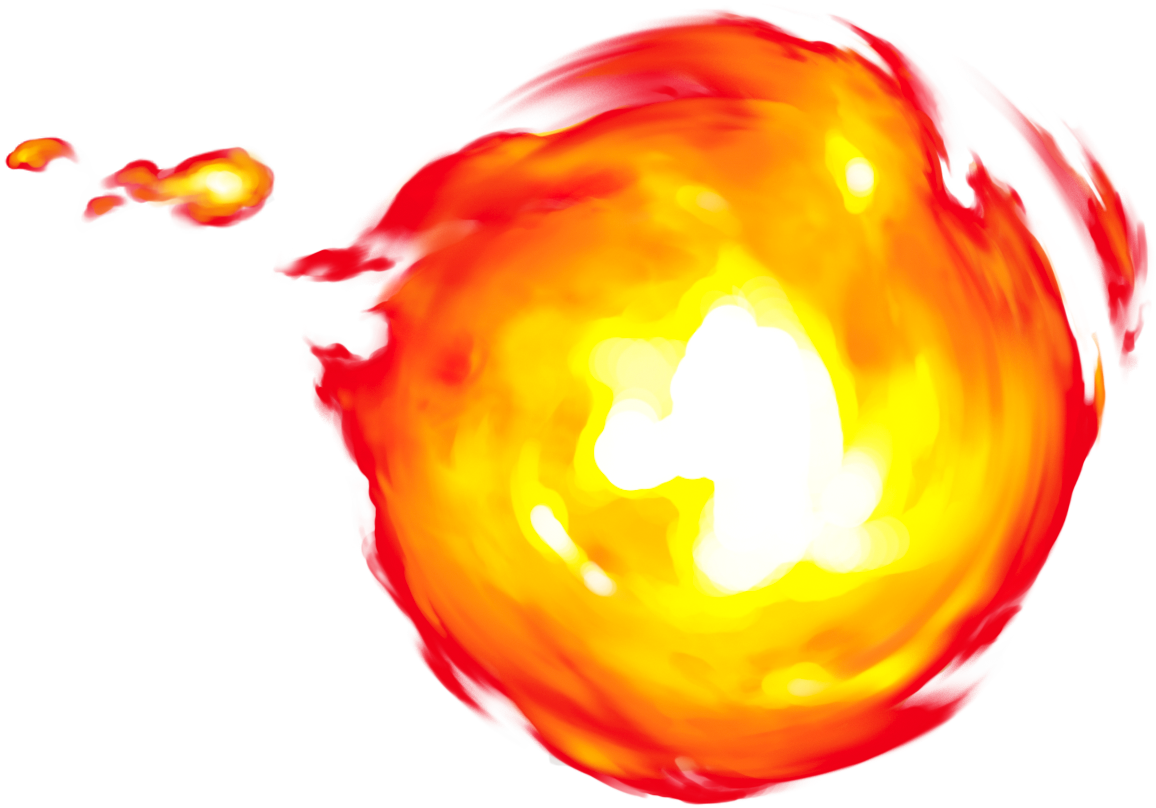by Ainsley

Checkout this project at scratch.mit.edu
In Cat-ulator, there's a cat-calculator that is meant to help you with your math and math homework. I made it mobile.
E
by Ethan
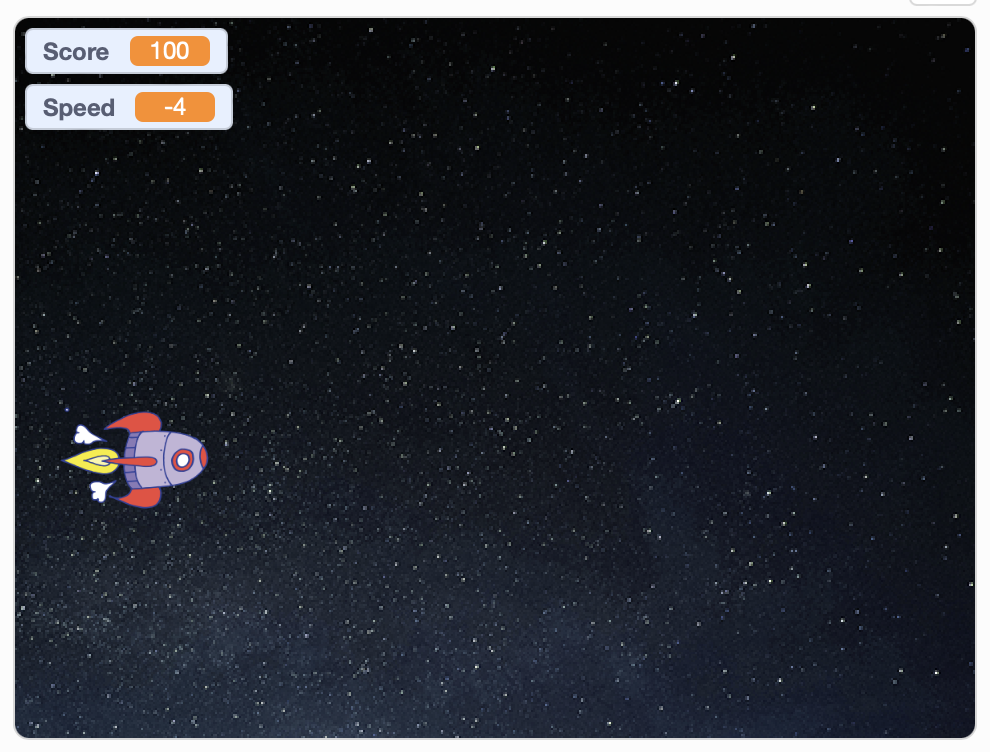
Checkout this project at scratch.mit.edu
The movement of the spaceship is controlled by the up and down arrow keys. By pressing the spacebar, the spaceship shoots laser at the rock. When the laser touches the rock and disappears, you get 100 points. When the rock touches the spaceship it is game over.
A
by Ansh
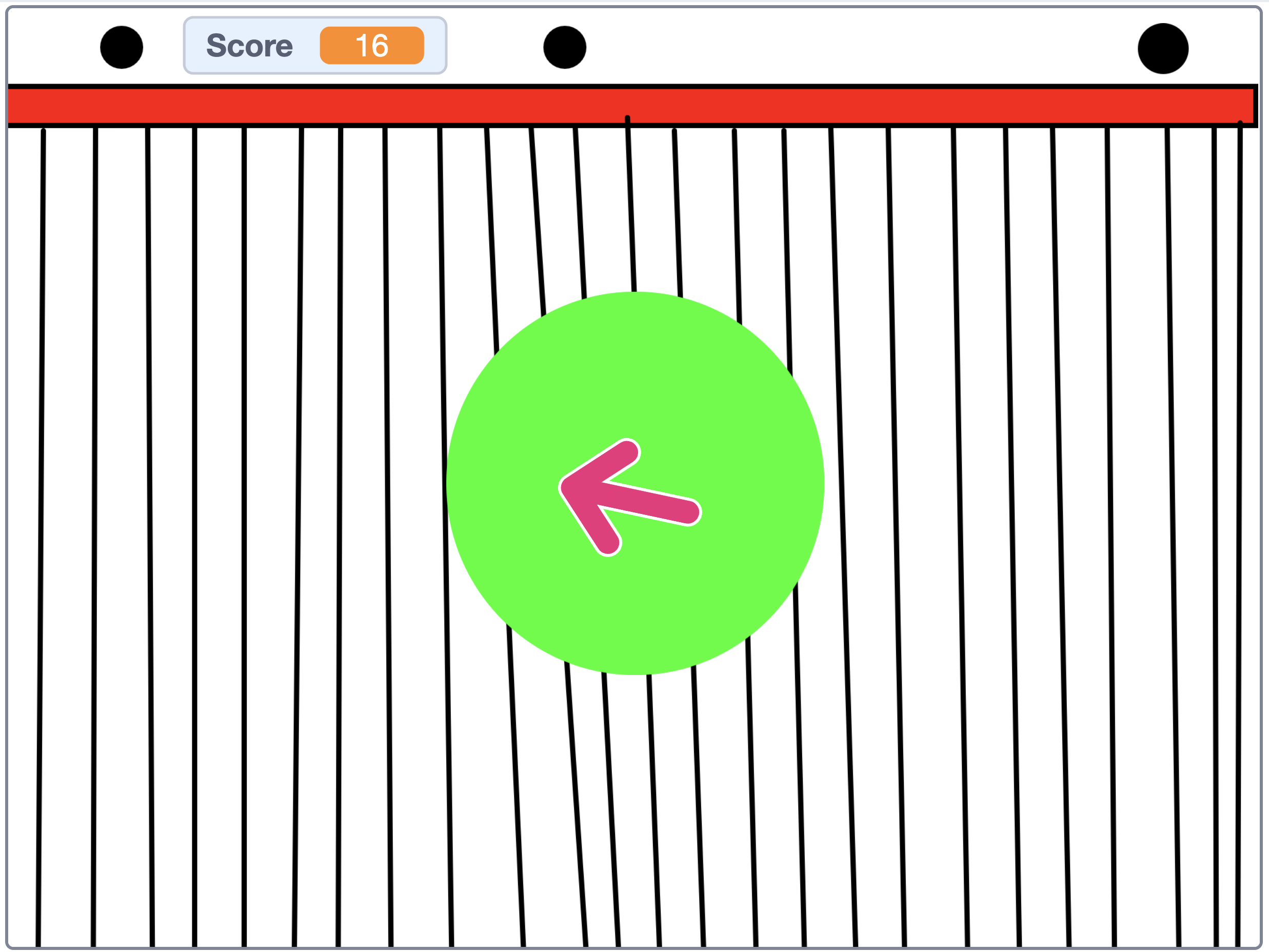
Checkout this project at scratch.mit.edu
It is all about shooting the pencils, but don’t let them get close to you.