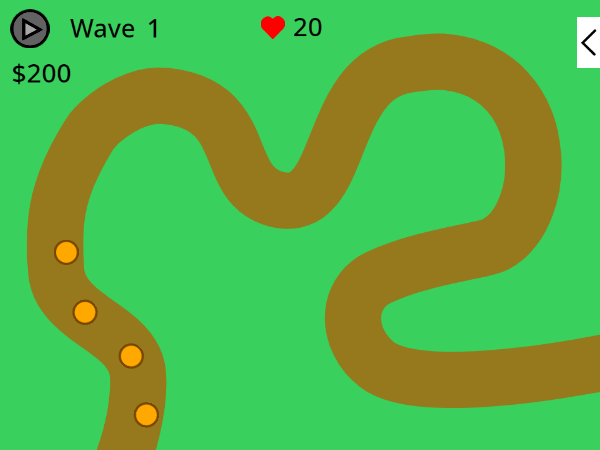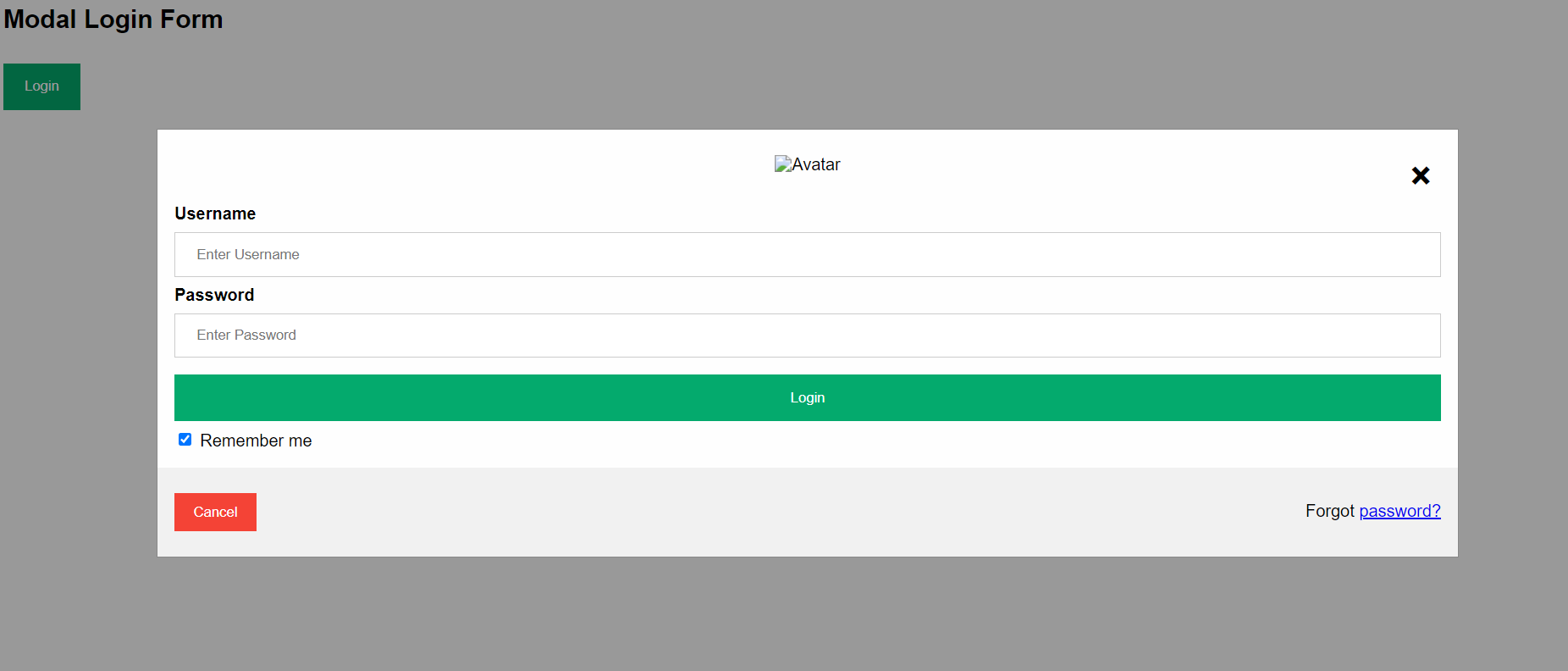E
by Ethan
Checkout this project at scratch.mit.edu
Buy towers to defend your homeland from the evil blobs that have attacked it. Do this by clicking the top-right button.
Hope you enjoy!
E
by Ethan
Checkout this project at modal-login-form.dragonred78.repl.co
This is a modal login page where there are things that are in a real login page.