So your child is ready to learn coding but you're not sure where to begin? No problem! Discover some of the best online coding platforms for kids and teens to learn how to code. These platforms are designed by highly regarded non-profits such as Code.org, as well as Silicon Valley veterans from Google and Apple, ensuring your student learns highly applicable skills and real world tools. As Apple CEO Tim Cook said, "Coding is the most important second language for everyone to learn." Help your child discover a new passion today!
To get started, enroll your child in a free intro session of the award-winning beginner-friendly Scratch coding classes led live by an expert, and designed by professionals from Stanford and MIT.
Discover the Best Coding Platforms for Kids
The best kids coding platforms open their eyes to a whole new world! These parent and teacher recommended coding platforms offer all sorts of learning experiences, from personalized guided live interaction with experts, through to self-guided challenges for kids that prefer to move at their own pace. So no matter your child's learning style or busy schedule, you're sure to find the perfect fit.
1. Create & Learn
Live online coding classes led by experts for kids in grades K-12 with a comprehensive curriculum, classes start at $0

Create & Learn is an award-winning coding class platform providing top-quality Computer Science education to students in grades K-12. There are more than 40 fun courses from beginner to advanced to choose from that cover a wide range of topics such as coding, robotics, Artificial Intelligence, game development, smart devices, Python, AP CS exams, and more.
All of the classes and camps are held live online in small groups (typically a max of 3 to 5 students) and are taught by experienced teachers. The classes can even be taken together as a learning path, empowering students to build their skills progressively. The curriculum was developed jointly by tech experts and experienced educators from Google, MIT, Stanford, Airbnb, and Uber, with a strong focus on developing students’ creativity and critical thinking skills using project and inquiry-based learning. Today the classes have been recognized by Minecraft Education, Meta, SMASH, HulaFrog, ActivityHero, and more for their excellence.
Create & Learn also runs regular free computer science events for kids with speakers from NASA, Google, Pixar, and other top companies that every child is welcome to join! Begin with a free coding class to get started, or enroll your child in the most popular beginner subject: Scratch Ninja for Grades 2-5, Scratch Junior for Grades K-2, Accelerated Scratch for Grades 5-8, and Introduction to Python for Grades 9+.
In summery, the Create & Learn program offers:
- Top rated live online coding classes designed by industry and education experts
- Small group classes with at most 3-5 students in most cases
- 40+ subjects taught by an experienced teaching team
- One of the most affordable teacher-led classes especially given the small class
2. Minecraft Education Edition
Self-guided experimentation and lesson plans to follow in immersive game environment for kids grades 2+ at a cost of $12/user per year

Minecraft Education Edition is a special version of the popular Minecraft game that is deigned specifically for learning purposes. In addition to the standard Minecraft features, it comes with a huge library of built-in lessons that cover a wide range of topics such as science, history, online safety, and of course, coding. It allows students to explore and learn through interactive gameplay, building, and coding within a Minecraft environment. Minecraft Education Edition is a great fit for parents who want to help their children learn in a fun and interactive way.
In Minecraft Education Edition, students can collaborate and create in a virtual world, developing problem-solving and critical thinking skills. They can explore historical sites, recreate science experiments, or build their own structures, all while learning important concepts in subjects like math, science, and history.
Minecraft Education Edition has a built-in code editor that allow students to use block-based coding or Python to build structures much more quickly and create fun mini-games inside Minecraft. Parents can be confident that their children are learning important skills while having fun with Minecraft. Whether your child is a beginner or a more experienced Minecraft coder, they will find plenty of challenges and opportunities to learn with this innovative educational tool.
To get started sign up as a parent for free or enroll your student in a free Create & Learn Minecraft Education Edition class: Minecraft Modding Quest, where they'll get live expert help solving puzzles, building, and creating fun games in Minecraft with modding. This class has been featured by Minecraft Education because of its innovative design.
In summery, Minecraft Education Edition offers:
- Powerful coding capability for creating worlds and games in Minecraft
- Large portfolio of self-paced lessons to learn a broad range of topics
3. Roblox Studio
Self-guided experimentation and guides to follow in immersive game environment for kids ages 10+ at a cost of $0

Roblox Studio is a powerful platform that offers kids and teens a unique opportunity to design and build their own Roblox games and virtual worlds. With its intuitive interface, Roblox Studio is the perfect tool for kids and teens who already have some foundational coding skills to further develop their creativity and coding skills.
Through Roblox Studio, kids can explore a vast library of assets and tools to create their own games, characters, and environments. They can customize or build from scratch everything from the terrain and lighting to the characters' movements and abilities. Coders can also use Lua, a scripting language, to add logic and behaviors to their creations, developing important skills in programming and problem solving.
Roblox Studio also offers a variety of guides for both beginners and experienced developers. However, as a whole, because it is designed for professional developers, it is more complex to use compared to what kids are used to such as Scratch, Minecraft, or even Python. We recommend start with classes led live online by experts to learn Roblox coding and ensure a great start. Enroll your child in Beginner Roblox Coding to build fun games with block coding, before advancing to text-based Lua in the Coding with Roblox Studio class. There's even an Advanced Roblox Coding class for making complex games.
In summary, Roblox Studio offers
- Powerful capabilities that are approachable for kids as well
- A great environment to build fun games on the popular Roblox platform
4. Scratch
Self-guided experimentation and tutorials to create animations and games on interactive website for kids ages 7+ at a cost of $0

Scratch is a free platform designed by MIT Media Lab specifically for kids to learn coding. With over 100 millions users around the world, Scratch coding is by far the most popular way for kids to start learn coding. Numerous fun and creative games, animation, and stories have been built on the platform. It is where kids' ingenuity really shines. Kindergarteners can also take part in using Scratch, through their tool designed for kids ages 5-7, Scratch Jr.
Scratch coding uses intuitive blocks that can be snapped together to a story or create an animation or game. At the same time, Scratch incorporates key coding concepts like loops, conditional statements, and variables. So Scratch serves as a great introduction to focus on computer science principles without worrying about syntax (typing errors!). It's also a rewarding experience for kids because rather quickly they can make something, run their program, and see the results.
To make an account, click “Join Scratch” in the upper right corner. Then follow the instructions to make a username and password. Check how to use Scratch to begin playing and coding with your child.
It is easy to get started on Scratch. Have your student try some simple and fun Scratch exercises or join a free Scratch class to learn with an experienced instructor. Then complete some Scratch challenges including a translator and a story-based game. For ideas on what to make after that check out: Scratch projects for kids ideas and ScratchJr projects for kids. Or follow some of the tutorials in the Ideas part of the website.
In summary, Scratch offers:
- A very well designed free platform for kids to start learning coding
- A huge and well run community where students can get endless ideas and inspirations for new projects
- A rich set of features to learn a broad set of coding concepts
We recommend most kids to start learning coding using Scratch.
5. Khan Academy
Self-guided interactive videos and practice challenges on interactive website for kids ages 12+ at a cost of $0

Khan Academy can be a nice fit for older and more advanced youth programmers who'd like to supplement live classes with some learning on their own. With Khan Academy students practice at their own pace, first filling in gaps in their understanding and then accelerating their learning. Also kids don't need to download anything because the coding editor is embedded right in the website.
Khan Academy’s library of trusted, standards-aligned practice and lessons were create by experts. Their content covers math K-12 through early college, grammar, science, history, AP, SAT, and more. Khan offers computer programming lessons in HTML, SQL, and JS.
Kids learn new concepts using a talk-through, which is like a video but more interactive. They can also do step-by-step challenges to practice newly learned concepts. Finally, kids can work on a project where they can get more practice and be more creative with the skills they've learned.
A great way to get started is with the Hour of Code lesson. In their most popular Computer Programming series, students learn how to create fun drawings and animations, using JavaScript and the ProcessingJS library, giving them a visual and interactive way to grasp complex programming concepts.
In summary, Khan Academy offers
- Self-paced coding lessons on a platform many students are already familiar with for learning math and other subjects
- Intermediate coding languages such as Javascript
6. Code.org
Self-guided tutorials and lessons in AI and coding for kids ages 5+ at a cost of $0

Code.org is the largest nonprofit created to increase computer science education in schools. It offers a comprehensive catalog of curriculum as well as companion coding environments for grades k-12. It starts with block based coding for younger students and transition to text coding eventually as Java that aligns with AP CSA requirements.
Kids in Grades K-5 can learn to make their own game, app, or computer drawing, all with self-guided lessons. This coding platform is a nice fit for students that can keep themselves motivated, or for parents that want to be highly involved. Designed for older students in elementary school classrooms, their Course C is a popular place to begin coding for kids. It teaches students to create programs with sequencing, loops, and events. Translate their initials into binary, investigate different problem-solving techniques, and learn how to respond to cyberbullying.
Meanwhile, students in Grades 6-12 can build real apps and websites using blocks, JavaScript, CSS, and HTML through short, self-paced modules. They're great way to learn concepts that apply across all programming languages and tools.
Get involved during the famous "Hour of Code" - a global movement aimed at encouraging people of all ages to engage with computer programming through a one-hour coding experience that's accessible to beginners.
Code.org offers:
- Comprehensive free Computer Science curriculum for students from k-12
- Popular and well attended training programs for teachers so chances are your school teachers might be familiar with Code.org as well
7. W3Schools
Self-guided tutorials and practice in more advanced programming languages for kids ages 12+ at a cost of $0

W3Schools is a free educational website for learning coding online that's great for more advanced coders. For students in middle school and high school, W3Schools is a great resource for coding tutorials and practices in multiple programming languages: HTML, CSS, JavaScript, Python, SQL, and more. Students can get detailed information on coding topics in an easy-to-digest format.
What makes W3Schools particularly appealing for young coders is its "Try it Yourself" feature, where learners can write and test code directly within the web browser, providing hands-on experience at no cost (and without having to download anything). The site does a great job breaking concepts down into small pieces. Kids can get started by creating their first web page with HTML, and then style their web page using CSS.
W3Schools may be better to use as a supplemental resource, as it does not provide expert support to answer questions or direct students to clear next steps. And because the subjects are so advanced, there's the risk that a student may get frustrated and chose not to continue pursuing computer science.
In summary, W3Schools offers
- Tutorials and references for a wide range of coding languages popular in the industry, making it a great place for review, practices, and learning new concepts
8. TinkerCAD
Self-guided experimentation and project guides on a easy-to-use web app for 3D design, electronics, and coding, for kids ages 13+ at a cost of $0

TinkerCAD is a versatile and user-friendly platform designed to introduce kids and teens to the exciting world of 3D design, modeling, coding, and circuit design. AutoDesk, a leading company in software design for complex projects like cars, airplanes, and skyscrapers, developed TinkerCad. In other words, the creators of TinkerCad are true experts in their field.
With its intuitive interface and engaging features, TinkerCAD empowers young learners to explore their creativity, enhance spatial reasoning skills, and delve into the fundamentals of design and engineering. It's also ad-free and kidSAFE-certified to ensure privacy and a safe learning environment.
Through TinkerCAD's online platform, kids can access a range of tools to create 3D models from scratch. The platform's drag-and-drop functionality makes it easy for beginners to shape, manipulate, and assemble objects in a virtual 3D space. TinkerCAD's block-based coding editor, Codeblocks, provides an entry point for students to learn coding principles alongside their design projects. The platform also offers an extensive library of pre-designed shapes and components, enabling learners to easily incorporate diverse elements into their designs. It also integrates seamlessly with 3D printing, enabling students to bring their digital creations into the physical world, which can be super rewarding.
TinkerCad can also be used to learn circuit design. It can simulate sensors, lights, motors, and circuits. Kids can even connect various components to an Arduino and code it just like a physical Arduino device. It’s a favorite among students interested in robotics and tinkering.
In summary, TinkerCAD is a great kid coding platform because of
- its unique combinations of 3D design, modeling, coding, and circuit design functionalities. It is professionally designed and is a great way for kids and teens to learn these skills without having to purchase expensive industry software.
9. Thunkable
Self-guided experimentation through documentation on an interactive website, for kids ages 13+ at a cost of $0 up to 10 projects (phone not required)

With its root in MIT, Thunkable is a powerful and user-friendly coding platform that empowers teens, to create their own mobile apps without the need for extensive coding knowledge. And it's even used by many to develop commercial applications! With an intuitive drag-and-drop interface and a visual programming language, Thunkable is an ideal tool for children looking to explore app development, enhance problem-solving skills, and express their creativity through technology.
Through Thunkable, young learners can design and build their own mobile applications for both Android and iOS platforms. The platform's simplicity allows students to create interactive and functional apps by dragging and dropping visual components, eliminating the need for complex coding syntax. Thunkable's visual programming language is designed for ease of use, making it accessible for beginners while providing a solid foundation for more advanced coding concepts.
One of Thunkable's notable features is its versatility in app creation. Kids can develop apps ranging from simple games and interactive stories to utilities and educational tools. The platform supports the integration of various device functionalities, such as sensors, GPS, and multimedia, allowing students to experiment and add dynamic elements to their projects.
A great way to get started with Thunkable is with the help of a live expert instructor, and a curriculum designed by Stanford and MIT professionals, in this Mobile Coding for Apps and Games class.
In short, Thunkable is a great platform for kids to learn coding because
- It is professionally yet intuitively designed interface for building powerful and beautiful mobile apps quickly
- It is also a great way to learn advanced coding concepts such as cloud computing and frontend/backend architecture
Thuankable is also the tool we recommend for students who are interested in building a mobile app for Congressional App Challenge.
10. VEXCode VR
Simulated robotics environment with tutorials on an interactive website, for kids ages 8+ at a cost of $0

VEX Robotics, together with Lego Robotics, are two of the larges robotics competition programs for students in K-12. VexCode VR is an innovative coding platform designed to introduce young students to the exciting world of robotics and programming in an online environment. With its engaging and user-friendly interface, VexCode VR provides a unique opportunity for kids and teens to learn coding skills while experimenting with virtual robots.
VexCode VR allows students to explore the fundamentals of coding by programming virtual robots to complete a variety of challenges. The platform provides a dynamic environment where kids can experiment with different coding concepts using a beginner-friendly block-based programming language. The drag-and-drop interface makes it easy for beginners to grasp coding principles and create sequences of commands for their virtual robots. And the selection of "Playgrounds" to move robots through provide cool backdrops to keep kids engaged.
For parents looking to support their children's coding journey, Vex Robotics offers additional resources, including robotics kits and competitions that align with the skills learned in VexCode VR. To learn the VexCode VR platform with the guidance of a live expert, enroll your child in an online Junior Robotics class.
11. Replit
Self-guided experimentation through interactive coding environments and community resources, for kids ages 12+ starting at a cost of $0 for individual use

Replit is an innovative and accessible coding platform designed to inspire and educate students. With a user-friendly interface and a focus on collaborative coding, Replit provides an ideal environment for more advanced teen coders to learn programming skills and engage in creative projects. The platform’s straightforward interface and integrated development environment (IDE) provide everything students need to code directly from their browsers, without requiring any downloads or installations.
Through Replit, kids can access a wide variety of coding languages and environments, making it suitable for learners at different levels. The platform supports popular languages such as Python, JavaScript, and more, allowing students to explore their interests and gradually advance their coding abilities.
One of Replit's standout features is its simplicity. The platform’s straightforward interface and integrated development environment (IDE) provide everything students need to code directly from their browsers, without requiring any downloads or installations. With an intuitive interface, students can easily create, modify, and run their code directly in the browser.
Replit also puts an emphasis on collaboration and community learning. Young coders can team up with friends, participate in coding challenges, and even explore projects shared by others. Replit’s “Teams” feature allows users to collaborate on projects in real-time, encouraging teamwork and problem-solving. The platform also includes built-in resources, such as project templates and step-by-step guides, which help beginners get started while offering more advanced learners opportunities to expand their knowledge.
12. Google Colab
Self-guided experimentation through online documentation and community resources, for kids ages 12+ at a cost of $0

Google Colab is a powerful and accessible coding platform that provides a collaborative environment for older students (high school recommended) to learn and practice coding. Developed by Google, Colab is designed for working with Python and supports a variety of machine learning libraries, making it an excellent tool for students interested in data science, artificial intelligence, and general programming.
The platform operates through Jupyter notebooks, which combine code cells, text explanations, and visualizations in a single interactive document. This format makes Google Colab an ideal choice for kids who are interested in hands-on coding and want to see immediate results from their experiments. Kids can write and execute code in small, manageable chunks while getting real-time feedback.
Colab is particularly powerful for those interested in data science and machine learning. The platform provides access to Google's robust infrastructure, enabling students to work on projects that involve large datasets and complex computations. One of the key benefits of Google Colab is its integration with Google Drive, making it easy for kids to save and share their projects.
Parents can support their children’s learning journey by exploring the wealth of tutorials, exercises, and free resources available in the Google Colab community. Here's the get started guide.
13. ChatGPT
Self-guided experimentation through interactive AI conversations and coding assistance, for kids ages 13+ at a cost of $0

ChatGPT is an AI product created by OpenAI that kids can converse with and ask an incredibly wide range of questions from how to cook pasta, to travel recommendations, to coding, to solving calculus problems, and a whole lot more. It is so intelligent that it can pass Google Interviews, AP tests, and Bar exams.
While ChatGPT doesn't involve traditional coding, it provides an engaging way for kids to interact with artificial intelligence, encouraging curiosity and exploration of language and technology concepts. Parents can supervise and guide their children's interaction with ChatGPT to ensure a positive and educational experience.
Kids can experiment with creating Scratch projects with help from ChatGPT. Get help debugging code. And can even code a simple ChatBot on top of ChatGPT. This fun live online Create with ChatGPT class is a great place to start learning with the help of an expert.
In addition, we have incorporated ChatGPT throughout our Python for AI class to help student debug, learn new content, and brainstorm ideas by working with ChatGPT so they can learn better and more effectively. Furthermore, students who sign up for the Python class also receive 6 month of free access to Python Skill Builder, an AI based tool that helps students practice learning after the class.
14. Swift Playgrounds
Self-guided experimentation through interactive lessons and challenges, for kids ages 10+ at a cost of $0 (iPad or Mac required)

This is the best self-guided platform for kids that want to make apps for Apple products. Swift Playgrounds is an engaging and educational coding platform developed by Apple that introduces kids to Swift, the programming language used to build iOS apps. With its playful, clean interface, Swift Playgrounds makes learning to code fun and accessible for beginners. The app provides a series of interactive puzzles and guided challenges that teach fundamental coding concepts in a visually appealing, game-like environment. It's definitely a more advanced platform, and we'd recommend it for high schoolers who don't mind looking up additional documentation to support their learning journey.
As students progress, they can apply what they’ve learned to create their own projects, building interactive apps and experimenting with code in a creative sandbox. Also Swift Playgrounds is designed to run on iPads, making it a portable and versatile tool for coding education.
Finally, kids can even explore a 3D interactive world within the app, adding a playful element to the learning process. For those ready to take their skills further, Swift Playgrounds integrates seamlessly with professional development tools like Xcode, providing a pathway from beginner coding to real-world app development. Start with the beginner Pathway.
15. Blockly
Self-guided experimentation through open-source coding activities on an interactive website, for kids ages 8+ at a cost of $0

Developed by Google, Blockly provides a user-friendly environment where kids can create programs by stacking visual blocks that represent code commands to make games and animated stories. It's an ideal starting point for beginners (recommended for middle school and above) as - similar to many platforms we've shared - it eliminates the need for syntax memorization, and focuses on the fundamental building blocks of programming.
Blockly uses colorful and intuitive blocks that represent different programming commands. Kids can drag and drop these blocks to create sequences of code. Blockly provides instant feedback as kids assemble their code. This real-time feedback helps them understand the cause and effect relationships in programming. And the platform supports code generation in languages like JavaScript and Python, making it easy for learners to see how visual code translates into real code, preparing them for future text-based programming.
One of Blockly’s strengths is its flexibility and integration with other platforms. It can be used to teach coding concepts in various contexts, including web development, robotics, and more. Additionally, Blockly is often incorporated into other educational tools and platforms, expanding its accessibility and applications.
Blockly offers a set of educational Blockly Games where kids can learn coding through interactive and engaging activities, which is a nice starting point. These games cover various coding concepts and progressively increase in complexity.
Free Coding Websites for Teens' Self-Study
Self-starters and advanced learners can check out some of the best websites to learn coding for free:
- Create & Learn's Free Classes: From Roblox coding to Python, enjoy a free session led live by an expert and designed especially for teens.
- Raspberry Pi Foundation Resources: Explore 100s of free coding and computing projects with step by step instructions.
- Coursera: From Python for Everbody to C++, find on-demand video classes to get started.
- Udemy: Try self-paced video courses in basic coding in JavaScript, an introduction to Python and more.
- General Assembly: They hold free workshops.
- Upskill: They offer over 200 free courses to learn programming.
- Learn by Google Developers: Explore the Google Developer Library and much more.
The Best Way for Kids and Teens to Learn Coding
Downloading an app, sorting through YouTube videos, and reading books are all great ways for students to learn coding. However you've probably encouraged your child to do this before, and maybe they're consistent for a few days, and then eventually drop it.
There are undoubtedly so many online resources and platforms where your child can get information and knowledge about how to code for free. But what happens if they get stuck on a line of code, learn outdated information, or find all it too overwhelming or confusing? They probably won't stick with coding, and they might never want to return to it. The opportunity to foster their passion for computer science might flash by in the blink of an eye!
As the chart below reveals, there are many options for learning kids coding. Live classes offer some of the most compelling benefits when comparing some key factors such as supportive help, interactivity, and thoughtful accurate learning paths that set students up for success.
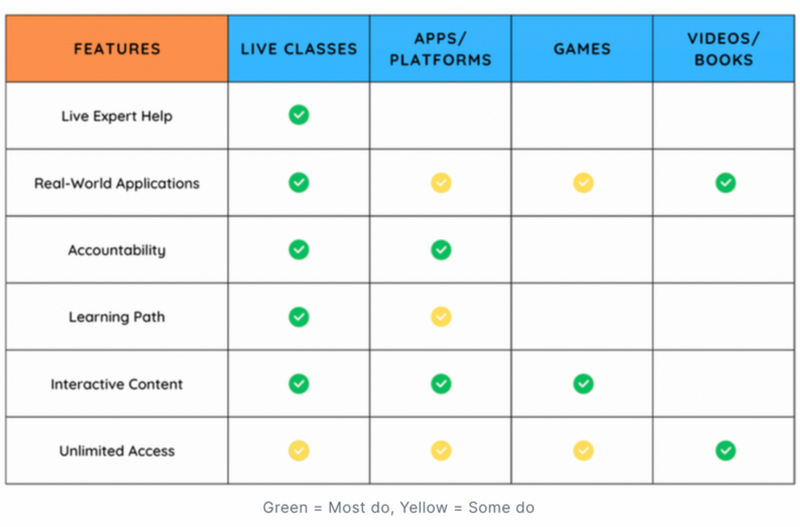
Live online classes are a great solution for helping your student explore computer science and discover how it aligns with their interests. They are likely the best shot your student has at gaining real coding skills soon, because passionate teachers will hold students accountable and support them. In addition, live online courses adapt the material to kids' learning styles, they help students when they run into tough problems with their code, and they taking the 'thinking' off your plate with a carefully designed curriculum - so you don't have to plan your student's next step or worry that the content will be out of their reach and overly frustrating.
Learning quickly and accurately in live online classes and camps will best equip your student to gain valuable computer science skills. They are an investment, but they don't have to be forever. For example, here at Create & Learn, you can pick and chose the classes your child enrolls in based on their schedule and interests: which can easily match your child's preferred time engagement and growing passions. Explore the curriculum here: Grades K-2 | Grades 2-4 | Grades 4-6 | Grades 6-9.
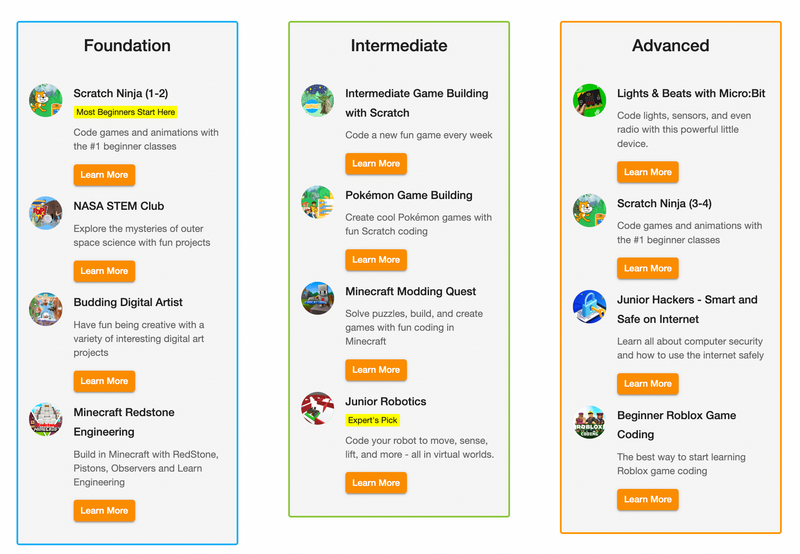
Of course, there's not just one solution for learning something new. Pairing live online classes with additional materials, such as the free online websites and apps we've mentioned here that encourage self-discovery, is a great way to round out your student's coding education.
Live Online Coding Class Platforms for Kids
- Create & Learn: Learn live online from US-based expert instructors with an average of 10 years of teaching experience in small group sessions (max 5 students) with a comprehensive curriculum using real-world applications and designed by Silicon Valley vets. The teaching method is project and inquiry-based to help students retain knowledge and understand the concepts so that they can apply them all sorts of ways in the future. Classes (4 live sessions) can be purchased one at a time, and there are optional learning paths to follow. Starting at $23/class session. Offers satisfaction guarantee.
- Outschool: Learn live online from independent instructors who've designed their own classes and content. Pick classes a la carte style without organized pathways. Classes tend to have cool topics merging kids' interests - for example create an escape room in Minecraft while learning coding. There are also plenty of parent reviews so you can see the specifics about what's great or not so great about each class. Starting at $15/class session.
- Varsity Tutors: Learn live online in a one-on-one setting to get help with specific opportunity areas in computer science (and 3,000 subjects overall) - starting at $276/month. Students can get help preparing for the AP CS exams. For beginner topics, some parents have mentioned finding a local qualified tutor was less expensive and more productive. Also note that if you buy a membership for a certain amount of months, you will continued to be billed unless you call in and cancel.
Enjoy Incredible Coding Platforms for Kids
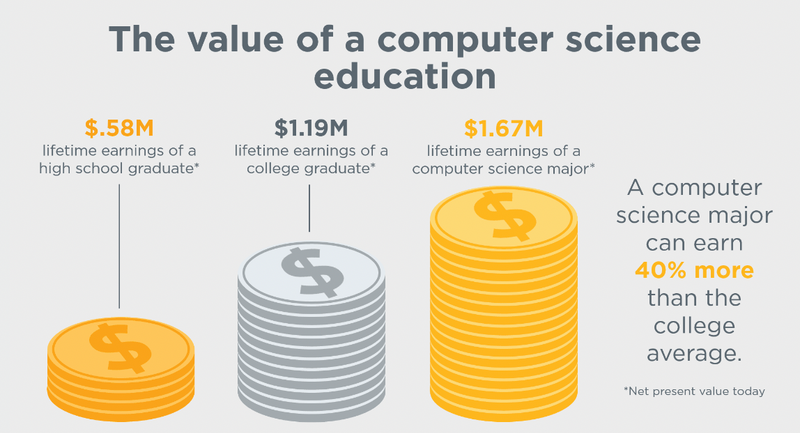
STEM stats show that STEM jobs are expected to grow 10.5% between 2020 and 2030 compared to 7.5% growth for non-STEM jobs. This equates to 1 million more job openings over 10 years! It's not too early to get started.
Only 26% of elementary schools and 38% of middle schools offer computer science classes. So check out these online coding platforms for kids to begin your child's coding adventure.
Still not sure where to begin? We recommend kindergarten students start with Scratch Junior, elementary students start with Scratch Ninja, middle school students begin with Accelerated Scratch, and high schoolers start with Python.
Up next, explore free coding games for kids.




