So, what is block coding? As computer science is becoming a more and more fundamental part of every part of society, programming has become a core skill for kids to learn earlier in school.
While most coding is done in text-based coding languages such as Java or Python, these programming tools used by professionals are not easy to learn. They require precision, memorization, and the syntax and terminology that can be easily understood by a computer. For many years, when text based languages like C++ and Java were the only option, it raised the barrier to entry for students of any age, especially children.
Thankfully, programmers have designed several useful tools to teach the fundamentals of software development in an accessible and creative way, one of them is a low-entry tool called block-based coding. Let's explore how your child can get started with block coding!
Learn block coding in an award-winning beginner Scratch coding class for kids, led live by an expert and designed by professionals from Google, Stanford, and MIT.
What Is Block Coding In Simple Words?
Block coding is an element of programming where text-based computer commands are groups together in pre-programmed blocks that drag and drop together to build computer programs such as animations and games. Block coding is considered “syntax-free” in that a user does not need to be careful about the order and requisite syntax of commands and punctuation, which need to be memorized in text-based programming.
By pre-building the blocks, programs such as Scratch, Blockly, or Thunkable allow kids to learn coding through focusing on core concepts, structural logic, and problem solving, without getting bored or frustrated by the complexity of text-based coding. It’s even a great way to introduce computer science to adults, and it was designed by scientists at MIT with the goal of making coding accessible to anyone who wants to learn.
Pros of block coding
- Low barrier to entry
- Simple to start but complex enough to be challenged, regardless of age
- Fun, creative, and rewarding of patience and problem solving
- Great way to learn the basics of coding for free
- Builds strengths in STEM through math, evaluation, and analysis
Cons of block coding
- Limited range of debugging options; you cannot manipulate the code inside the blocks.
- Intended to be an introduction, so limited in scripting possibilities
- Lacks a proper introduction to the difficulties and frustrations of syntactical languages
Let's Check Out A Block Programming Example
As you can see in our example of MIT’s Scratch below, users choose pre-made blocks from the color-coded menu to the left of the screen, dragging and dropping the blocks into the middle where they click together in chunks of code, which then display in the stage to the right upper side of the screen.
Developers can program different animated characters and shapes, called sprites, as well as a big selection of different backdrops located in the bottom-right of the screen. Or you can create your own using a paint function. Beneath this simple layout lies a complex system where you can quickly build cool things like our Basket Pong game below.
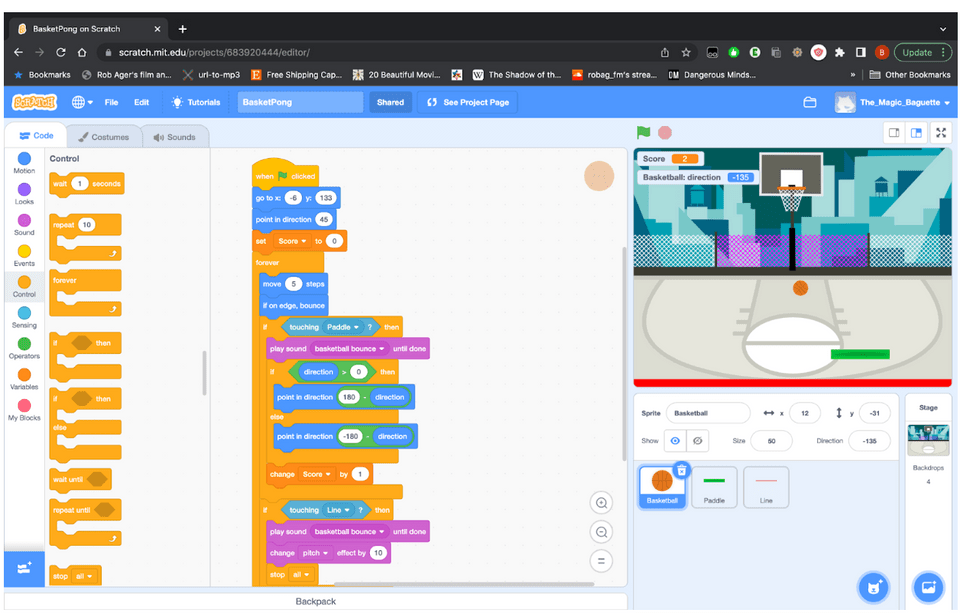
Block Coding Websites For Kids
There are a lot of great options for kids to learn block coding, and we have some of the best block coding websites out there for you to start with.
1. Scratch
Created in 2003 by Computer Scientists at MIT who wanted to make coding fun and accessible, Scratch is the biggest coding community for children. Designed by the Scratch Foundation, a nonprofit organization that provides regular updates and moderation to the site, it uses a colorful, easy-to-use interface using LEGO-like blocks of code that stick together. Scratch is good for kids to learn to code their own animations, games, and stories. Scratch is free and is available in more than 70 languages. Here at Create & Learn we even offer a live online course in Scratch. While having fun, kids will learn computational thinking and problem solving skills. Some students have so much fun while using Scratch, that they sometimes forget they are learning a valuable skill. For older kids there's Accelerated Scratch. There is also ScratchJr for kids ages 5 - 7.
2. Music blocks
Music Blocks is a great coding website for older kids (13+). It uses block coding to teach music, and it uses concepts from music to teach computer science fundamentals. It's immersive, fun, and free. In fact the open software is free to be manipulated, changed, and remixed by users, so unlike Scratch, more advanced users can actually change the algorithms within blocks of code. If you have a child who is musically inclined, it is a useful introduction to Digital Audio Workstation recording software such as Logic and Ableton Live. It is a great way to combine a love of music with STEM. It was designed by teachers, and it would be a great addition to a classroom.
3. Thunkable
Thunkable is a block-based coding platform that makes it easy for kids to create their own mobile apps. Similar to Scratch, the visual interface uses drag-and-drop blocks that represent different functions and commands. It's also great because kids can design apps for both Android and iOS devices. For live expert instruction learning Thunkable, enroll your child in our Mobile Coding for Apps and Games class.
Block Coding Apps For Kids
Kids are learning how to use smartphones and mobile devices as toddlers, and some parents worry about the quality or monetization of some of the products available on the app store, but there are some great block coding apps for kids out there.
1. Stencyl
Stencyl is a beautiful game-design app that removes most of the coding to allow kids to design their own games. Despite the simplicity of the design, players use pre-built blocks to make 2-D platformer and dungeon crawler games reminiscent of the original Zelda and Pokemon games. Kids will have a lot of fun with this coding app, and it’s especially good for maintaining an interest in coding without overwhelming kids with too many concepts.
2. ScratchJr
With ScratchJr, young children (ages 5-7) learn important new skills as they program their own interactive stories and games. By snapping together graphical programming blocks, children can make characters move, jump, dance, and sing. In the process, children learn to solve problems, design projects, and express themselves creatively on the computer. They also use math and language in a meaningful and motivating context, supporting the development of early-childhood numeracy and literacy.
3. CodeSpark Academy
The award-winning CodeSpark Academy app teaches kids the basics of computer programming through a big selection of experiential learning activities. With adorable characters as the teachers, the app is perfect for younger kids. It will help them learn code with daily activities that teach coding fundamentals and projects. As your child learns, the daily activities will change to ensure that kids don’t get bored, but are never pushed too hard. There are no in-app ads or micro-transactions that they could click on, and everything can be monitored by parents as an extra safeguard.
Block Coding Games
Games are some of the best learning tools. Children take play very seriously, and when they learn during a game, they often forget the education and focus on the fun, fostering a lifelong love of learning.
1. Code Karts
Coding is hard work. Some kids might be turned off by the steep learning curve even when they have a genuine interest in coding. Code Karts is the perfect experience for younger kids without the patience for a complicated lesson. Using coding concepts, kids age 4 - 9 can build a race track and guide their kart through a variety of different environments. It’s fun and a perfect way for kids to learn coding. The game is free to play and comes with 10 tracks, but 60 additional courses come with the paid version.
2. Blockly Games
Blockly Games is a website that teaches block coding to kids by developing their own educational games. It is perfect for children who have not had prior experience with computer programming. Kids can design maze games, puzzles, videos, and music while learning about loops, conditionals, variables, and input/output. The system is designed specifically to teach coding concepts that will prepare kids to make the jump toward text-based coding languages, with the final projects available to be developed in blocks or in JavaScript.
3. Box Island
This award-winning game is a perfect introduction to block coding for boys and girls. With gender-neutral imagery, the platformer game design is dynamic and cute, while offering an in-depth look at Computer Science basics like loops, conditionals, pattern recognition, and variables. It’s a well-designed and highly rated app that is free to play.
Free Block Coding Classes
If your child has tried some of these games, but would like to learn more about block coding for kids, or if they are a newcomer to coding, consider some free block coding classes.
1. Scratch Ninja intro
At Create & Learn, we value creativity, curiosity, and problem solving and we try to cultivate those in all our students, whether they’re experienced coders or first timers. Using Scratch, your kids will be paired with expert Software Engineering instructors who have worked at major tech companies and universities in small groups. The first introduction class is free. After that, classes come in batches of four classes each, progressing from total beginners toward designing complicated games and animated videos.
2. Accelerated Scratch intro
If you have a teenager that loves to spend time gaming or using their computer, our Accelerated Scratch program is the perfect place to build a good understanding of computer programming. Our teachers can help students of all ages to build and troubleshoot their code. Remember that block coding is just the beginning, but Scratch can prepare high school students for more advanced, text-based programming.
Learn Block Coding
We hope that you explore some of the great block coding games, apps, and classes we talked about here. If your child is ready to begin learning block coding with an experienced instructor, consider signing up for Create & Learn’s award-winning free Scratch class. Next, learn how to make a Pacman game on Scratch.
Written by Bryan Gordon, a Create & Learn instructor. After ten years of working as an English teacher, Bryan began studying Math and Computer Science over the past few years. Aside from writing and teaching, he likes cooking, gardening, playing guitar, and hanging out with his cats, Baguette and Wally.




