Have you always wanted to help your child learn to code with Scratch, but not been sure where to start? Don't worry, we're here to help. At Create & Learn, we aim to make coding understandable and fun for all students.
Today, we're going to walk you through the basics of beginning Scratch coding, including how to set up your free account. We'll also share what the different types of blocks are, and how to think about putting them together to create something great, such as fun projects with Scratch, and how to create brand new Scratch projects from ideation with an AI assistance.
Learn Scratch coding with live expert guidance by enrolling your child in award-winning Scratch classes: Scratch Ninja (grades 2-5); Scratch Junior (grades K-2); Accelerated Scratch (grades 5-9) - designed by professionals from Google, Stanford, and MIT. Start with a free 60min Scratch class!
Learn to How to Use Scratch
First we'll answer a few common questions about Scratch coding. Later we'll reveal some fun projects to try!
What is Scratch coding?
Scratch is a free block-based coding platform that allows you to create your own games, stories, and animations. On Scratch, you can program many different types of projects, such as a Magic Pen, Wizard Tag Game, Geometry Dash, Basketball Game, Pacman, or Snake. Scratch is designed for students age 8-16, but can be used by everyone.
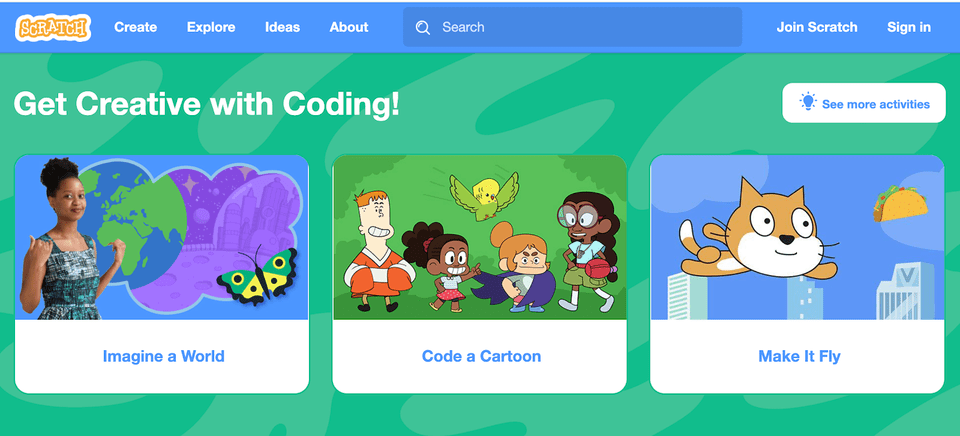
Scratch code
Scratch CODE is an online studio where anyone can add any project they made with Scratch. You're also able to explore projects shared by other kids, and can even comment on them.
How do I learn to code with Scratch?
Here we'll get started learning Scratch coding in a few simple steps. You can also follow along with our YouTube video.
1. Start a new project
To code in Scratch, first open the page on Scratch at MIT. Next, click on the “create” button to make a new project. You should have a screen that looks like this:
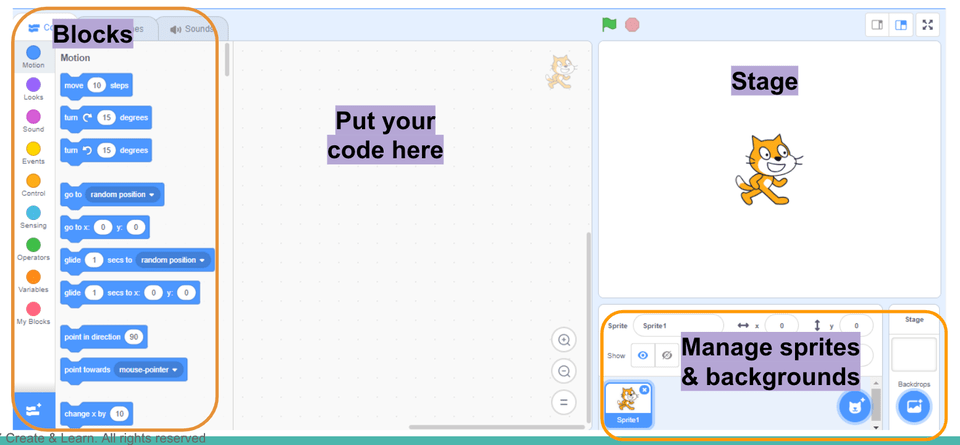
2. Drag the code blocks
The code blocks are on the left hand side of the screen. To code, click and drag the blocks to the large center space. On scratch, the characters and objects are called “sprites.” You can add or delete as many sprites as you want. Each time you add a sprite, it will appear on the stage.
3. Click on sprites to code for them
Click on each sprite to code for that particular sprite. There are hundreds of fun sprites to choose from. Whether it’s a soccer player, a butterfly, or a ballerina, our students in our Scratch Ninja course never cease to amaze us with their creative choices and story lines.
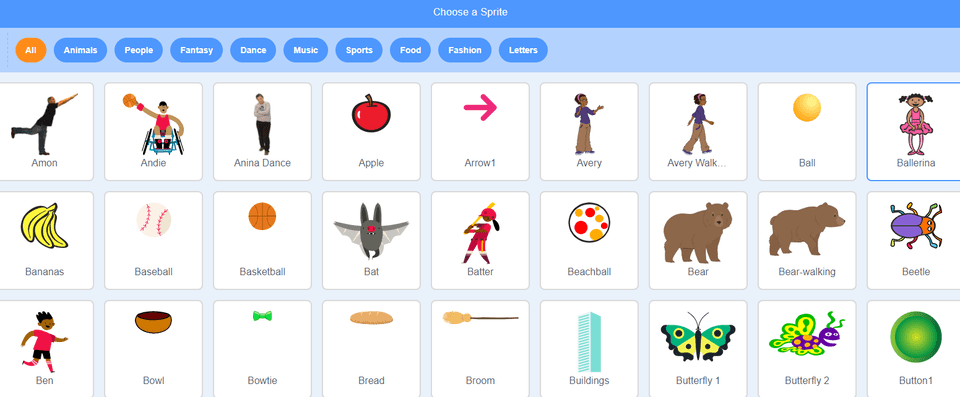
To code, you can drag blocks of code from the left hand side and connect them together. Each sprite, as well as the background, will have its own code.
These blocks can make sprites move, make sounds, and change color. And when connected together form a series of actions to build your games, animations, and other projects.
4. Watch your code run
After you’ve coded your project, you can click on the Green Flag to see your code run on the Stage.
If you want to save or share your project, make sure it’s saved under your account. If you already have an account, click “Log In.” If you need to make an account, click “Join Scratch” and follow the instructions (make sure you have a parent with you!).
How to do Scratch programming with basic coding blocks
There are many different types of blocks on Scratch and we're always excited to learn which blocks are our students favorites.
Notice how most of the blocks are shaped with a special notch at the top and the bottom; this is so that they can connect together! Here are some of the most important blocks:
Events blocks in Scratch
These yellow colored blocks have a special shape, with the bump at the top. These blocks are “starting blocks,” meaning they must go at the top of any chunk of code we create. They tell us when the code will be run.
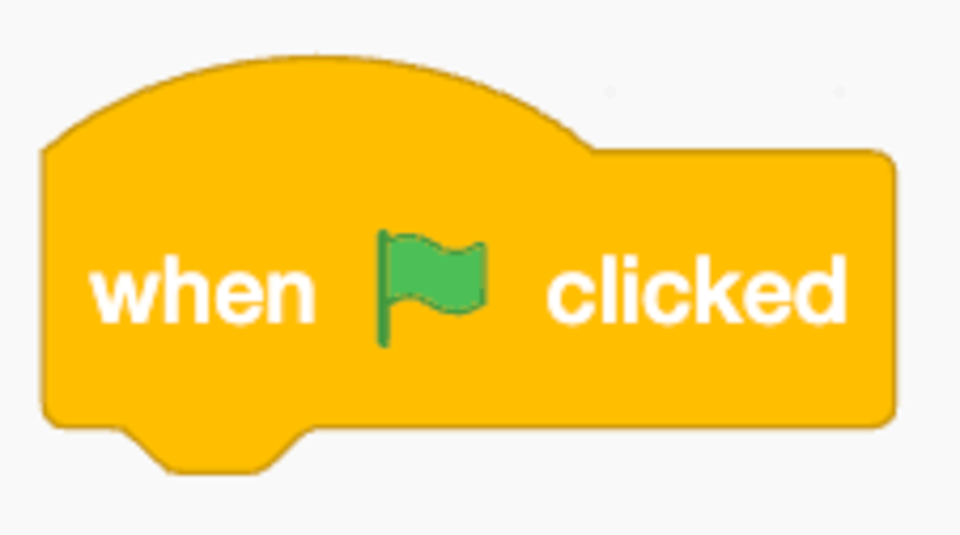
How it works: Run the code when the green flag is clicked (when the program begins). Most of the time, we use this block
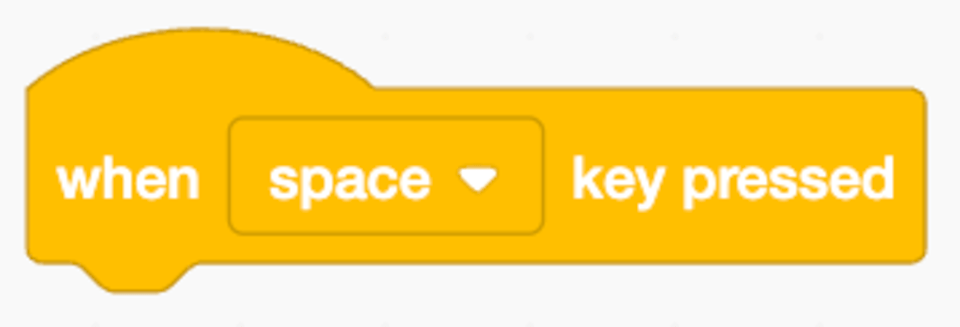
How it works: Run the code when a key is pressed. Use the dropdown menu to choose which key you want!
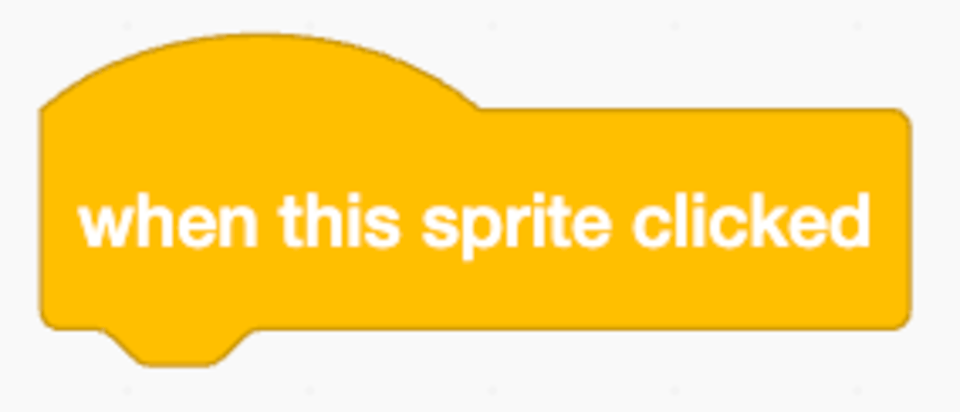
How it works: Run the code when the sprite is clicked.
Scratch motion blocks
These blue colored blocks allow your sprite to move, rotate and glide.

How it works: This block allows you to move your sprite. It will move in the direction your sprite is facing.
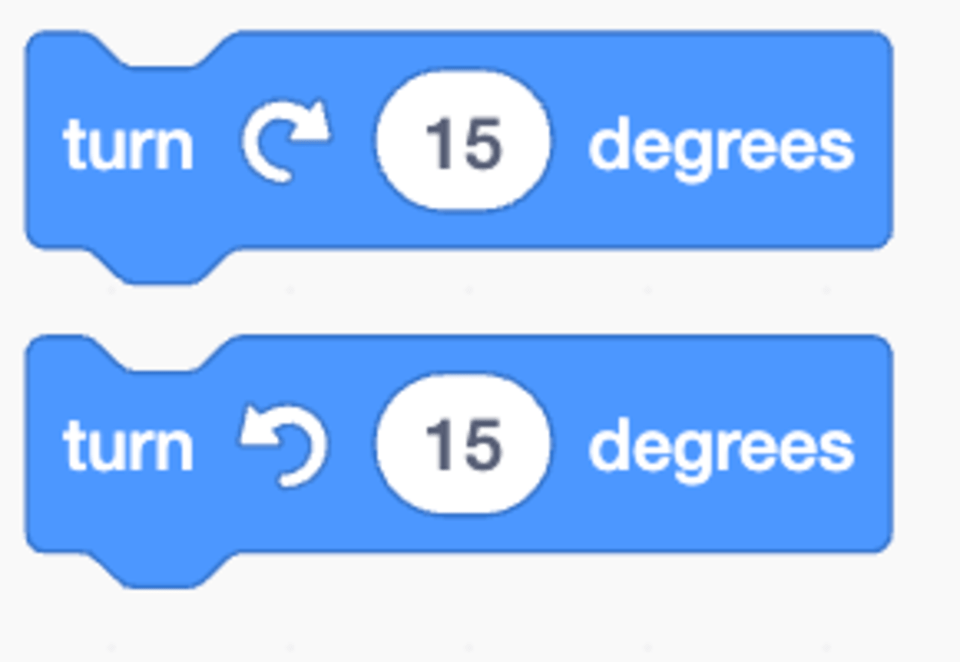
How it works: These blocks allow you to rotate your sprite to the right or to the left.
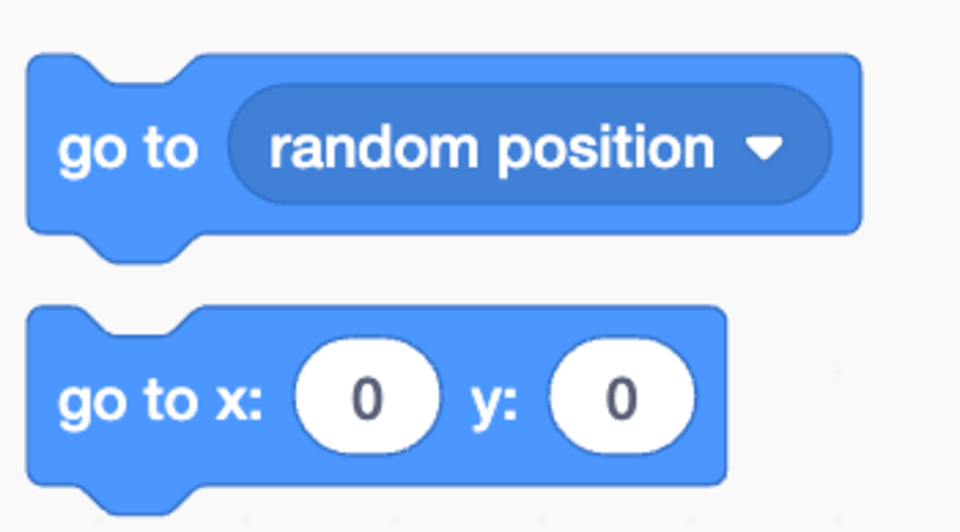
How it works: This block lets your sprite "jump" to a position. You can click on the dropdown menu to see the different options!
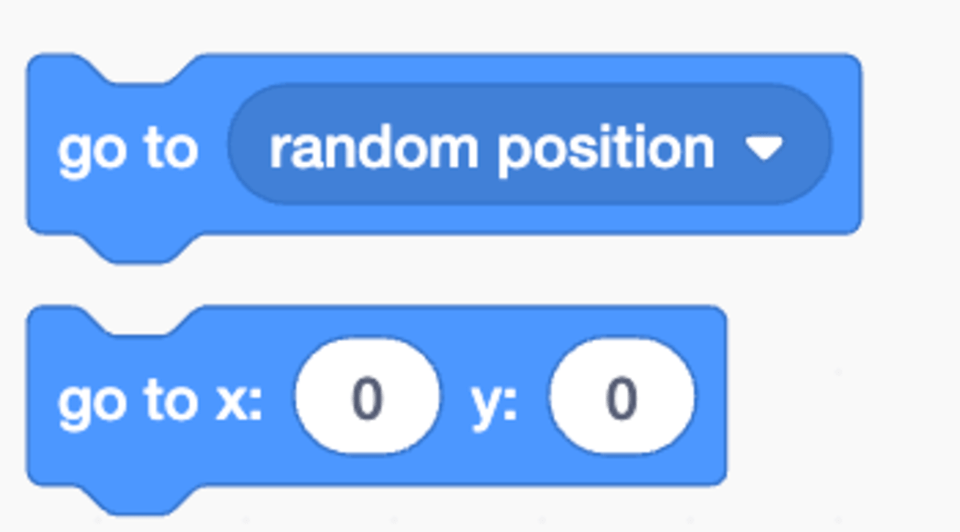
How it works: This block allows your sprite to smoothly glide across your screen to a position of your choosing.
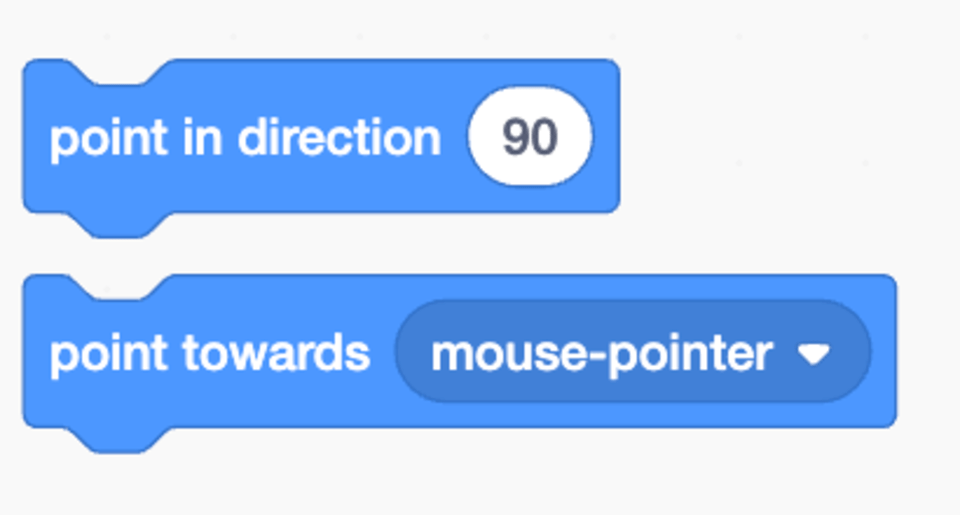
How it works: These blocks allow you to adjust the direction that your sprite is facing.
Try combining a motion block with an event block to see what happens!
Looks blocks
These purple colored blocks change the appearance of your sprite.
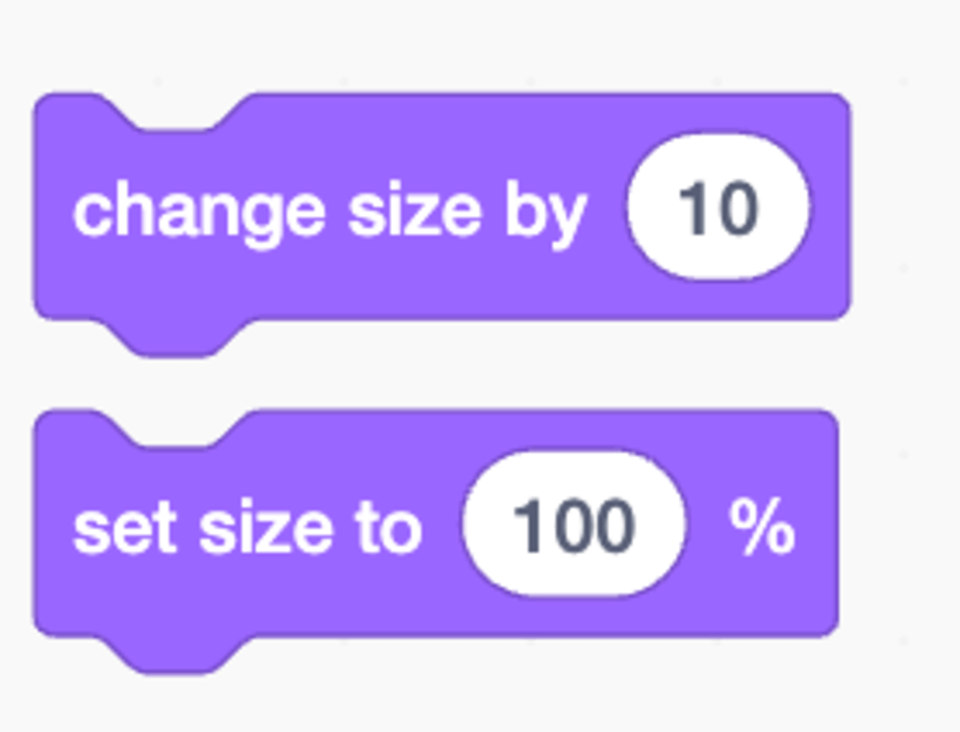
How it works: These blocks change the size of your sprite.
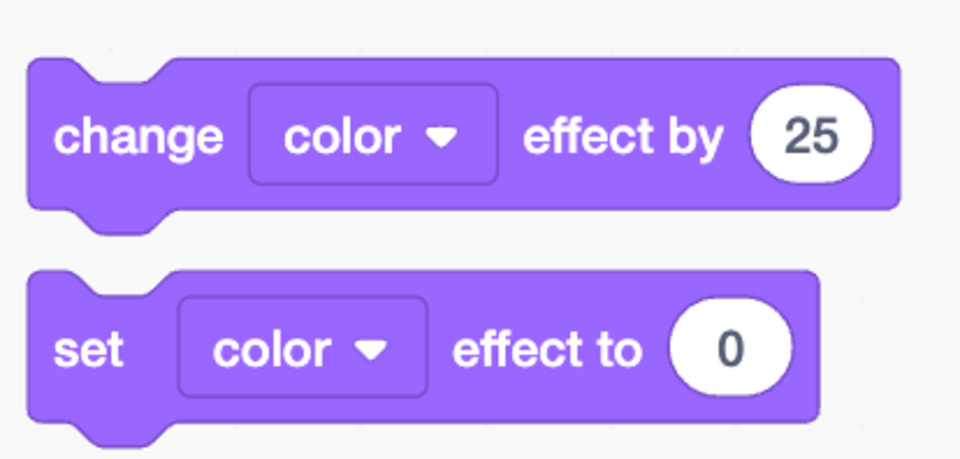
How it works: These blocks will change the color of your sprite. Use the dropdown menu to see other fun effects!
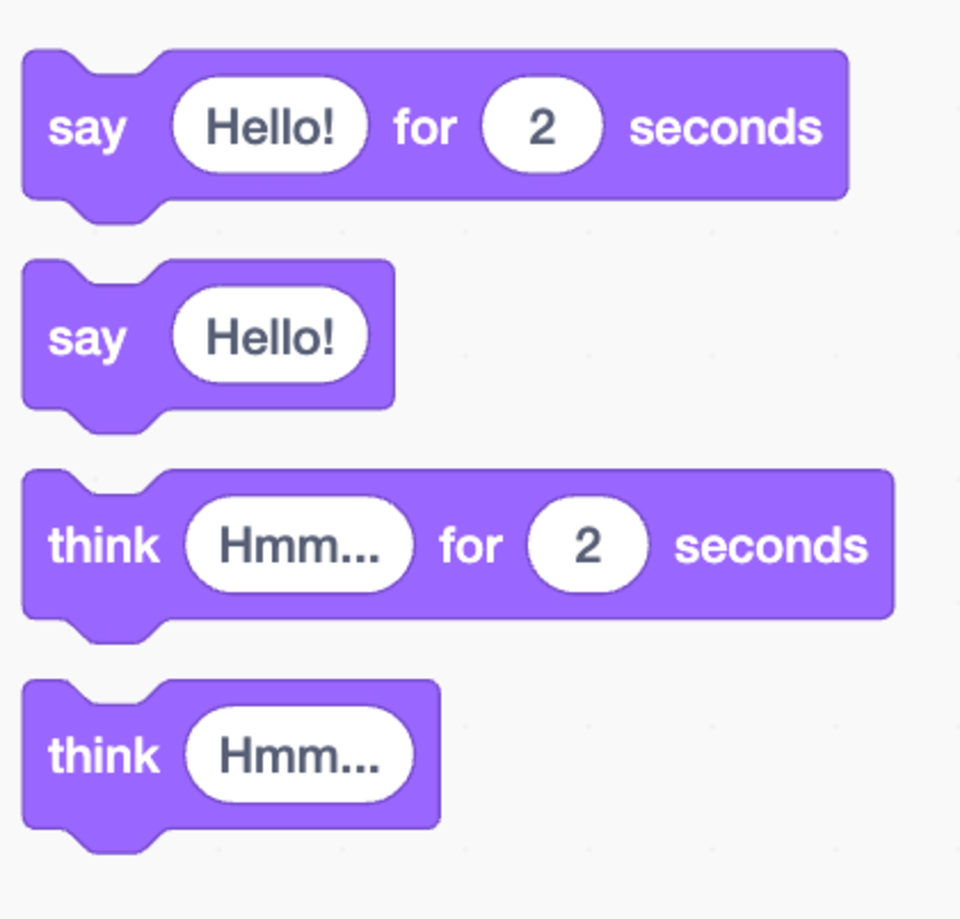
How it works: These blocks will create a speech or thought bubble for your sprite, with the text in the code block.
Loops - Control the flow of your Scratch code
These blocks are found in the “control” section, colored in orange. Like the events blocks, they also have a special shape. Loops enable the continually run and repeat.
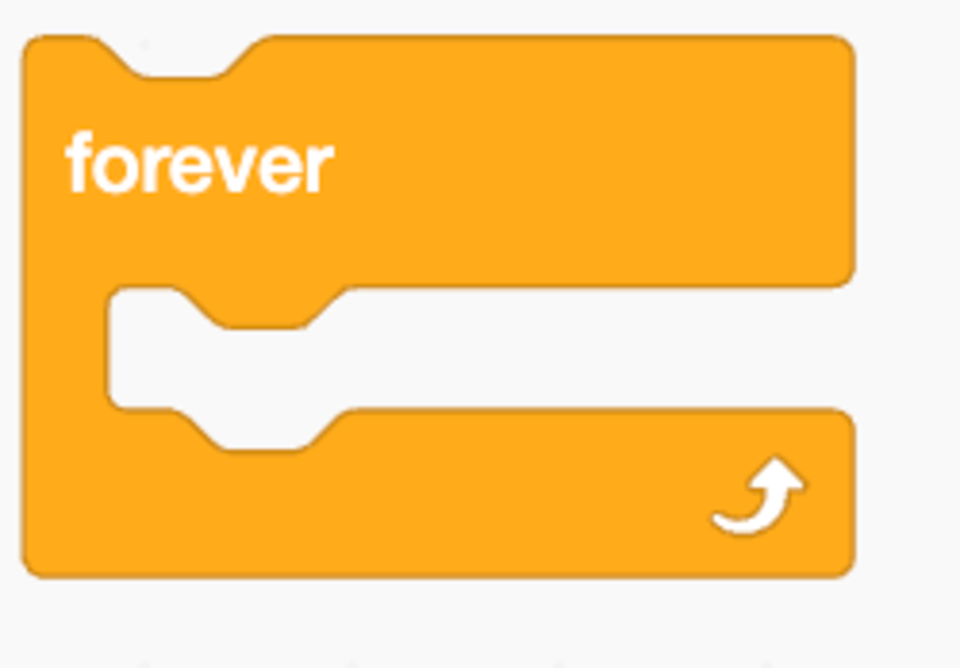
How it works: The forever loop will keep running the code, as long as your program is running. Notice that the forever loop doesn't have a notch at the bottom. This is because the loop will keep running forever, so nothing added under it will run!
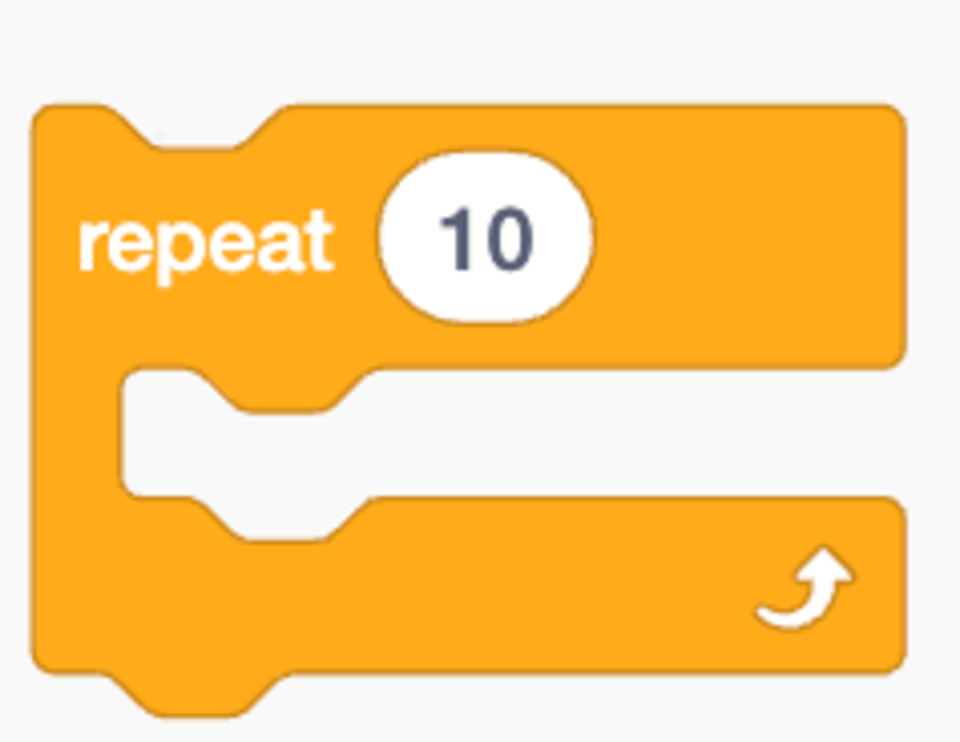
How it works: The repeat loop allows you to specify how many times you want to run the code.
Sounds - Blocks to enable “talking” sprites and more
This section allows you to add sound to your program. Each sprite has different sounds, but you can also add your own from the “sounds tab”. For example, get your dog sprite to bark or record some sounds to have it “talk”.
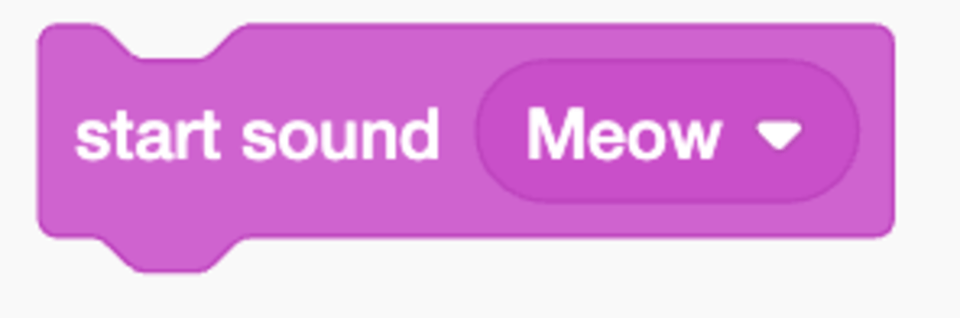
How it works: This block will start playing the sound. Any code blocks under this one will run as your sound is playing.
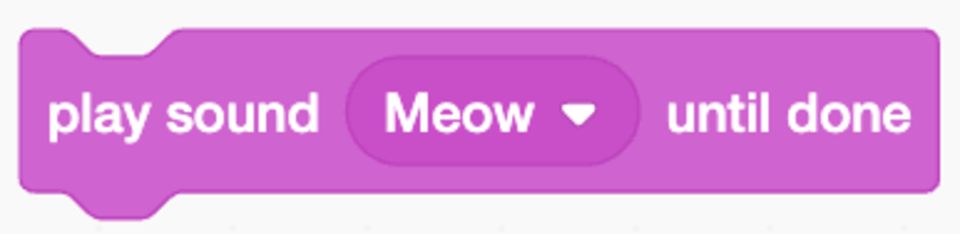
How it works: Will play the sound until it's finished. Any code blocks under this one will run once the sounds is over.
Explore Scratch code examples & tutorials
Scratch is an incredible program from MIT that can help kids learn how to code. However, the program can be a bit confusing at first, so it is helpful for kids to have simple projects to complete as they learn the ins and outs of the platform. For that reason, we’ve compiled some fun Scratch code examples and tutorials for kids that will help them to master Scratch and be equipped to tackle more advanced projects in the future.
1. Fun beginner Scratch exercises
Find fun challenges that involve flying, changing colors, noises, and more! Solve them with step-by-step guidance.
2. Beginner Scratch challenges
Try your hand at five beginner Scratch challenges that include more sophisticated concepts such as loops, variables, and Scratch extensions. Read on to find fun challenges including a translator and a story-based game!
3. Make a Mario game on Scratch
In this tutorial, you'll learn how to make a Mario game in Scratch. Super Mario Bros, released in 1985, is arguably one of the most popular video games of all time, and the poster child of not only the entire Mario franchise, but, to a degree, Nintendo as a whole. Super Mario Bros belongs to an extremely popular genre of arcade games: the Side-Scrolling Platformer.
4. How to make a cross the road game in Scratch
Find out how to make an easy Cross the Road game on Scratch. In this game, the objective is to get your character across a busy road without getting hit. If you make it to the other side unscathed, you win!
5. Make a maze in Scratch
See how to make a maze in Scratch with this free tutorial. We’ll start from the beginning and demonstrate how to create your own maze, control the character’s escape from the maze with arrow keys, and even customize the maze with different themes.
Try even more Scratch coding projects.
Create brand new Scratch projects with AI assistance
One of the biggest challenges for children who enjoy Scratch coding is turning their high-level creative ideas into actual projects, as this process requires not only advanced coding knowledge but also problem-solving and executive planning skills. Our Scratch Project Generator, powered by advanced AI, is an exciting tool designed to help students bring their ideas to life. It assists with refining project ideas, providing step-by-step guidance, offering sample code, and even creating custom images to enhance their projects. Whether your child is developing games, animations, or interactive stories, the generator supports them every step of the way. It’s a great way to develop problem-solving skills, build confidence in coding, and enjoy a hands-on, creative learning experience.
Check out these sample project outlines created by other students, and then partner with AI to create brand new Scratch projects built on your very own ideas!

That's how you learn to code with Scratch
And that’s it! Scratch coding is fun and easy. There are infinite possibilities for your child to create with Scratch. Your child can learn beyond the basics in our award-winning Scratch coding courses. There's even a free introduction course so there's no risk in trying.
Up next, learn how to make a ball bounce in Scratch and how to make a clicker game.
Brought to you by Carolyn Qu, Instructor at Create & Learn.




