Interested in helping your child learn to code but not sure where to start? Have curious elementary schoolers or teenagers who are eager to build video games or up their Minecraft mods? Whether you are a programmer or not, it can be challenging to find the right way to introduce coding to kids. In today’s article, we’ll share with you some of our the best resources for teaching kids to code.
Discover the best resources for teaching kids to code
We’ve vetted the five options below and can confirm they are all great resources for young programmers. Some may be geared towards certain age groups, but all can support new coders learning new languages.
1. Start with an Online Coding Class
Often, the best place to start when learning a new skill is taking classes designed specifically for kids/teens. This is especially true for something as complicated and multi-faceted as coding. It can be difficult for beginners to start on their own because of the differences in languages and coding environments. Without prior knowledge, it can be quite intimidating. Learning to code through individualized instruction ensures that students receive a good grounding in the material and don’t get stymied by early struggles or misconceptions.
Create & Learn offers a multitude of online coding classes for kids in programming and programming-adjacent disciplines. The classes are designed for K-12 students, and cater to a wide range of skills and interests. All classes are taught by skilled teachers, many with technical industry experience. This allows for a unique perspective to connect what is learned in class to the “real” world. Class sizes are kept small, 3-5 students max per group, to ensure a beneficial and inclusive learning environment for all.
A great way to try out the experiences is to join free intro coding classes for kids offered by Create & Learn. Free intro classes are offered for in several most popular courses. Taking a free class can help you and your child judge if the language or material is a good match for their current skill set. This also introduces you and your child to Create & Learn’s class format of and our skilled instructors. Most students begin with the free Scratch coding class (elementary and middle school) or Python coding class (high school).
Best for ages: All ages
Get started: Explore free classes in coding games, robotics, and much more today. Classes are offered at a variety of times to fit your schedule.
2. Leverage Code.org
Popular in schools and after-school enrichment, Code.org offers a comprehensive curriculum for students to learn computer science concepts and programming. In addition, every year during Computer Science Education Week, Code.org publishes a series of Hour of Code activities, created for all ages to get an introduction to coding.
Its interactive interface has a myriad of tools, lessons, and environments in which students can learn concepts and play with code. The videos are extremely informative but created in a way to keep students engaged.
Once your student has a solid understanding of the basics of coding, they can move on to more advanced projects, such as creating games, animations, or websites. The interactive lessons and tutorials on Code.org can help them explore their creativity and develop their coding skills. Its curriculum provides a way for students to continue growing and expanding their knowledge.
Code.org provides instant feedback and guidance to help students improve their coding skills. Whether it's identifying errors in their code or receiving suggestions on how to make their projects more sophisticated, your middle school student can receive support every step of the way. This will encourage them to continue learning and growing as a coder.
Best for ages: All ages in Grades k-12
Get started: Choose an Hour of Code project here or check out possible projects here
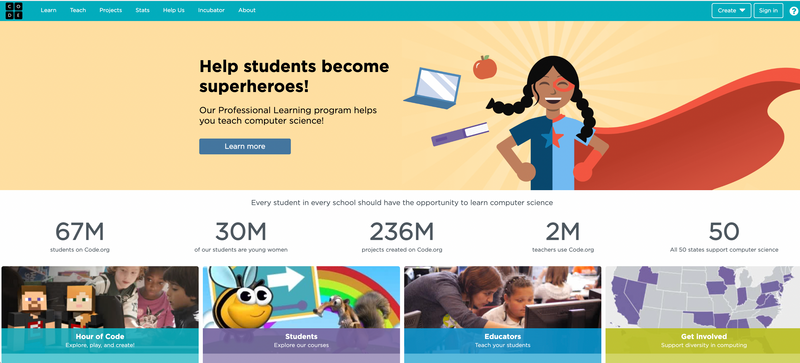
3. Supplement learning with Khan Academy
A ubiquitous and invaluable learning resource, Khan Academy helps middle and high school students build coding proficiency. The platform offers a variety of coding lessons in various programming languages, including JavaScript, Python, and HTML/CSS. The lessons are designed to be engaging and accessible to students of all skill levels, from beginners to more advanced coders.
One of the strengths of Khan Academy is its interactive coding exercises. These exercises provide students with the opportunity to practice coding in a real-world setting, which can help them better understand the concepts they are learning. Khan Academy’s interactive videos allow students to spin-off from what they see in the video to expand on. This allows students to both understand more about what is going on while also promoting creativity for students to make their own version.
As students progress through the lessons, they can track their progress and see how they are improving over time. Additionally, the platform provides a supportive community where students can ask questions and receive help from other users.
In addition to coding lessons, Khan Academy also offers lessons on computer science and technology, which can provide students with a broader understanding of the field. These lessons can help students see the big picture and understand how coding fits into the larger world of computer science and technology. Additionally, Khan Academy provides resources for teachers, including lesson plans and assessments, making it a great resource for schools looking to incorporate coding into their curriculums. Khan Academy also offers a built-in AI tutor to help guide students along the way.
If you’re looking for a great set of free tutoring resources, Khan Academy is worth investigating. While Khan Academy can’t replace direct instruction, it is helpful to have as an additional set of lessons for students on their coding journey.
Best for ages: 13+
Get started: View Khan Academy’s programming curriculum here
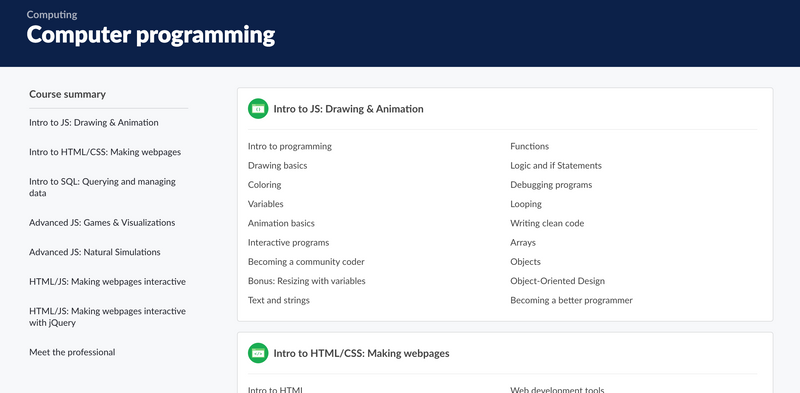
4. Build an independent project in Scratch
Scratch is a great platform for younger students to learn how to code and build their own projects. The visual programming language used by Scratch makes it easy for younger students to get started with coding, even if they have limited prior experience. Scratch is made to minimize the syntax by formatting code into blocks that get drag-and-dropped and connected together. By lowering the barrier to entry for younger students, Scratch makes it possible for kids to truly explore their interests through code. Students can creatively choose what they want to make or even draw their own characters and backdrops. Additionally, it is a great teaching tool for parents who themselves may not have as much experience in code.
The basic workflow of building a project in Scratch is simple. To start a project on Scratch, students select a background and create characters, known as "sprites," to interact with the background. Once the sprites are created, students can use Scratch's drag-and-drop blocks to program their movement and actions. They can also add sound effects and music to their projects, which can make them more engaging for younger students. As they build their projects, students can also experiment with different scripts and see how they impact the behavior of their sprites. This trial-and-error approach helps students learn about coding concepts and the logic behind coding. Students can choose from Scratch’s prebuilt sprites/backdrops, draw their own within Scratch, or upload images from the web. Scratch promotes creativity and self expression that is key to get students invested in Computer Science.
Given its easy to use interface and kid-friendly tools, Scratch is extremely popular among late elementary and middle school students. If your student isn’t quite ready to build a full-fledged project on their own yet, Create & Learn offers several Scratch coding classes to support Scratch learning and free Scratch intro class.
Best for ages: 7-13
Get started: Join Scratch to start building projects.
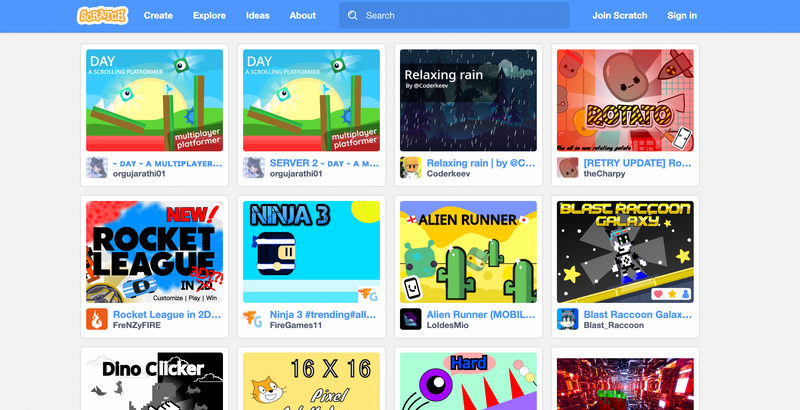
5. Complete challenges on Codewars
Codewars is an excellent platform for new coders to improve their skills and learn how to code. By signing up for an account, new coders can access a variety of coding challenges, known as "katas," in a variety of programming languages. These katas range in difficulty and provide an excellent way for new coders to practice their coding skills and learn new concepts.
One of the most valuable aspects of Codewars is the community of coders that use the platform. New coders can view other users' solutions to katas and discuss their own solutions with the community. This allows new coders to learn from experienced coders and receive feedback on their own solutions. Coding is rarely a solo endeavor so this promotes team-work and a sense of community. The leaderboard on Codewars also provides a way for new coders to track their progress and see where they stand among other coders on the platform. Because of the collaborative features of Codewars, we’d recommend it for older students.
In addition to the katas and community features, Codewars also provides a "training" section where new coders can get recommendations for katas based on their skills and interests. The platform also provides a "Create Kata" feature, allowing new coders to create their own coding challenges and share them with the community. By utilizing all these features, new coders can improve their coding skills, learn new concepts, and engage with the coding community on Codewars. This is a great resource for coders looking to expand their skills and try something new.
Best for ages: High school (14+)
Get started: Sign up here for a free account

Get started with the best resources for teaching kids to code
And there you have it - five of our favorite resources for beginners. We hope you’ve found one or more options that you can use to support your child on their programming journey. It’s best to find something that interests your child!
As always, Create & Learn is here to help as well. We offer dozens of classes designed to support new and intermediate coders, and would also love to be a part of your student’s coding education. Sign up for an award-winning free coding class to begin!
Written by Sarah Rappaport, who graduated from Northwestern University with undergraduate and graduate degrees in engineering and music. She's now working on a masters in data with Georgia Institute of Technology. She taught math and computer science with Teach for America for two years, and now works as a Systems Engineer.




