Coding is one of the most important skill sets for children to learn in this day and age. In addition to expanding their career options later in life, learning to code now can help increase confidence and encourage creativity. If you’re looking for a way to get your child started with computer programming, read on to find out about a number of fantastic resources for coding for 11 year olds. There are even free classes your child can take to help build their interest in and passion for coding.
How To Start Coding For 11 Year Olds
Helping your child learn to code can be fun, but it can also be overwhelming to know where to begin. Before you start teaching your child coding, identify the right language for them. Here’s a handy chart to help you:
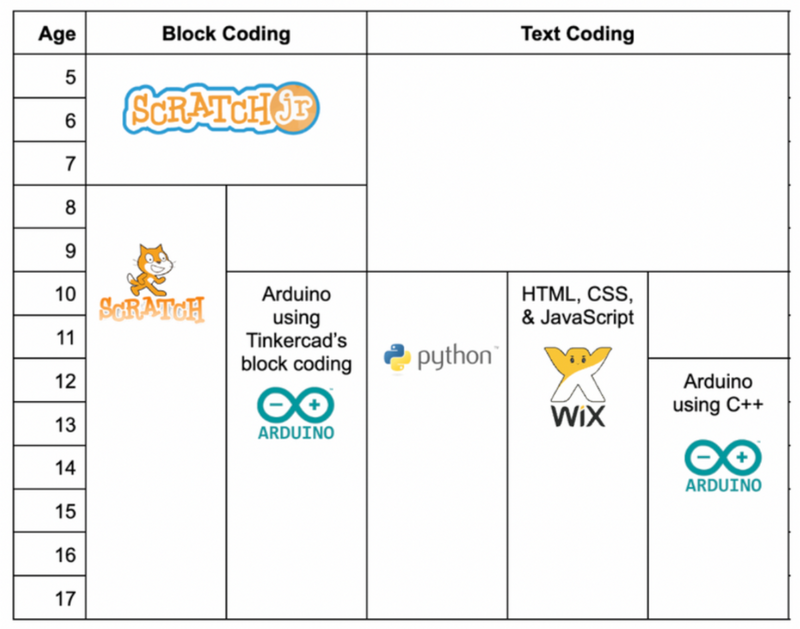
In short, for 11 year olds Scratch coding tends to be the preferred language to begin with and is what we would recommend as it helps kids establish a strong foundation and build their confidence. However, if your child is ready to pursue something slightly more advanced and wants to begin with a real-world programming language, Python is often seen as the ideal starting point. If you're still not sure, learn more about how to choose between Scratch versus Python.
Explore Free Coding Programs For 11 Year Olds
There are a number of platforms dedicated to free computer science and coding education. Here are a few great options to being building your child's interest and find the best program for them!
1. Create & Learn
Create & Learn offers a number of award-winning free introductory coding courses to help kids get started in a variety of subjects, including artificial intelligence, Scratch, Minecraft, Roblox, Python, and more. These live online courses are taught by expert teachers in small group environments, ensuring students get the best possible personalized instruction. The focus is on fun, hands-on projects designed to teach real-world coding skills while exercising students’ creativity. All of the free offerings also have the option to continue further with paid courses to explore the subject more thoroughly. Explore the grade 6-9 curriculum.
Pros:
- Live classes with expert teachers
- Small class size
- Option to continue on to further material after finishing the free classes
Cons:
- Pace is set by class schedule
2. W3Schools
W3Schools is a learn-at-your-own-pace site with structured tutorials covering all of the most popular programming languages, from Python to HTML. The written tutorials also typically include embedded code editors right in the website, so your child can try what they've learned without having to leave the page. A free account allows users to track their progress through more than 20 different programming tracks. They also include progress exercises, quizzes, reference documents, and the option to test for a certificate!
Pros:
- Covers all the major programming languages used in the industry today
- Built-in code editor allows easy practice
- Exercises and quizzes help test your understanding
Cons:
- Most of the content is written, which can require more self-motivation for kids
- No options for further help with difficult concepts
3. Code.org
Code.org is a non-profit organization dedicated to ensuring every student K-12 has the opportunity to learn computer science. The company hosts an annual Hour of Code campaign, in which students can learn coding-related topics in one hour online tutorials. They’re also particularly interested in supporting young women and students from other historically underrepresented groups. Learn more about how to use Code.org here.
Pros:
- A wide variety of short activities
- Covers all ages
- Plenty of fun, game-related activities
Cons:
- Self-guided
- Potentially overwhelming number of options
The Best Way To Learn Coding For 11 Year Olds
There are so many online resources and platforms where your child can get information and knowledge about how to code for free. But what happens if they get stuck on a line of code, learn outdated information, or find all it too overwhelming or confusing? They probably won't stick with coding, and they might never want to return to it. The opportunity to foster their passion for computer science might flash by in the blink of an eye.
There are many options for learning kids coding. You've probably considered downloading an app, sorting through YouTube videos, or buying some books for your student. Which are all great ways for kids to learn coding. However, live classes offer some of the most compelling benefits when comparing some key factors such as supportive help, interactivity, and thoughtful learning paths that set students up for success.

Live online classes are a great solution for helping your student explore computer science and discover how it aligns with their interests. They are likely the best shot your student has at gaining real coding skills soon, because passionate teachers will hold students accountable and support them. In addition, live online courses adapt the material to kids' learning styles, they help students when they run into tough problems with their code, and they taking the 'thinking' off your plate with a carefully designed curriculum - so you don't have to plan your student's next step or worry that the content will be out of their reach and overly frustrating.
Learning quickly and accurately in live online classes and camps will best equip your student to gain valuable computer science skills. They are an investment, but they don't have to be forever. For example, here at Create & Learn, you can pick and chose the classes your child enrolls in based on their schedule and interests: which can easily match your child's preferred time engagement and growing passions.
Of course, there's not just one solution for learning something new. Pairing live online classes with additional materials, such as free online websites and apps that encourage self-discovery, is a great way to round out your student's coding education. I'll share some of the best classes below.
Join The Best Coding Classes For 11 Year Olds
Explore five live online courses which are part of the “Coding Essentials” pathway created by experts from Google, Stanford, and MIT for 11 year olds - as well as a few other popular classes your child might love.
1. Accelerated Scratch
Scratch is a great platform for getting started with coding, and where most tweens with no previous programming experience begin. It uses block-based coding rather than text-based coding, meaning students can focus on learning programming without getting frustrated with text-based syntax. In Accelerated Scratch, students will core computer science and coding concepts, such as variables, loops, conditional statements, functions, and more. They’ll build a number of projects to practice with all of these skills as they prepare to take on more challenging coding topics.
2. Mobile Coding for Apps and Games
Mobile apps are a huge part of the modern coding landscape. In this course, kids learn how to create fun apps and games for mobile devices. They’ll use Thunkable, a block-based programming platform which is easy to use, yet powerful. It’s even used to develop some commercial applications! Students will learn how to design the user interface for mobile applications, use the device’s various sensors for input, popular use cases for these apps, and more.
3. Modern Website Design with Wix
This class covers a wide range of topics in web design, starting from the basics of how to use Wix and how to structure a website, to designing layout, choosing color schemes, and even to creating a web store to sell products. Whether your child is thinking about making a website to showcase their own art or hobbies, feature school/community events, publicize their sports teams or clubs, or to help local businesses and non-profit organizations, this class will teach them how to make it. Every student will create an impressive portfolio of websites by the end of this class.
4. Python for AI
When students are ready to move on to text-based coding, Python for AI is a great next step. Python is one of the most popular programming languages in the world, used by professionals everywhere in a wide array of applications, including the exciting emerging field of artificial intelligence. In this class, students will learn how to translate what they’ve learned from block-based coding into text-based code. They’ll build a number of projects to practice with these skills, with a focus on the elements of Python which are relevant to artificial intelligence.
5. Build Your Web
Another field which is likely to continue to grow is that of web development, as much of the software used today was designed to run within a web browser. Build Your Web teaches kids the three most important languages in web development: HTML, CSS, and JavaScript. In this live online coding class for 11 year olds, students will learn how to build interactive websites using these languages, as well as how the Internet works and about the layers of business players around the Internet economy.
6. AP Computer Science Java
Java (not to be confused with JavaScript) is another language used very widely in the industry, as it balances capability with performance. This rigorous Java course introduces students to software engineering and object-oriented programming and design using Java. It also thoroughly prepares students for the AP CSA exams offered by the College Board. This is a much longer curriculum than the previous courses, with each of the two parts of this course taking place over 16 sessions, at a length of 90 minutes per session.
How To Teach Your 11 Year Old Coding
The most important things when it comes to your child learning how to code is getting them interested and helping them stay excited about coding. Here are a few tips to help:
- Keep them engaged by helping them learn how to make things they want to make, such as easy games to code.
- Focus on age-appropriate material, so the learning process is natural rather than overwhelming.
- Encourage them to share the projects they create to help keep their enthusiasm up and drive them to create more!
- Look for inspiration in their favorite types of technology. For example, if they enjoy video games, encourage them to learn more about the people who made their favorite games and how those games were created.
- Help them learn about computer science topics adjacent to coding to broaden their understanding of computer science as a whole, such as the parts of the computer they’re coding on.
- Encourage them to solve real-world problems. By applying their skills to real-world problems such as the Congressional App Challenge or the NSF Game Make Awards kids can thrive while making an impact and potentially even having their skills nationally recognized.
Get Started With Coding For 11 Year Olds
There is a wide variety of options to help your tween develop a passion for coding. Begin today with a fun tutorial for making a game on Scratch. And enroll your student in free introductory classes offered by Create & Learn - your child can even earn a certificate!
Written by Create & Learn instructor Josh Abbott Salazar. Josh is a teacher, coder, audio engineer, and musician. After graduating with a Master's in Music from Belmont University in Nashville, TN, Josh turned his attention to the technology side of things, and has been working in various aspects of coding and engineering ever since. He runs a small music studio in Nashville called Tango Sound Studios, and develops video games in his spare time.




