Coding Scratch games is a great way for kids and teens to develop their coding skills. However, it can be difficult to know where to begin and what to build. The numerous number of projects that you can code on Scratch can be daunting. So here are some of the best Scratch games to design and create for all levels of programmers.
New to Scratch or want to level up your Scratch skills? Try a free Scratch class to get started. The full Scratch coding classes, designed by experts from Google, Stanford, and MIT, help kids build coding skills from beginner to advanced levels while creating a series of fun games, animations, and stories in Scratch.
Discover The Best Scratch Games To Code, Play, And Remix
From a beginner chase game to a complex and challenging golf game, explore awesome games to make and customize! Follow fun step-by-step instructions that set you up for success. Plus, starting from March 2025, we are picking top new Scratch games for remixing every month so you can learn from other Scratch coders.
- Beginner Scratch Games To Code
- Make Intermediate Scratch Games
- Create The Best Advanced Scratch Games
- Best New Scratch Games for Remixing
Beginner Scratch Games For Kids
These Scratch games are perfect for those who are just getting started using Scratch coding and want to learn the basics of programming.
1. Chase Game 🐙
Perhaps the best place to start discovering the world of Scratch is by using their curated list of tutorials. Building this Chase Game teaches students how to select their sprites (characters) and backdrops. Students then learn how to control their characters by pressing arrow keys. Finally, the tutorial teaches students how to use conditional statements (if-then blocks) to get their characters to interact with each other.
2. Code Your Own Adventure
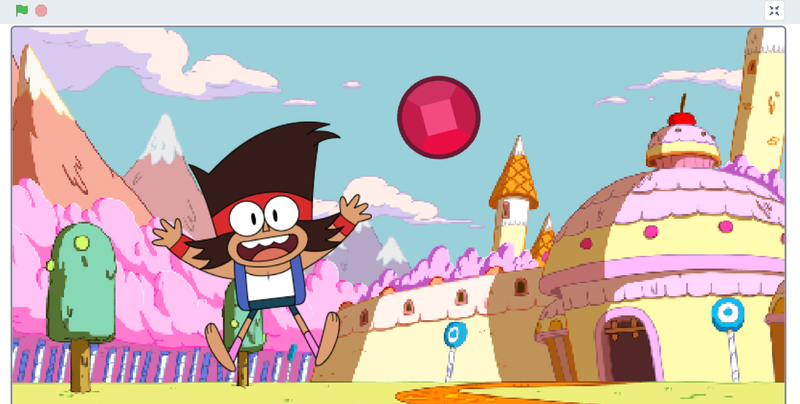
This Scratch tutorial shows students how to create their own adventure game. This collaboration with Cartoon Network uses popular television characters as the main sprites. Students will begin to familiarize themselves with loops and gliding blocks to continuously move their characters using their mouse-pointers. Then, students will be introduced to the concept of variables to keep track of how many times their character captures an item. This tutorial is a great way to unlock your student’s creativity and interest in coding.
3. Catching Game 🎂⭐⚽
The Scratch team makes informative and easy-to-follow YouTube video tutorials. This particular video tutorial teaches students how to create a game where objects fall from the sky and the player’s character tries to collect as many as possible. If your student has never learned about graph coordinates, then this is an excellent way to present the concept in a clear and simple manner.
4. Flappy Bird Scratch Game 🦜
In early 2014, the mobile game Flappy Bird took the world by storm. Part of the game’s appeal was its basic mechanics and high level of difficulty. In the game, a player controls a falling bird to flap its wings and fly upwards as you attempt to maneuver yourself between oncoming obstacles. Create & Learn has made an online tutorial on how to build your own version of Flappy Bird. One of the most important concepts covered in this tutorial is how to use if-then-else statements to get your bird to fly upwards whenever the space key is pressed. This project is also taught in our fun, live online Scratch Ninja series of classes designed by experts from MIT, Stanford, and Google.
5. Pong Game
Few video games can claim to be as longstanding and revolutionary as Pong. The Atari table tennis video game was invented in 1972 and quickly ushered in the era of home video game systems. The Scratch version of this classic game utilizes many important coding blocks including if-then statements to make the paddle and ball interact and variables to keep track of how many bounces off the paddle the player achieves.
6. Snake Game
Before the days of smartphones and touchscreens, Snake ruled the world of mobile gaming. In the game players use arrow keys to collect food that makes their snake grow. This game is a fantastic introduction to working with cloning blocks, which are used in many Scratch games. These blocks make copies of a character so that the programmer does not have to individually code a repeated sprite.
7. Create Your Own Garage Band

Programming is an amazing subject because it can connect to a variety of your student’s other interests whether that be video games, sports, drawing, or even music! Scratch comes loaded with several extensions including a digital music studio. Your student can learn about the coding concepts of sequential thinking and looping as they create their own music.
8. Clicker Game 🍪
Clicker games are incremental games in which a player clicks on the screen to earn points. Once a player has gained enough points, they can “cash-in” for new assets like better costumes or tools. While incredibly simple to play, they can be constructed to be surprisingly advanced. Clicker games are a great way to learn about many Scratch abilities including how to level up costumes, create background effects, and duplicate sprites using the cloning blocks.
9. Become A Player Within Your Game 📷
Virtual and augmented reality have transformed the world of video games. Video sensing is one of Scratch’s many extensions; it allows you to enter your game through your computer’s webcam. Bringing a player inside a game unlocks many different possibilities for the programmer as players can now interact with the world and characters around them.
Make Intermediate Scratch Games
If your student already has some experience working with Scratch, then these are great games to make on Scratch to level up their skills.
10. Geometry Dash Scratch Game

This deceivingly simple game involves a square moving down a path and jumping over oncoming spikes. If the player’s square hits any of the spikes, then you can program a Game Over screen to appear. Students are encouraged to create and draw their own sprites for this project. Let your student get creative with their shape designs; this is a great opportunity to gain experience with drawing sprites in the Scratch interface.
11. Make A Maze
Designing and programming your own maze can be an imaginative and fun process. Making a maze teaches students how to create their own backdrops and program characters to stay within the walled boundaries. Add-ons like traps, enemies, and bonuses can take your maze to the next level. You can also build mazes of increasing difficulty, to keep players feeling challenged and coming back more than once.
12. Dodge Ball Rain 🎾
This game has the player dodge balls that fall from the sky at increasingly faster speeds. It is a great way for students to learn about x and y coordinates as you code main sprite to move side-to-side (x) and have the balls fall straight down (y). Furthermore, by using variables to control the speed of the falling balls, your student can discover how to make the game more difficult the longer the game is played.
13. Whack-A-Mole
At the end of a long day of programming it helps to take your frustration out with a game of Whack-a-Mole. While a digital version does not have the same therapeutic effect, it still makes for an enjoyable game. This game covers a lot of important material including how to randomize the positioning of the moles to keep the game unpredictable.
14. Frogger Scratch Game 🐸
Over the years, millions of quarters have been dropped into arcade consoles to play Frogger. You can bring the fun of the classic arcade game into your own home by building this project in Scratch. In the game, the player controls a character as they avoid obstacles and move towards a goal. One of the best features of this game is that it has scalable difficulty, so the better the player does, the harder the game becomes!
15. Tic-Tac-Toe
Tic-Tac-Toe is a great project for students to code because it is accessible and follows a logical pathway. This tutorial teaches students how to use the “mod” blocks to differentiate whether it is an even (X) or odd (O) turn. These “mod” blocks can be extremely confusing to use at first, but the project contextualizes it in a game that students are already familiar with. Additionally, the project introduces “and” modifiers that allow the code to check if multiple statements are true simultaneously. After finishing the game, see if you can beat your friends and family at connecting three in a row.
16. Bouncing Ball Mania
Bouncing Ball Mania challenges the player to use their mouse-pointer to dodge balls that bounce around the stage. The longer that you play the game, both the amount and size of the balls increases. There are interesting graphic effects in this game and a practical start-up screen that allows the player to select their difficulty level. Finally, a handy, built-in timer system keeps track of how long you have survived.
17. Pac-Man
Pac-Man is one of the most iconic and recognizable video game characters of all time. His arcade classic can be remade on Scratch, and your student can build it close to the original or take it in a brand new direction. Although the original Pac-Man came out over 40 years ago, the mechanics and entertaining nature of the game have stood the test of time.
18. Super Mario Bros
One of the only video game characters who can claim to be more iconic than Pac-Man is Mario. Mario has been the headliner of a wide variety of different types of video games from Mario Tennis to Mario Kart to Mario Party. This tutorial teaches you how to replicate the popular game Super Mario Bros. In this tutorial your student will learn how to create various levels for your Mario character to run through while collecting items and dodging obstacles.
Create The Best Advanced Scratch Games
Challenge your student with these advanced Scratch game projects! Your child may also enjoy our live online Scratch Game Building Class.
19. Create A Multiple-Choice Quiz
Writing your own quiz game is an amazing way for your student to teach subjects they are passionate about. In this project, a programmer creates several multiple-choice questions for a player to answer. This test incorporates a more advanced coding concepts including list blocks and broadcasting blocks. List blocks allow your project to remember and track multiple questions and answers. The broadcasting blocks send signals between the different sprites, so that you can trigger scripts of code to begin from one sprite to another. Have your student share their interests with the world and quiz them on it!
20. Golf ⛳
Golf is no longer a game reserved for only businessmen and country club members. Your student can build different mini-golf levels with obstacles and walls blocking their path to the hole. This game implements interesting coding physics like velocity, moving checks, and angles. Many of these coding concepts are covered in Create & Learn’s live online, expert-led Accelerated Scratch course.
21. Matching Memory Test
This digital version of the popular card game tests how well players can memorize where different matching pairs of cards are hidden. The building process of this game is a lot of fun as students can create and paint their own cards. After creating their deck, students will create their own blocks to shuffle and deal it and use list blocks to keep track of where their pairs are hidden.
22. Steady Hand Game
The Steady Hand game is a great way to test a player’s hand stability as they must guide their mouse-pointer through a maze without touching the sides. Although at times it can be stressful to play, this game is entertaining to build and play. You can have the levels of the game become progressively harder if you want to truly frustrate the player.
23. Platformer Leap
This jumping game helps students implement new features into their projects including gravity and scrolling. In this game, players must keep their character jumping up onto higher and higher platforms. These types of games are fittingly called platformers and are some of the most popular advanced games to build on Scratch.
24. Fruit Ninja 🍓🥭🥑🍉
Fruit Ninja became a popular tablet and smartphone game in the last decade. The game involves swiping your finger across your screen to slice fruit in half while avoiding hitting any bombs. This game can be remade on Scratch without the use of touchscreens by tracking the position and velocity of your mouse-pointer. This is a great game to build and play as you can add all kinds of fun animations and sneaky obstacles to trick the player.
25. Tank Game
This game applies many of the concepts that were covered in the previous Scratch games. Two turrets on opposite sides of a hill battle by firing cannon balls at each other. The speed and angle of the shots are determined by the positioning of the mouse-pointer. The two turrets take turns firing at each other. If you really want to challenge yourself, try to build the game so that the computer controls one of the tanks.
Best New Scratch Games for Remixing
The Scratch community is an incredibly creative group. Every day, many new projects are published and remixing them is a great way to learn coding techniques and develop your own Scratch game ideas. We curate new Scratch games for remixing every month with tips and suggestions. So be sure to check back each month.
Great Scratch Games for Remixing March 2025
Maze for family by 4FBuiDan (beginner)
A simple fun Maze game that is great for beginners to remixing. Try swap in your own maze and add cool effects in the game.
Blox Fruits by hkb200039 (advanced)

This fun brings clicker game to the next level. Remixing by adding your own battle gears, characters, and more!
Hill climb racing 2.0 by SuperCreatorASU (advanced)

This racing Scratch game is very advanced and runs super smoothly. See if you can figure out how to create the rolling road and control the car to run and fly. Hint: check under Game and Ground sprites.
Make And Play The Best Scratch Games For Kids And Teens
Up next, explore even more of the best coding games for kids and check out Scratch Projects ideas from our community. To continue building your student's Scratch skills, join our free Scratch classes: Scratch Ninja Intro (grades 2-5) and Accelerated Scratch Intro (grades 5-9).
Written by Matt Kalnay, a Create & Learn instructor. After graduating from UC Davis with a B.S. in Biology, he joined Peace Corps Indonesia as an English as a Foreign Language Instructor. Following his return to the United States, he decided to pursue his passion in the field of Software Engineering and Web Development.




