Learning to code can be challenging for everyone, but a growth mindset and having fun are the keys to building habits of perseverance and curiosity. And because your child likely already enjoys playing games, coding games for kids can be a great way to pique their interest in coding and unlock a new passion.
So today I'll share some of the best free coding games for kids from elementary school through high school to learn coding. I've selected the games below because they value student safety and privacy, teach coding concepts in an engaging and age-appropriate manner, and are user-friendly for the indicated age group.
To learn game development with live expert instruction and support, enroll your child in our award-winning free coding classes. Most students start with our popular live online Scratch coding classes designed by professionals from Google, Stanford, and MIT. Your child can even earn a certificate!
Enjoy Coding Games For Kids
These coding games are designed specifically for certain age groups (between ages 5-18), with simple instructions and challenges that match the child's cognitive abilities. And many of these games include strong safety features, such as moderated interactions, privacy controls, and safe chat options to protect children.
I've specifically included game platforms that teach valuable coding skills and concepts in a fun, engaging way. These games also have age-appropriate content, as well as strong safety features. These are features that are very important to me as an instructor at a computer science company. While none of these apps will fully teach your child to code on its own, each of them provide a playground for experimenting with coding, learning logic, and building fun projects.
For each of these platforms, I have downloaded and used them myself, and taught some of them to kids for many years. I would recommend downloading and setting them up, before getting your child involved. Then, start by trying to do a tutorial provided by the platform (or on YouTube or elsewhere) along with your child. As their interest grows let them experiment, but be available to answer questions and provide support and ideas.
Discover Popular Free Coding Games for Kids
Here are some of my favorite free apps with coding games for kids that value safety and privacy, provide strong educational value in an age-appropriate manner, and are easy to use.
1. Programming Hero
This iPad app won coding non-profit Code.org's approval for a great game-based learning app and is rated 4.8/5 in the Apple Store. Programming Hero is an interactive coding app designed for kids and beginners. It teaches programming through fun games and storytelling. The app covers Python, JavaScript, and other popular languages, making learning engaging with a game-like environment. There are even quizzes in the app, such as a 3-second burger game, a 45-second ice-cream game, and a 5-second pizza game. But it doesn't always make it clear when the user has gotten an answer wrong, which can reinforce bad ideas.
- Format: App
- Ages: 10+
- Cost: Free with paid upgrade available
- App Privacy: The developer has indicated they do not collect any data from this app

2. DinoCode
DinoCode by Yateland is an educational game for kids that combines space exploration and coding - traverse the universe in an extraordinary space exploration game! It uses a drag-and-drop interface to teach programming concepts like sequences, loops, and conditions through interactive puzzles and adventures with dinosaur mechs. The game features 36 unique mechs, 6 space themes, and 108 levels, providing a progressive learning experience. Kids can stop space spider invasions in future cities, repair mechanical faults in unmanned factories, extinguish raging fires aboard spacecraft, make thrilling escapes from bases during undersea earthquakes, and more. There are optional in-app purchases to enjoy more levels, and the app is rated a 4.3/5.
- Format: App
- Ages: 6-8
- Cost: Free with paid upgrade available
- App Privacy: The developer has indicated they do not collect any data from this app

3. AlgoRun Free
AlgoRun Free is a puzzle game app for learning, practicing and improving algorithmic thinking. AlgoRun is rated a 4.8/5 in the Apple Store, and features puzzles that will teach kids the basics of coding in a fun interactive way by using game mechanics derived from programming concepts such as sequential instruction execution, functions, recursive loops, conditionals, and more. To unlock all possible features, you'll need to purchase AlgoRun Premium.
- Format: App
- Ages: 4+
- Cost: Free with paid upgrade available
- App Privacy: The developer has indicated they do not collect any data from this app

4. Rodocodo: Code Hour
Rodocodo is an educational coding puzzle game designed to teach kids the basics of programming. Through 40 levels, children guide the Rodocodo cat while learning key coding concepts such as sequencing, debugging, loops, and functions. The "Hour of Code" special edition is free and has no in-app purchases, making it accessible and safe. Reviewers say you can even print a certificate upon completion.
- Format: App
- Ages: 4-11
- Cost: Free with paid upgrade available
- App Privacy: The developer has indicated they do not collect any data from this app

5. Algorithm City
The game is a fun and innovative coding game to teach the basics of programming and algorithm. It teaches coding with fun games with the animals. Players gain the basic concepts of coding, like command sequencing, functions and loops, by guiding their character by collecting golds and solving levels. It features 51 levels in 4 chapters so there's plenty to learn! Reviewers say the app is very fun, with a simple interface and great controls, and that progresses in skill level making it easy to follow along. There are some annoying ads because the app is free. But that's really the only downside.
- Format: App
- Ages: 8+
- Cost: Free
- App Privacy: The developer has indicated they do not collect any data from this app

6. Code.org
Code.org is an education innovation nonprofit dedicated to the vision that every student in every school has the opportunity to learn computer science as part of their core K-12 education. Their annual Hour of Code celebration provides plenty of one-hour game tutorials in over 45 languages. From Dance Party to Mario's Secret, there are tons of free games to learn coding! Here are a few of our favorite Code.org games.
- Format: Website
- Ages: 5+
- Cost: Free
- Privacy: Code.org is deeply committed to creating a safe and secure learning environment for students and teachers, and they take the protection of this information seriously. See their privacy policy.
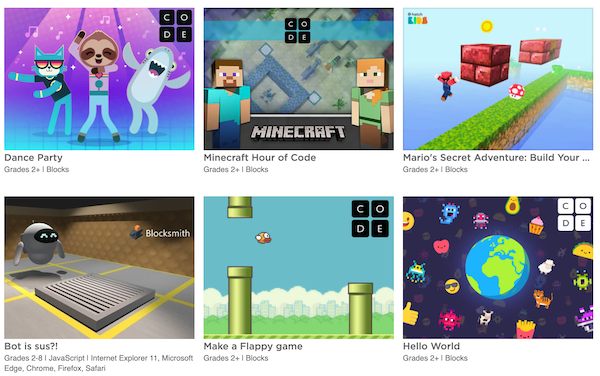
Explore The Best Coding Games for Kids
In addition to the above free coding games, I think these are some of the best coding games for kids to build their programming skills. These game platforms introduce programming fundamentals such as logic, sequencing, loops, and conditionals, often through visual and interactive methods - and many even provide opportunities to learn advanced coding.
1. Scratch
Online coding game for kids, ages 8-16

I recommend all children begin with Scratch, because it provides such a solid foundation. Scratch is an amazing coding platform designed specifically for kids, offering an intuitive, block-based coding interface that makes learning to program fun and engaging. Developed by the MIT Media Lab, Scratch empowers kids to create their own interactive stories, games, and animations without needing to write complex code. Instead, they can drag and drop colorful coding blocks that fit together like puzzle pieces, making it easy to see how their programs work.
In Scratch, kids can bring their ideas to life by designing characters, creating backgrounds, and adding sounds. The platform's simplicity encourages creativity and experimentation, helping young coders develop a strong foundation in programming concepts such as loops, conditionals, and variables. Plus, Scratch offers a variety of tutorials and projects to get kids started, making it accessible even for complete beginners.

One of Scratch's standout features is its vibrant online community. Kids can share their projects, get feedback, and collaborate with others from around the world.
Using the Scratch platform helps children develop critical thinking, problem-solving, and logical reasoning skills. It also boosts their confidence as they see their creations come to life and receive positive reinforcement from their peers. With Scratch, kids are not just learning to code; they are learning to think creatively and work collaboratively.
- Pros: Intuitive block-based coding, Tons of creative freedom, Strong online community, Excellent for beginners
- Cons: Limited to simpler projects, No curriculum to follow, Advanced features may require transitioning to text-based coding
- Cost: Scratch is completely free to use.
- Safety features: Community guidelines, auto and human content moderation, reporting system, privacy controls, and parental controls.
Get started: Go to the Scratch website and create a free account. Click on Create to start coding. Follow these Scratch exercises for beginners. Then, check out tutorials under Explore, such as animating a name and making a chase game. For live guidance and support, learn from an expert instructor in an award-winning Scratch Ninja class.
2. ScratchJr
Introductory coding app for young children, ages 5-7

If your child is younger than 8, there's ScratchJr. ScratchJr is a fantastic introductory coding app specifically designed for younger children, in kindergarten through second grade. Created by Tufts University, PBS Kids, and the same brilliant minds at MIT Media Lab who developed Scratch, ScratchJr simplifies coding even further, making it accessible and fun for early learners. This playful platform uses an intuitive, icon-based interface that allows children to create their own interactive stories, games, and animations.
In ScratchJr, kids can move characters, create backgrounds, and add sounds using easy drag-and-drop coding blocks. Each block represents a simple command, like move, jump, or speak, which helps children understand the basics of sequencing and logic without needing to read. The platform encourages kids to experiment and explore, fostering their creativity and problem-solving skills from a young age.
ScratchJr is more than just a coding tool; it's an educational resource that helps develop foundational skills in math, language, and literacy. By designing their own projects, kids learn to think critically and work collaboratively, setting a strong foundation for future learning. The app includes a variety of project ideas in the Sample Projects Library to help kids and their parents get started.

Using ScratchJr, children can learn important concepts such as sequencing, pattern recognition, and cause and effect, all while having fun. It's a fun way to introduce young children to the world of coding and computational thinking.
- Pros: Simple, icon-based coding, Encourages creativity and exploration, Develops foundational coding skills, Perfect for early learners
- Cons: Limited to very basic projects, No online community for sharing projects
- Cost: ScratchJr is completely free to use.
- Safety features: No online sharing capabilities, child-friendly interface, no in-app purchases or ads, offline use, and educational content designed for young children.
Get started: Download the ScratchJr app from the App Store or Google Play Store. Open the app and create a new project by tapping the plus icon. Use the intuitive drag-and-drop interface to start creating your own interactive stories and games. Explore the in-app tutorials and project ideas to help your child begin their coding journey. For additional guidance and structured learning, join our online Scratch Junior class, led live by an expert.
3. Minecraft Education Edition
Educational game for coding and STEM learning, ages 6-18

For students with some previous coding experience or who absolutely adore playing Minecraft, Minecraft is the next best game to continue building their skills. Minecraft allows kids to explore their creativity and problem solve as they use blocks to build objects and interact with other characters; they can also use it to learn to write code. A staple in many families’ homes, Minecraft combines creativity and education in powerful ways. The game involves building practically anything using blocks and creating your own world with them. It’s all 3D, and really cool. Go on adventures, build a city, make friends — you decide what you want to do in this game.
Playing Minecraft can also develop children’s ability to grasp spatial awareness. This spatial thinking aspect is an important part of brain development and can lead to a more confident understanding of subjects such as math, science, and engineering.
Playing the game itself is a lot of fun, but the game is even more interesting because you can mod (modify) it using code. The mod allows players to change certain aspects of how the game was originally written and build their own games with it. There are also many mods your child can download from the internet.
In Minecraft: Education Edition, your child can write code to control different aspects of the game and complete tasks. Education Edition even lets children explore other subjects like chemistry using the Minecraft world! Check out the library of subject kits.

- Pros: Tons to explore and create, Price is great, Exposure to more advanced programming concepts, All sorts of subjects to explore
- Cons: Can be challenging for young students to know how to start, no set curriculum or support
- Cost: Minecraft Education Edition is free.
- Safety features: Education-specific environment, classroom controls for teachers, safe and controlled multiplayer interactions, secure login with school accounts, and privacy policies compliant with educational standards.
Get started: Visit the Minecraft Education Edition website and sign up for an account. Download and install the game on your computer or tablet. Log in with your account and start exploring the various educational resources available. Begin with My First Lesson. Then, help your child learn how to mod in Minecraft with live online classes led by an expert: begin in an award-winning Minecraft Modding Quest class. Your child can also learn how to incorporate more advanced blocks such as Redstone, pistons, and observer blocks to build holiday lights, automatic doors, and even flying machines inside Minecraft.
4. Roblox Studio
Game development platform for creative coding, ages 10+

For kids that have conquered Minecraft or love playing Roblox, Roblox Studio is the next coding game I'd recommend. Roblox Studio allows kids to dive into the world of game development and unleash their creativity by building and developing their own games and environments. In Roblox Studio, teens can create a world using pre-loaded options or customize their own with code. The platform provides a comprehensive suite of tools that lets kids design, script, and test their own games in Roblox, all within an engaging and user-friendly interface.
In Roblox Studio, kids can start by choosing elements from the toolbox, such as characters, environments, and objects. They can then customize these elements and add interactivity through scripting, using either block-based coding or the Lua programming language. This hands-on approach not only makes learning to code fun, but also helps develop critical problem-solving skills and logical thinking.
One of the standout features of Roblox Studio is its collaborative environment. Kids can share their creations, and even play games (ones of the most popular types of games kids love to create with this platform is obbys or obstacle courses) made by others.
Playing and creating in Roblox Studio helps children grasp fundamental coding concepts and design thinking. Moreover, it provides an introduction to more advanced programming and game development principles, making it a great stepping stone for future endeavors in STEM fields.

- Pros: Extensive tools for creativity, Engaging and collaborative environment, Exposure to real-world programming languages, Encourages problem-solving and logical thinking
- Cons: Can be complex for very young children, Requires learning Lua scripting for advanced features
- Cost: Roblox Studio is free to use.
- Safety features: Community guidelines, content moderation, reporting system, account restrictions, and privacy settings.
Get started: Go to the Roblox Studio website and download Roblox Studio for free. Install the software and log in with your Roblox account. Click on "Create New" to start a new project. Use the built-in tutorials and templates to learn the basics of game design and scripting with Lua. For more advanced learning and community support, explore Roblox's educational resources and developer forums. Consider joining a free virtual Roblox coding class for kids for live expert guidance.
5. Unity
Professional game development platform for advanced coding, ages 12+

Does your child love playing Angry Birds? Did you know it was built using Unity? Unity is an incredibly powerful and versatile game development platform that enables kids to create stunning 2D and 3D games. It's a favorite among aspiring game developers due to its robust features and user-friendly interface. With Unity, teens can bring their wildest game ideas to life, learning valuable skills along the way.
Unity's intuitive drag-and-drop interface, combined with its powerful scripting capabilities using C#, allows kids to design and develop games with ease. They can start with simple projects and gradually move on to more complex ones, learning coding, physics, and animation principles as they go. The platform also offers complete documentation and a knowledge base, making it accessible even for beginners.
One of the key advantages of Unity is its ability to create games for multiple platforms, including PC, mobile, and consoles. This means that kids can share their creations with a wider audience and see their games played on various devices. The community support and being able to see others' games further enhance the learning experience, providing guidance and inspiration for new projects.
Using Unity helps kids develop important skills such as problem-solving, logical thinking, and creativity. It also gives them a taste of professional game development, preparing them for potential future careers in the gaming industry. Even though Unreal Engine by Epic Games is growing in popularity, Unity remains popular.

- Pros: Comprehensive toolset for game development, Supports both 2D and 3D projects, Teaches C# programming, Extensive online tutorials and resources
- Cons: Can be complex for very young children, Requires a higher learning curve for advanced features
- Cost: Unity is free for personal use, with additional features available through subscription plans.
- Safety features: Age-appropriate content guidelines, secure login and user authentication, developer-focused community with professional standards, reporting and support system, and extensive online safety resources.
Get started: Visit the Unity website and download the Unity Hub. Create a free Unity account and install the Unity Editor through the Hub. Open Unity and start a new project using one of the provided templates. Follow the step-by-step tutorials available in the Unity Learn section to get acquainted with the interface and basic game development concepts. For more comprehensive learning, explore Unity's online courses such as Create with Code, pathways, and certifications, and join a live online coding with Unity game development class for guided instruction and feedback from an expert.
Explore additional coding platforms for kids.
Get Started With The Best Free Coding Games for Kids
I believe these are the best coding games for kids because they not only make learning to code fun and engaging, but also build essential skills for the future. Scratch and ScratchJr provide an excellent foundation for younger children, introducing them to coding concepts through interactive and creative play. Minecraft Education Edition combines the beloved game with educational content, making it fun to learn new coding concepts. Roblox Studio and Unity offer more advanced coding environments, allowing older kids to dive into game development and learn professional programming languages. As always, it's important stay actively involved to help your kids navigate these platforms effectively.
At Create & Learn, our students learn programming with these platforms because they cater to a wide range of ages and skill levels, ensuring that every child can find a game that matches their interests and abilities. These tools help our students develop critical thinking, problem solving, and creativity while having fun and collaborating with peers. By integrating these coding games into our curriculum, we provide a comprehensive and enjoyable learning experience that prepares kids for the future in STEM fields. Enroll your child in a small-group, online Scratch coding class designed by professionals from Google, Stanford, and MIT, and led live by an expert.
Up next, your student might also enjoy learning how to start coding games. Explore how to create a pong game in Scratch and other easy games to code.
Written by Sophie Andrews, a Create & Learn instructor. Sophie Andrews is a student at Stanford University studying Math andComputational Sciences. She loves teaching and is a teaching assistant for Stanford's introductory computer science classes. Her work focuses on data science. Last year she built the online National Vote Trackers for The Cook Political Report, and she currently leads the Data Team at The Stanford Daily. She's also interned with the FCC and the National Renewable Energy Lab.




