Unleashing the world of coding to kids can be an exciting journey, and Scratch for kids offers an incredible place to start. But it's not just about getting your feet wet, it's about diving deep into the endless ocean of creativity and learning. Just as learning to ride a bike gives kids the freedom to explore the world on two wheels, learning Scratch coding empowers them to navigate and shape the digital realm - as well as the offline realm!
So today we'll highlight free Scratch resources to ease the financial burden, suggest Scratch project ideas to inspire creativity, identify the best Scratch classes for those desiring a more structured learning, and even explore Scratch alternatives for when your young coder is ready for new challenges. Get ready for a thrilling adventure into the Scratch universe, where we'll uncover some surprising treasures that will spark the coding genius within your young learner. 50 million kids used Scratch in 2022, so don't delay getting started.
For live guidance from an expert, join an award-winning Scratch coding class for kids, designed by professionals from Google, Stanford, and MIT:
Discover the Magic of Scratch for Kids
Unlock your child's creativity and critical thinking with Scratch for kids, the innovative and free platform for young coders designed by MIT. This guide will explore the Scratch platform and its rich resources, giving your child a head start in this fast-paced digital world. Let's unlock the endless possibilities of Scratch together!
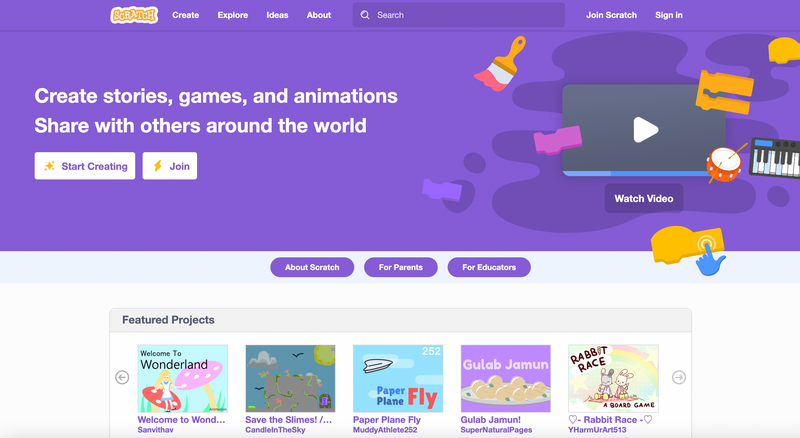
1. Scratch Online Platform
Features: Free, Ages 8-16, Online and Offline Editor Available
Scratch is an excellent platform for kids aged 8-16, designed to impart coding knowledge while promoting creativity. Its drag and drop blocks make it easy to grasp basic programming concepts. Kids can build their own animations, games, music, and art, all while honing their critical thinking and problem-solving skills. You might be wondering:
- Do I need to install anything for my child to use Scratch? No, Scratch is available online, but there is also an offline editor if preferred. You can download the Scratch app from the Scratch website or the app store on your device to create offline.
- Is Scratch a safe online environment for my child? Yes, the Scratch community is moderated to maintain a safe and respectful platform for all users.

2. Scratch Jr
Features: Free, Ages 5-7, Tablet Apps (iOS/Android)
Scratch Jr is a variant of Scratch designed specifically for younger children aged 5-7. This application introduces coding through interactive storytelling and animation, fostering creativity and logical thinking from a young age. Here are a couple of answers to commonly asked questions:
- Can my child use Scratch Jr on our home computer? Scratch Jr is available as a tablet app for iOS and Android, but it is not currently available for desktop computers.
- Will my child need my help while using Scratch Jr? Scratch Jr is designed to be kid-friendly, but parents can help with setup and can always get involved to facilitate learning.
Get help learning Scratch Jr, and create a series of animations and games while learning about core coding concepts in our online Scratch Junior class led live by an expert.
3. Scratch Online Community
Features: Free, Ages 8-16, Online Community
The Scratch Online Community is a safe online space where Scratch isn't just about coding in isolation; it's a thriving online community where kids can share their projects, collaborate, and learn from each other. It's a great place for children to develop social and collaborative skills. Scratch users can share projects, get feedback, and learn from others. This community promotes collaboration and communication skills alongside coding. A few more details to note:
- Can my child share their projects to the Scratch Online Community? Yes, all kids can share their projects, explore others' work, and provide and receive feedback in the Scratch Online Community.
- Is the community moderated for safety? Yes, the Scratch team closely monitors the online community to ensure a safe and respectful environment for all users.

4. Scratch Cards
Features: Free, All Ages, Printable
Scratch Cards are a fun way to learn coding offline. They are printable cards with step-by-step instructions to create different Scratch projects. From animated dances to interactive stories, Scratch Cards bring in a tactile learning component to coding. These printable resources make learning easy and interactive. Here are a few things you might want to know:
- Can Scratch Cards be used with Scratch Jr? The Scratch Cards are designed for the main Scratch platform but could be adapted for use with Scratch Jr.
- Where can I find these Scratch Cards? Scratch Cards can be found and printed for free from the Scratch website.
- What ares are Scratch cards for? All ages but younger students may need help reading the instructions.
5. Scratch Educators
Features: Free, Teacher-Oriented, Lesson Plans
For a more structured learning approach, Scratch Educators provides lesson plans and strategies for teaching Scratch. These resources can be helpful for homeschooling or supplementing school education.
- Can parents use the resources on Scratch Educators? Absolutely, parents can use these resources to guide their child's Scratch learning at home.
- Are the Scratch Educators resources cost-free? Yes, all the resources provided by Scratch Educators are free of charge.
Navigate Free Scratch Resources
Along with the Scratch platform, which is entirely free, there are a host of other resources available at no cost. Explore our curated list of free Scratch programming resources to discover fun Scratch exercises and Scratch challenges that are beginner friendly.
Watch this video for help setting up your free Scratch account and beginning to use the platform:
Or read our guide on how to use Scratch. Then help you student try their first Scratch tutorial for kids and create a game on Scratch.
Seek Scratch Project Ideas
The beauty of Scratch lies in its limitless possibilities for creativity. For beginners, recreating classic games like a Pong game or a Snake game can be a great place to start. As they progress, they might dive into storytelling, creating interactive scenes from their favorite books or movies. Here are some creative suggestions to inspire your child's coding adventures:
- Create a game: Encourage your child to design their own interactive game using Scratch. They can invent characters, build levels, add challenges, and even include sound effects to make it engaging.
- Animate a story: Help your child bring their imagination to life by creating an animated story. They can create characters, write dialogues, and use Scratch to animate the scenes.
- Design a digital art showcase: Teach your child how to use Scratch to create a digital art gallery. They can experiment with colors, shapes, and animations to showcase their artistic talents.
- Simulate a real-world scenario: Encourage your child to use Scratch to build a simulation of a real-world situation, like a weather forecast, a virtual pet, or a traffic control system.
Explore our complete list of Scratch project ideas plus step by step tutorials for completing them here. These project ideas will unleash your child's creativity and allow them to explore various programming concepts while having fun with Scratch.
Explore Scratch Classes
For a structured approach to learning Scratch, there are numerous online and in-person classes and camps available. These typically cover the basics and gradually build up to more complex concepts. If you're considering enrolling your child in Scratch classes to enhance their coding skills, to provide a structured learning environment, and to ensure they don't get stuck and turned off from computer science, here are some options to explore:
- Local coding academies and after-school programs: Check if there are any local organizations offering coding classes or after-school programs that include Scratch in their curriculum. These can provide hands-on guidance and interaction with instructors.
- Online coding platforms: Several online platforms offer structured coding courses, including Scratch classes. Create & Learn, Code.org, Khan Academy, and Udemy are popular platforms where your child can access comprehensive Scratch courses taught by experts. Create & Learn's classes are even designed with kids and teens in mind by professionals from Google, Stanford, and MIT, and led live online by experts, rather than being on-demand video classes - providing students with valuable immediate feedback and help.
- Community centers and libraries: Look into community centers, libraries, or maker spaces in your area. They often offer coding workshops or camps, which may include Scratch as part of their program.
Consider your child's learning preferences and availability when selecting Scratch classes. Don't forget to check reviews and testimonials to ensure the quality of the classes.
Consider Scratch Alternatives
While Scratch is an excellent beginner-friendly coding platform, if you're interested in exploring other coding platforms similar to Scratch, here are a few noteworthy alternatives:
- Blockly: Blockly is a visual programming language developed by Google. It offers a similar block-based coding experience like Scratch and provides a stepping stone to text-based programming languages.
- App Inventor: App Inventor is a tool designed by MIT that allows kids to create their own mobile apps using block-based programming. It provides a more advanced coding experience, focusing on mobile application development. Join Create & Learn's award-winning Mobile Apps and Games Coding class to learn how to use it!
For more advanced or older kids, languages like Python or JavaScript could be a better starting point, with platforms like Create & Learn providing beginner-friendly introductions.
Get Started with Scratch for Kids
Scratch for kids is more than just a coding tool, it's a launchpad for creativity, problem solving, and lifelong learning. More than 100 million Scratch projects have been created on the platform already. So encourage your child to dive into the free resources we've explored, join a Scratch class for live expert guidance and a structured learning experience. Remember, every journey starts with a single step, so take that step today and unlock the incredible world of computer science for your child. Consider enrolling them in an award-winning free Scratch class.




