Coding is an invaluable skill to kids to have in their pocket because it increases their confidence and invokes them to practice skills like problem solving, learning, and creativity. The magnificent part about coding is anyone can learn to code! If you’re interested in how you can get your child started with creating unique computer programs, continue reading to discover helpful resources on coding for nine year olds. There are even free live coding classes your child can take to build their interest in coding. Unlock your child’s potential to create something awesome for tomorrow’s world!
Start Coding For 9 Year Olds
Helping your child learn to code can be fun, but it can also be overwhelming to know where to begin. Before you begin teaching your child coding, identify the right language for them to start. Here’s a handy chart to help (or a video if you prefer):
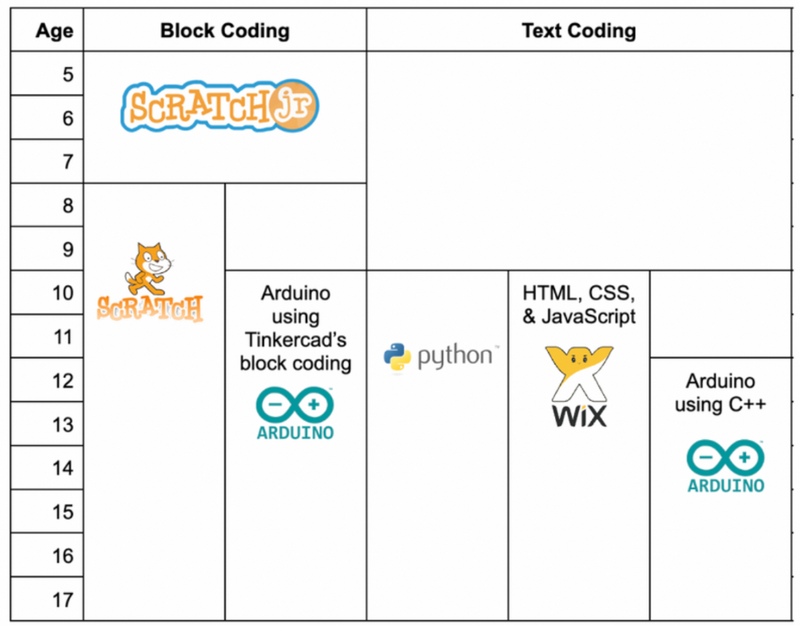
Scratch coding is the preferred language for the majority of nine year olds to begin with. Designed by MIT, Scratch is loved by hundreds of millions learners and introduces students to coding concepts in a fun, visual way, with blocks and a drag-and-drop interface.
Top Free Coding Programs And Websites For 9 Year Olds
Learning how to code has never been easier than it is now, with so many free coding programs available at the click of a button. Here are some coding platforms that could be instrumental in growing your child’s interest in computer science while equipping them with valuable skills for their future career.
1. Create & Learn
Discover the magic in technology with Create & Learn, an award-winning computer science platform that makes learning fun with live online courses taught by passionate expert instructors to small groups of kids (just 2-5 students max). Students can pursue many interests with 40+ computer science subjects to chose from including Scratch, Minecraft, website design, robotics, and artificial intelligence. With class curricula designed by professionals from Google, Stanford, and MIT, kids build coding skills as well as their problem solving abilities and their creativity. Power up your student’s future by enrolling them in a free intro class.
Pros:
- Students make real-world connections on how they can apply their code.
- Students learn to think critically and build their creativity in the classroom.
- There are structured learning paths to follow, but students are allowed to pick and choose classes that most suit their passions.
- Create & Learn offers seasonal camps that occur during most school breaks.
Cons:
- Some classes may occur during after-school activities your student may have during the week.
2. Khan Academy
Khan Academy is a free online resource that offers various subjects to learn, from pre-k math to college computer science principles to life skills on internet safety. This website has a section for computing where students can learn about computers, JavaScript, HTML/CSS, and behind the scenes of Pixar animations.
Pros:
- Learning is asynchronous, meaning students can go at their own pace.
- There are challenges available to students so they can apply their understanding of the material learned.
- Khan Academy’s computing courses are great for students interested in animation, website design, or computer science concepts.
Cons:
- Classes are not live, so it may be difficult for students who struggle to self-learn.
- Students do not have immediate access to help like in a live online classroom.
3. Code.org
Code.org is an organization that aims to provide every student in every school an opportunity to learn computer science. This non-profit is responsible for providing most of the k-12 computer science curricula to the largest school districts in the United States. Tens of millions of students have already completed their Hour of Code campaign, helping achieve their goal of inspiring students to try out coding. This website offers different CS fundamental lessons based on grade level.
Pros:
- Students have access to colorful and engaging videos anytime.
- There's a curriculum of skills to progress through.
- Students can help code fun games like Angry Birds.
Cons:
- Students will need to be self-motivated.
- Students do not have immediate access to help like in a live online classroom.
Explore The Best Coding Classes For 9 Year Olds
There are a multitude of options when choosing a computer programming course for your child. Although these online courses are exciting to discover, it can feel a little daunting implementing them into your child’s learning. But fear not, because we have a super helpful coding curriculum for 9 year olds. Keep scrolling to see which classes your child can try first, before progressing through additional subjects.
1. Scratch Ninja Class
This class is the most popular entry point into coding for 9 year olds. In this live online Scratch Ninja course, students use beloved and beginner-friendly Scratch programming to build games and create animations, all while learning core coding concepts like loops, conditionals, events, and more. This course has four parts that build onto one another so your child can easily progress from beginner to advanced with scaffolded learning.
2. Minecraft Coding Class
Enter the world of Steve and Alex, and enjoy a live online Minecraft Modding course! In this live online class, students will learn how to manipulate their Minecraft universe by adding blocks, destroying blocks, building structures, and spawning animals. The fun part about this class is that students can learn how to make their Minecraft mini-games while learning programming fundamentals.
3. Smart Devices Course
Is your child interested in building robots or making their home smarter? If so, then Smart Devices is the right choice for your student! In this course, students will learn how to design electric systems for alarms, motor controls, etc., and code to control their systems. At the end of this course, students will have the chance to begin their journey into text-based programming like Python.
4. Website Design with Wix Class
Websites are a fun and rewarding way to learn how to code because you can display your work for others to see. Join this live online class which uses Wix to teach students more than putting fonts on a webpage and changing colors. Learn all about web design and building an online stores. If your child is interested in creating a website to showcase their art, sell merchandise, or publicize their sports team or clubs, then this course is perfect for your student.
5. Create with ChatGPT Class
Your child's learning today and their future have changed drastically with the recent launch of ChatGPT. The impact and capabilities of such AI systems will only grow overtime. Through several carefully designed projects, this interactive course helps students understand what ChatGPT is and introduces them to effective ways of using ChatGPT.
The Best Way To Learn Coding For 9 Year Olds
There are undoubtedly so many resources where your child can get information and knowledge about how to code for free. But what happens if they get stuck on a line of code, learn outdated information, or find all it too overwhelming or confusing? They probably won't stick with coding, and they might never want to return to it. The opportunity to foster their passion for computer science might flash by in the blink of an eye.
As the chart below reveals, there are many options for learning to code for kids. You've probably considered downloading an app, sorting through YouTube videos, or buying some books for your student. Which are all great ways for kids to learn coding. However, live classes offer some of the most compelling benefits when comparing some key factors such as supportive help, interactivity, and thoughtful accurate learning paths that set students up for success.

Live online classes are a great solution for helping your student explore computer science and discover how it aligns with their interests. They are likely the best shot your student has at gaining real coding skills soon, because passionate teachers will hold students accountable and support them. In addition, live online courses adapt the material to kids' learning styles, they help students when they run into tough problems with their code, and they taking the 'thinking' off your plate with a carefully designed curriculum - so you don't have to plan your student's next step or worry that the content will be out of their reach and overly frustrating.
Learning quickly and accurately in live online classes and camps will best equip your student to gain valuable computer science skills. They are an investment, but they don't have to be forever. For example, here at Create & Learn, you can pick and chose the classes your child enrolls in based on their schedule and interests: which can easily match your child's preferred time engagement and growing passions.
Of course, there's not just one solution for learning something new. Pairing live online classes with additional materials, such as free online websites and apps that encourage self-discovery, is a great way to round out your student's coding education.
How To Teach A 9 Year Old Coding
It's amazing when parents want to be part of their child's coding education journey. So here are some ways to help your child build their skills while staying excited about computer programming.
- Focus on what’s fun: It’s important to have fun while learning! Having fun ensures your child will want to come back and learn more, so be sure to pick interests they enjoy. For example, if they love dinosaurs - work together on a Scratch project using dinosaur sprites (characters).
- Learn to code with age-appropriate material: Different coding languages are designed for different levels of development, so it’s important to choose a language which is appropriate for your child’s age. For example, for younger children Scratch Jr. or Scratch may be better options than Python or Unity - even though the later may be more tempting to jump into right away because of their direct applicability to future real-world projects.
- Test early and often: One of the most rewarding aspects about coding is that you can run your code at any time to see whether it works as you intended. Rather than wait until you're totally done a project, add multiple check points so your child can enjoy tangible result of code that's working or know they need to keep refining their code until it does work.
- Get inspiration from others: Most programming communities are full of cool projects other students have created. Seeing all of the great programs that other coders have written can be very motivating and exciting.
- Seize real world opportunities: Kids can have a direct impact on the world with their coding. By applying their skills to real-world problems such as the Code For Nature Challenge, the Congressional App Challenge or the NSF Game Make Awards they can thrive while making an impact and potentially even having their skills nationally recognized. There are tons of coding competitions.
Get Started With Coding For 9 Year Olds
Although 9 years old may seem young, that does not mean your student won't enjoy coding and learning coding concepts. There are many resources students can use to make learning CS engaging, fun, challenging, and rewarding. From coding in Scratch to modding in Minecraft to designing in Wix, the options are plentiful for your student to find something that fits their interests while also gaining a beneficial skill your student can market in the future. Start by enrolling your child in a free Scratch coding class, and learning how to create a game in Scratch.
Written by Hunter Wilkinson, a fervent reader and learner. She got into education to share her passion for storytelling and STEAM instruction. In her free time, Hunter loves to write songs/poems, run, play video games, and hang out with her two fluffy cats.




