Coding for 12 year olds should be a main focus in schools and summer camps! At this age, students are likely to feel confident trying something new. But they will also need the right balance of support, challenge, and intrigue to stay interested. We've got you covered! Today we will share fun ways to help 12 year olds start coding and simple ways to get your tween more interested in computer science. Learning valuable computer science skills now will set your child up for success in the future.
Follow our award-winning curriculum for sixth graders, and help your child start learning right away with a free beginner-friendly live online coding class designed by experts from Google, Stanford, and MIT: Accelerated Scratch.
Can a 12 year old learn coding?
Yes, a 12 year old can learn coding very easily! Oftentimes, 12 year olds are beginning to get involved in gaming, social media, and other elements of technology. Animations and video game creation are all based on coding. 12 is the perfect age to spark an interest in coding, specifically so that as the child enters high school they begin furthering their coding skills and get ready to pass AP computer science exams.
Explore Coding For 12 Year Olds
Let's take a look at some classes, toys, and robots that can help 12 year olds develop a passion for computer science and lifelong learning. Three of the most common languages new coders to learn are: Scratch, Python, and Javascript.
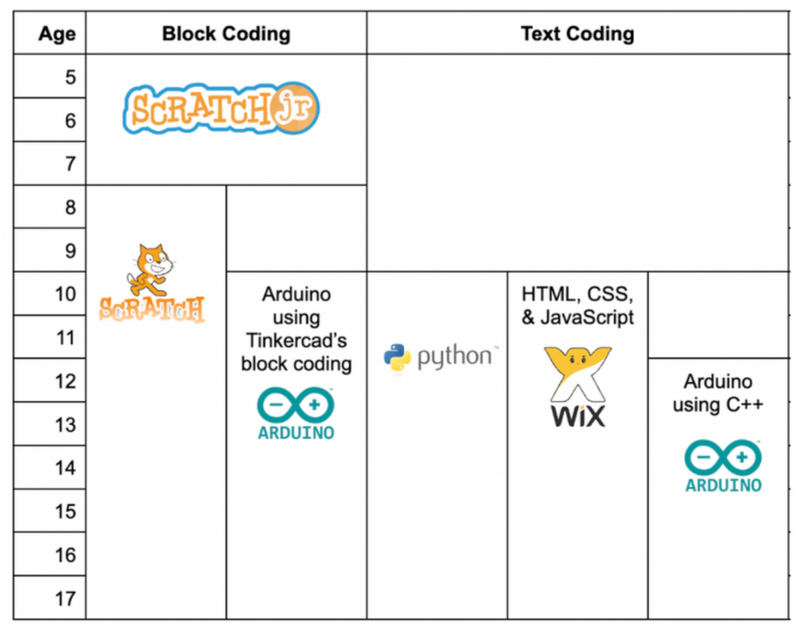
Middle schoolers can experience a lot of success with Python and Javascript. But it is recommended that they have previous coding experience with a language like Scratch. So if your child has never coded before, we'd suggest beginning with Scratch.
That being said, if your child is committed to learning a written language (and doing some work outside of class on their own), and is in middle school or high school, Python might be the way to go. This real-world programming language is more user-friendly in terms of its syntax than Javascript. Python is known for being one of the more human-centric languages, and “reading” the code will be easier in Python than in Javascript.
Javascript is a web development language, and as a result it tends to be used in conjunction with formatting languages like HTML or CSS. If your child is already familiar with HTML/CSS, Javascript will allow them to expand what they can already do. So if they're very interested in building websites, this might be a nice language to try. Now that you know which languages your child might be interested in pursuing, let's explore some programs to help your student learn succesfully and efficiently.
Top Free Coding Programs For 12 Year Olds
Here are some of the top free coding programs to get started with.
1. Create & Learn's coding program
Create & Learn offers computer science classes in 35+ different subject areas. These classes are small group sessions of about 5 students, and are taught live by an engaging instructor. The award-winning curriculum is designed by experts from MIT, Stanford, and Google. There are also many free coding classes to try first, to see what sparks your tween's interests!
Pros: Interactive with live feedback and personalization
Cons: Need to attend class at a specific time
2. Code.Org's coding program
Plethora of choices and games! Tons of tutorials and independent learning opportunities.
Pros: Expansive and global
Cons: Children will need to work independently
3. Blockly.games
Block-based coding for beginners! Uses interactive challenges for high engagement.
Pros: Entertaining and fast-paced
Cons: Independent work and requires parental assistance
Join The Best Coding Classes For 12 Year Olds
Here are a few teen favorites for learning coding and essential computer science skills. You can also explore the grade 6-9 curriculum here.
1. Accelerated Scratch Coding
A great introduction to beginner-friendly coding for middle schoolers. Design your own games and animations quickly! We highly recommend young learning who are interested in coding start with Scratch. It will help them gain a solid computational thinking foundation and excel in other coding environments such as robotics, Minecraft coding, Python, and more in the future.
Pros: Based on simple block coding
Cons: Basic Scratch is not as fun for older students
2. Python Coding
Transition from block coding to text coding! Students will learn to animate in Python. Python stands as a high-level coding language favored by industry giants such as Netflix and Google. It finds applications in web development, game design, app creation, machine learning, and much more.
Pros: Entry level, game-based, and fun!
Cons: Requires a solid understanding of Scratch.
3. Roblox Game Coding
In this fun live virtual class students will learn the foundational coding skills to create their own games in Roblox, the popular gaming platform with over 40 million games! Use easy to understand block coding, without worrying about typing errors, to bring your ideas to life with the latest Roblox coding technology. Students learn essential coding concepts while making a dodgeball game, multiplayer games, and even a game modeled after the highly popular infinity run game where players must turn, dodge, and jump to avoid obstacles and gain points.
Pros: Based on a very popular game, Roblox
Cons: Need to have advanced Scratch coding experience first
4. Website Design
This fun hands-on class teaches students how to build beautiful professional looking websites for themselves, friends, and communities using Wix. This class covers a wide range of topics in Web Design, starting from the basics of how to use WIX and how to structure your website, to designing layout, choosing color schemes, and even to creating a web store to sell products.
Pros: Learn how to make something you can use again and again
Cons: At 75 minutes it's a longer session each time than other classes
5. Website Coding
Build your first web pages, and learn how the Internet, browsers, and the web work! Learn how to build your very first fan website featuring some of your favorite things. Before finding out how to build more complex web projects, from drawings and animations to online games.
Pros: Learn a real-world skill you can use again and again, nice small class size so you can enjoy individual attention
Cons: Javascript can be challenging to pick up
6. Mobile Coding
Learn the basics of the mobile programming environment and find out how to code your very own apps.
Pros: Bring your app ideas to life yourself! Nice small class size so you can enjoy individual attention
Cons: A phone is needed if you would like to run the apps on a phone. But it is optional.
7. Create with ChatGPT
Through several carefully designed projects, this interactive course helps students understand what ChatGPT is and introduces them to effective ways of using ChatGPT.
Pros: Students will gain an understanding of the power of ChatGPT, what can be expected from working with it, and the ethics of using ChatGPT and AI.
Cons: Students need a ChatGPT account.
8. AI Art for Kids
Don't miss this beginner friendly class! Students will delve into the mesmerizing world of AI, exploring state of art tools such as Adobe Firefly, Canva, DALL·E-3 by OpenAI, and Runway ML. From abstract compositions to vibrant illustrations, each session will empower your child to experiment with diverse styles and subjects.
Pros: Students will cultivate essential skills such as creativity, imagination, attention to detail, and communication.
Cons: Need to find a time that fits with your schedule.
Best Apps For 12 Year Old Tweens To Learn Coding
For tweens that prefer to learn on their own, and progress at their own pace, apps can be great supplemental learning. Here are a few options:
1. SoloLearn
Available for iOS and Android; Allows students to learn coding languages like Python and Java from anywhere!
2. Encode
Tiny lessons that allow students to learn coding like HTML and CSS in small chunks.
3. Mimo
This app teaches coding through game creation and website development.
Coding Toys for 12 Year Olds
Coding toys are interactive, with a purpose and mission, and can be great for tweens with a shorter attention space. These toys teach children basic coding and programming concepts through play. Here are some of the most popular toys:
Coding Robots For 12 Year Olds
Coding robotics is a great application activity once 12 year olds learn simple code. Creating robotics code gives the robot instructions to follow. This stimulates scientific inquiry and encourages students to utilize trial and error to produce a desired result. Here are some coding robots that utilize programming in their daily functions:
The Best Way to Learn Coding for Tweens
You've probably considered downloading an app from above, sorting through YouTube videos, or buying some books for your student. Which are all great ways for kids to learn coding. However you've probably encouraged your child to do this before, and maybe they're consistent for a few days, and then eventually drop it.
There are undoubtedly so many online resources and platforms where your child can get information and knowledge about how to code for free. But what happens if they get stuck on a line of code, learn outdated information, or find all it too overwhelming or confusing? They probably won't stick with coding, and they might never want to return to it. The opportunity to foster their passion for computer science might flash by in the link of an eye!
As the chart below reveals, there are many options for learning kids coding. Live classes offer some of the most compelling benefits when comparing some key factors such as supportive help, interactivity, and thoughtful accurate learning paths that set students up for success.
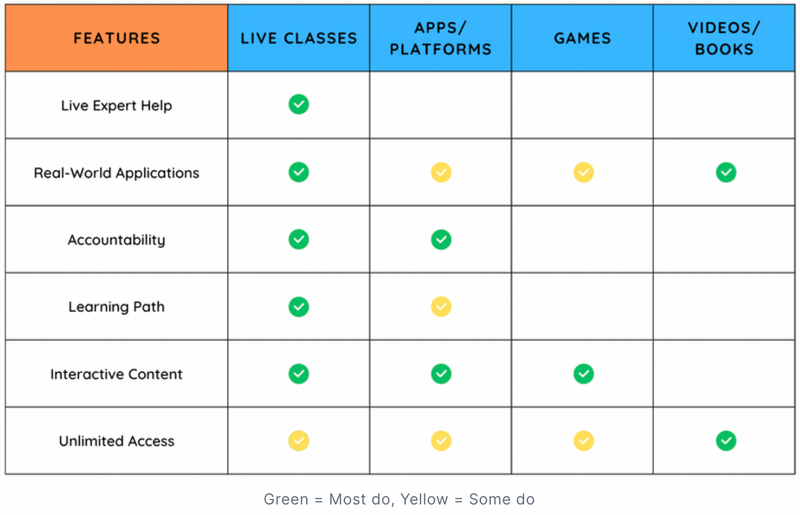
Live online classes are a great solution for helping your student explore computer science and discover how it aligns with their interests. They are likely the best shot your student has at gaining real coding skills soon, because passionate teachers will hold students accountable and support them. In addition, live online courses adapt the material to kids' learning styles, they help students when they run into tough problems with their code, and they taking the 'thinking' off your plate with a carefully designed curriculum - so you don't have to plan your student's next step or worry that the content will be out of their reach and overly frustrating.
Learning quickly and accurately in live online classes will best equip your student to gain valuable computer science skills. They are an investment, but they don't have to be forever. For example, here at Create & Learn, you can pick and chose the classes your child enrolls in based on their schedule and interests: which can easily match your child's preferred time engagement and growing passions.
Of course, there's not just one solution for learning something new. Pairing live online classes with additional materials, such as free online websites and apps that encourage self-discovery, is a great way to round out your student's coding education. We'll share some of the highest rated options in each category below.
Get Started With Coding For 12 Year Olds
Learning coding at the age of 12 is crucial as it cultivates problem-solving skills, enhances creativity, opens up future career opportunities, promotes collaboration, and fosters responsible technology use. By acquiring coding knowledge, children develop logical thinking, analytical reasoning, and the ability to break down complex problems. It nurtures their creativity and confidence, encourages innovation, and empowers them to create digital content. Moreover, coding provides a competitive edge in the job market, promotes teamwork, and fosters digital literacy. Embracing coding today will equip your children with essential skills for success in the technology-driven world we live in.
Get your 12 year old started in the field of computer science today! Encourage your student to try some basic but fun Scratch exercises or enroll in a free Scratch class.
Written by Lauren Mauel, a Create & Learn instructor with 8 years of teaching experience. She also has a BS in Mathematics, an MS in Analytics, and is a PhD candidate. She loves seeing kids' creativity come alive.




