Curious about how to get started with coding for third graders? There's something truly unique about beginning coding at this age because it can unlock a universe of creativity and innovation. So today we've got you covered: Discover the ins and outs of picking a coding language suitable for your student, uncover hidden treasures in top-rated free coding programs, and discover the best coding classes specially crafted for 3rd graders. Let's get your student all set up to discover a new passion!
Take the first step by joining a free award-winning online small group Scratch class led live by an expert, and designed by professionals from Google, Stanford, and MIT! And explore fun free live online tech events for kids.
Pick the Best Coding Language for 3rd Graders
Before you begin teaching your child coding, identify the right programming language for them to start. Here’s a handy chart to help, which shows that block coding is a great fit for third graders:
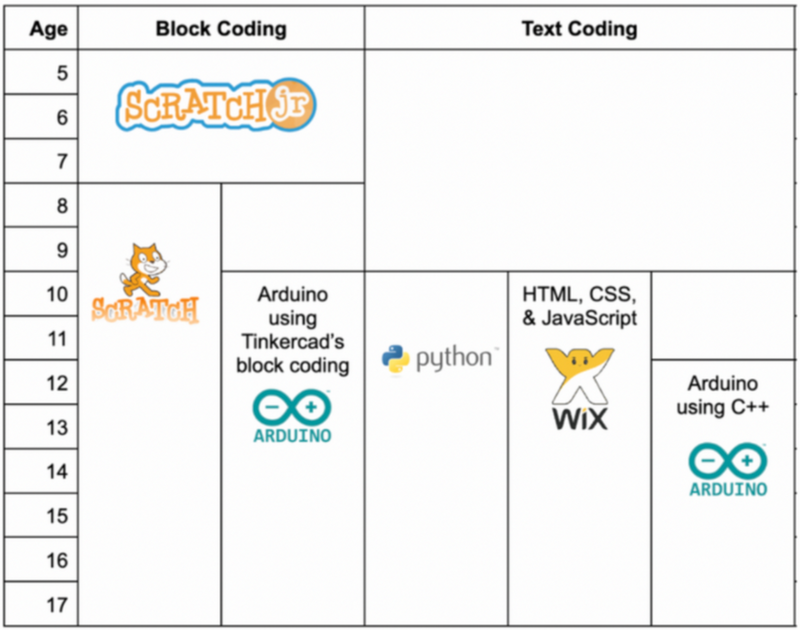
The free Scratch coding platform designed by the MIT media lab is a great starting point for third graders. It's incredibly friendly for visual and kinesthetic learners. And has blocks that are color-coded and designed to move easily on the screen. Kids love the platform because they can quickly create games.
To get your student set up with Scratch and learn how to use Scratch, check out this quick step by step video:
The Best Way for Third Graders to Learn Coding
Downloading an app, sorting through YouTube videos, and buying some books for your third grader are all great ways for student to learn coding. However you've probably encouraged your child to do this before, and maybe they're consistent for a few days, and then eventually drop it.
There are undoubtedly so many online resources and platforms where your child can get information and knowledge about how to code for free. But what happens if they get stuck on a line of code, learn outdated information, or find all it too overwhelming or confusing? They probably won't stick with coding, and they might never want to return to it. The opportunity to foster their passion for computer science might flash by in the blink of an eye!
As the chart below reveals, there are many options for learning kids coding. Live classes offer some of the most compelling benefits when comparing some key factors such as supportive help, interactivity, and thoughtful accurate learning paths that set students up for success.
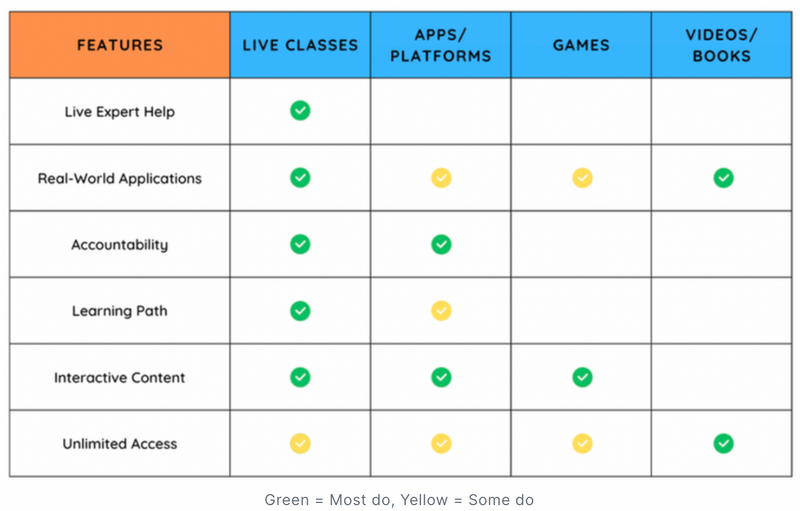
Live online classes are a great solution for helping your third grader explore computer science and discover how it aligns with their interests. They are likely the best shot your student has at gaining real coding skills soon, because passionate teachers will hold students accountable and support them. In addition, live online courses adapt the material to kids' learning styles, they help students when they run into tough problems with their code, and they taking the 'thinking' off your plate with a carefully designed curriculum - so you don't have to plan your student's next step or worry that the content will be out of their reach and overly frustrating.
Learning quickly and accurately in live online classes and camps will best equip your student to gain valuable computer science skills. They are an investment, but they don't have to be forever. For example, here at Create & Learn, you can pick and chose the classes your child enrolls in based on their schedule and interests: which can easily match your child's preferred time engagement and growing passions. Explore the grades 2-4 curriculum here.
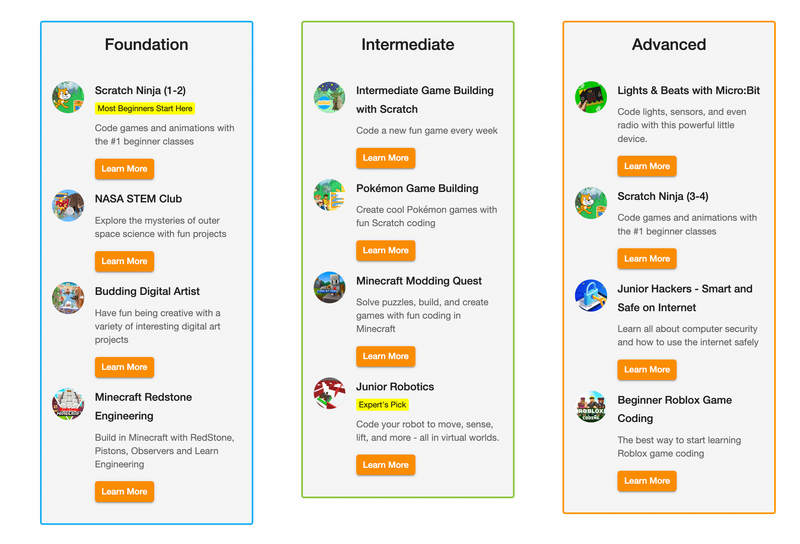
Of course, there's not just one solution for learning something new. Pairing live online classes with additional materials, such as free online websites and apps that encourage self-discovery, is a great way to round out your student's coding education. So let's take a look at some popular classes and resources to use.
Best Coding Classes For Third Graders
Create & Learn is an award-winning kids coding classes platform for children and teens in grades K-12 who want to learn to code and are looking for a comprehensive and well-regarded program. We offer 35+ online computer science classes and camps led live by US-based expert instructors with an average of 10 years of experience. With a systemic learning path for every age and interest, your student will discover their love for computer science in a safe, collaborative environment.
All of the classes' curricula are designed by professionals from Google, Stanford, and MIT, so kids build cutting-edge, real-world skills using the best technology. Cool hands-on projects, relatable real-life examples, and lively teachers keep computer science exciting. Furthermore, children get personalized instruction and support as they learn to code, because of the small group class format (typically 3-5 students). Your student will also earn a certificate upon class completion. Unlike other coding class programs, rather than being told a set of code text to copy and paste, in these classes, kids learn the underlying logic behind coding, and they're encouraged to express and build their creativity along the way with many options for applying their own unique spin to projects.
Create & Learn classes have been recognized and awarded by Minecraft Education, Meta, HulaFrog, ActivityHero, and SMASH. Parents have found the classes to be very effective for their children, and have rated the platform as 5-stars on Facebook. Beyond that, students have enjoyed over 1 million learning hours with the company. The company also provides a full satisfaction guarantee for their classes. Here are some of our most popular classes for third graders:
1. Scratch Ninja
Developed by MIT, Scratch coding offers a delightful entry into the world of programming for kids, using simple drag-and-drop blocks instead of error-prone syntax. In this class, kids will engage in interactive, inquiry-based learning, tackling projects that range from animations and games to storytelling. While building a fun jungle adventure to arcade-game inspired projects, your child will develop not just coding skills, but also built their critical thinking. And with small group settings and awesome teachers, learning feels like a playdate with friends! So why not give it a whirl? This could be the spark that ignites a lifelong passion. There's even a free Scratch intro session!
2. Minecraft Redstone Engineering
Minecraft has a built-in “engineering” system of sorts in its game mechanics, called redstone. Redstone can be used to do things as simple as turn on a light or as advanced automatic doors, sensors, and more. Develop your child’s problem solving skills while learning to harness the power of redstone in this 6-part, instructor-led course.
3. Minecraft Modding Quest
Minecraft, one of the most popular video games ever created, also has an Education Edition that helps students to build their coding abilities. Through Create & Learn’s curriculum, students will learn about events, loops, functions, variables, and use that knowledge to develop mini-games and interact with their Minecraft world. Minecraft: Education Edition uses block coding, which helps to abstract away the complexities of text-based programming. Any student taking the course through Create & Learn will also receive a free license for Minecraft: Education Edition.
4. Game Building
In this fun live virtual class, students are guided by an expert teacher to complete four cool games with fun Scratch coding. Along the way, students will review and master key coding concepts that are foundational to future game building, such as lists, variables, messages, and cloning. They'll even learn how to use their computer's video camera to interact with their characters so they can control them with hand gestures - a powerful feature that opens up brand new capabilities for building games in Scratch.
5. Junior Robotics
This Vex robotics virtual world class teaches students how coding is used in robotics through fun, hands-on projects. Students will learn how to navigate robots through in a virtual environment and gain a deeper understanding of how robots can be used to solve problems through many real-world examples. And the VEX VR platform is free to use!
6. Internet Safety
Help your third grader learn all about computer security and how to use the internet safely. Led live by an engaging instructor, this small group class empowers kids to use real-world applications, and is delivered through a combination of project and inquiry-based learning. Students will enjoy fun videos, games, and security tools, as well as build projects of their own.
7. Beginner Roblox Coding
Does your kid love Roblox? With this coding class, your child will be able to create their own games for Roblox in no time. The coding approach is similar to Scratch, but is tailored specifically for developing Roblox games. It is a lot more effective for younger students compared to using Lua. Your child will learn and practice advanced coding skills, apply their imaginations, and create!
Top Free Coding Programs For 3rd Graders
Free coding programs are an incredible resource for third graders, opening doors to the world of programming without any financial barriers. At this age, children are often eager to explore, experiment, and create, and these free platforms cater precisely to that curiosity with engaging characters, fun tutorials, and gamified experiences, that make learning feel like play.
1. Free Coding Classes
- Age Range: 7 and up
Free coding classes for kids are a great way to introduce computer programming to students and help them find new interests. From fun beginner languages, to awesome Roblox game development, to more advanced programming that drives real-world innovation - find a great free introduction computer coding class for your child to enjoy!
2. Code.org
- Age Range: 4 and up
Code.org offers a wide range of curriculum and activities, including the popular "Hour of Code," - a global movement aimed at encouraging people of all ages to engage with computer programming through a one-hour coding experience that's accessible to beginners. They often use characters and themes from popular movies and games to make the activities more relatable for young children.
3. Google CS First
- Age Range: 8 and up
Google CS First provides a curriculum to support to educators and parents wanting to teach their students coding. Even if you're not familiar with coding yourself, the platform offers the tools you need to guide your child through their coding journey. Google has collaborated with educators and universities to create content that aligns with best practices in teaching coding to children. It ensures that the material is not only fun but educationally sound.
Explore some of the best coding games for kids too.
How to Teach Your Third Grader Coding
Here are a few tips to keep in mind as your third grader begins coding:
- Encourage experimentation: Provide your 3rd grader with opportunities to explore and experiment. Mistakes are a natural part of the learning process, so encourage a "try and see" attitude that fosters curiosity and resilience. Challenge them to tackle these Scratch exercises as a simple starting point.
- Build on their existing interests: Incorporate projects that align with their interests. Whether they love dinosaurs, space, or fairy tales, there's likely a coding project that can make learning exciting and engaging. Explore these fun Scratch project ideas to get started. Or follow a tutorial such as how to make a Mario game in Scratch.
- Celebrate progress rather than results: Acknowledge and celebrate their effort to build confidence. Provide guidance but also allow space for independent problem-solving, empowering your student to become self-reliant and resourceful learners.
Get Started Learning Coding For 3rd Graders
Empower your third grader with a chance to discover the joy and potential of coding, setting the stage for their lifelong learning and success in an increasingly digital world today! Begin with an award-winning small group free coding class led live by an expert.




