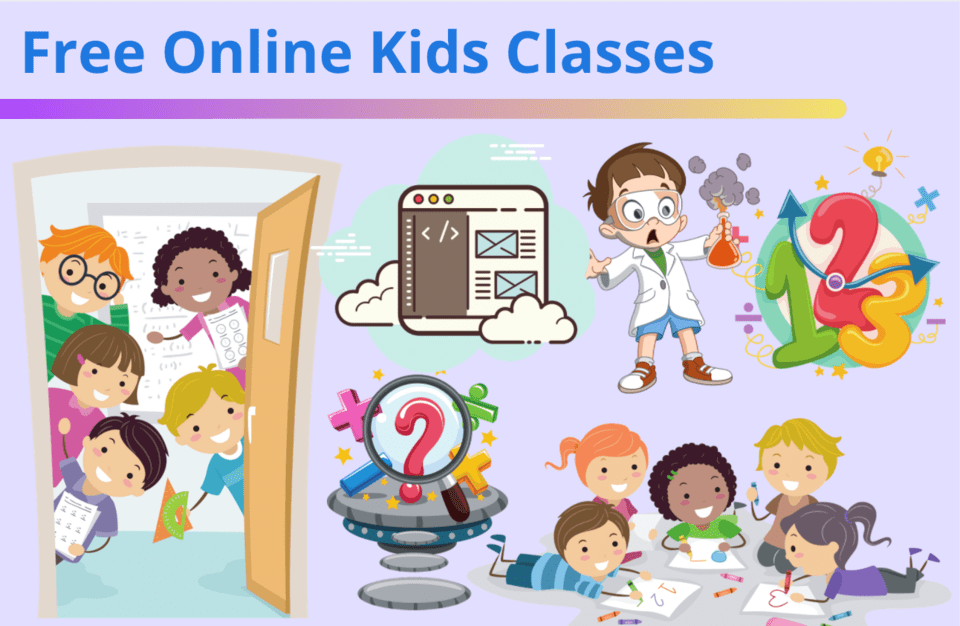Minecraft mod makers empower children to be able to experience the Minecraft modding world. Modding Minecraft can be tough! You need tons of different tools and knowledge, and you may not even know where to start. Look no further, as today I will guide you and your child through the easiest and best Minecraft Mod Makers. Mod makers make modding easy, fun, and attainable for anyone.
Learn how to code your own games, when you join an award-winning virtual Minecraft modding class for kids, led live by an expert, and designed by professionals from Google, Stanford, and MIT.
Discover Easy Minecraft Mod Makers
JavaScript, Python, C++, and Java are all programming languages that allow you to make mods inside Minecraft. They are all advanced languages and can take a while to learn fully. These Mod Makers skip the complicated code and allow kids to easily make mods without any or less coding experience.
1. MCreator
The MCreator mod generator allows you to create Mods without a single line of code! You can make mods, add-ons, and data packs with the push of a button. It uses an IDE, but anyone can use it whether you have programming experience or not! This is great for beginners who do not know to program but would eventually like to learn. This is one of the most popular mod makers on the market for a reason. The latest release is version 2024.2.
Pros:
- Easy to use.
- Great for beginners.
- Helps users get into modding with zero coding experience.
Cons:
- Lacks a lot of advanced features.
- Very basic.
- Limits creativity.
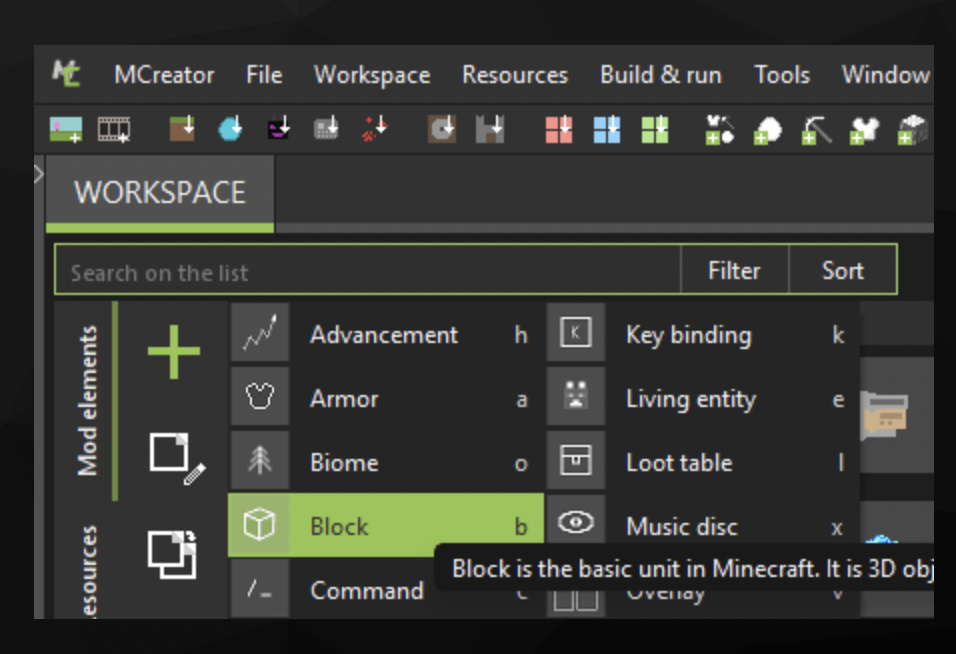
2. LearnToMod
LearnToMod uses JavaScript and block coding to allow you to make awesome mods! They mix advanced and beginner coding concepts to allow you to have the best modding experience possible. With LTM you can design your own mods, texture packs, and schematics then share them to the Minecraft community! The main goal of LTM is to make modding “as easy as apple pie”- LearnToMod Team.
Pros:
- Uses JavaScript and block coding.
- A great way to learn Object Oriented Programming (OOP).
- You get your own server.
- Browser-based (meaning no downloads).
Cons:
- Some features can be glitchy at times.
- It is a paid-for product.
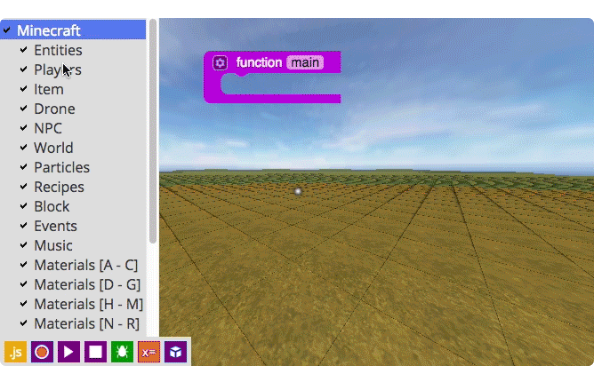
For live expert help learning how to use LearnToMod join an award-winning Minecraft Code to Mod class for kids.
3. Microsoft MakeCode
Microsoft MakeCode is a free online learn-to-code platform where anyone can build games, code devices, and mod Minecraft! Much like LearnToMod MakeCode uses a library of blocks and extensions which enable endless possibilities for anyone new to coding. They even have built-in tutorials to make sure you never get lost along the way.
Pros:
- Easy for beginners to pick up.
- Makes mods for both Desktop and iPad versions of Minecraft.
- Uses block-based coding, Python, and JavaScript.
Cons:
- Requires Minecraft Education Edition(This can be hard to own for personal use)
- Lacks many advanced features.
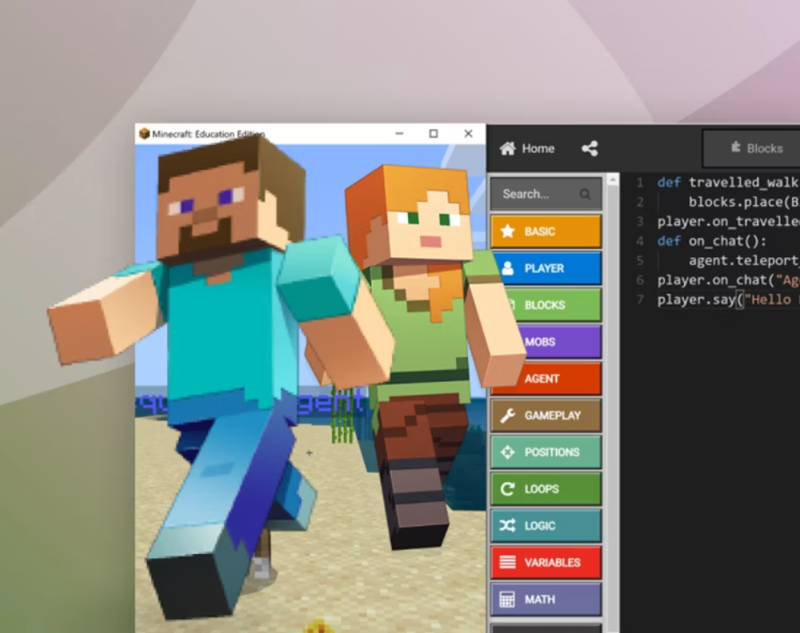
4. Tynker Minecraft Mod Maker
With Tynker, you can make mods on almost all versions of Minecraft. Tynker’s use of block-based or drag-and-drop coding allows you to easily make thousands of amazing mods. You can make TNT rain from the sky or even have flowers grow where you walk. You can even make custom skins, items, blocks, and mobs.
Pros:
- Hundreds of coding blocks to choose from.
- Easy mod deployment.
- You have your own private server.
Cons:
- More expensive.
- Some kids say that the interface is confusing.

Try Simple Minecraft Mod Makers
Now you and your child have all of the tools they need to get started making some extravagant Minecraft Mods! Does your child want to create their own puzzles and games within Minecraft? Enroll them in Create & Learn’s Minecraft Modding Quest class. This is a live virtual class in a small group setting.
Or get started by learning how different power sources such as Redstone blocks, torches, and switches can be used to power blocks around them in different ways in Minecraft.
Check out our Minecraft Modding Tutorial for more help learning how to mod one of your child's favorite games.
Creative Modding Challenges for Kids
Looking to add an extra layer of engagement for your child? Introduce creative modding challenges that inspire your child’s imagination. These challenges blend fun with learning, making modding an even more rewarding experience. Here are a few ideas to get started:
- Biome Builder Challenge: Encourage your child to design a mod that adds new creatures, plants, or weather effects to an existing Minecraft biome. For example, they could create a snowy tundra with glowing ice creatures or a desert oasis filled with blooming plants. This challenge invites kids to think about ecosystems, balance, and creativity as they enhance their Minecraft world.
- Problem-Solving Mod Contest: Encourage your child to create mods that solve in-game problems. For instance, they could design a mod that automates farming, optimizes transportation systems, or creates clever traps to defend a base.
- Redstone and Mod Mash-Up: Challenge your child to combine their modding skills with Redstone engineering. For example, they could create a mod that introduces new Redstone-powered machines or gadgets that interact with custom blocks and items. This challenge pushes them to explore more complex mechanics while building their coding confidence.
Written by Create & Learn instructor Gabrielle Cindric. Gabrielle is a Computer Science student by day and a STEM instructor by night. In her free time, she enjoys playing video games and hanging out with her poodle Bailey and cat Asphalt.