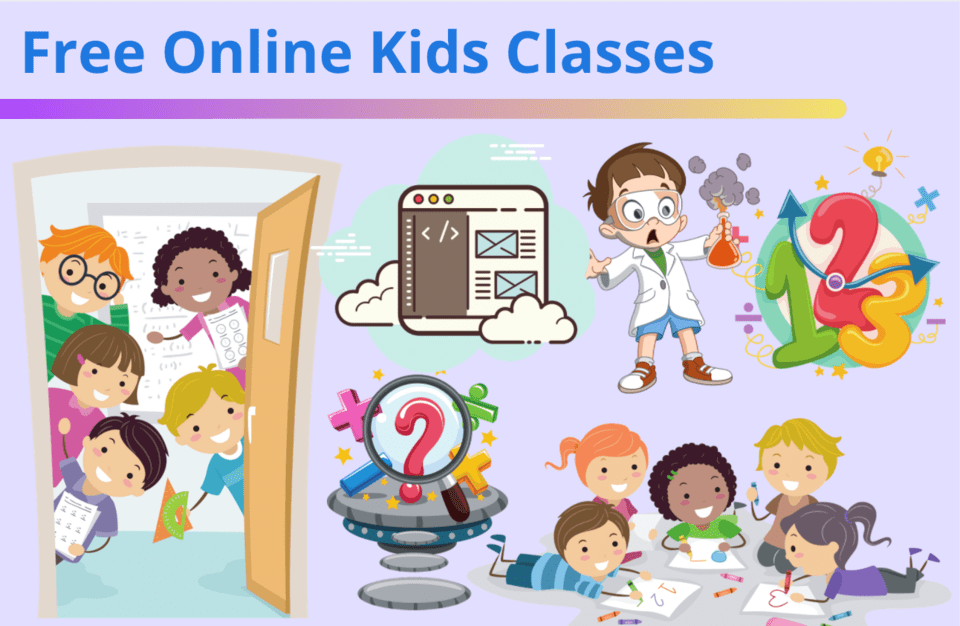Minecraft modding is a fun way to alter one of your favorite games, and you can even do it for free! Modding in other words is modifying or changing a game to create new content within that gaming world. A lot of games do not allow modding, but Minecraft allows you to do as you please to have the best gaming experience possible. So today I have a fun Minecraft modding tutorial for you to try.
Modding inside Minecraft has been going on for a decade at this point. Back at the end of 2010 when Minecraft was set to be released, mods started popping up quicker than ever. In 2011 Forge was released, allowing players to run multiple mods simultaneously. By 2015, Microsoft released a Mod Developer Pack that would allow users to create their mods easier than ever before. The modding scene surrounding Minecraft continues to grow day by day and you can eventually be a part of it!
For live expert guidance exploring some of the coolest parts of Minecraft while learning engineering, enroll your child in award-winning Minecraft modding classes designed by experts from Google, Stanford, and MIT.
Follow A Fun Minecraft Modding Tutorial
Before we get started, we need a way to make our mods and projects. Today we will be using a really fun and cool application called Minecraft: Education Edition. This is a free tool to help us learn how to mod.
Step 1: Download Minecraft: Education Edition
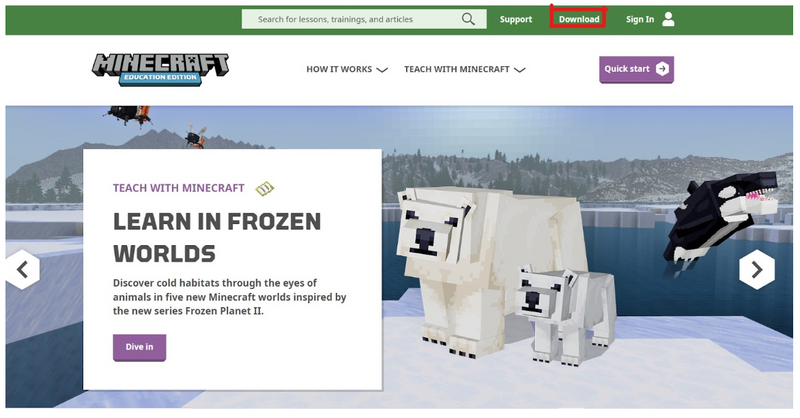
You can download it by clicking the Download button in the top right-hand corner (squared in red above).
Step 2: Open the Demo Lessons
After launching Minecraft Education Edition click try a Demo lesson (circled in red).

Step 3: Click Hour of Code 2019
Select the Hour of Code 2019 (AI) to be able to get started. In this lesson users learn about wildfires and how they can use AI to prevent them.

Now Let's Try the “Research Center” Minecraft Modding Challenge
1. Walk Up To and Talk to the Guide
Using your W, A, S, and D key on your keyboard you can move your player to the Guide. Once she is in front of you you can now right click on her to talk to her. This will allow you to get started with the task.
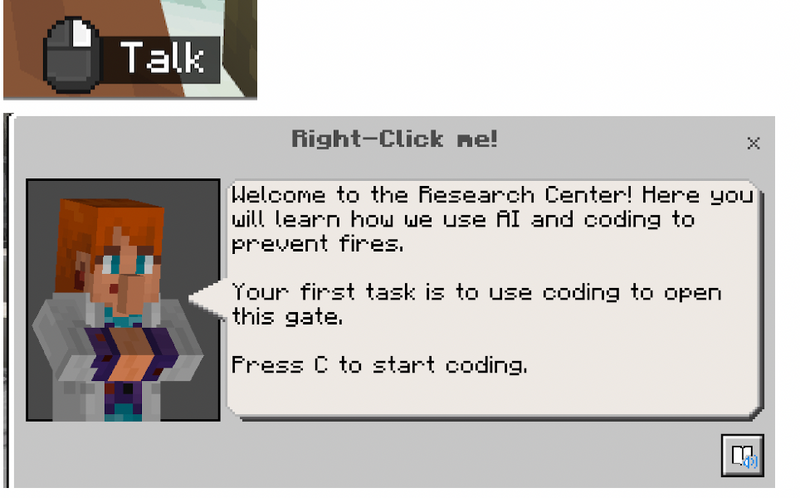
2. Enter the Coding Interface
By pressing “C” your keyboard, this will allow you to start coding. In the tool box, there are two coding blocks that you can put together to finish the puzzle. Try it out yourself and then hit the play button in the bottom right corner.
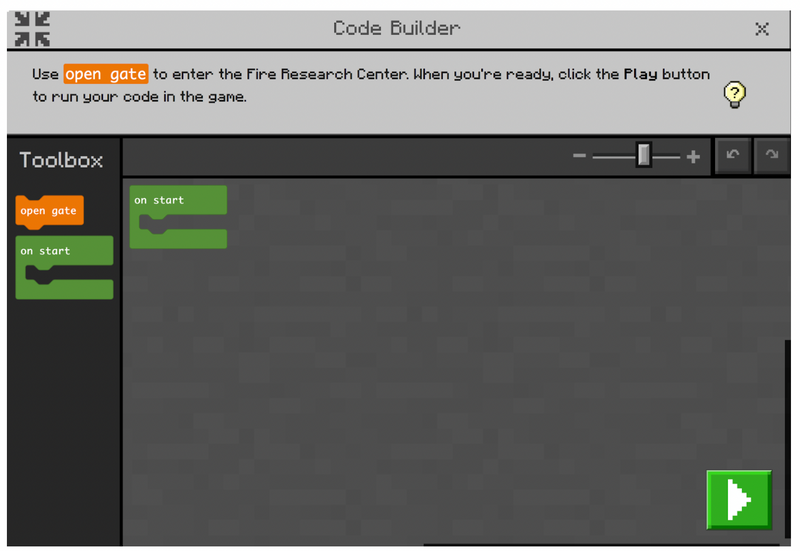
3. Talk to the Engineer
Just like before, use your W, A, S, and D keys on your keyboard so you can move your player to the Engineer. Once she is in front of you right click on her to talk.
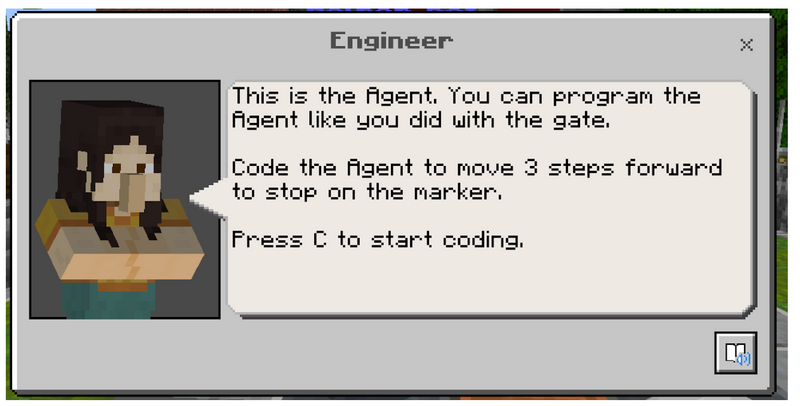
4. Enter the Coding Interface
Press “C” on your keyboard this will allow you to start coding. She wants you to put the coding blocks together to make an agent move forward by 3! Use what you learned from the last task to help you complete this one.
The finished product should look something like this:
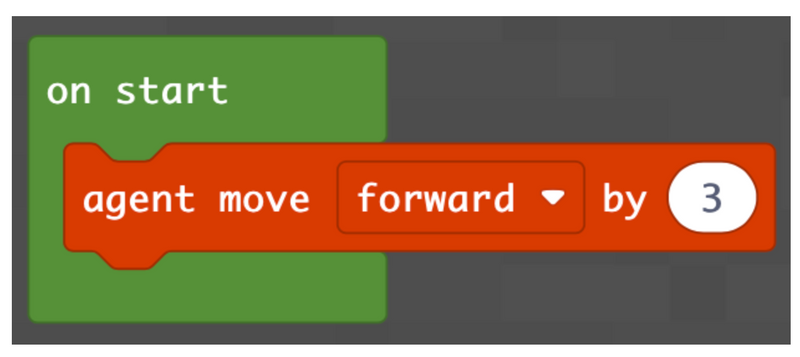
Try the free “Sci-Fi ” Minecraft Modding Challenge
This next challenge will be using Hour of Code 2021: TimeCraft. This tutorial is a choose your own adventure game, exploring diverse key moments in human achievement as you travel through time. Connect with innovators and inventions, learn about the impact of advances in art, architecture, music, engineering, science, math, and computer science, and practice critical thinking and deductive reasoning. Using their coding superpower, you will have the chance to save the future by solving mysterious incongruities in the past, collecting clues, and connecting patterns to identify the mischievous time culprit.
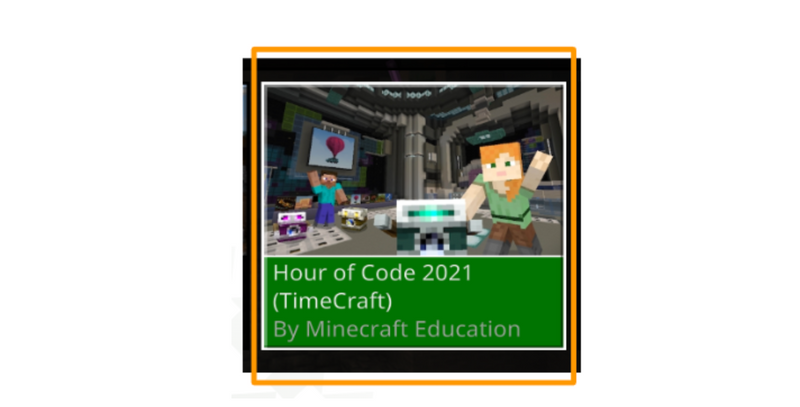
1. Get Started
Press the button on the screen to begin the challenge.

After the animation completes you can now walk to the end of the pathway. Do not forget you can use your , A, S, and D keys to move around your player.

2. Open the Door
Click another button, and follow the sparkles to walk to the next destination. This will lead you to finally get your task. The images below show what you should be looking for.

These are the sparkles you should be following:

3. Talk To TARRA
This will be the start of our first task. Before starting you must read the prompts and choose your programming language. Today we are going to use Blocks, but if you are up for the challenge you can try doing Python on your own.
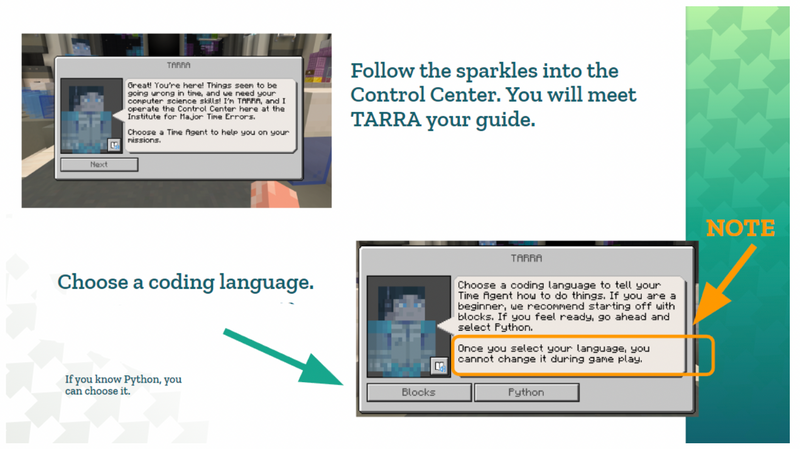
4. Pick your Agent
This area allows you to choose what Agent or Robot you want to use for your task. To select your agent click on the button according to which one you choose. The picture below shows what you are looking for.

5. Code Your Agent
Now you must open your coding environment using the “C” key on your keyboard. Once you see it you can try to complete the task of moving your Agent forward by 3. This is similar to one of the last challenges we completed!
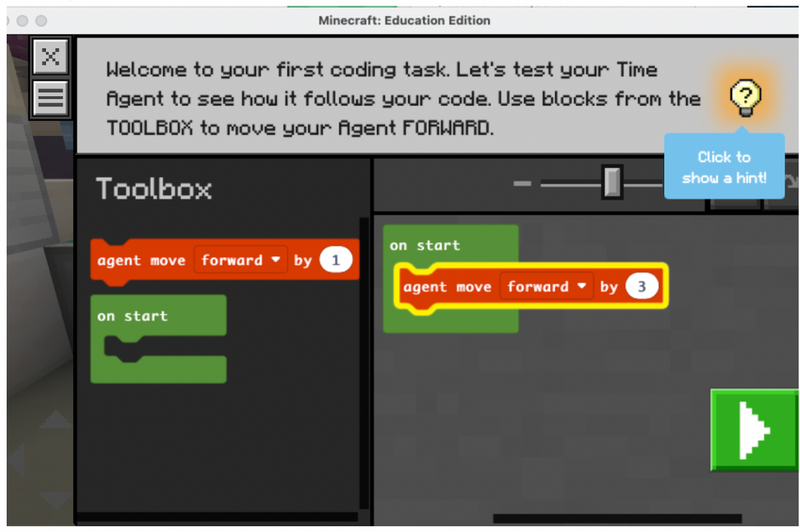
6. Find the Trumpet
This task involves using your agent to find a trumpet. You must move the agent in different directions to find the trumpet.
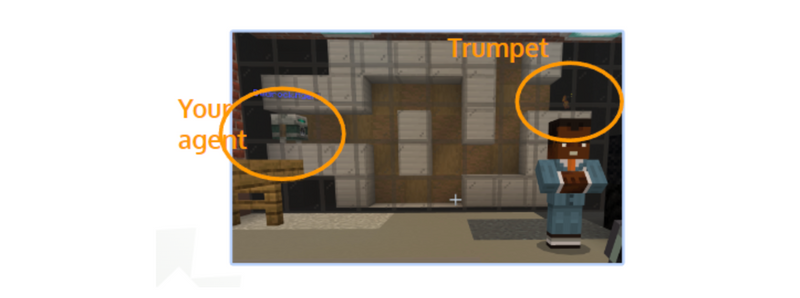
This can be done inside the coding environment(hitting the “C” key). Try it out for yourself.
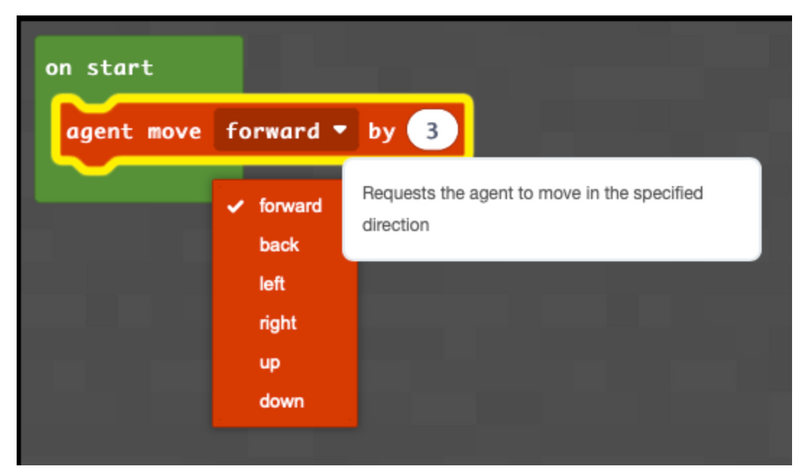
Now that you've conquered those challenges, if you're looking to keep testing your skills, try even more free Hour of Code activities.
Free Minecraft Modding Courses And Tutorials
Ready to take your Minecraft modding skills to the next level? It's fun with expert guidance and step-by-step tutorials. Check out some the best Minecraft modding courses and tutorials that are completely free.
Minecraft Escape Estate: Learn and apply your coding power to escape Dr. Breakowski’s mysterious mansion by dawn in this free event. Solve puzzles using computational thinking to unlock secrets, open trap doors, and reveal hidden clues.
Discover Downloadable Mods: Never downloaded a mod? Maybe you are unsure of what mod to download. Take a look at this blog and tutorial! It shows the best mods on the market and how to use them inside Minecraft.
Redstone Dust Guide: Maybe modding is not your cup of tea. You can try out Redstone engineering and much more by following this in-depth guide. There are even some Redstone project ideas that will help you out in creating the best machines for your Minecraft world.
Custom Minecraft Sky Packs: Custom sky packs allow kids to experiment with how changing visual elements can create different moods and atmospheres in their Minecraft world. Explore the best custom Minecraft skies and learn how to enable them.
Minecraft Education Edition Mods: Discover some of the best mods for Minecraft Education. Discover a mod that lets you transform into a mod, have fun playing Pixelmon with a Pokemon-inspired mod, and more.
Join Minecraft Modding Courses
Want to sign up for expert-guided classes that can help you create your own puzzle and games within Minecraft? Look no further than Create & Learn’s live virtual classes designed by professionals from Google, MIT, and Stanford.
Minecraft Modding Quest: In these carefully designed Minecraft modding classes, we cover a broad set of coding concepts. We start by introducing kids to the very basic concepts of stacking commands together to make computers accomplish tasks - the fundamentals of coding. Kids will control agents to solve puzzles while interacting with different in-game characters. Sign up for guaranteed fun while learning!
Minecraft Code to Mod: Turn your child's love of playing Minecraft into real-world coding skills with this fun online Minecraft programming class full of exciting challenges and projects. Students will learn how to make a Minecraft mod, and how to program games, stories, buildings, and anything else they want to make happen, and see it come alive in the Minecraft game.
Minecraft Redstone Engineering Class: In this fun class, your child will learn how to incorporate more advanced blocks such as redstone, pistons, and observer blocks to build holiday lights, automatic doors, and even flying machines inside Minecraft. More importantly, your child will also learn about real world engineering and computer science such as how sensors and circuits work, time controls, and binary. It brings fun and learning to a whole new level for young kids.
Enjoy Beginner Minecraft Modding Tutorials
Now you and your child know how to complete some Minecraft: Education Edition demos, and what classes and tutorials you can use to broaden your knowledge of Minecraft modding. Up next, learn how to build Minecraft houses.
Written by Create & Learn instructor Gabrielle Cindric. Gabrielle is a Computer Science student by day and a STEM instructor by night. In her free time, she enjoys playing video games and hanging out with her poodle Bailey and cat Asphalt.