In the modern world, learning to code is more important than ever. STEM disciplines continue to grow, and developing such skills early can benefit children later in life. STEM stats show that the fastest growing and highest paying careers are STEM fields. Beyond that, learning to code can help children develop crucial critical thinking skills, give them a boost in school, and set them up for a bright future! So there’s no better time to check out awesome coding apps for kids. Today coding apps can help kids start coding, and progress to learning HTML, CSS, Python, and so much more.
Enroll your child in award-winning free coding classes, led live by experts, and designed by professionals from Google, Stanford, and MIT. They can even earn a certificate!
Discover The Best Coding Apps For Kids
There are coding apps out there for kids of any age, all offering fun and novel approaches to learning this crucial skill. Both free and paid kids coding apps are available, ranging from logic games to full-fledged coding software, so there’s sure to be something that fits every child’s needs to discover the magic in technology.
Coding Apps For Kids In Elementary School (Ages 5-10)
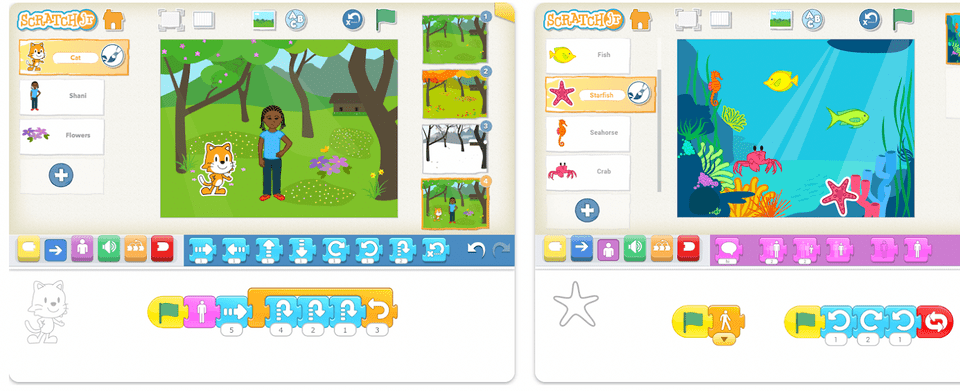
1. ScratchJr
Scratch Jr is an introductory programming app that lets kids create their own interactive stories and games. It features a drag-and-drop interface with programming blocks that snap together to program characters in a scene. Inspired by the popular Scratch programming language, Scratch Jr aims to teach kids how to solve problems, design projects, and express themselves creatively.
Ages: 5-8
Pros:
- Very easy to use
- Fun interface
- Builds to working with full Scratch after mastering the basics
Cons:
- More limited than regular Scratch
Price: Free
Devices needed: iPad or Android Tablet
Enroll your child in an award-winning online class that teaches Scratch Jr, led live by an expert.

2. Scratch
Developed by MIT, Scratch is a web platform your child can access for free that uses a visual interface where kids can drag and drop blocks to create their own interactive stories, games, and animations. This block-based coding system simplifies complex concepts, allowing children to grasp the fundamentals of programming without getting bogged down by syntax. Scratch provides a bunch of fun tutorials that walk kids through building projects such as animating their name, making a chase game, and more.
Ages: 8-16
Pros:
- Very easy to use
- Fun interface
Cons:
- Not a clear path for learning
Price: Free
Devices needed: PC or Mac
Enroll your child in an award-winning online class that teaches Scratch, led live by an expert.
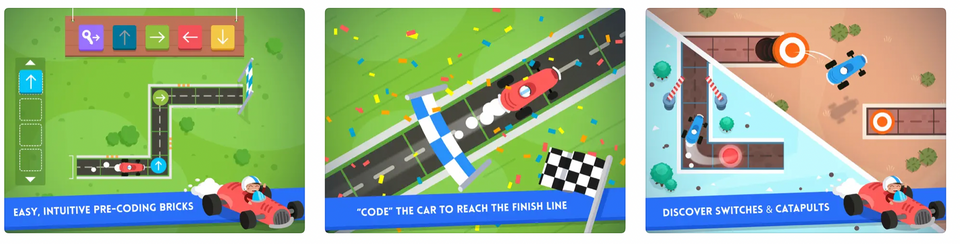
3. Code Karts
Made for young fans of racing, Code Karts presents a series of logical puzzles with the goal of helping the car reach the finish line. With each puzzle, kids will have to solve gradually harder logic puzzles with simple coding concepts to finish the race. The app comes with 10 free levels, with additional levels available for a (very small) fee to total 95 levels, plus 9 bonus races.
Ages: 5+
Pros:
- Fun race car theme
- Easy to learn
- A lot of content in the full version
Cons:
- Additional levels past the first 10 must be purchased
Price: Free with in-app purchases
Devices needed: iPad or Android Tablet
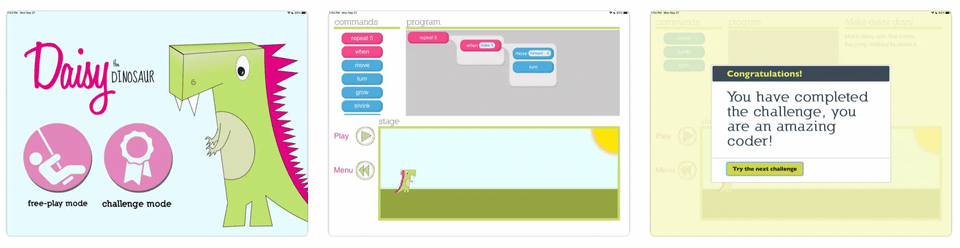
4. Daisy the Dinosaur
This fun coding logic app features Daisy, a dinosaur which kids must guide through levels using drag-and-drop commands. It teaches basic coding concepts, such as conditional statements, in the form of short challenges. It also features a free play mode for endless fun!
Ages: 5-8
Pros:
- Easy and fun interface
- Engaging theme
- Free play mode for continued fun
Cons:
- Instructions are written rather than spoken, so parents may need to help
Price: Free
Devices needed: iPad

5. CodeMonkey
CodeMonkey is an AWARD-WINNING online platform that teaches kids real coding languages through an engaging game-like environment. Kids from 5-14 years old can learn block-coding, text-coding, CoffeeScript and Python all while playing!
Both students and educators can start without any prior coding knowledge, breaking down barriers for beginners.
Ages: 5+
Pros:
- Game-Based Learning
- Comprehensive Curriculum
- A lot of content for students and educators
Cons:
- Advanced students may find some challenges move too slowly
Price: starting at $7/month with 7days free trial
Devices needed: Any computer, laptop, Chromebook, or tablet
Coding Apps For Kids In Middle School (Ages 11-13)

6. Coda Game
Coda Game is a platform specifically designed to help kids create games using a drag-and-drop coding interface. Kids will learn various game mechanics such as gravity, adding enemies, speed, point systems, and more. Finished games can also be easily shared with friends and family!
Ages: 9+
Pros:
- Features fun graphics and sounds
- Open-ended game creation
Cons:
- More limited than something like Scratch
Price: $2.99
Devices needed: iOS or Android phone or tablet

7. Trinket
Trinket provides a straightforward environment where students can write, run, and share code directly in their web browser, without the need for logging in, downloading plugins, or installing software. Trinket supports various programming languages, including Python and HTML/CSS, allowing kids to explore different coding concepts and projects. The platform's interactive features, such as real-time feedback and visual outputs, make learning to code an enjoyable experience. By using Trinket, children can develop a solid foundation in programming.
Ages: 10-14
Pros:
- Learn real-world applicable programming
- See coding results in real-time
- No complex installations required
Cons:
- No instruction or curriculum provided
Price: Free
Devices needed: PC or Mac
Enroll your child in an award-winning online class that teaches Python, led live by an expert.
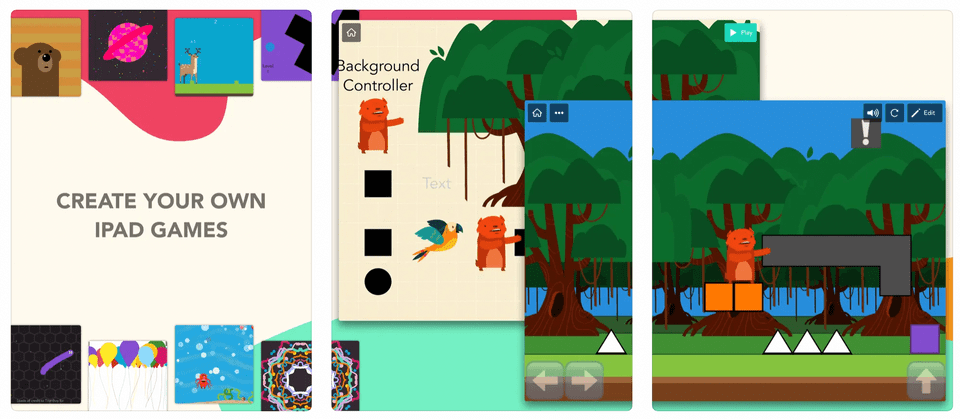
8. Hopscotch
Hopscotch is an award-winning coding app for kids to create games, stories, art, and whatever else their imagination leads them to make. A plethora of tools are available to control seemingly limitless characters and designs within the app. The base free version provides plenty of content to keep kids entertained, engaged, and learning, and the app also offers additional content for small prices.
Ages: 10+
Pros:
- Users can create anything from games to animations and more
- Creations can be shared with friends and family
- Very open-ended for limitless possibilities
Cons:
- Not suitable for kids who need more structure, given the open feel of it
Price: Free with in-app purchases
Devices needed: iPad or iPhone
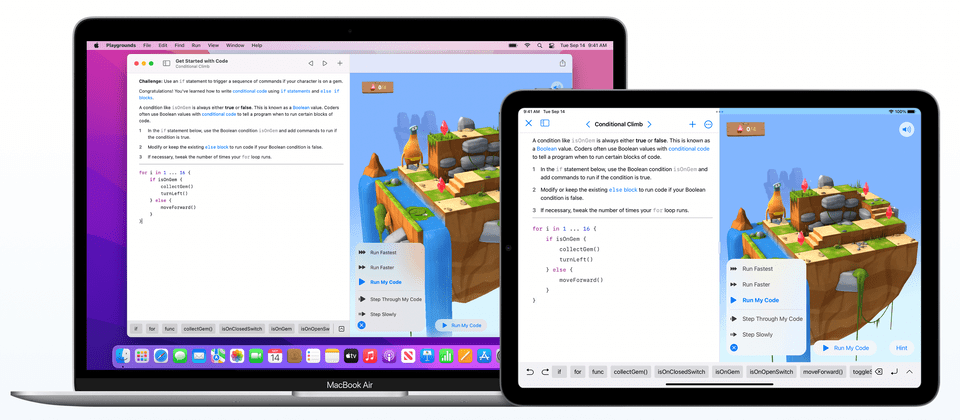
9. Swift Playgrounds
Swift Playgrounds was created by Apple to teach kids the programming language called Swift via a collection of coding games. Players make their way through various 3D puzzles using Swift to control their character. Eventually, users are able to create their own programs, games, and more!
Ages: 10+
Pros:
- Teaches a real-world programming language
- Engaging 3D worlds
Cons:
- Focuses on Apple’s proprietary Swift language, which cannot be used on other platforms
Price: Free
Devices needed: iPad or Mac
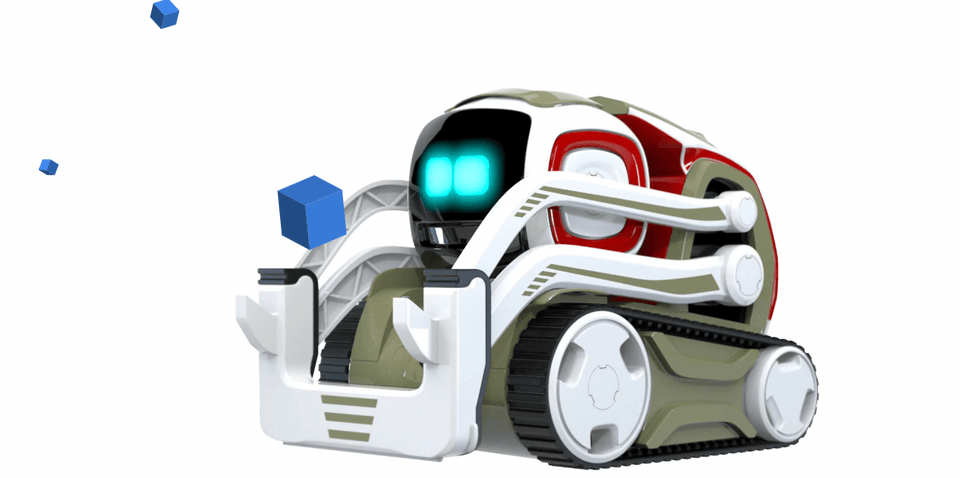
10. Cozmo Code Lab
Cozmo is a bit of a special case on this list. Made for kids of all ages, Cozmo is a real-life tiny robot capable of picking up blocks, moving around, detecting its surroundings, and more. It’s controlled with accompanying software called Code Labs, where kids can use the drag-and-drop interface to give Cozmo its instructions, then watch their little robot go!
Ages: 6-17
Pros:
- Code drives a real-life robot, not just a virtual one
- Cozmo has its own charming personality to keep kids engaged
Cons:
- The robot itself is a bit expensive
Price: Free for the app, $149.99 for Cozmo the Robot
Devices needed: iOS or Android tablet or phone, plus Cozmo the Robot
Coding Apps For Teens In High School (Ages 14-18)

11. Unity
Unity is an amazing tool for kids who are interested in game development and interactive experiences. It's the game engine behind the popular Angry Birds game! It’s a powerful game engine used by professionals to create everything from video games to virtual reality (VR) and augmented reality (AR) applications. For young learners, Unity provides a hands-on way to dive into coding and design by allowing them to build their own games and simulations from scratch.
Ages: 12+
Pros:
- Provides kids with a taste of real-world programming and design
- Uses C#, a very popular programming language
- Vast library of resources
Cons:
- Unity, while powerful, can be overwhelming for kids due to its extensive features and tools
- Unity’s system requirements are relatively high, meaning that it may not run smoothly on older or less powerful computers
Price: Free
Devices needed: PC or Mac
Enroll your child in an award-winning online class that teaches Unity, led live by an expert.
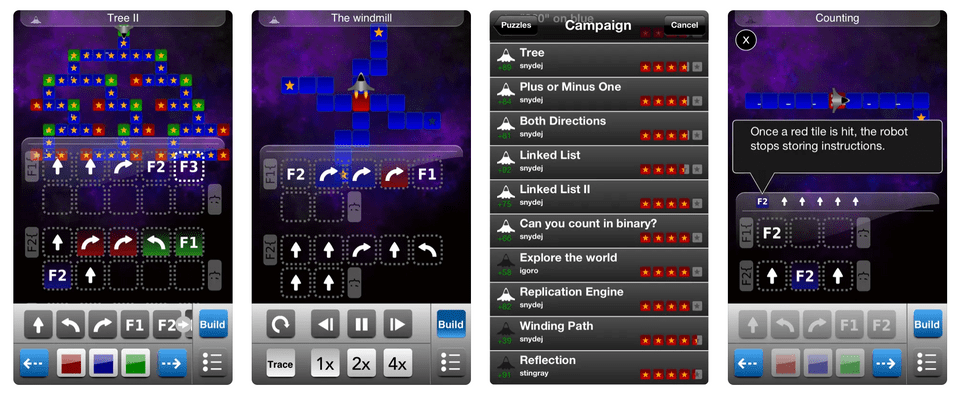
12. Robozzle
Robozzle is a puzzle game in which the player uses simple commands to teach their robot how to accomplish certain tasks. The free version on iOS comes with 15 puzzles to solve (not including the tutorial puzzles), and more can be added through in-app purchases, while the browser-based computer version features all puzzles for free. All told, Robozzle boasts over 1,000 puzzles to work through, including puzzles created by other users!
Ages: 14+
Pros:
- With over 1,000 puzzles available, Robozzle provides endless fun
- Great puzzle game with a simple concept
- The ability to create your own puzzles adds a social element to the game
Cons:
- The iOS version requires additional purchases for more puzzles, while additional puzzles are free on the browser-based version
Price: Free with in-app purchases
Devices needed: iPhone, or a computer with a modern Internet browser
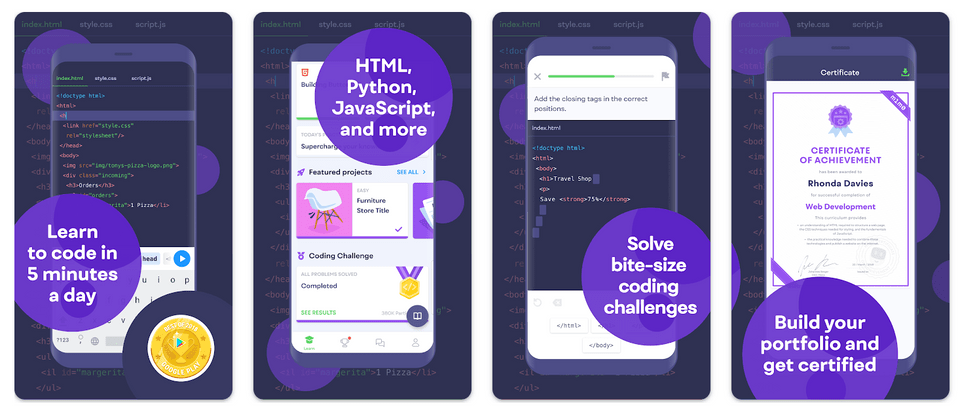
13. Mimo
Like other language learning apps before it, Mimo seeks to teach users how to speak a new language through daily exercises. The difference here: Mimo teaches programming languages! It covers Python, JavaScript, HTML, CSS, and SQL, with small challenges to build your programming skills gradually each day.
Ages: 14+
Pros:
- Small, 5-minute challenges
- Covers several programming languages
Cons:
- Exercises do not cover larger problems, so learning should be supplemented by working on real-world applications as well
Price: Free with in-app purchases
Devices needed: iOS or Android phone or tablet
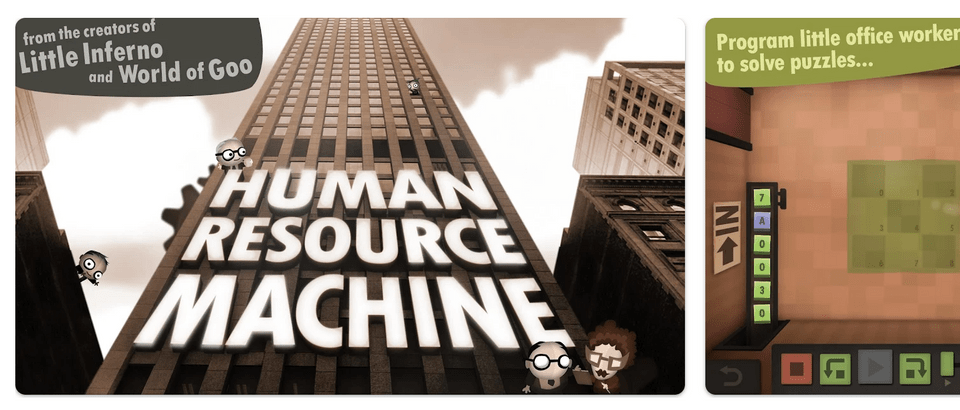
14. Human Resource Machine
Human Resource Machine is a logic game built on the idea of using assembly-language-style commands to solve puzzles. Players control an office worker, completing each oddly specific task on their way up the ladder by creating a program using an ever-increasing palette of commands. After solving a puzzle once, players are given an additional challenge to make their code more efficient. All of this is wrapped in a universe of dry humor, sure to keep players entertained!
Ages: 14+
Pros:
- Humor keeps the game interesting
- Extra challenges on each level
- Lots of platforms on which to play!
Cons:
- Assembly-style programming can be challenging
- Computer version is priced higher
Price: $4.99 on mobile/tablet, $14.99 on computer or Nintendo Switch
Devices needed: iOS, Android, Nintendo Switch, or Computer (PC, Mac, or Linux)
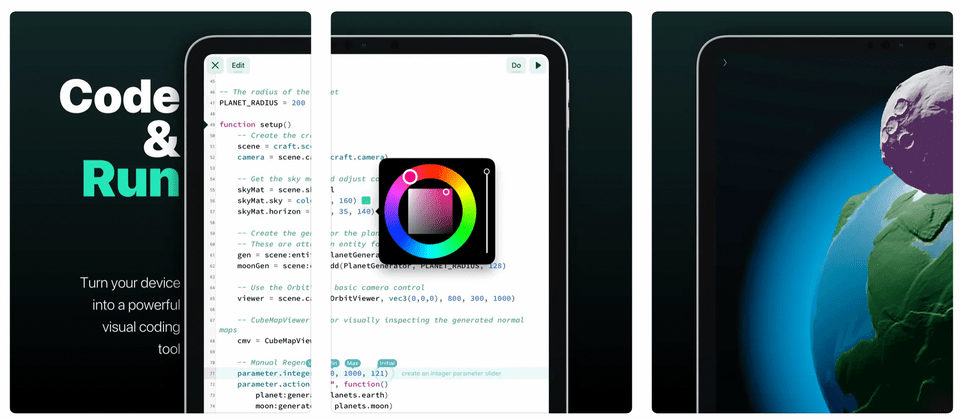
15. Codea
Codea is for the more advanced coder, and has been called the “Garage Band of coding” by Wired Magazine. It includes a lot of great example programs from which to learn, or users can start coding from scratch. Using the popular scripting language Lua, Codea turns your iPad into a fully-functional programming machine!
Ages: 14+
Pros:
- Uses Lua, a very popular scripting language
- Full-fledged code editor on iPad
- Includes lots of shortcuts and features to make coding on tablet easier
Cons:
- Not a game, meant more for people who can already code
Price: $14.99
Devices needed: iPad
Download And Enjoy Coding Apps For Kids
These amazing apps are a great way to give a child of any age a leg up in the important field of coding. For even more coding resources, check out some of the best coding websites.
Learn to code with Create & Learn’s diverse computer science courses for kids, selected by parents as the Most Loved Virtual STEM program. Your child might enjoy Minecraft Modding Quest, Robot Adventures, and Build Your Web.
Written by Create & Learn instructor Josh Abbott Salazar. Josh is a teacher, coder, audio engineer, and musician. After graduating with a Master's in Music from Belmont University in Nashville, TN, Josh turned his attention to the technology side of things, and has been working in various aspects of coding and engineering ever since. He runs a small music studio in Nashville called Tango Sound Studios, and develops video games in his spare time.




