Have a great idea for a game? A lot of people do! But most of them never make that game a reality. You can be different! But how? How does one make a video game? Is it hard? Do you need a million dollars? Do you need a large team? Well, the key to making a video game is to go step by step. The first step is reading this guide on video game development for beginners. So you're off to a great start!
If your child is interested in building video games, they might enjoy award-winning free game coding classes, by experts from Google, Stanford, and MIT.
The Beginners Guide To Basic Video Game Development
Find out how to go from idea to reality with your first video game.

1. What’s the BIG IDEA for your video game?
The best place to start with making a video game is “THE BIG IDEA!” What does that mean? It means that you should have a strong idea about what makes your game special and different from other games. Your game doesn’t need to be completely different. After all, there are a lot of games that are similar to each other, and they are all fun, and that’s great. But if you want your game to be successful, you need to know what is the one thing that will set it apart from the others.
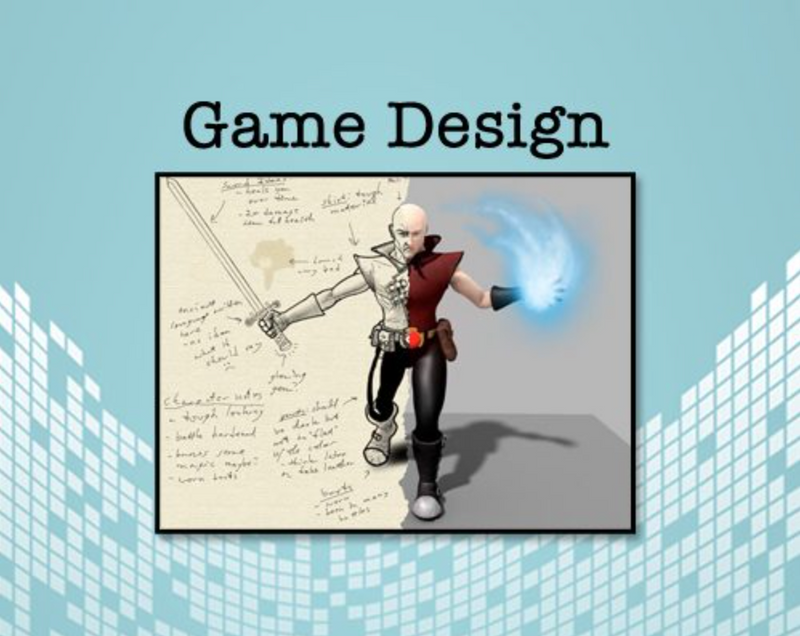
Here are some examples of big ideas in popular games
Let’s look at some games you probably know and what their “big ideas” might have been:
- Minecraft: Minecraft’s big idea is creative freedom. In a simple, blocky world, you can explore, build, and create anything you can imagine. There isn’t a specific storyline; the player sets their own goals, whether it’s building a massive castle, surviving against monsters, or even creating a rollercoaster. The entire game revolves around the endless possibilities of building and crafting, giving players a world to make uniquely theirs.
- Among Us: Among Us has a unique twist on teamwork and betrayal. The game’s big idea is hidden identity—where players work together to complete tasks on a spaceship, but one or more of them are imposters trying to sabotage and eliminate the crew. The tension comes from not knowing who to trust, which creates excitement as players debate, accuse, and try to figure out the imposter’s identity.
- Pokémon: Pokémon’s big idea is collecting and battling creatures. The thrill of the game is in exploring the world, discovering new Pokémon, catching them, and training them to battle against other trainers. Players are motivated by a desire to “catch ’em all” and build a powerful team, combining exploration with strategy in battles.
- Fortnite: Fortnite combines battle royale with creative building mechanics. Players aren’t just trying to survive as the last one standing—they’re also building forts, walls, and other structures in real-time to protect themselves or gain a strategic advantage. This mix of fast-paced combat and creativity makes it stand out from other battle royale games.
When coming up with the big idea for your game, think about what will make it exciting and memorable. Maybe you love mystery and want to create a game where players uncover secrets on a haunted island. Or maybe you want to make a game where players must grow a garden on an alien planet while defending it from strange creatures.
Whatever you choose, start with this one unique concept and build everything around it. If you’re having trouble coming up with a big idea, think about what you love in other games, movies, or stories, and see if you can add your own twist to it. Remember, the best games have a clear big idea that players instantly understand and get excited about!
2. Make a Game Design Document.
A “GDD” is a “Game Design Document,” and that’s what you should make next. What goes in a GDD? EVERYTHING. This is where you put all of your ideas, and show how they make your “Big Idea” shine! What is the plot/story of your game? Who are the characters or teams? How does the game work? Is it single player or multi-player? Is it a first person shooter? Is it a side-scrolling actioner? Is it a puzzle game? What are the tools, objects, or weapons? Is it 2D or 3D? Is it for the computer or for the iPad?
A professional GDD can be as long as 50 pages or more. Yours doesn’t have to be. But, if your GDD is less than one page long, that probably means that you need to do more thinking and more imagining to really have a good idea about what kind of game you are trying to build. So get to imagining, and write down everything you think of!
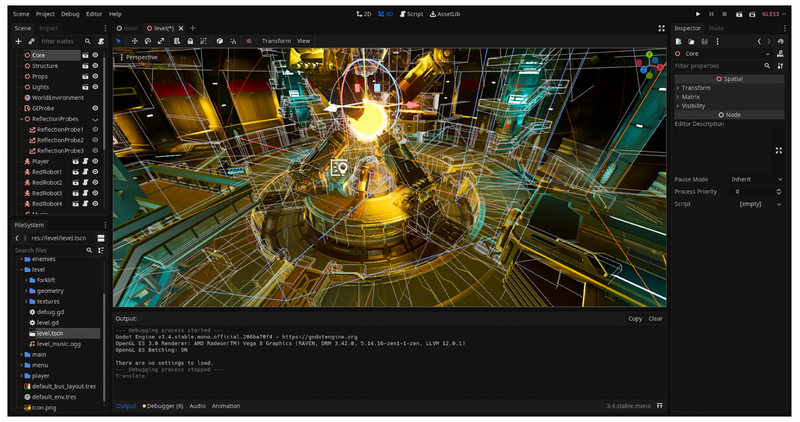
Here's a simple format you can follow:
1. Game Title and Big Idea
- Title: What’s the name of your game?
- Big Idea: In one or two sentences, describe what makes your game special or different from other games. For example, “In my game, players are magical cats who defend their home from alien dogs!”
2. Game Summary
- Genre: What type of game is it? (Adventure, puzzle, role-playing, platformer, etc.)
- Objective: What is the main goal of the game? (Survive the alien dog invasion, collect magical gems, rescue lost animals, etc.)
- Storyline: Write a short story about the game world and what the player’s character is trying to achieve.
3. Characters and Setting
- Main Characters: Who is the player, and who are the other main characters? (Include a quick description for each one.)
- Setting: Describe where the game takes place. Is it a magical forest, a city in space, or an underwater kingdom?
4. Gameplay Mechanics
- Actions: What can the player do in the game? Can they jump, run, shoot, or solve puzzles?
- Controls: Describe the basic controls. (Arrow keys to move, space bar to jump, etc.)
- Levels or Stages: How will the game progress? Are there levels, or is it one long journey?
5. Visuals and Sounds
- Art Style: Will the game look realistic or cartoonish? (2D or 3D, colorful or spooky?)
- Music and Sounds: What type of music and sound effects will you use? (Peaceful forest sounds, upbeat action music, magical sparkle sound effects.)
6. Challenges and Rewards
- Enemies and Obstacles: What challenges will the player face? (Monsters, traps, puzzles, etc.)
- Rewards: What does the player earn for completing tasks or levels? (Points, coins, new abilities, etc.)
7. Additional Ideas
- Special Features: Is there anything extra that makes your game unique? (Power-ups, hidden levels, funny dialogue, etc.)
- Notes: Add any other ideas here that you think might be fun for your game.
To give you an idea of what your document might look like, here's an example GDD:
- Title: Magical Cat Defenders
- Big Idea: Players become magical cats defending their forest home from an invasion of alien dogs.
- Genre: Action Adventure
- Objective: Stop the alien dogs from taking over by finding and using magical crystals.
- Characters: Sparkle the Cat (the hero), Shadow the Cat (friend with powers), and Ruff the Alien Dog (main villain).
- Setting: An enchanted forest with glowing trees, waterfalls, and caves.
- Actions: The player can jump, climb, and cast spells.
- Art Style: Bright, magical 2D cartoon style with sparkles and glowing colors.
3. Choose a Game Engine.
Now that you have a strong idea of what your game will be like, it is time to choose a game engine. A game engine is a piece of software or a website that is made to help you build a game. A long time ago, there were no game engines to help, but now game engines can do a tremendous amount of work so that you can just focus on making a fun game.
There are a lot of game engines to choose from now, so how do we choose? Well, a lot of the choice can be determined by what you wrote in your GDD. For example, if you decided that your game is a Role-Playing Game, a great choice would be RPGMaker! If your game is a simple 2D action game, a great choice would be Scratch or GameMaker. If you want your game to run on Roblox, you should use Roblox Studio. And if you want to make a professional-level game, and if you are at least in high school, you can go with Unity.
4. Decide on your resources.
With today’s helpful game engines, small games can be made with just one or two people. Often there is someone to code the game and someone to make the art. But, this doesn’t have to be the case. Sometimes the same person does both things. Or sometimes there is just a designer and an artist.
If you are not an artist, you may be able to find free art that is included by your game engine. Scratch has its own library of 2D images. Roblox has the Toolbox system, where you can find 2D images, 3D models, tools, sounds, music and even code! And Unity has the Asset Store, which is just like Roblox’s Toolbox. So you may be able to find all the art that you need instead of having to make it yourself. Also remember that the internet is a great resource. If you are making a game just for fun, for yourself, (not selling it for money or sharing it) feel free to use any images, sounds, and music you can find on Google. Or use free image sites such as Canva and Pexels.
5. Prototype and playtest your game!
A game prototype is a very small version of your game that demonstrates what your game will be like. It has some basic art, user interface, and most importantly, it demonstrates the key game mechanics that the player will use to play and beat your game.
Creating a game prototype is a key step to making your game, because this is where you prove that your game is fun and that people will want to play it. Once your game prototype is ready, you can host playtests. Playtests are where you show your game to your friends and family and let them play it. The goal of a playtest is to see what works and what doesn’t work, what is fun for your players and what is not fun for them, what the players understand and what they don’t understand. After each playtest you can improve your game so that it gets better and better!

5. Complete your main video game development.
So, you have written a GDD about your Big Idea, you chose a game engine, and built and playtested a prototype of your game. Everything is looking great! Now it’s time to go from idea to full-blown game. This phase of development is where you express your creativity as you make all of the levels and add all of the story. Also, it is where you will do all of the extra stuff that will make your game shine, like adding sound effects, visual effects, music, etc.
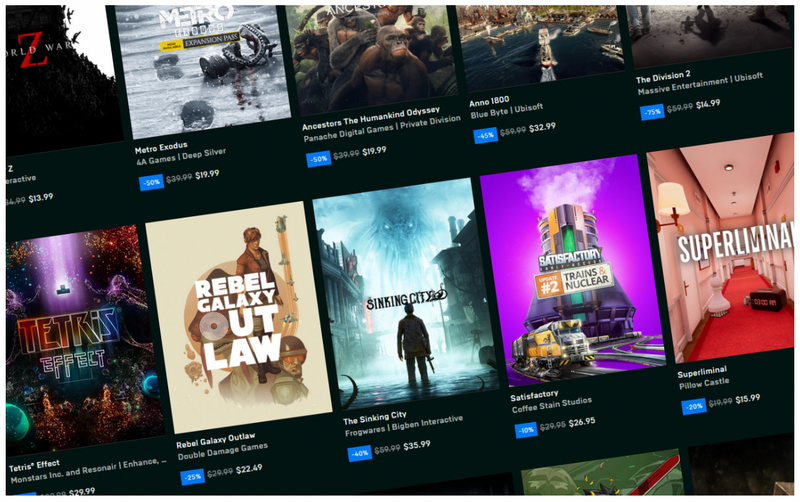
6. Publish your game.
Once you have built out all the levels of your game, added the beauty and polish to it, and tested it for bugs, it is time to publish your game. Publishing means taking the game that you have been working on and putting it in public for the world to play!
A lot of game engines have places on their websites where you can publish and share your game with the world. If you made your game with Scratch or Roblox, you will also get a website link that you can send to friends and family so that they can play your game. If you make a more formal game, like with Unity, you may host your game on a website or you may choose to publish it on a game publishing platform such as Steam or Epic Games Store.
Congratulations! You made a game!
Explore The Best Game Programming Engines
Here is a list of some of the best game engines that you can use, organized from easiest and simplest to most advanced and complex!

1. Scratch Game Engine
Scratch is the ideal place for younger kids to start making games. In fact, Scratch was built specifically for kids! In Scratch you can make fun, small games using a purely drag and drop interface. There are also tons of learning materials to help you to learn how to use it. You can even start with a free Scratch live online class that's very popular with beginner coders. Scratch even has a “See Inside” feature so that you can modify and make your own version of games made by other people. This means that you don’t have to start from zero if you don’t want to.
Here's a tutorial you can follow to create your first game in Scratch. Then, explore some of the best Scratch games to build to keep practicing your video game making skills.

2. Game Maker Studio
Game Maker Studio is a fantastic place for beginner game developers to start making games. It allows you to start creating right away and has a visual programming language so it is easier for younger developers and non-coders to use. You can make a lot of different types of 2D games with Game Maker Studio. The one drawback is that Game Maker Studio is not for making 3D games.

3. RPGMaker
If you want to make a top-down 2D role-playing game, RPGMaker is the best place to start. With RPGMaker you will get to dive right in to the creative part of making your RPG game without having to worry too much about coding/programming!

4. Ren'Py
If the game you want to make is a Visual Novel, in other words it is just a story with choices but no other types of game challenges, Ren’Py is a great game engine built just for this purpose. With Ren’Py, you will be responsible for making pictures and writing the story, and the rest is done for you!

5. Roblox Studio
Roblox Studio is the game engine that you must use if you want to publish your game to be played on Roblox. It is a great, deep engine. Simple games, like obbys, can be made by even beginner developers. Advanced developers will be able to use this engine to build the complex, popular games that trend on Roblox every day! Here's how to get Roblox Studio. Your student can also enjoy live expert guidance learning the platform and creating games in our Beginner Roblox Game Coding class, or our Roblox Studio Lua Coding class for more advanced coders.
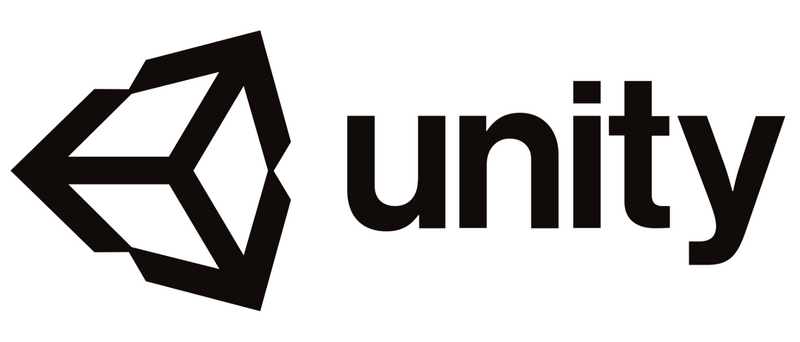
6. Unity
Unity is an advanced-level game engine. It can be used to build everything from small hobby web games to money-making professional-level games. Because Unity is so advanced, it might be intimidating or too hard for younger or beginner developers. But after you have worked with some of the easier game engines for a while, you may be ready to try Unity and see what you can really do! Enroll your student in our award-winning live online Unity class, designed by experts from Google, Stanford, and MIT.
To begin coding right away, follow this Unity tutorial for beginners, and then learn how to make a card game in Unity.
Where To Learn Game Programming
The best way to learn how to make video games is by making video games! That said, you’ll gain a huge advantage by learning what other people have already learned before you. Thankfully, there are many ways to do that.

1. Create & Learn
Create & Learn is an award-winning online education platform where kids can take game development and other technology-related classes no matter what level they are. Students can take the classes after school or on weekends or holidays, and learn about a wide variety of topics. The class curriculum was designed by experts from Google, Stanford, and MIT and uses real-world technology. In fact, Create & Learn has classes to teach you how to make games in Scratch, Minecraft, Roblox, and Unity!

2. YouTube
YouTube is, as always, a great resource for learning, especially when you want to learn something specific. If you want to learn how to make a leaderboard in Roblox, there is a video for that! If you want add music to your Unity game, there is a video for that. Just search for exactly what you are looking for and you will find it. There are also entire YouTube Channels about game development to explore.

3. Game Developer
Game Developer is an online magazine all about making games! On Game Developer’s website you will find articles that talk about all kinds of topics from game design to programming to publishing and marketing. It is a great source where you can learn from the experience of professionals to up your game.

4. Your friends and classmates
You can also learn from other children! Tell your friends that you are learning to make video games and the odds are that they will start learning too. Then you can teach each other everything that you learn and you will learn much, much faster!

Learn Video Game Development For Beginners
Now you have a great idea of how to make your own game… or games! Making games is a step-by-step process. Everything starts with an idea, then grows into a design, a prototype, and ultimately a full game that you share with the world. Whatever you make, make it yours. Video games are a place where you can express your creativity and show the world your unique you.
So what’s next? Think of that Big Idea! Get inspiration from other games, or even other artistic things like paintings or comics or movies or tv! Then fill a page with your game design. Or two pages. Everything that you imagine. If you are in high school and a self-starter you may find internet resources adequate to get you started building your game. Otherwise, you may need some help.
Take advantage of classes offered by an online school such as Create & Learn. There, expert and experienced teachers can guide you on your first steps in the process of building video games - from making your first game object to making your first full game with multiple levels and winning and losing. Get started with free coding classes today!
Written by Ken Patel, who started coding at age 10. Following his passion for video games, when he entered university he enrolled to study Computer Science. After graduation, he embarked on a career as a professional video game developer. Ken is excited to be sharing his passion, knowledge, and experience with the next generation of game makers through his role as a teacher here at Create & Learn.




