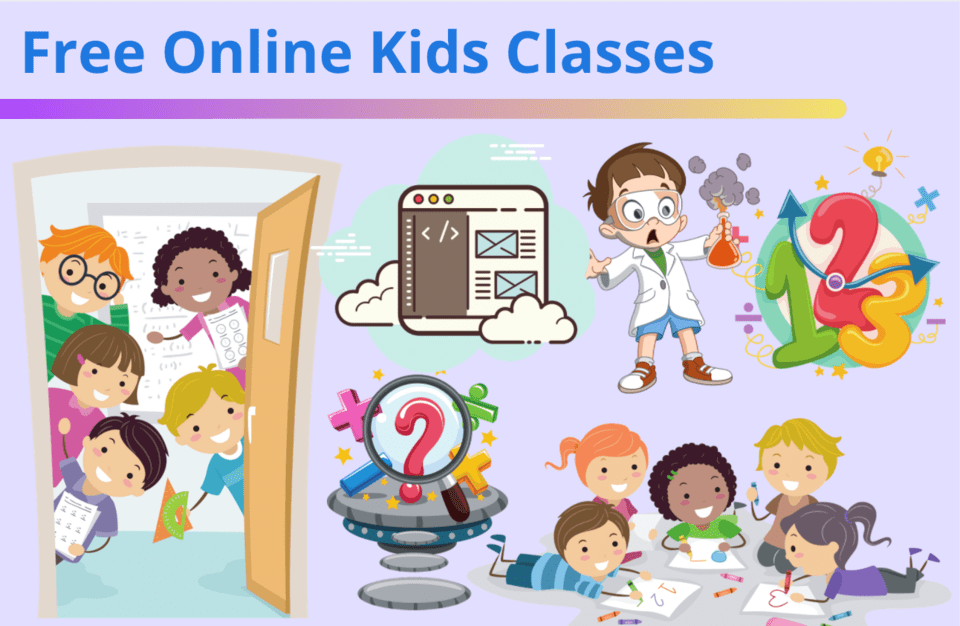Minecraft creators love to come up with cool, fun, and exciting things to add to Minecraft to make their games even more unique. They say the sky is the limit - but not with the Minecraft community! The player-base has created thousands of magnificent Minecraft skies to put into your child's Minecraft world. So let's explore the best custom Minecraft skies for you and your child to try out. I'll also share how to enable your custom sky.
Custom sky packs allow kids to experiment with how changing visual elements can create different moods and atmospheres in their Minecraft world. This can inspire them to think about how art and design play a role in storytelling and game development.
Empower your child to get help customizing their game by learning Minecraft coding led live by an expert in small group classes online. Enjoy a curriculum designed by professionals from Google, Stanford and MIT, and featured by Microsoft's Minecraft Education. Start with a free Minecraft coding event.
Discover The Best Custom Minecraft Skies
Explore Minecraft skies that look realistic, cartoonish, intergalactic, and more.
1. Dramatic Skys
Dramatic Skys is an awesome add-on resource pack that will take your skies to the next level. This pack includes a specialized sky that will change depending on what biome you are standing in! This is considered one of the ultimate resource packs for sky textures. Check out the interesting sunsets with Dramatic Skys.
2. Fancy Skies
Fancy Skies is a great custom sky feature to add to your Minecraft day and night cycle. Its main focus is to give Minecraft a more environmental feel and look. It focuses on the sky, but also adds a few game changes as well. It adds custom weather sounds and even changes the way rain and snow fall.
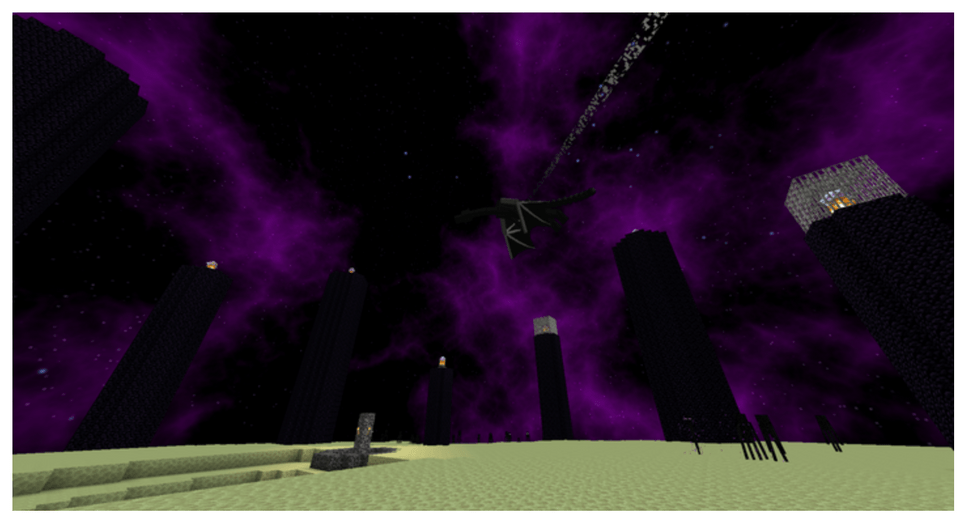
3. Affinity HD
Affinity HD takes the Minecraft gaming experience to a new level. The skies in this pack are eye-catching, vivid, and livelier than vanilla Minecraft. It adds other feature additions as well, but you can select to just include the sky in your Minecraft play-through. The sun is bright and realistic, while the night sky makes it look as if you are on another planet. Check out this awesome sky texture pack if you want to spice up your Minecraft experience.
4. Solar Eclipse
Have you ever seen a solar eclipse? Well, you can see it right inside of Minecraft. This sky pack modifies the already existing Minecraft sky and sun texture to make it look like there is a solar eclipse. There is not much else to it, but its beauty is in its simplicity.
5. Better Skies
Minecraft is probably one of the least realistic looking games out there, but that is the appeal. This custom Minecraft sky adds a slight realistic feel to the environment without taking away what makes Minecraft great. Just like the other packs this is NOT a shader pack so it will be able to run smoothly on any machine. Its main goal is to add a realistic atmosphere without impacting the performance.
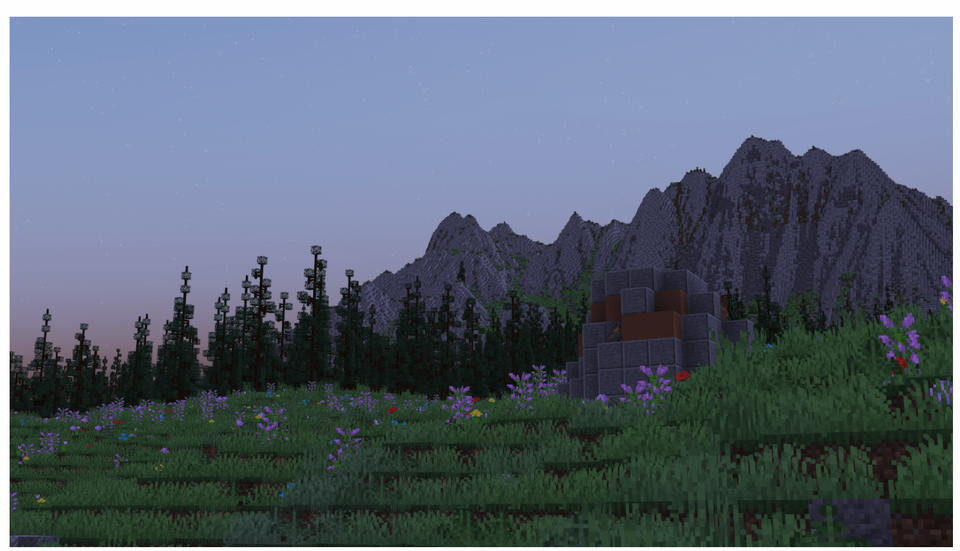
6. Kal's Grimdark Sky
Kal’s Grimdark Sky packs a punch with tons of interesting features. It includes custom starfields, exo-planets, a sun, a moon, shooting stars, and layers upon layers of clouds. All of these additions will make your Minecraft sky look amazing. The bonus is that this custom sky pack can be paired with any texture pack of your choice.
7. Realistic Sky
Realistic Sky is one of the most accurate skies on the market. It gives the sky a realistic appearance, much like real life, while adding drama and emotion. According to the creator, there are fifty high-resolution sky packs in the bundle. This means you have tons of different skies for different biomes, day and night cycles, and even thunderstorms. This is best paired with shaders, but will compliment any resource pack nicely!
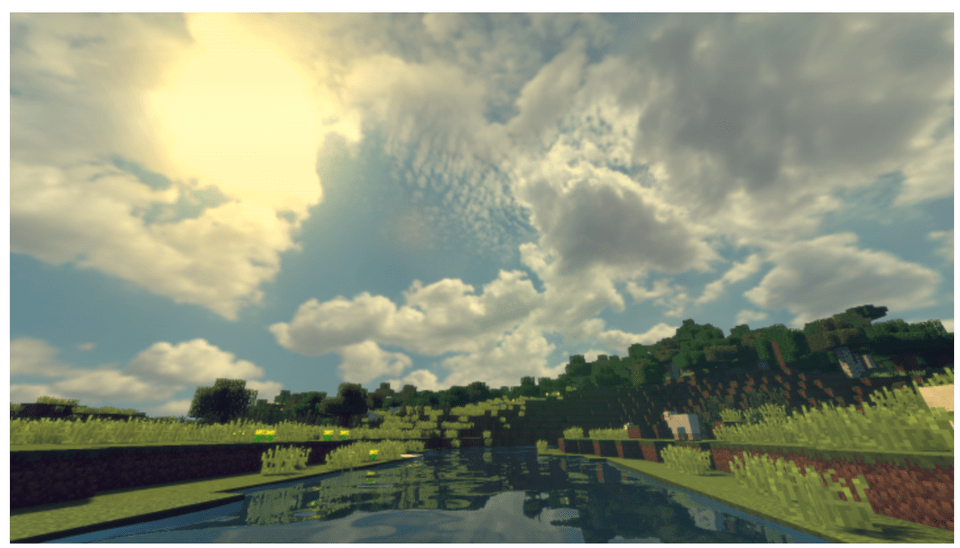
How to Install a Custom Sky in Minecraft (Windows Tutorial)
Step 1: Find a sky pack you like from trusted sources, such as CurseForge or PlanetMinecraft. Install the sky pack and put it on your desktop.
Step 2: Download and install Optifine.
Step 3: Press Win + R on your keyboard
Step 4: type %appdata% in the box and then hit run.
Step 5: Open your ‘.minecraft’ folder.
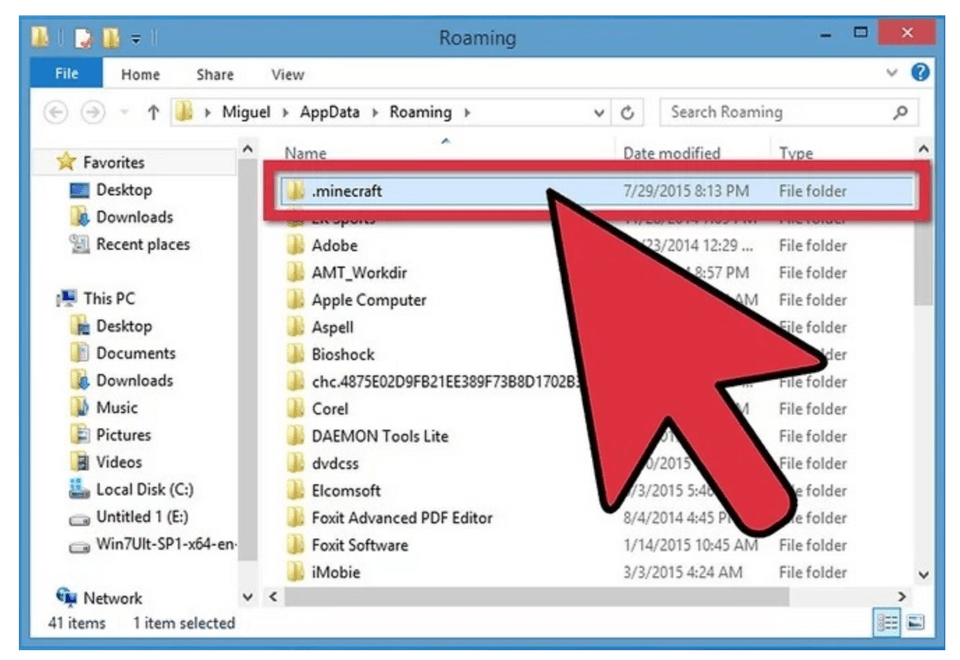
Step 6: Select the ‘resource packs’ folder
Step 7: Paste the resource pack inside this folder.
Step 8: Open Minecraft, select “Options, then ‘Resource Packs’, select your resource pack and then select ‘done’.
Here's how to install a custom sky for any platform.
Learn All About Custom Minecraft Sky Packs
Sky packs in Minecraft are a type of resource pack that modify the appearance of the sky in the game. They change the visual elements, such as clouds, stars, the sun, moon, and overall sky textures, to give a customized look to the world. These packs are usually made by combining high-quality images and textures to replace the default Minecraft sky with something more vivid, realistic, or imaginative. Here’s a breakdown of how sky packs work:
1. Resource Packs
Sky packs are typically distributed as resource packs, which are collections of files that modify the textures, sounds, and other visual elements in Minecraft. When you apply a sky pack, it essentially overrides the default sky texture with a new one. This doesn’t change the game mechanics but only alters how the sky looks while you play.
2. Optifine Requirement
Most custom sky packs require a tool called Optifine to function. Optifine is a popular optimization mod for Minecraft that enhances the game's performance and graphics settings. One of its key features is the ability to enable custom skies, allowing the sky textures in resource packs to replace the default sky. Without Optifine, the custom sky textures in many packs won’t appear correctly.
3. Biome and Time-Specific Skies
Some advanced sky packs offer different skies based on the biome (e.g., desert, forest, ocean) or the time of day (morning, afternoon, evening, or night). For example, a custom sky pack might show bright, clear skies in a plains biome, while in a snowy biome, it may display overcast clouds or auroras at night.
4. Customization Features
Many Minecraft sky packs allow for further customization, such as:
- Dynamic weather effects: Some packs include skies that change depending on the in-game weather, like adding storm clouds during rain or snow.
- Shooting stars or planetary features: More creative packs might include things like visible exo-planets, shooting stars, or enhanced starfields.
- Solar and lunar changes: Some sky packs replace the sun and moon with highly detailed textures, such as a solar eclipse or a supermoon.
5. Compatibility with Shaders
Sky packs can also be used alongside shaders, which add advanced lighting effects and make the game look even more realistic. When combined with a shader, a custom sky can dramatically enhance the visual experience, providing a vibrant or moody atmosphere.
Enjoy The Best Custom Skies In Minecraft
Enjoy using and installing custom Minecraft skies to make your game even more magical and exciting. Challenge your child to create a Minecraft world that matches the vibe and feeling of their custom sky pack. If they choose a realistic sky, encourage them to build a modern city or landscape. If they choose an intergalactic sky, challenge them to create an outer space adventure world!
By combining custom skies with modding, your child can create fully customized environments. Imagine a world where the sky changes color based on what biome they're in, or where certain skies trigger unique weather patterns. Empower your child to continue creating in Minecraft while building their computer science skills. Enroll them in award-winning Minecraft coding classes and camps. They can even earn a certificate!
Written by Create & Learn instructor Gabrielle Cindric. Gabrielle is a Computer Science student by day and a STEM instructor by night. In her free time, she enjoys playing video games and hanging out with her poodle Bailey and cat Asphalt.