Coding can be unnerving to learn at a young age, but with the right resources, your child will learn this desirable skill swiftly and effortlessly! We’ve compiled a list of websites, online courses, and tips you can use to help make coding for 7 year-olds achievable. There are also free live classes your child can take to build their interest in computer programming!
Start Coding for 7 Year Olds
Helping your child learn to code can be fun, but it can also be overwhelming to know where to begin. Before you begin teaching your child coding, identify the right language for them to start. Here’s a handy chart to help you:
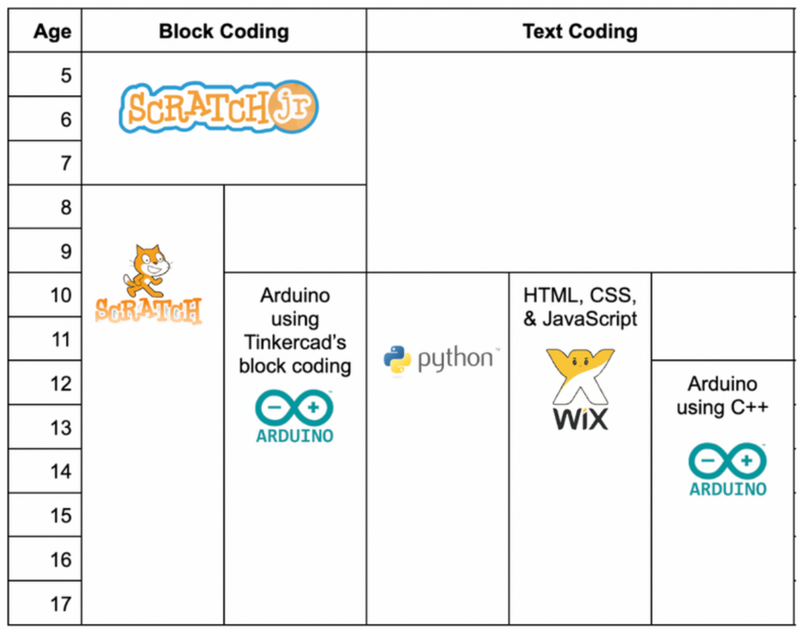
ScratchJr is a great coding language for your seven year-old to start if they've never coded before. ScratchJr is a visual programming language designed to teach coding literacy to children ages 5 to 7. ScratchJr is a free downloadable app on iOS, Android, and Chromebook devices.
To create code with ScratchJr, you must simply drag blocks and snap them together in the coding area. The blocks are colorful and have simple icons with no text, which is convenient for students who struggle with reading. Blocks need to be in arrangement from left to right, like sentences in a book. Kids can make fun interactive stories and animations with this coding platform!
How to download and get started with ScratchJr
Here we'll walk you through a few simple steps to get set up with this free tool.
- To download on Android tablets, go to the Google Play Store, search for ScratchJr, then click install. For iPad users, go to the AppStore, search for ScratchJr, then click install. ScratchJr is also available to download from the Amazon Appstore.
- When you open the ScratchJr app for the first time, a pop-up will appear asking permission to access your camera and microphone. (ScratchJr allows room for creativity by letting users use outside sources, like pictures and sounds, to add to their projects. You can enable and disable access anytime.)
- ScratchJr will ask where the app is in use. You can choose from school, home, or other.
- Click the home button to enter the My Projects screen. If you need a quick tutorial on how to use the app, touch the question mark. Click the settings icon to change the language to your preference. Tap the book for more information about ScratchJr.
- Click the home button. Then touch the (+) icon to create a new project. You will then see two cats on the screen. The first cat is where you put the coding blocks, and the second cat will perform the code.
- If you click the yellow upper right corner on the screen, the tab will open a screen to change the project name.
- If you tap the button that reads “for parents,” you can share your child’s project by email or airdrop (iOS devices).
Top Introduction Coding Programs and Websites for 7 Year Olds - Some Are Free!
ScratchJr is one of the many resources available that help students with tech literacy, but why stop there? Check out some of these incredible programs and websites for your second grader!
1. ScratchJr Introduction Class
For brand news coders, this live online class is the best place to begin. Create & Learn provides more than a handful of coding classes for K-12 learners. We have a team of experts from MIT, Stanford, and more who help design our curriculum. In this award-winning ScratchJr class, students will learn how to navigate the app’s features and use the language to code a fun animation of dancing characters!
Pros:
- Excellent student-to-teacher ratio.
- Classes are online and synchronous.
- Teachers and staff have highly credible backgrounds that are in the best interest of your student’s learning.
Cons:
- Need to find a time that works with your schedule as the class is live.
2. Steve & Kate
Steve & Kate offer summer and holiday camps for kids ages 4-12. Campers can choose from varying activities like stop motion animation, music, sports, bread making, and more. If you’re looking to get your child into coding, enroll them in camps that offer Media Lab activities. Here they can play with coding and digital gaming apps while making new friends!
Pros:
- In-person camps help students with teamwork.
- Students are in charge of their learning.
Cons:
- Camp locations are available in select locations.
3. Code.org
Code.org is a non-profit dedicated to expanding Computer Science education to all K-12 students. They offer a catalog of course materials divided by age groups. For K-5, students can choose from courses A to F based on age or experience. For your seven year old, have them begin with course B. Here they will gain introductory knowledge in computer science that will help them move on to courses C and D.
Pros:
- Students go at their own pace.
- The website uses block coding and videos to teach.
- Free to use.
Cons:
- Need to be self-motivated.
- Tricky to navigate. Check out our article on how to use Code.org.
The Best Way for 7 Year Olds to Learn Coding
You've probably considered downloading an app, sorting through YouTube videos, or buying some books for your student. Which are all great ways for kids to learn coding. However you've probably encouraged your child to do this before, and maybe they're consistent for a few days, and then eventually drop it.
There are undoubtedly so many online resources and platforms where your child can get information and knowledge about how to code for free. But what happens if they get stuck on a line of code, learn outdated information, or find all it too overwhelming or confusing? They probably won't stick with coding, and they might never want to return to it. The opportunity to foster their passion for computer science might flash by in the blink of an eye!
As the chart below reveals, there are many options for learning kids coding. Live classes offer some of the most compelling benefits when comparing some key factors such as supportive help, interactivity, and thoughtful accurate learning paths that set students up for success.
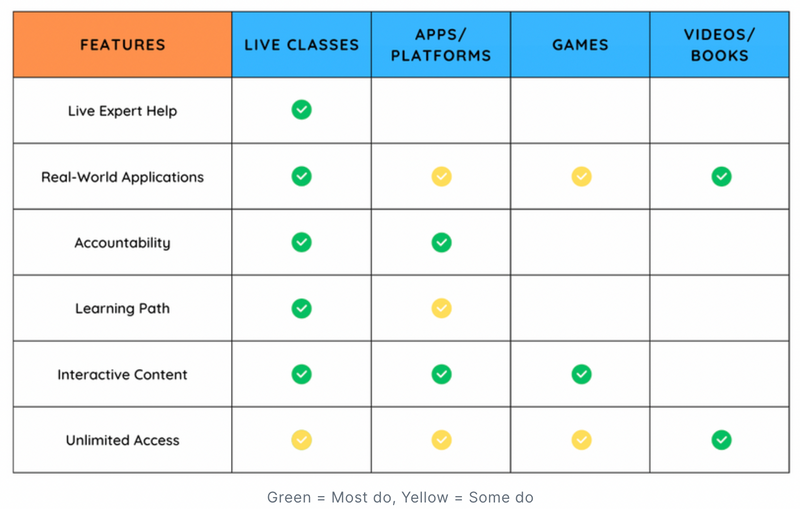
Live online classes are a great solution for helping your 7 year old explore computer science and discover how it aligns with their interests. They are likely the best shot your student has at gaining real coding skills soon, because passionate teachers will hold students accountable and support them. In addition, live online courses adapt the material to kids' learning styles, they help students when they run into tough problems with their code, and they taking the 'thinking' off your plate with a carefully designed curriculum - so you don't have to plan your student's next step or worry that the content will be out of their reach and overly frustrating.
Learning quickly and accurately in live online classes and camps will best equip your student to gain valuable computer science skills. They are an investment, but they don't have to be forever. For example, here at Create & Learn, you can pick and chose the classes your child enrolls in based on their schedule and interests: which can easily match your child's preferred time engagement and growing passions.
Of course, there's not just one solution for learning something new. Pairing live online classes with additional materials, such as free online websites and apps that encourage self-discovery, is a great way to round out your student's coding education.
Best coding and computer science classes for 7 year olds
Coding is more engaging when you have a teacher conveying new information and helping you solve challenging coding problems. Explore some of these live classes Create & Learn offers for your second grader. If you need help determining which courses for your child to enroll in, then check out our helpful pathways at coding curriculum for 7-year-olds.
1. Scratch Junior Class
In this ScratchJr course, students will learn coding basics using the well-loved programming platform ScratchJr. In the end, your child will be an expert at using blocks to create loops, messages, events, and more! Your student will have an easygoing experience in this class while also challenging their brains. It’ll feel like your student is playing a game the whole time, but they’re actually learning how to code!
2. Scratch Jr Club
In our ScratchJr Club, kids put their ScratchJr knowledge to the test every week by creating original, challenging, and fascinating projects. A ScratchJr expert leads these 45-minute sessions and is always on hand to assist students. Your child will always end the session feeling encouraged to build and create more exciting programs to share with you!
3. Budding Digital Artist Class
Do you have a kid who enjoys art class but may feel intimidated learning how to code? Have them try out this lively series of sessions! In our Budding Digital Artist Class, your child will create a new art project every session while learning about various techniques and art mediums. For example, in our Color Theory session, students will learn about colors to re-color their favorite characters in Scratch. New art topics are constantly added, so be on the lookout for what topics may spark your child’s interest!
4. NASA STEM Club
In this NASA STEM Club, your kid will feel like they’re putting on a spacesuit and entering space! In each session, students will create projects to encourage their curiosity and develop problem-solving skills while having fun with games. From asteroids to rovers to the moon and beyond, your child will come back to you with more space and science knowledge!
5. Scratch Ninja
Scratch is a free programming tool developed by MIT that allows young students to channel their creativity into making their own games and animations. Scratch is built on an intuitive block coding system, which makes it great for introducing beginners to coding. By enrolling in Create & Learn’s Scratch Ninja course, students will enjoy a structured, entertaining experience while learning basic coding concepts such as loops, variables, and more. There's even a free Scratch intro session, so there's no risk in trying!
6. Minecraft Modding Quest
Minecraft, one of the most popular video games ever created, also has an Education Edition that helps students to build their coding abilities. Through Create & Learn’s curriculum, students will learn about events, loops, functions, variables, and use that knowledge to develop mini-games and interact with their Minecraft world. Minecraft: Education Edition uses block coding, which helps to abstract away the complexities of text-based programming. Any student taking the course through Create & Learn will also receive a free license for Minecraft: Education Edition.
7. Minecraft Redstone Engineering
Minecraft has a built-in “engineering” system of sorts in its game mechanics, called redstone. Redstone can be used to do things as simple as turn on a light or as advanced automatic doors, sensors, and more. Develop your child’s problem solving skills while learning to harness the power of redstone in this 6-part, instructor-led course.
8. Lights and Beats with Microbit
Microbit is like a mini computer: it has sensors, has lights, and can be programmed. It exists as both a physical item that can be purchased, as well as an online emulator. In this live online course for 8 year olds, students will have the chance to use block code to see how hardware and programming interact, which makes it a great class for students who have an interest in electronics as well. Prior coding experience is not needed for this course, and you do not need to own a physical Microbit unit as the class uses the Microbit simulator.
9. Junior Robotics
Vex VR takes the widely-popular Vex robotics system and puts it into a digital world, where students use block code to help a robot move around and interact with its environment. This is a great opportunity for students to combine their interests in robotics and coding! Plus, the Vex VR tool is free to use.
10. Game Building
In this fun live virtual class, students are guided by an expert teacher to complete four cool games with fun Scratch coding. Along the way, students will review and master key coding concepts that are foundational to future game building, such as lists, variables, messages, and cloning. They'll even learn how to use their computer's video camera to interact with their characters so they can control them with hand gestures - a powerful feature that opens up brand new capabilities for building games in Scratch.
How to Teach Your Seven Year Old Coding
Your 7 year old may be a little afraid to start coding or have trouble instilling what they’ve learned from their coding practices. Here are some ways to remove any fear or disinterest and make them excited about coding:
- Keep them engaged by helping them learn how to make things they want to make, such as easy games to code.
- Students learn best when they know why they’re learning a topic. Show your child how code is a part of our everyday lives by having them watch videos of code inside kitchen appliances or cars. If they’re interested in games, have them look at the code behind gaming projects on Scratch.
- Have your child teach you a coding concept. Students retain information when they convert what they learned into their own words.
- Maybe your child needs help with the creative process programming requires. Brainstorm game and animation ideas with your student so they can make them independently.
Get started with coding for 7 year olds
Coding for 7-year-olds is a feasible journey. Your child will be glad to have started their adventure this young. Coding offers endless career opportunities, soft skills, and benefits your child can use in the future. If your student is looking to dive in and jump into the world of computer science, have them code more and explore fun Scratch Jr project ideas to make.
Written by Hunter Wilkinson, a fervent reader and learner. She got into education to share her passion for storytelling and STEAM instruction. In her free time, Hunter loves to write songs/poems, run, play video games, and hang out with her two fluffy cats.




