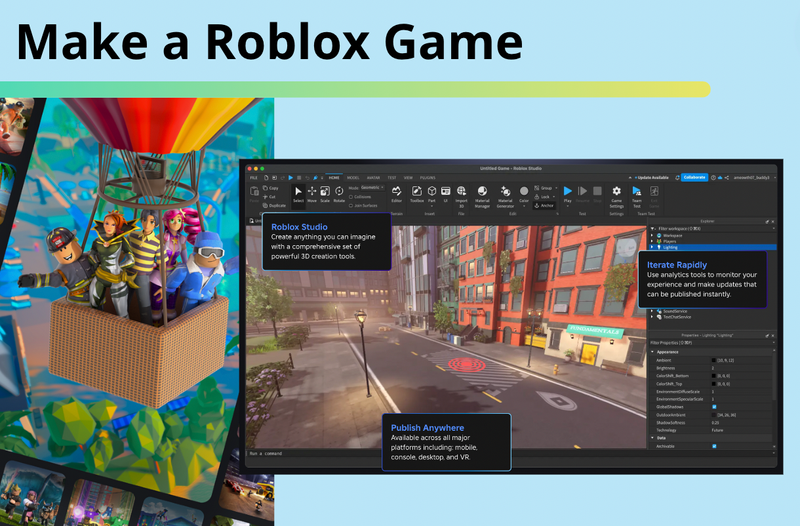Ready to help your child read some of the best Roblox coding books to make all sorts of cool features and games, while building their problem solving skills? Roblox is one of the most powerful gaming platforms for kids these days. What makes Roblox special is that kids get to create their own games and share them with whoever they want. Roblox coding is equal parts play and software development, and along with Scratch and Minecraft, it is one of the best ways to introduce a young person to Computer Science.
Studies show that kids learn through play, so when an educational experience is couched in a game, kids become like sponges for what they are learning. Ask any little kid about how they built their house in Minecraft and you will hear a complex story, rich in technical detail and problem solving skills.
This list of books can help you find the right book to help a student of any age discover the fun of coding in Roblox. For even more help learning Roblox coding, enroll your child in a free Roblox coding class led live online by an expert instructor, and designed by professionals from Google, Stanford, and MIT.
Discover The Best Roblox Coding Books For Kids And Teens
We’ve broken down the five best books to learn Roblox to help you make the right choice. Be mindful that coding in Roblox is something that might require some previous experience with coding and most of these books will be geared towards older kids and adults, so younger learners might need some parental guidance in unpacking complex programming ideas.
1. The Ultimate Roblox Book: An Unofficial Guide: Learn How to Build Your Own Worlds, Customize Your Games, and So Much More!
Intended for elementary and middle school students, this guide offers a perfect launching point for young coders looking to build their first or second game in Roblox. The book helps readers to imagine all the possibilities that arise through coding skills while helping them to navigate the complexities of Roblox as a social platform. The book has an easy to read and conversational style, while being comprehensive about scripting and designing your own programs.
Review: “Roblox is my 10 year-old's favorite game. It's age appropriate and spurs on creativity, so we play it together and enjoy building our worlds. It's become quite the bonding experience, but as he learns more about the game, the more questions he has for me. This book has become an invaluable guide, written simply enough for a 10-year old to pull information out of it, but retains a sense of intuitiveness that helps me tackle some of the more in-depth aspects of the game. If your child (or you) plays this game, this book is a must have.”
Best for level: Beginner
2. A Beginner's Guide to Roblox Programming: A Book by a Kid For Kids
While it’s called a Beginner’s guide, the density of this book makes it feel like it was written by a very big kid. It’s a totally great guide to Roblox, but younger kids might struggle with the dense writing and complex explanations, which are ideal for high school students who may be total beginners or intermediate students of Roblox, but who have some previous understanding of computer science concepts. The book has a lot of technical details and uses ample graphics.
Review: “Like any popular video game, a lot of books are being written about Roblox. This one is the best. Period. The guides and images are so helpful that even young kids can learn a ton in just a couple of minutes. Other books about this game seem rushed and poorly written. But this author clearly put in effort and cared about the final product. This is a must buy if you really want to help your kids get the most out of their Roblox experience.”
Best for level: Beginner - Intermediate
3. The Advanced Roblox Coding Book: An Unofficial Guide: Learn How to Script Games, Code Objects and Settings, and Create Your Own World!
This book guides you through the use of the studio tool, provides tutorials and project guides, then discusses how to put those lessons to use right away by creating your own unique game! With precise outlines, example screenshots, and easy-to-understand explanations of which code to use and how to use it, this book is a priceless companion for any Roblox game designer—from beginners to expert coders!
Review: “I'm a programmer parent. Personally, I don't think it matters much which language they start with, since the ideas of variables, types, control flow and classes are universal. More important at a young age is that they see the application of code to things they deem valuable, like games or personal status ("I have my own website"), and that they get the gist, it's not some impenetrable magic how much of the world works, and they can easily pick it up again later in life when they encounter a strong use case for code.”
Best for level: All levels
4. Coding Roblox Games Made Easy: The ultimate guide to creating games with Roblox Studio and Lua programming
Roblox uses a programming language called Lua, and this guide helps more advanced students to use Roblox as their foundation in Computer Science fundamentals. While the book works well as an introduction to Roblox, it might not be the best first book for beginners with no experience in object-oriented programming. However, even younger students with an interest in coding and Roblox shouldn’t have much trouble learning with this amazing step by step guide.
Review: “My 11 year old son is teaching himself how to create Roblox games and he's made so much progress since I gave him this book. He refers to it for everything and regularly tells me how valuable the information is.”
Best for level: Intermediate - Advanced
5. Coding with Roblox Lua in 24 Hours: The Official Roblox Guide
Last but not least, we have the official guide for programming in Lua by Roblox Studios. As the title says, this is not a comprehensive, in-depth guide, but rather a helpful jump-starting guide structured into 24 practical lessons. Like some of the other books listed here, it is very focused on Lua specifically, so for total beginners to coding, it might not be the best choice for you, but could be paired with another book to get a full understanding of Roblox.
Review: “My son was over the moon to get this and immediately started reading and coding. After 1 week he has a multi level game (simple jumper) that he is very happy with. This has motivated him to keep reading and coding.”
Best for level: Beginner - Intermediate
Beyond the Book: Projects to Keep the Learning Going
Once your child finishes a Roblox coding book, the learning doesn’t have to stop there! Extend their knowledge by encouraging them to apply what they’ve learned through creative, hands-on projects. These activities help reinforce coding concepts, build confidence, and spark curiosity to dive deeper into game development. Here are a few project ideas to keep the momentum going:
1. Remix an Existing Game
Have your child take one of the sample games they created while following along in the book and give it a unique twist. They could add new levels, introduce different characters, or change the game’s mechanics. This challenge pushes them to think creatively while practicing how to modify and expand existing code.
2. Create a Game with a Theme
After finishing a book like The Advanced Roblox Coding Book, challenge your child to design a game around a specific theme—such as a space adventure, underwater world, or sports challenge. The goal is to incorporate three new coding concepts they haven’t used before, like adding lava, power-ups, timers, or interactive NPCs. Themed projects help kids focus their creativity and explore how to translate ideas into code.
3. Host a Playtest and Get Feedback
Once your child has built a game, they can invite family or friends to test it out. During the playtest, they can gather feedback on what works, what’s confusing, and what could be improved. Afterward, they can make iterative updates to enhance the game’s experience. This not only helps them understand user experience (UX) but also teaches the importance of refining and improving projects over time.
4. Build a Portfolio of Roblox Projects
Encourage your child to start documenting all the games they create, along with a short description of each one, in a digital portfolio. This not only gives them a sense of accomplishment but also allows them to track their growth as a coder. A portfolio is a great way to showcase their skills when applying for future coding camps, courses, or even internships as they get older. Enroll them in a live online Modern Website Design With Wix class to help them learn how to create an amazing portfolio website.
Encourage Creative Expression Through Roblox
Roblox isn’t just a platform for coding games—it’s a canvas for creative expression where kids can bring their wildest ideas to life. By blending coding with art, storytelling, and problem-solving, Roblox offers endless opportunities for young creators to showcase their unique perspectives and talents. Here's ho kids can use Roblox not just as a tool for coding, but also as a way to express themselves artistically and creatively.
1. Designing Unique Worlds
Roblox Studio allows kids to create immersive environments that reflect their imagination. Encourage them to think beyond typical game settings and design worlds that tell a story. For instance, they might create a floating city in the clouds, a hidden underwater kingdom, or a futuristic landscape filled with robots. By experimenting with terrain tools, lighting effects, and custom textures, they can craft a space that’s visually stunning and completely original.
Example: Your child could design a fantasy forest where each tree has its own unique design, glowing with vibrant colors, or a spooky haunted house filled with hidden rooms and eerie sounds. These settings not only enhance gameplay but also allow the creator to showcase their artistic vision.
2. Storytelling Through Game Mechanics
Games are powerful tools for storytelling. Encourage kids to use their coding skills to create narratives that unfold as players progress. They can write dialogue for characters, set up challenges that reveal key plot points, or even create branching story paths based on the choices players make. By thinking like a storyteller, they can transform a simple game into an interactive adventure full of surprises.
Example: A child might design a mystery game where players must explore a small town, interviewing residents and collecting clues to solve a crime. The game could include scripted events that change based on the player’s decisions, allowing them to tell a complex story through code.
3. Inventing New Gameplay Concepts
Roblox coding isn’t just about following tutorials—it’s also about inventing something new. Kids can think outside the box and design gameplay mechanics that no one else has thought of. Maybe it’s a puzzle game where time moves backward, a racing game set on a rollercoaster track, or a cooking challenge where players have to prepare dishes using strange, magical ingredients. The possibilities are only limited by their imagination.
Example: A creator could design a game where players switch between two parallel dimensions to solve puzzles, using unique abilities in each world to progress. By combining creative problem-solving with coding, kids can push the boundaries of what’s possible in Roblox.
4. Showcasing Personal Style Through Avatar and Object Design
Roblox allows kids to create and customize characters, objects, and even entire outfits. Encourage them to design their own avatars, clothing, or accessories that reflect their personal style. They can use tools like the Roblox avatar editor to create custom looks, or go deeper by learning how to model their own objects in 3D software.
Example: A child interested in fashion could design a virtual clothing line, complete with accessories and branded merchandise, turning their creativity into a mini business by selling these items in the Roblox marketplace.
5. Solving Real-World Problems in a Virtual Space
Roblox can also be a platform for exploring important issues and solving problems creatively. Encourage kids to think about how they could design games that address topics they care about, whether it’s environmental conservation, social justice, or mental health awareness. By using their coding skills for a cause, they can create meaningful experiences that inspire and educate others.
Example: A student could design a game that challenges players to clean up polluted areas or save endangered species by completing tasks like planting trees or recycling. This kind of project combines creative expression with a sense of purpose, showing kids that coding can be both fun and impactful.
Whether they’re designing fantastical worlds, inventing new gameplay mechanics, or tackling real-world issues, Roblox gives kids the tools to dream big and make those dreams a reality.
Enjoy The Best Roblox Coding Books For Kids
Thanks for checking out our list of the best books on coding in Roblox. To empower your child to learn Roblox coding with a comprehensive curriculum and live US-based instructor that will provide guidance and support, enroll them in Beginner Roblox Game Coding (Grades 3-8) and Coding with Roblox Studio in Lua (Grades 6-12), and Roblox camps. They'll even earn a certificate!
Up next, read about the best Roblox games for kids and find out how to make a Roblox game. They can also explore Roblox Studio tutorials to follow step by step on their own.
Quick Tips for Child Safety in Roblox and Roblox Coding
As your child explores Roblox and learns to code, safety should be a priority. See the Roblox family safety guide to learn about the latest advancements. Start by enabling parental controls and setting age-appropriate account restrictions to limit who can communicate with your child. Regularly check their friend lists and game activity to stay aware of who they’re interacting with. Remind your child to never share personal information, even in games or with friends. Encourage open conversations about what they’re doing online and set up screen time limits to balance gaming with other activities. Finally, ensure your child understands how to report inappropriate behavior and block users if needed. By staying involved and aware, you can help your child enjoy a safer, more positive experience in Roblox.
Written by Bryan Gordon, a Create & Learn instructor. After ten years of working as an English teacher, Bryan began studying Math and Computer Science over the past few years. Aside from writing and teaching, he likes cooking, gardening, playing guitar, and hanging out with his cats, Baguette and Wally.