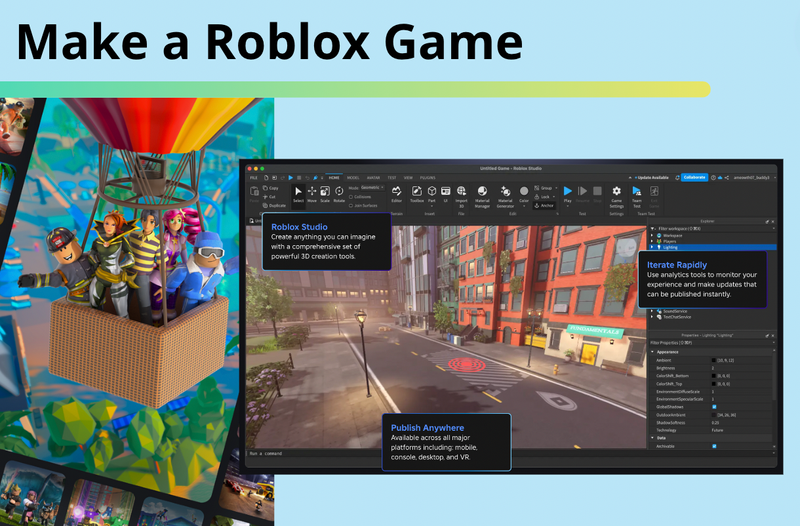Roblox Studio: Beginner's Guide to Download, Setup and Build Games Roblox Creator Hub
Using Roblox Studio, anyone can create their own characters, build environments and landscapes, design gameplay mechanics, and even add music and sound effects. This makes it a fun and powerful tool for kids who enjoy making games and want to share them with others online!