Roblox gets a lot of buzz these days: it’s one of the biggest games for kids, with over 70 million daily active users worldwide. Roblox games for kids are fun and exciting to play - and they can also be educational!
There are many popular games, but quality varies a lot. So today we'll share some online Roblox games that help kids build skills, without feeling the corniness of many educational games. We'll also try to help you ensure that the games your children are playing are suitable for their age group based on the content, themes, and language used in the games.
To learn more about coding and building with Roblox, enroll your student in award-winning Roblox coding classes led live by an expert instructor, and designed by professionals from Google, Stanford, and MIT. Get started with a free Roblox class:
Play the Best Fun and Free Roblox Games for Kids
Many of these games involve building, designing, or strategic thinking, and have been developed with educational goals in mind. Please be mindful of the available parental controls and privacy settings in Roblox to ensure that the games your children play have robust safety and security measures enacted to protect them from inappropriate interactions and content.
1. Roblox Studio
Roblox Studio allows kids to build and develop their own environments. Kids start by choosing elements from the studio toolbox, but can improve their designs or make them their own through scripting. It’s even possible to build a complex game. Best of all, when done, you can upload your design for other people to play.
Designing in Roblox Studio will help students develop design thinking and coding skills. Additionally, kids will learn engineering skills like quality assurance through the testing process prior to deployment of their project. If your child wants to make their very own Roblox world and games, join our virtual Roblox coding classes.
Age recommendation: Ages 10+
Why it’s one of the best: Roblox Studio encourages creativity, and allows students of all ages to engage at their level.

2. Booga Booga
In Booga Booga players form tribes and attempt to survive the various challenges the island worlds have to offer. Fight off attackers, gather resources to keep your tribe alive, and work with others to grow your tribe’s capabilities. While this game may seem simple at first, there are lots of strategies that can be deployed to grow or level up faster.
Age recommendation: All ages, suitable for everyone
Why it’s one of the best: Booga Booga is one of the better-developed survival Roblox games, and promotes teamwork and collaboration.

3. Theme Park Tycoon 2
Theme Park Tycoon is another design-intensive game - but this time, you’re building your own theme park. Kids can choose and customize amusement park rides (think Roller Coaster Tycoon), and optimize their park to best serve their customers. Pay attention to park statistics, and learn business and artistic skills in the process.
Age recommendation: All ages, suitable for everyone
Why it’s one of the best: Kids who play Theme Park Tycoon can explore engineering concepts like optimization and logistics, and management skills.

4. Mirror Muse
Unlike many Roblox games, Mirror Muse is a one-player game. Players solve puzzles using different mirrors and lasers. As of now, there are over 50 puzzles, each one requiring spatial reasoning and critical thinking skills.
Age recommendation: All ages, suitable for everyone
Why it’s one of the best: Unlike many Roblox games, Mirror Muse requires puzzle-solving abilities and strategic thinking. It also has a great in-game tutorial to help you get started.
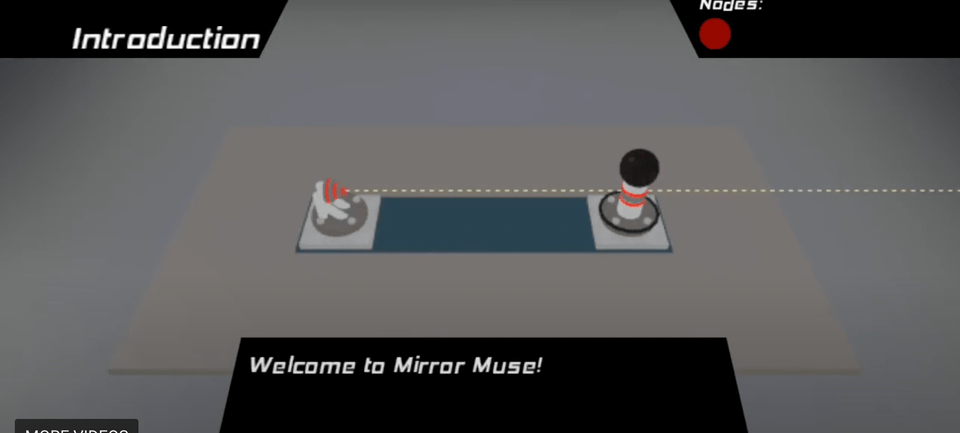
5. Work at a Pizza Place
Work at a Pizza Place is an extremely popular Roblox game, one of the first on Roblox to hit one billion visits. In this game, players can take one of several roles at a Pizza Parlor, cooking, serving, or delivering pizzas to anxious customers. The world is well developed, and there’s lots to explore in the pizza place and beyond.
Age recommendation: All ages, suitable for everyone
Why it’s one of the best: Children can develop entrepreneurial and management skills in this fun, colorful game. Join the thriving Pizza Place community and work with others to build a thriving business.

6. Scuba Diving at Quill Lake
Scuba Diving at Quill Lake is a fantastic puzzle game in which players explore the bottom of a lake to find treasure. Kids solve various problems, practicing critical thinking and problem-solving skills, and can trade in their game cred for better equipment.
Age recommendation: All ages, suitable for everyone
Why it’s one of the best: Quill Lake empowers kids to be creative, solve problems, and explore.
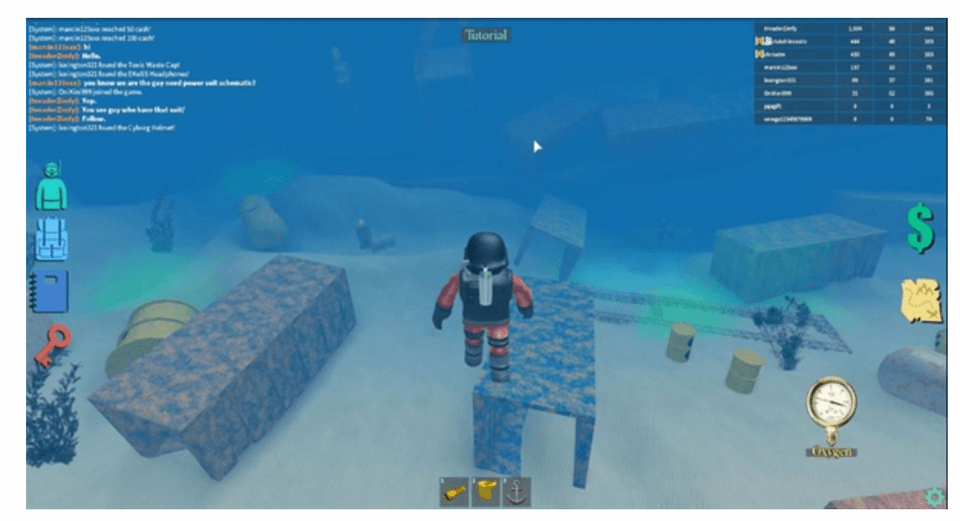
7. Hide and Seek Extreme
This game is pretty self-explanatory. Hide and Seek Extreme is essentially a massive online Hide and Seek game, where players appear, or spawn, in one of several interactive maps and then must avoid getting caught by the seeker.
Age recommendation: All ages, suitable for everyone
Why it’s one of the best: We're not going to try to spin this one as educational, but it is a lot of fun, and a good entry to Roblox and its functionalities. Hide and Seek Extreme is also massively popular, with over 1.5 billion game visits.

Create Your Own Roblox Games
Ultimately, the best way to use Roblox for educational purposes is for kids to build and code their own games. Game creation through Roblox Studio, as mentioned above, lets kids exercise their creativity and stretch their programming skills. Combining Roblox tools with user generated content, your child can develop an interactive experience all their own, and share it with their friends and the general web. Roblox games can also be cross platform, meaning they can be played on a variety of consoles and devices.
Create & Learn offers Roblox coding classes for kids (including a free intro) that walk students through installing, using, and scripting in Roblox Studio.
Parent's Guide to Roblox Games for Kids
Unlike many online video games, Roblox was originally designed for young kids with privacy and security in mind. It is easier to ensure your children are being responsible online using Roblox’s system than in many other programs. Roblox offers a comprehensive set of parental controls that allow parents to manage and monitor their child's activity on the platform. Roblox also has robust chat and communication filters designed to prevent the sharing of inappropriate content and protect users from online harassment. And, Roblox uses a combination of automated systems and human moderators to review and manage the content uploaded to the platform, ensuring that it meets community standards and guidelines. Here are some key tips to ensuring your kids are getting the most out of Roblox while also staying safe:
- Turn on parental controls: consider using parental controls to turn off chat, or limit it to friends only. Don’t forget to set a PIN to ensure that your students can’t re-enable chat.
- Have you children play Roblox in shared spaces in the house, where you can monitor their usage.
- Be careful allowing your students to access social media. Several games have links to exterior social media sites, which may not be suitable for younger children.
- For more tips, see Roblox’s page on parental options.
Get Started with Roblox Games for Kids
Now you know some awesome Roblox games for your child to begin playing. To build your child's creativity while they learn essential coding skills, enroll in Beginner Roblox Game Coding and progress to Roblox Studio Coding with Lua.
Your child might also enjoy free upcoming tech events for kids. Previous events have featured speakers from Intel, Pixar, and more.
Written by Sarah Rappaport, who graduated from Northwestern University with undergraduate and graduate degrees in engineering and music. She's now working on a masters in data with Georgia Institute of Technology. She taught math and computer science with Teach for America for two years, and now works as a Systems Engineer.




