Discover the best programming languages for kids and teens to learn! There are so many to choose from and they each offer different benefits. But one of the best things about computer science is that even though programming languages can have major differences in their implementation, there are many similarities in fundamental concepts.
So when your child starts learning one language, they are already gaining skills to apply to other languages! Join along as we reveal more about coding for kids, and the benefits of languages that are great for kids.
How to Pick the First Coding Language for Your Child
Here, we’ll discuss three of the most common languages new coders learn: Scratch, Python, and Javascript. We’ll outline several considerations for choosing a language, and help you pick the best first coding language for your kid, based on their interests and previous experiences.
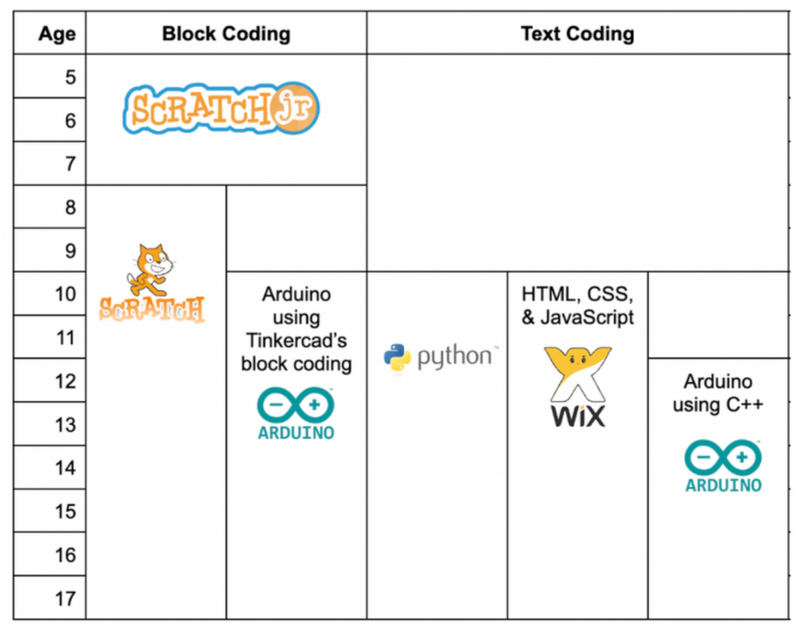
1. What’s your child’s previous coding learning experience?
Scratch, Python, and Javascript present varying levels of initial difficulty. For students with little-to-no experience, and those in elementary school, Scratch is a great place to start.
Scratch coding is a block-coding language, meaning that students code by dragging and arranging logic “blocks” onto a canvas. While its applications are ultimately more limited than the other two languages, Scratch shares many coding fundamentals such as loops, conditionals, and variables.
Unlike Scratch, Python and Javascript are written languages, meaning children type out all their code. Typing is often more of a natural barrier for many children: there is more room for errors and the coding syntax can be a higher initial hurdle. Middle schoolers can experience a lot of success in Python and Javascript, but it is recommended that they have previous coding experience with a language like Scratch.
That being said, if your child is committed to learning a written language, and is in middle school or high school, Python is more user-friendly in terms of its syntax than Javascript. Python is known for being one of the more human-centric languages, and “reading” the code will be easier in Python than in Javascript.
A final note regarding Javascript - as a web development language, it tends to be used in conjunction with formatting languages like HTML or CSS. If your child is already familiar with HTML/CSS, Javascript will allow them to expand what they can already do.
2. Which learning style does your child prefer?
Another factor to consider when choosing between these languages is your child’s preferred learning style. A big selling point of Scratch is that it is incredibly friendly for visual and kinesthetic learners. The blocks are color-coded and designed to move easily on the screen.
A tricky Python concept like “nesting code,” for example, is more accessible in Scratch. If you child is less confident with coding concepts like logic and structure, he or she will benefit a great deal from Scratch’s colorful, fun approach.
Does your middle-schooler love logic puzzles and analytical thinking? Python or Javascript are great options, allowing them to tweak the logic in their code, and control exactly how it behaves and ultimately have more creative control of the end product.
No matter what language you choose, your child will get practice with major computer science fundamentals and skills, using both sides of their brains to build projects.
3. Why does your child want to learn coding?
Learning computer science is most meaningful for students when motivated by its applications in the real world. Thus, it is smart to choose a first language that enables them pursue their interests and create projects they care about.
Does your child love the art of storytelling or making games? Scratch is a great choice, because it will inspire them to build games, animations, and other highly visual projects.
If your child really wants to build a website or app, Javascript is a good language to learn. Javascript enables all of the dynamic (read: moving, changing) content online, and can be used in conjunction with HTML/CSS to create fun, extremely customizable pages. Javascript can also provide a great jumping off point for students who are excited about app development.
Is your child excited about data science or software development? Python is a great place to start. Python, and Python libraries are the gold standard for data analysis, and can be used for everything from creating graphs for a science project to developing advanced data models.
What is the best programming language for a child to learn?
Python is the best real-world programming language for a child to learn. It is easy to learn, and the syntax is closer to English than other computer languages. It is super versatile and you can do so many things with Python ranging from building games to analyzing data. Python is also one of the most common languages, so it is a crucial skill for any budding computer scientist to learn.
Which is the easiest coding language?
Scratch coding is the easiest programming language to learn. The visual block structure creates an intuitive environment to finish a task. The Scratch workspace also allows you to easily edit your code by dragging in the blocks you want, quickly removing the ones you don’t, and a large window to test the results of your code. Scratch comes with many cool characters and backdrops which makes it super fun to see your code come to life!
Curious what other programming languages might be suitable for kids? Here's the complete guide.
Explore the best programming languages for kids
For each of the ten languages we’ve picked below, we’ve included an overview of the languages, its pros and cons, the features of the languages, the best ages to learn the language, and how to get started. To determine the ranking, we considered how easy it is to learn, how well it translates towards future kids coding, and how widely used the language is.
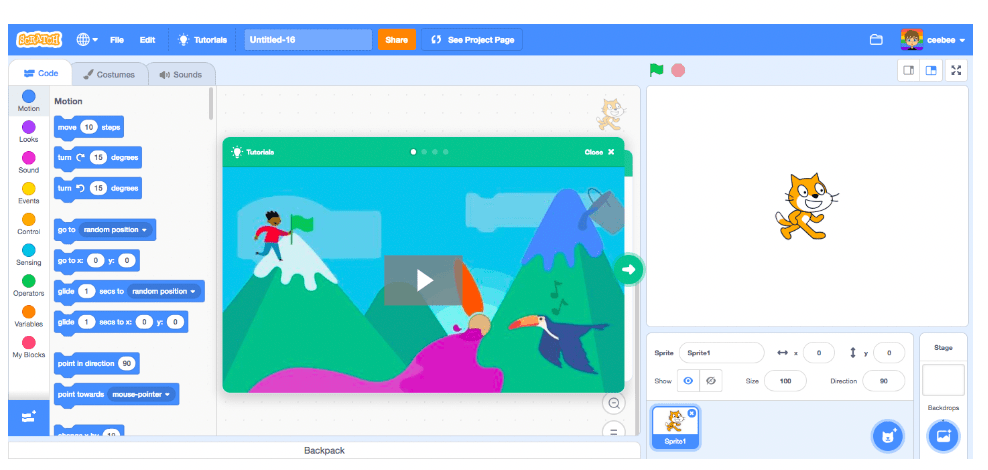
1. Scratch is one of the best programming languages for kids
Scratch is a block-based language that serves as a wonderful introduction to computer programming. With some experimenting, kids can drag around the code they want and tell elaborate stores, all while learning about fundamental concepts like variables, conditional statements, and loops.
Pros: Beginner friendly, great introduction to many programming topics
Cons: More advanced languages are text-based, not block-based
Features: Allows your child to use their imagination to create games, build animations, and tell stories with drag and drop blocks
Ages: 1st grade and up
Where to get started: Check out our Scratch coding for kids classes.
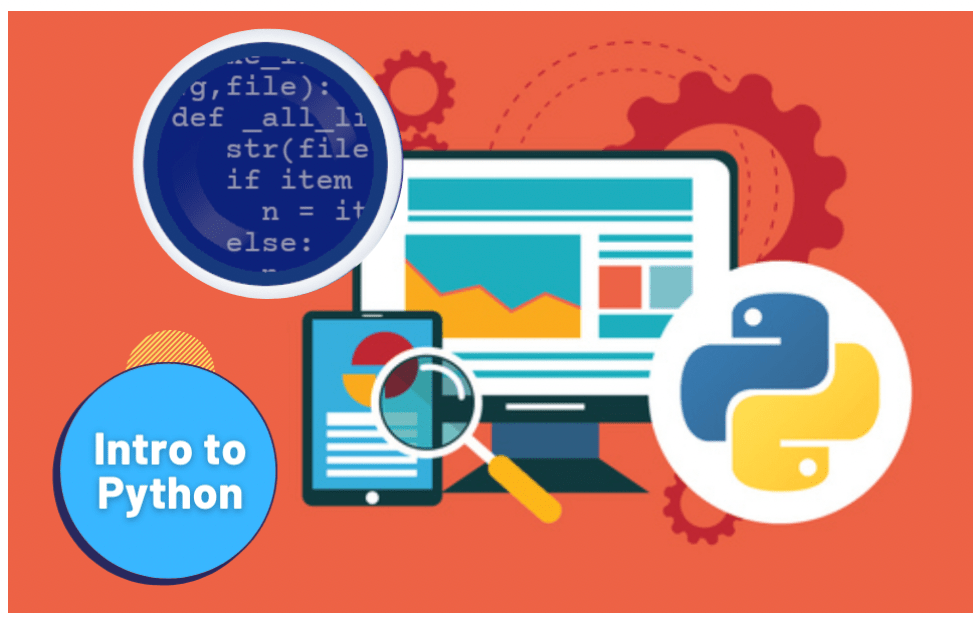
2. Python is one of the best kids coding languages
Python is one of the most widely used programming languages. The syntax is user-friendly and makes it easy to learn. There are also tens of thousands of Python libraries available for data science, machine learning, image processing and more!
Pros: Syntax is English-like and very readable, high level, many libraries for additional functionality
Cons: For highly complex tasks, Python can be slow
Features: Object oriented, easy to read and write
Ages: 4th grade and up
Where to get started: Check out our Python for kids classes!

3. Java
Java was designed to be a simple language for beginners like kids to learn, compile and debug the code. It is not only great for computer programs, but also plays a large role in Android development and is used for mobile apps.
Pros: Platform independent (can be run anywhere), simple to learn, easy to maintain
Cons: Verbose syntax
Features: Designed with security features
Ages: 6th grade and up
Where to get started: Check out our Java for kids classes (that will also prepare you for Android)!

4. JavaScript
JavaScript is a very fast and powerful language that has similar syntax to Java. It is one of the core languages for web development. Many JavaScript libraries exist to extend its applications like D3 for data visualizations and Ionic for app development.
Pros: Very fast (often runs in the browser), flexibility to be used in both front end and back end
Cons: Different browsers can render differently
Features: Can create super cool user interfaces
Ages: 6th grade and up
Where to get started: Check out our web programming classes.
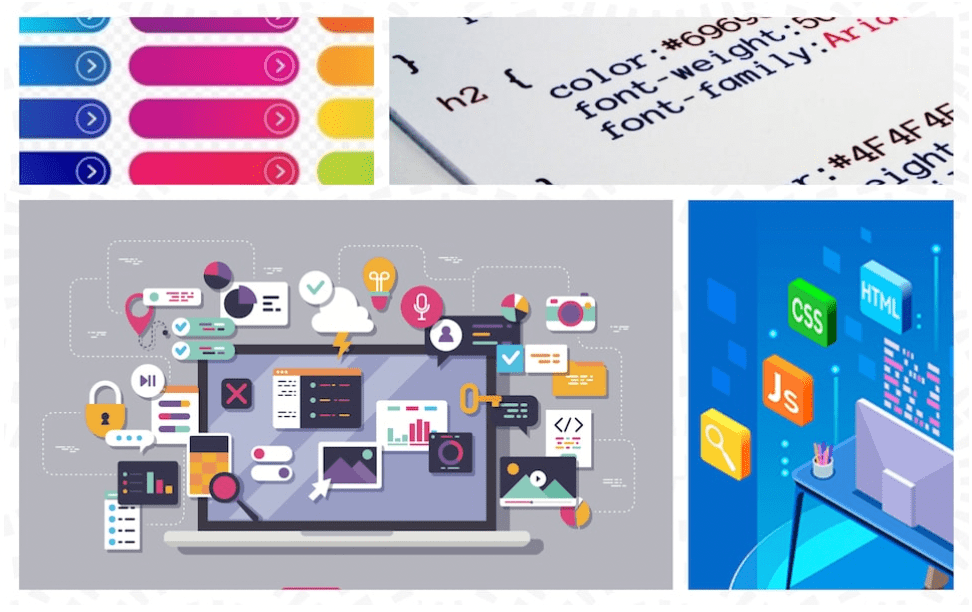
5. HTML and CSS
While technically two languages, HTML and CSS are so often used for web programming that it’s hard to use one without the other. In addition to JavaScript, these two languages are crucial for web development.
Pros: Makes web development accessible, supported by all browsers
Cons: Requires lots of code even for relatively simple tasks
Features: Supports lots of customization options
Ages: 6th grade and up
Where to get started: Check out our web programming classes.
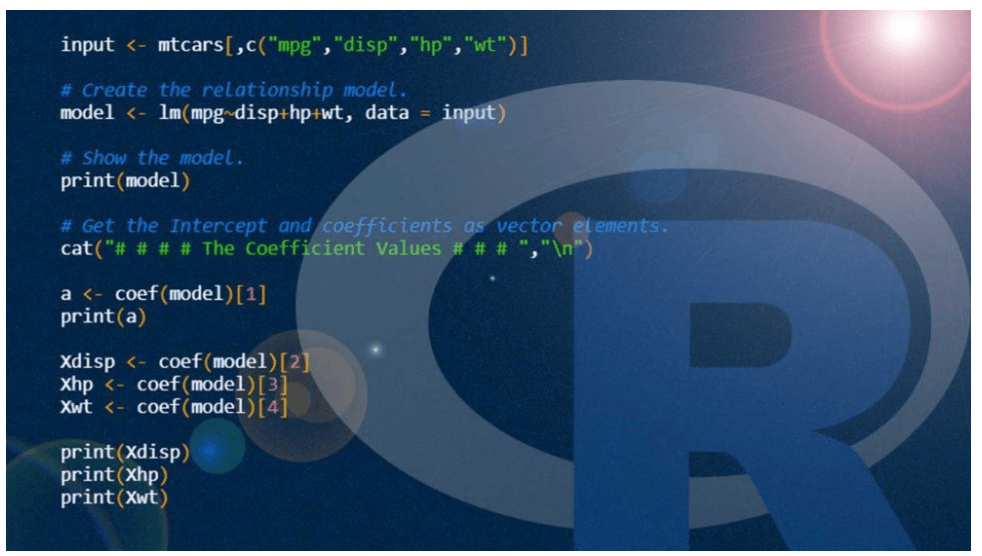
6. R
R is a language used for statistics and graphing. It is great for processing large amounts of data, building models, and conducting statistical tests. R also makes it easy to visualize data through its support for plotting.
Pros: Excellent for cleaning data, lots of packages, machine learning capabilities
Cons: Applications are limited beyond statistics
Features: Great for statistical analysis
Ages: 6th grade and up
Where to get started: Check out R Studio.
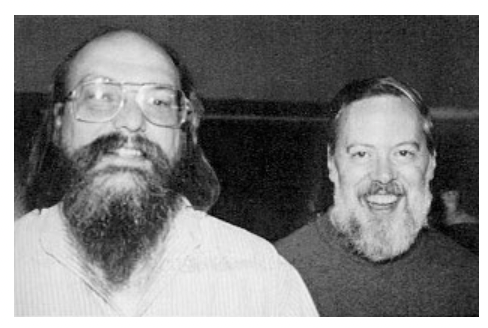
Dennis Ritchie and Ken Thompson, two pioneers of the C language
7. C
C is one of the oldest programming languages and many languages like Python and Java are built with C. The applications of C range from operating systems to graphical user interfaces (GUIs) to compilers.
Pros: Very fast and powerful, dynamic memory allocation, platform independent
Cons: Relatively low level
Features: Java was built on top of it, so C and Java share similar syntax
Ages: 6th grade and up
Where to get started: Check out this tutorial!
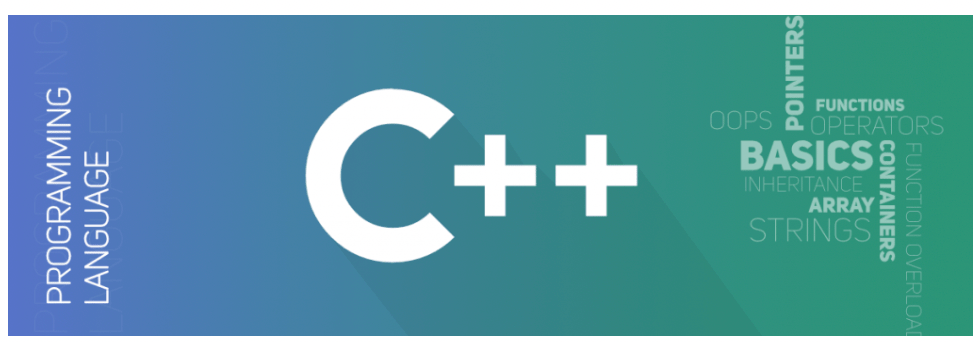
8. C++
C++ is an extension of C and has been called “C with classes”. It has the similar efficiency and flexibility of C but is more high level. C++ supports features of object oriented, generic and functional programming.
Pros: Platform independent, compatible with C, lots of online resources
Cons: Pointers are an important C++ concept, but they can be difficult to learn
Features: Object oriented language
Ages: 6th grade and up
Where to get started: Check out this tutorial.
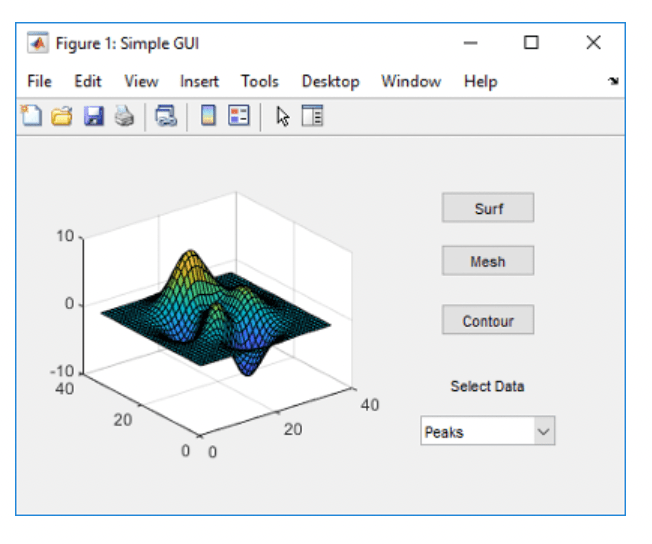
9. Matlab
Matlab is a great language for analyzing and graphing data. It was built for numeric programming, although optional packages extend its applications. Some core features of Matlab include matrix manipulation and building algorithms.
Pros: Many predefined functions, simple and platform independent, good for data analysis
Cons: Expensive (but a cheaper student version is available)
Features: Can run pre-written programs or statements in command line
Ages: 6th grade and up
Where to get started: Check out the Matlab website!
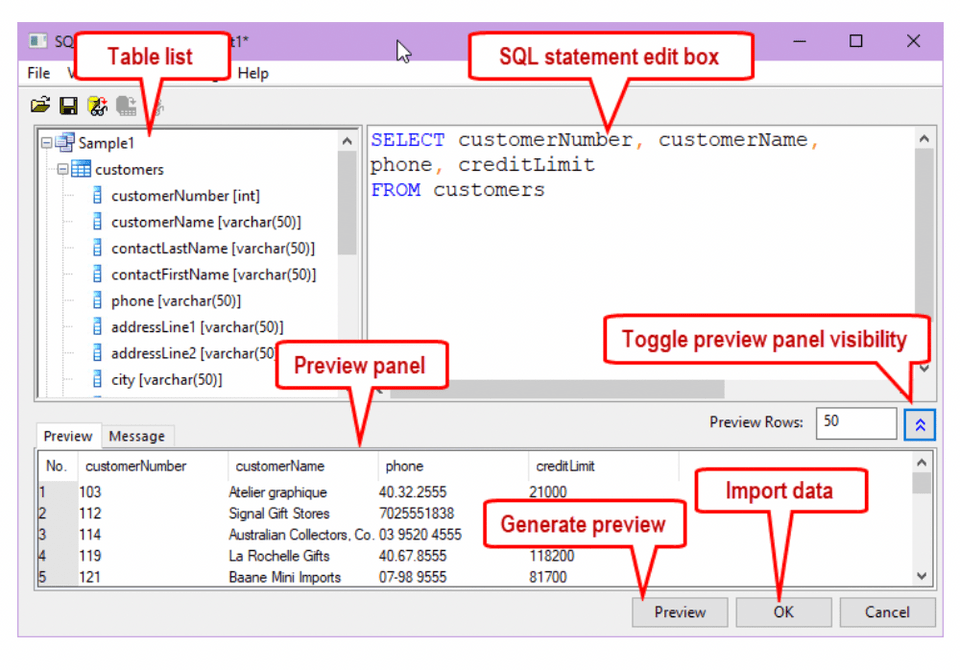
10. SQL
SQL is a language used for working with data in databases. It can be used for updating data in a database, retrieving information and running queries. Many database management systems use SQL as their language.
Pros: Fast data retrieval, helpful keywords that reduce amount of code
Cons: Complicated interface
Features: Platform independent and standardized
Ages: 6th grade and up
Where to get started: Check out this tutorial.
How to choose the best programming language for your child
Here are a few ways to select the best coding language for kids.
1. Skills learned
Scratch offers a great introduction to important programming skills, but these skills will be most solidified once your student learns a coding language like Python. Python’s simple syntax makes it one of easiest to learn and Python skills can be transferred across languages.
2. Transferability of skills
Once your student has learned Python, they will be able to transfer those programming skills to many other languages. Java has a slightly more complicated syntax, but it is similar to C and C++.
3. Skill level
For complete beginners, we recommend starting with Scratch as this serves as a great introduction to the fundamentals of programming. For slightly more advanced students, we recommend learning Python. If your child feels comfortable, Java is a great next step.
Now you know the best programming languages for kids and teens!
In this article, we gave a quick overview of Scratch, Python, Java, JavaScript, HTML/CSS and more! Even learning one of these languages will give your child the power to build awesome projects. We're here to make kids coding easy.
Up next, check out a fun Scratch tutorial for kids.
Written by Sophie Andrews, a Create & Learn instructor. Sophie Andrews is a student at Stanford University studying Math and
Computational Sciences. She loves teaching and is a teaching assistant for Stanford's introductory computer science classes. Her work focuses on data science. Last year she built the online National Vote Trackers for The Cook Political Report, and she currently leads the Data Team at The Stanford Daily. She's also interned with the FCC and the National Renewable Energy Lab.




