Since the dawn of computer science, hundreds of programming languages have been invented. There are dozens in the field utilized today, each with its own applications and quirks. At a higher level, these languages can be categorized into various types: scripting, object-oriented, procedural, and more. With so many types of languages in existence, you may be wondering- what type of coding is Scratch? Interestingly, Scratch doesn’t fall into any of the previously mentioned categories, and this article explains why.
Learn Scratch coding led live by an expert instructor in a fun online class! Start with a free Scratch class.
What type of coding is Scratch?
Unlike the text-based languages described above, Scratch is a block-based programming language. Rather than hand-typing the “key words” (words that are in the language’s syntax), students use pre-configured “blocks” of code to create their games and animations. For example, a piece of JavaScript code to write the phrase “Hello World” would look like this:
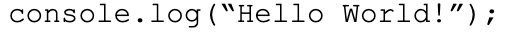
In Scratch, on the other hand, it looks like this:
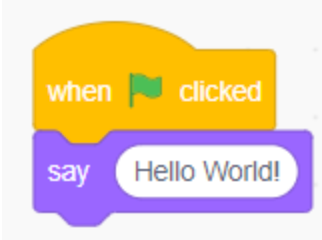
As you can see, the block code is a visually-oriented representation of code, rather than the abstract text snippet. This approach is an easier way to introduce kids to coding, since they don’t need to worry about the complex syntax in text-based languages. Instead, they can focus on internalizing key programming concepts like loops, conditional statements, variables, and functions.
Even though block coding languages are relatively simple to learn, they are still powerful enough to produce complex projects. Kids have created games including a 2-d version of Rocket League, 3-D animated games, and a Super Mario remake with this incredible free tool. Scratch has ample features to keep beginners and young students engaged. Then, once students have learned their coding fundamentals using Scratch, they can transfer their skills to text-based languages like Python or JavaScript.
How to use block coding on Scratch
Here’s how block coding works:
- To start coding, drag blocks from the toolbar and snap them together to create a program. There are different blocks for different functions, such as controlling the movement of a character or playing a sound.
- To test your code, click on the green flag button in the top right corner of the stage. This will run your program and show you how it looks and behaves.
- Follow these tips and tricks to get started:
Types of Blocks in Scratch
Here is a brief overview of each category of Scratch blocks:
- Motion blocks (Blue): These blocks allow you to control the movement of a sprite (character or object) on the stage. For example, you can use motion blocks to make a sprite move in a certain direction or go to a specific position.
- Looks blocks (Purple): These blocks allow you to change the appearance of a sprite, such as by changing its costume or size.
- Sound blocks (Pink): These blocks allow you to play sounds or music in your program.
- Events blocks (Yellow): These blocks allow you to set up events that trigger your program to run, such as when the green flag is clicked or when a certain key is pressed.
- Control blocks (Tangerine): These blocks allow you to control the flow of your program, such as by repeating a section of code or stopping the program.
- Sensing blocks (Teal): These blocks allow you to create programs that respond to input from the user or the environment. For example, you can use sensing blocks to check if the mouse is clicked or if a sprite is touching another sprite.
- Operator blocks (Green): These blocks allow you to perform mathematical operations or compare values in your program.
- Variables blocks (Orange): These blocks allow you to create variables (named values that can change) in your program and use them to store and manipulate data.
What type of coding is Scratch?
There are two primary types of coding languages: text-based and block-based. Scratch is a block-based programming language, targeted at elementary and middle school students. Kids can use it to create their own games and animations, and share them in an online community, all at absolutely no cost. So now that you know what Scratch is, the next question is: how does one learn Scratch coding? One of the best places to start is with an award-winning live online, instructor-led coding course, like Create & Learn’s free intro to Scratch Ninja course. Join today to learn how to code games and animations in a fun small-group setting!
Written by Create & Learn instructor Dominic Occhietti. Dominic is a graduate of Michigan State University, where he studied music performance and computer science. He thoroughly enjoys teaching, whether that be coding classes, French horn lessons, or even downhill skiing lessons!




