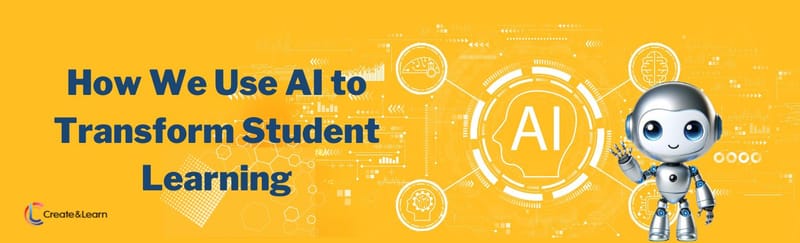Python projects for kids should be creative, educational, and fun! With that said, deciding what to create with Python for students with some Python coding experience can sometimes be the opposite of fun because many projects online are either too bland or too hard for kids. So today, we hope to inspire your student to continue using Python by providing ideas for fun beginner to intermediate projects that are approachable and have plenty of room for imagination.
Learn why finding a good Python project for your child is important. Then explore seven interesting Python project ideas and video tutorials! You'll also discover more about how Python projects work in the real world, and why this computer science skill is so in-demand. Plus, find out how large some of the biggest Python projects in the world are - it might surprise you!
Continue learning in our award-winning free Python class and Python camps, led live by an expert, with a curriculum designed by professionals from Google, Stanford, and MIT.
Discover Fun Python Projects For Kids and Teens
You know how the saying goes: “practice makes perfect!” This quote applies to not only sports and music, but also to coding for teens. Let's explore some fun Python projects including a few beginner-friendly options that are perfectly fun practice! We hope your student gets inspired to make something great!
What are some good Python projects for beginners?
Good Python projects are creative, educational, and fun. As a result, the turtle library is a great place to start our journey. Using Python’s turtle library, your child can program a turtle to move around the screen and draw lines. What your child can draw with the Python turtle library is up to your child’s imagination.
1. Paint a stick figure portrait
To help get your child started, try building a stick figure animation with this Python tutorial. After drawing one stick figure, have your child customize that stick figure to look like himself or herself, family, friends, or famous people.
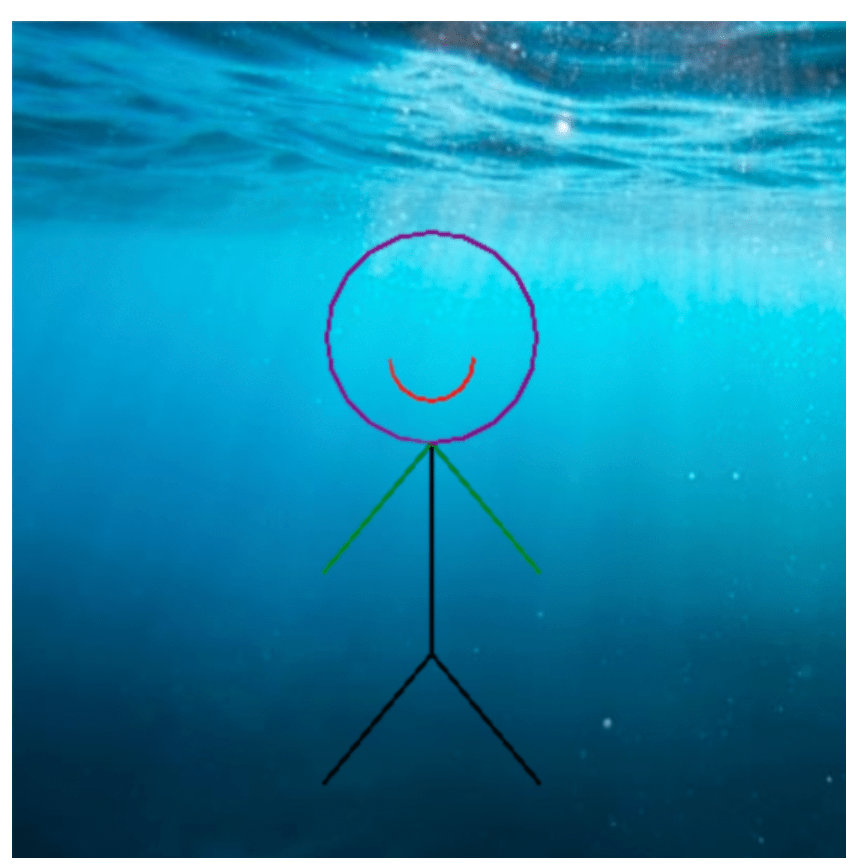
2. Draw patterns and designs
After mastering the turtle library commands, try to draw more shapes like polygons, spirals, and patterns. More advanced coders can use loops or functions to create more complex art. Other ideas include drawing houses, cars, animals, and characters. Challenge yourself by recreating some of the masterpieces found in this Turtle art gallery. Follow along with our Python turtle graphics tutorial for step-by-step advice.
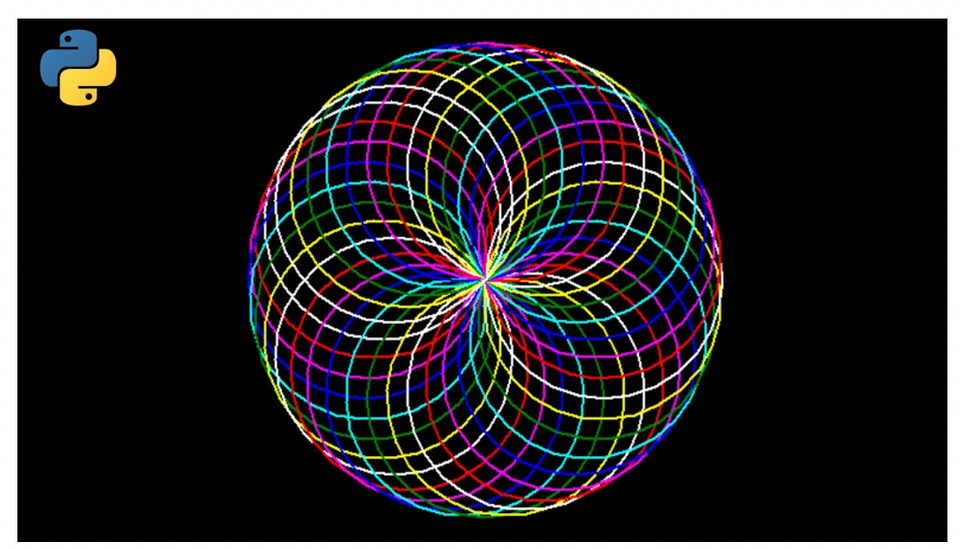
Explore mini Python projects for beginners
Another great place for Python beginners to start is print statements and keyboard inputs. Use these concepts in creative ways with these next three ideas!
3. Write a choose your own adventure game
Use print statements and keyboard inputs to create a choose your own adventure game. This text-based game guides users through interactive stories. When the story reaches a key decision, ask the user to choose. Change the story depending on how the user responds with nested if/else statements. If you need help coming up with your story, check out this writing blog to help you come up with ideas! Or follow this fun tutorial to create a Harry Potter Sorting Hat game.
4. Create a quiz game
Another project to practice print statements, keyboard inputs, and if/else statements is a quiz game. Users can answer quiz questions either with multiple choice or typing in the answers. Your child can use their quiz game to show off their knowledge of anything from anime to zoology. Use variables to keep track of score. Need help coming up with questions for your quiz? Take a look at these 250+ questions sorted by category for inspiration.
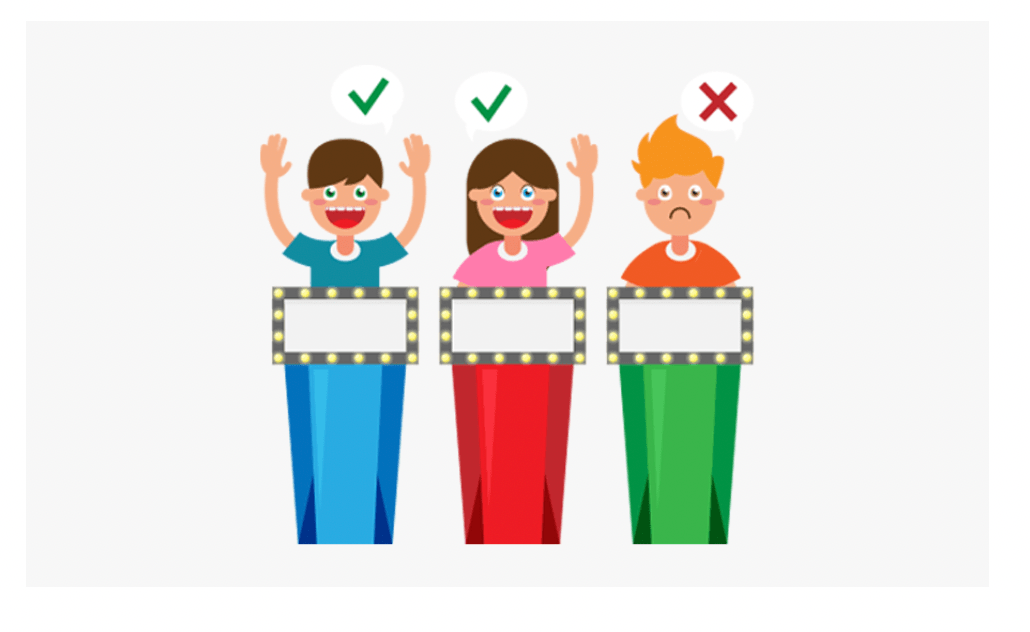
5. Design a simple Python chatbot
Write a chatbot that holds a “basic” conversation. Use variables to store the user’s input and use it in responses. Another idea is to use if statements to help the chat bot decide what to respond based on user input. More advanced programmers can use the random module to make the conversations less predictable. Here's a step-by-step tutorial you can follow to get started:
Or more advanced coders can check out how to make an AI chatbot in Python.
What are some cool and interesting Python projects?
After working on drawing and text based projects, let’s introduce ourselves to more easy to use Python libraries.
6. Use the random module
The random module can add some fun to your existing projects. We already suggested using the random module in the chatbot project idea to make conversations less boring. The random module can also be used to change the order of quiz questions. Combine randomness with the turtle library to create some zany abstract art.
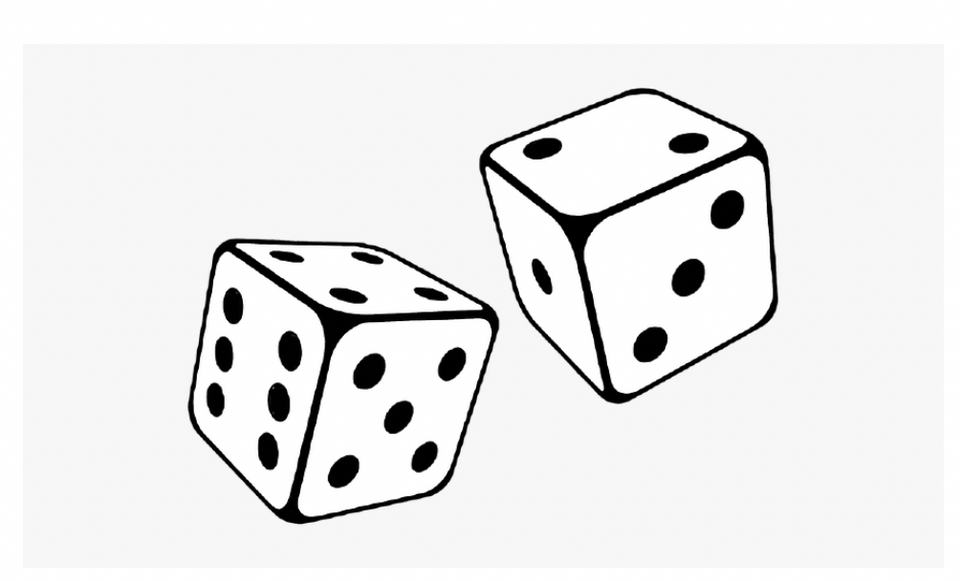
7. Try out the time module
Use the time module to make your existing projects more interesting. With the time module, you can pause the program, show the current date and time, or start a timer. Some ideas to combine the time module with the previous ideas include keeping track of how long users take to complete the quiz or modifying the choose your adventure game based on the time of day!
Is Python good for big projects?
Python is used by some of the biggest companies in the world, so of course Python is good for big projects. TensorFlow, a well known Python machine learning library, has over 2.8 million lines of code. With that said, these massive Python projects also have thousands of expert full time programmers contributing code to them. Beginner programmers should focus on creating fun, manageable Python programs.
There’s the saying “Rome was not built in a day”: but your child can improve their Python coding in a day! With enough practice your child will have the skills to work on these global scale Python projects in the future.
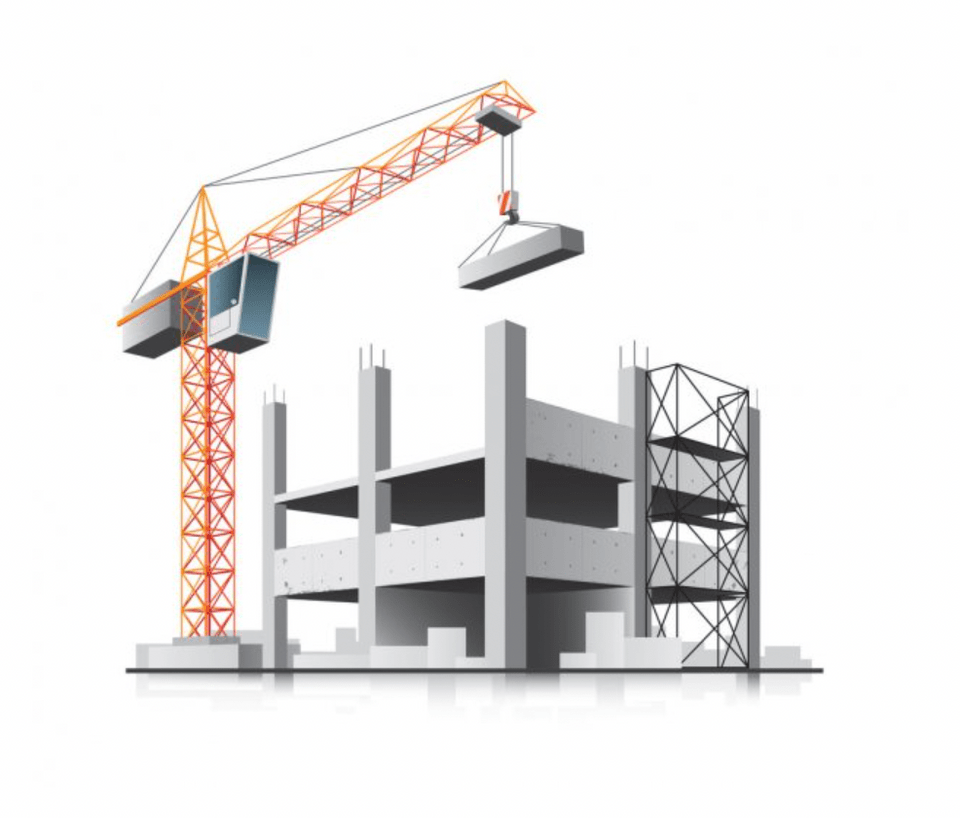
Make Fun Python Projects For Kids
Practicing Python does not have to be boring. We hope your child uses these project ideas to create something truly unique while improving their Python skills along the way. After mastering the basics, your child can use Python to tackle cutting-edge problems and technology such as Artificial Intelligence, data science, cloud computing, and more!
Build your student's Python programming skills with award-winning Python for kids classes led live online by an expert and designed by professionals from Google, Stanford, and MIT (your student can also progress onto our Python and Pandas data analytics class). Start with our popular free introduction class.
Explore free Python coding games including a fun Python practice workbook.
Written by Brandon Lim, a Create & Learn instructor and curriculum developer. Brandon also works full-time as a software engineer and holds a BS in Computer Science from Johns Hopkins University.