The best way to learn a skill is to practice, and the best way to build practice habits is with fun, engaging projects! Fall holidays are a nice time to deepen your child's coding skills using seasonal projects as inspiration. With Halloween right around the corner, let’s find ways to strengthen your students' coding skills this spooky season through fun Halloween coding activities.
Enroll your child in a special free Halloween coding event (on October 27th) where they'll create their very own "Whack-a-Ghost" game, inspired by the classic arcade hit! We’ll be using MakeCode, a free kid-friendly coding platform developed by Microsoft. No prior experience with MakeCode is necessary, but familiarity with Scratch (at Scratch Ninja 1 class level or higher) will help your student follow along more easily. If you're new to Scratch, join our free intro Scratch class to start getting ready.
Discover Great Halloween Coding Activities
What better way to get into the spooky-season spirit than to work on holiday themed projects! Here are some coding projects you and your child can utilize this Halloween season to flex their coding muscles. You can use these suggestions for at home projects to keep your child busy and learning, or a way to fulfill a coding class assignment while bringing on the Halloween vibes.
1. Candy Clicker Halloween Coding Game
Clicker games are a great way to practice variables and conditional statements. You can add in a sprite which increases a points variable by 1 each time it’s clicked, and then can allow users to buy sprites that collect points automatically. Then, you can choose to add as many additional automatic items as they like. These games can be customized to be Halloween-themed by changing the sprites to candies, monsters, or more. Here's an example candy clicker project. And a tutorial on how to make a clicker game yourself.
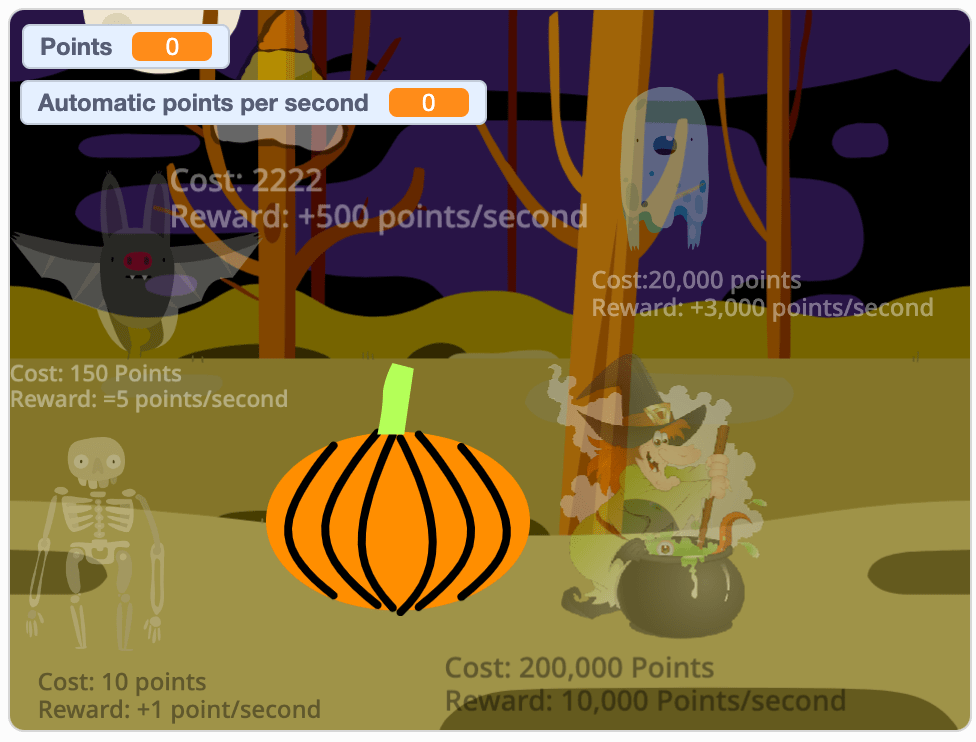
2. Costume Designer Halloween Coding
Create whatever Halloween costume you want with a character designer! This game is great for if you like drawing, as it allows them to take advantage of Scratch’s drawing editor to illustrate their own characters and parts. After creating the initial character, you will add multiple costumes for each part, then add click events so players can change between costumes. Check out this example costume designer project, and learn how to design your character.

3. Code a Halloween Movie
Did you know that Scratch has text-to-speech functionality? That means you can bring your Halloween characters to life by creating a Halloween movie, complete with some AI voice acting! To add text-to-speech blocks into Scratch, navigate to the green button in the bottom-left corner of the screen, click to open the menu, and select the “Text to speech” option. From here, you can build out a movie by adding character animations, and including a text-to-speech block for each line of dialogue. Try to use a custom sprite by uploading your own or drawing one with the Scratch drawing editor. Here's a tutorial you can follow, just click See All Tutorials and then select the Create Animations that Talk block.
4. Spooky Dance Party
One feature that makes Scratch so powerful is that you can easily incorporate multimedia into their animation, such as custom sounds. You can use custom sounds to make a Halloween dance video for songs like “Spooky Scary Skeletons” or “Thriller.” Follow the tutorial below to get ideas for animating a character. Then, add in a custom sound by going to the “Sounds” tab, hovering over the blue microphone icon, and choosing the “upload sound” option. Choose your custom spooky sound file, and voila- you’ve made yourself a spooky soiree! Here's a fun tutorial to get you started.
5. Flying Witch
Perhaps the most famous Halloween ghoul of all, the witch flies through the night on her broom. Make your own Scratch witch and give it the power of flight using keyboard events and the “move” motion blocks. As an added challenge, make the witch dodge obstacles while soaring through the air, like this example below (click on the “Remix” button to see the game’s code).
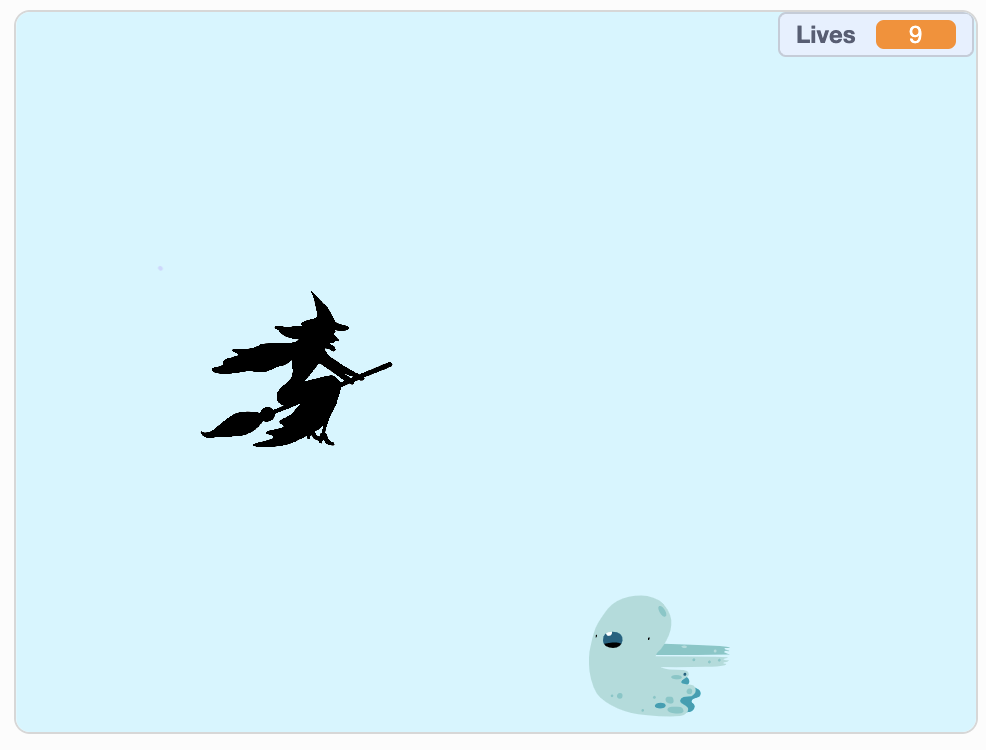
6. Jumping Game
Jumping games are a great game for Scratch newcomers, as they’re fun but not overly complicated. By following this jumping game tutorial or this video, you can experiment with loops, conditionals, and more. Of course, don’t forget to pick a spooky background, obstacle, and main character to go into the game. Once you finish the tutorial, challenge yourself to make the game even more eerie by adding some random flying ghosts to the background!
7. Trick-or-Treat Game
No Halloween list would be complete without trick-or-treating, so let’s make a candy collecting game! You can use the drawing feature to make your own halloween basket and candies. This game is a great way to introduce the concept of the “touching” block, since you need to update the points variable each time the candy goes into your basket. Here's how to make your catch game. For an added challenge, check out this more advanced tutorial that allows multiple candies to fall at once.
8. Code a Halloween Chase Game
Almost every great Halloween movie has a chase scene at some point- now you can make a Halloween chase game in Scratch. This tutorial shows how to make a basic chase game, in which you use key presses to make one sprite chase another, randomly-moving sprite. As a challenge problem, see if you can flip the game around: instead of chasing after the sprite, try to run away from a sprite that’s chasing you!
9. Halloween Platformer Game
Platformer games are widely popular across many different platforms, including Scratch. Follow this tutorial to use functions, and get the feel for making your own generic platformer game, then customize it to have a Halloween theme. This project can work for teaching yourself the idea of functions in Scratch; however, this is an advanced feature, so it’s better to try this once you have some Scratch experience. Here's an example project. And a good starting point is the Jumping Game mentioned earlier in this article.
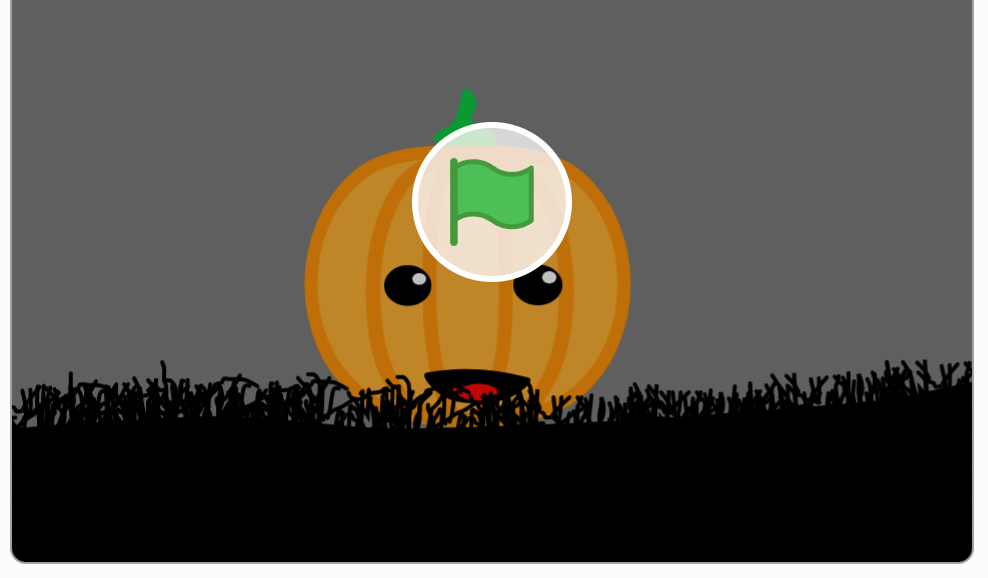
10. Haunted Flappy Bird
Since its initial success, there have been many Flappy Bird spinoffs. You can create your own Halloween-themed flappy bird with this flappy bird tutorial. Then, change the bird and obstacle sprites to be spooky by uploading or drawing your own sprites. Note that this is an advanced Scratch project, and is better suited to those with prior Scratch experience.
Enjoy even more Halloween STEM activities.
Enjoy Fun Halloween Coding Ideas
If you enjoyed these Halloween-themed Scratch projects, then check out this playlist of other awesome Halloween games. Don’t forget to click the “Remix” button to look at and customize a game’s code.
To learn how to code with more advanced Scratch features, enroll your child in Create & Learn’s live online computer science classes designed by professionals from Google, Stanford, and MIT, and explore Scratch with an experienced teacher: Scratch Junior (Grades K-2), Scratch Ninja (Grades 2-5), and Accelerated Scratch (Grades 5-9). They'll even earn a certificate!
Written by Create & Learn instructor Dominic Occhietti. Dominic is a graduate of Michigan State University, where he studied music performance and computer science. He thoroughly enjoys teaching, whether that be coding classes, French horn lessons, or even downhill skiing lessons!




