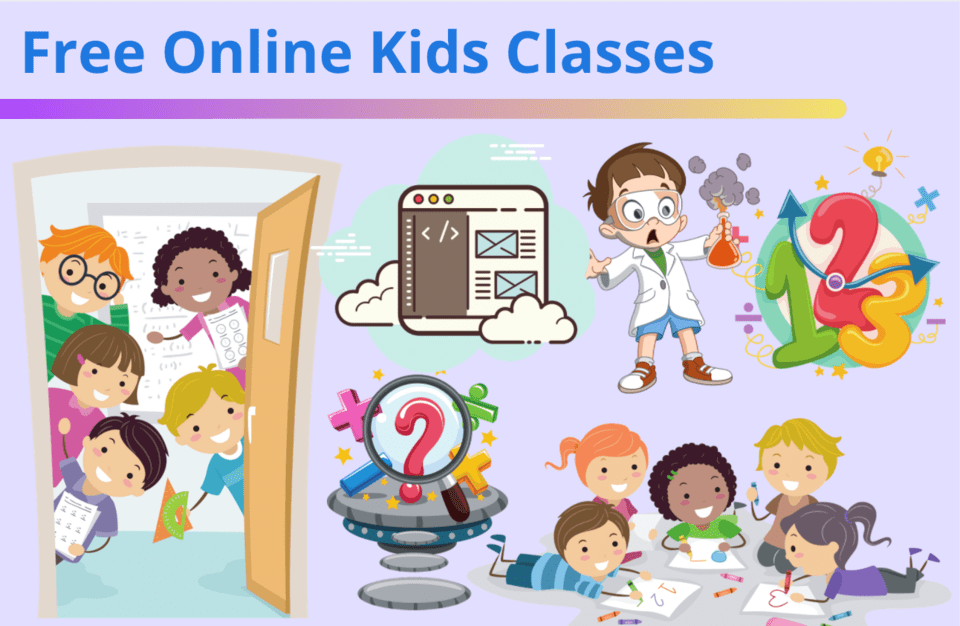Minecraft has thousands of different features. But sometimes things can go under the radar. One widely unknown Minecraft feature is Adventure mode. You might be thinking, what in the world is Adventure mode? Well, you are in luck because today we will share what Minecraft Adventure mode is, as well as some of its features and drawbacks. Plus, we'll reveal some smart tips and tricks to help you beat Minecraft using the mode.
Empower your child to bring their own ideas to life in Minecraft! Learn Minecraft coding with live expert guidance in online game development classes and Minecraft camps designed by experts from Google, Stanford, and MIT, and recognized by Microsoft's Minecraft Education! Begin by learning and applying your coding power to escape Dr. Breakowski’s mysterious mansion by dawn in this free Minecraft coding event.
What Is Minecraft Adventure Mode?
You log onto your Minecraft world and go to switch your game mode. There are four game mode options for you to choose from: survival, creative, hardcore, spectator, and adventure. But you don’t bother clicking on Adventure mode because you don't even know what it is. Adventure mode is a game mode in Minecraft to preserve player-created maps. It has limited features to prevent griefing or destroying the servers.
What can you do in Minecraft Adventure mode:
- Eat food
- Use interactive blocks(crafting tables, beds, enchantment tables, etc.)
- Put on armor
- Interact with mobs(killing mobs, trading, taming)
What can’t you do in Minecraft Adventure mode:
- Break blocks
- Use tools on any block(axe, pickaxe, hoe)
- Place blocks(of any kind)
- Place eyes of ender
How To Turn On Minecraft Adventure Mode
Step 1: Join your Minecraft world
Step 2: Press the “T” key on your keyboard
Step 3: Type “/gamemode adventure” in your chat box

Step 4: Hit enter
Tips And Tricks For Minecraft Adventure Mode
Adventure mode can be almost impossible to play in a traditional survival world. So, here are some tips and tricks to make the mode fun and survive!
1. Explode creepers with flint and steel to get blocks!

2. Switch to 1.4.2 (older version of Minecraft) to be able to break blocks!
1.4.2 is the only version in Minecraft that allows you to break blocks in Adventure mode without cheating. The key is to use tools to do it! You can only mine with a pickaxe, break wood with an ax, break dirt with a shovel, and so on.

3. Allow tools to be used in the current version.
By using commands, you can allow certain things to become possible in Adventure Mode. Here's a helpful tutorial.
4. Loot chests, and use crafting tables in villages.
Because you cannot place blocks, chests, or beds you need to use the environment around you to level up and craft.
See Cool Custom Maps In Minecraft Adventure Mode
The Minecraft community never stops working on thousands of immaculate custom maps. These custom maps give the player a unique experience that would never be able to be achieved without adventure mode! Custom maps have stories, characters, and insanely fascinating buildings. If you have ever wanted a playable story inside Minecraft, then adventure mode custom maps are for you! This also gives a way to beat the game inside of adventure mode without cheating.
1. Witchcraft and Wizardry
Witchcraft and Wizardry is the perfect Minecraft Adventure map to live out your wizard fantasy! You can download it here.
2. A Fox's Life
Have you ever wanted to be an animal and an adventurer? You can be a fox and an explorer with this Adventure mode map. You can download it here.
3. Heart of Darkness
If you want to go on plenty of missions and fight interesting mobs or bosses then check out this custom map! Heart of Darkness is super fun and can be downloaded here.
Educational Custom Maps In Minecraft Adventure Mode
Minecraft Adventure Mode isn’t just for fun—it can also be a powerful learning tool! There are many custom maps designed with educational themes that teach kids about history, science, and literature while they explore and solve challenges. These maps allow kids to immerse themselves in real-world events or cultures, making learning interactive and engaging.
History Maps: Adventure Mode maps can bring history to life, allowing kids to experience historical events in a fun and interactive way. For example, Ancient Egypt Adventure: In this map, players can explore the pyramids, interact with ancient Egyptian structures, and uncover secrets of this ancient civilization. It’s a great way to introduce children to the history and culture of Ancient Egypt.
Science Maps: There are also many science-based maps that allow kids to explore the wonders of the universe or conduct virtual experiments. For example, The Human Body: A Minecraft map where kids can explore the inner workings of the human body, learning about biology, organs, and systems as they travel through this interactive educational experience.
Literature Maps: Some custom maps are even based on famous books or literary themes, helping kids engage with stories in a unique way. For example, The Lord of the Rings Adventure Map: This map allows players to explore iconic locations from J.R.R. Tolkien’s The Lord of the Rings series, such as the Shire, Rivendell, and Mount Doom. Players can embark on quests, interact with characters, and experience the epic journey of Frodo and the Fellowship, all while diving into the rich lore of Middle-earth.
Can You Beat Minecraft In Adventure Mode?
Yes and no! You can do anything in Minecraft with the right cheats or the right version. BUT if you want to play vanilla and in a 1.19 survival world, it is impossible to beat. Without being able to place blocks, or use buckets getting to the Nether is impossible. If you cannot get to the Nether then you cannot get ender eyes (which you cannot place either). So, if you cheat or use an Adventure map then YES. But if you do not then the answer is NO.
How To Use Command Blocks For Learning In Adventure Mode
Command blocks are a powerful tool in Minecraft, often used in Adventure Mode maps to create complex gameplay mechanics. For kids, they can serve as an exciting introduction to the basics of programming and logic. With command blocks, players can automate actions, set conditions, and create interactive events—concepts that mirror fundamental coding principles such as loops, if-else statements, and functions.
Command blocks allow players to execute specific commands in the game, such as teleporting players, spawning items, or altering the environment. When used in Adventure Mode, they can trigger events when certain conditions are met, like opening a door when a button is pressed, or teleporting players when they step on a specific block. These mechanics encourage logical thinking and introduce kids to programming concepts in a hands-on, visual way.
Learning Coding Concepts with Command Blocks:
- If-Else Statements: Command blocks can execute actions based on certain conditions. For example, a command block can check if a player steps on a pressure plate (if condition) and then trigger an event like opening a door or teleporting the player (else condition). This mirrors real-life coding where actions are performed based on specific triggers.
- Loops: By setting up repeating command blocks, players can create events that happen continuously, similar to a loop in programming. This is useful for creating timed events or ongoing effects within a map.
- Functions: In coding, functions allow programmers to create reusable blocks of code that perform specific tasks. In Minecraft, kids can use command blocks to trigger specific sequences of commands to achieve a goal, like giving players certain items or changing the time of day.
Experimenting with Command Blocks Encourage your child to explore command blocks by trying simple actions that build a foundation for more complex coding skills. Here's a mini-tutorial:
- Teleporting Players:
- Place a command block by typing
/give @p command_blockin the chat. - Right-click on the command block and enter this command:
/tp @p [x] [y] [z], where[x] [y] [z]are the coordinates you want the player to teleport to. - Activate the command block using a button or pressure plate.
- Place a command block by typing
- Giving Items:
- Enter the following command in the command block:
/give @p minecraft:diamond_sword 1. - When activated, this command will give the player a diamond sword.
- Enter the following command in the command block:
By experimenting with simple command setups like these, kids can begin to understand basic coding concepts, such as how actions are triggered and how sequences work. This experience lays a solid foundation for more advanced coding, making Minecraft not just a game, but also an educational tool that introduces children to computer science in a fun and engaging way.
Play Minecraft Adventure Mode
You've learned all about the ins and outs of Adventure mode. Up next, learn about the best Minecraft mods for kids.
If your child would like to customize their Minecraft games all sorts of creative ways, join our award-winning live online, small group classes: Minecraft Redstone Engineering (Grades 2-5); Minecraft Modding Quest (Grades 2-5), Minecraft Code to Mod (Grades 5-9), and our Minecraft Camps. Your child can even earn a certificate!
Written by Create & Learn instructor Gabrielle Cindric. Gabrielle is a Computer Science student by day and a STEM instructor by night. In her free time, she enjoys playing video games and hanging out with her poodle Bailey and cat Asphalt.