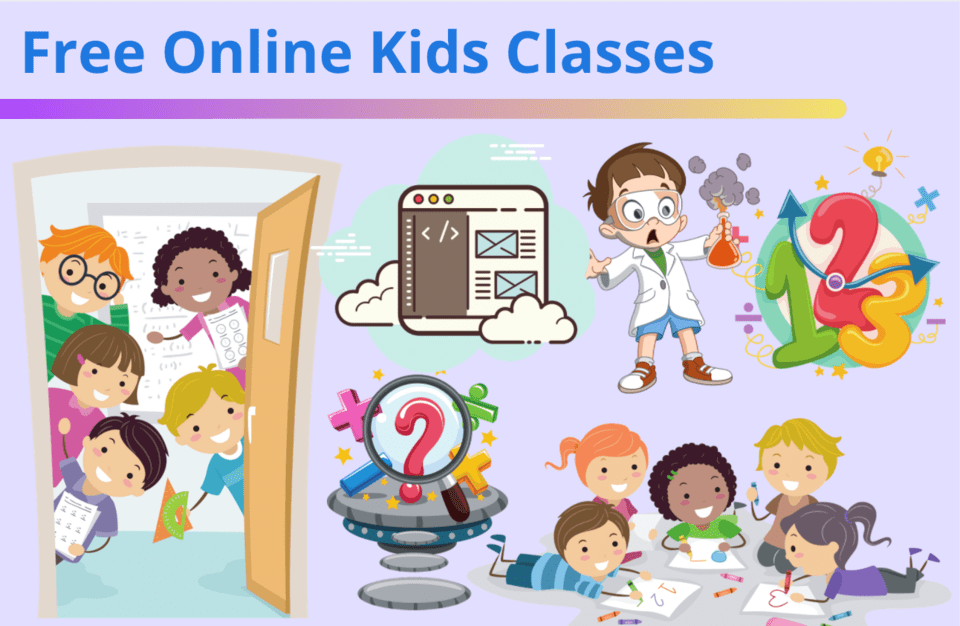Designing and building castles in Minecraft is a great way for your child to exercise their creativity and Minecraft ingenuity. There are so many different ways to build a castle. Kids can build historical Minecraft castles, scary Minecraft castles, grandiose Minecraft castles, or even recreations of famous castles from fiction (such as Hogwarts) or the real world (Japanese castles). Whatever your child wants their castle to look like is completely up to them.
So today, discover some useful Minecraft building and engineering skills to help your child realize their potential as a Minecraft castle architect and builder. Learn useful strategies to help your child get the most out of the Minecraft blocks that they'll likely use as they construct their masterpiece. Additionally, explore some examples of well-known castles that can serve as inspiration for their ideas and allow them to hone their skills at building some common castle features.
Learn how different power sources such as torches and switches can be used to power blocks around them in different ways in Minecraft using Redstone, in a live online Minecraft engineering class designed by pros from Google and Stanford:
Discover Cool Minecraft Castle Ideas
Let your child's imagination soar by building enchanting castles that not only provide endless fun but also enhance their engineering skills and spark creativity. Here are a few types of castles to consider:
- Fairy Tale Castle: A magical, towering structure with turrets, colorful flags, and a grand entrance, perfect for sparking imaginative play.
- Medieval Fortress: A robust, stone-walled fortress complete with a moat, drawbridge, and defensive towers, ideal for role-playing knights and battles.
- Fantasy Sky Castle: A whimsical castle floating in the sky, featuring unique architectural elements like glass floors and cascading waterfalls, offering a fun and creative building challenge.
- Ice Castle: A sparkling castle made from ice blocks and packed ice, featuring ice towers and a snowy courtyard, perfect for a winter wonderland theme.
- Treehouse Castle: A castle integrated into the treetops, with wooden bridges connecting treehouses and lookout towers, offering a unique and adventurous build.
- Desert Palace: A grand castle built from sandstone and decorated with colorful terracotta, complete with oasis gardens and intricate patterns, ideal for a desert setting.
Let's check out some of the coolest castles your child can draw inspiration from, and follow helpful tutorials to make.
1. Dover Castle
The keep of Dover Castle located in South East England is a perfect starting point for learning the basics of building a castle in Minecraft because it perfectly embodies the blockiness of Minecraft. The keep has nice straight lines and right angles. This website shows models of the keep built out of Lego and even includes the builder’s plans, which you can use to reproduce the castle with accurate proportions.

2. Princess Peach's Castle
Although it’s not a real castle, Princess Peach’s Castle that served as the setting for Nintendo’s 3-D platforming classic “Super Mario 64” is another great castle to try out some beginner building strategies. While it does have a relatively straightforward rectangular base shape, there are some parts where you’ll have to build with some angled lines and sloped surfaces which provide the perfect opportunity to practice some simple non-orthogonal building.

3. Palace of Versailles
Though not technically a castle, the Palace of Versailles located near Paris, France is an ideal example for practicing a few other building skills. The sloped rooftops and arched windows are perfect for trying to use stairs as design tools rather than just as stairs. The strict adherence to right angles in the floor plan make for a straightforward layout, and the repetitive nature of the building’s design makes Versailles an excellent training ground for using the /clone command.
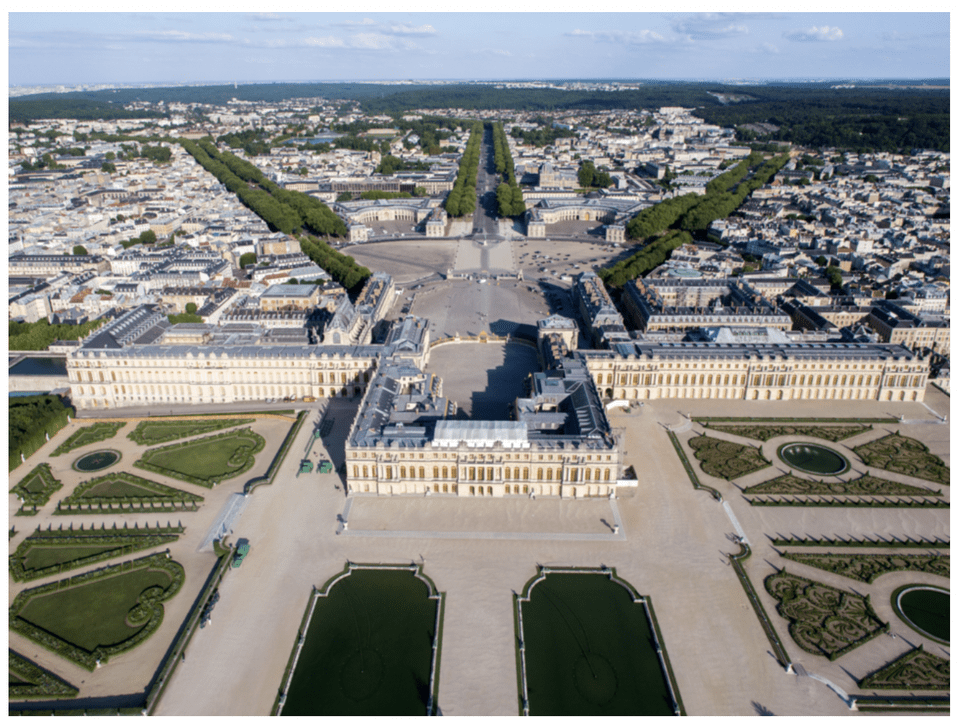
4. Chateau de Chambord
Located in France’s Loire Valley, the Chateau de Chambord is another castle well-suited for Minecraft. The outer wall has a simple rectangular layout, but there are round towers at each corner. These towers are a perfect place to test out building a circle with the aforementioned circle guide.
After building one layer of a circular tower, you can use the /clone command to make the tower taller as necessary. After building one tower, you can use the /clone command to copy it to each corner, and then finally use the /fill command to complete the basic shape of the walls connecting the towers. Within the walls is the keep, which has a square foundation and more circular towers at its corners, perfect for more practicing with circles and /clone.
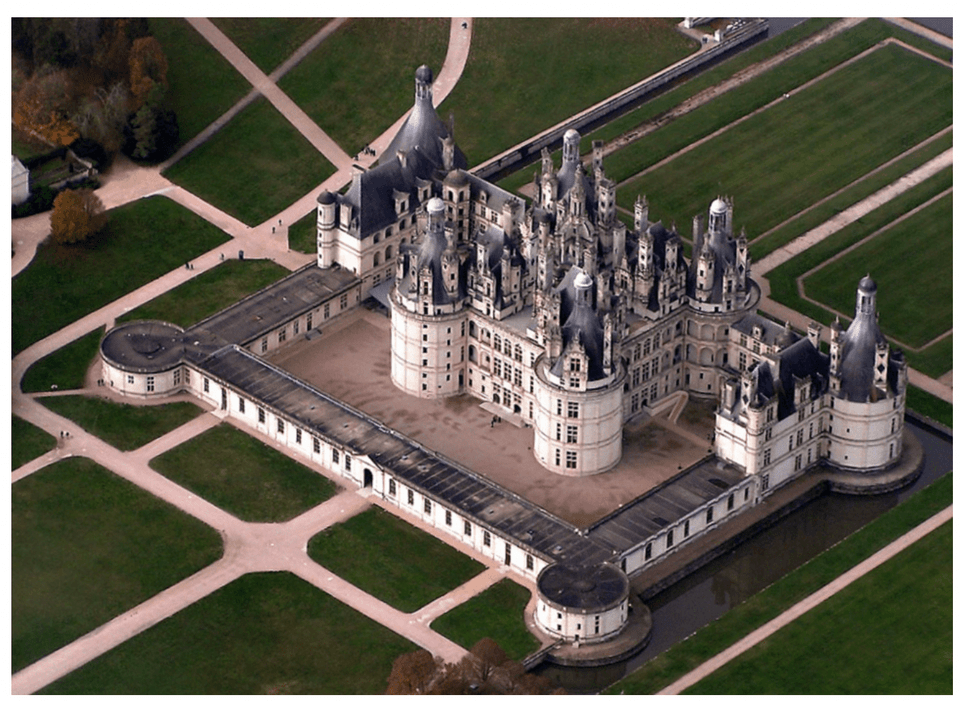
5. Chateau de Chenonceau
Also in France’s Loire Valley is the Chateau de Chenonceau. With this castle, you can continue developing your skills with circular towers and using /clone to copy repeated sections, but what sets this castle apart from others are the large arches that allow the river to flow underneath the castle. Use the circle guide to design the arches and build with inverted stairs to get some smooth curves. The layout shows that the main part of the castle is a square, but much of the architectural interest comes from the long rectangle supported by the arches. The nearby gardens also provide a chance to do some designing with angled lines.
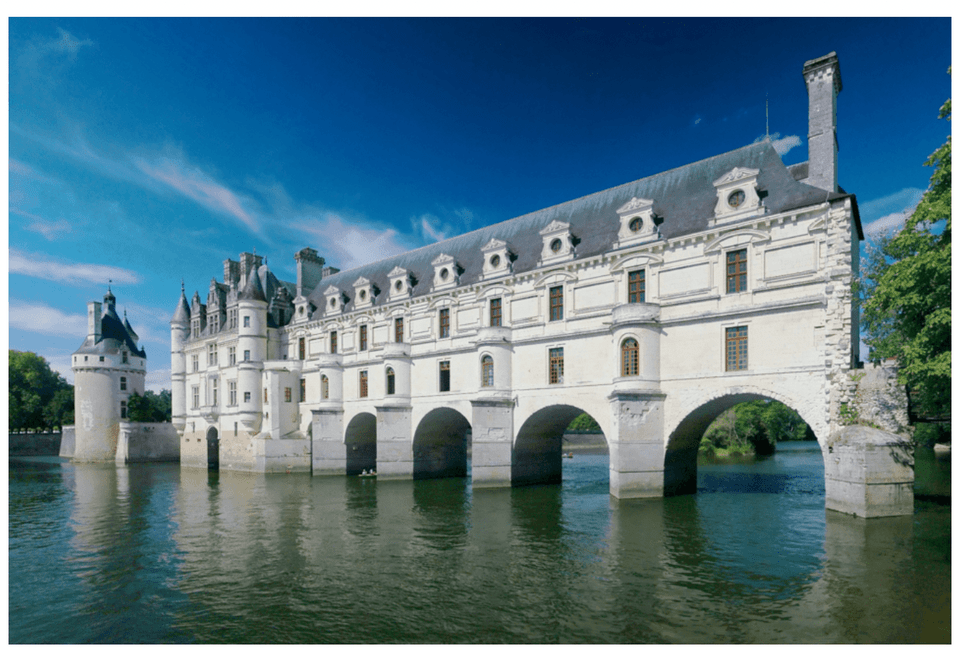
6. Red Fort
The palace in the Red Fort in Dehli, India is another great example of simple patterns being repeated over and over again and is thus another chance to get used to using the /clone command. Also, there are opportunities to use fence posts as supports for the rounded tops. The colors are also very unusual in comparison to the other castles on this list, so you’ll likely get to use blocks that you won’t see when building the other castles. Conveniently, the plan features lots of right angles, but there are some angled walls to provide some interest.
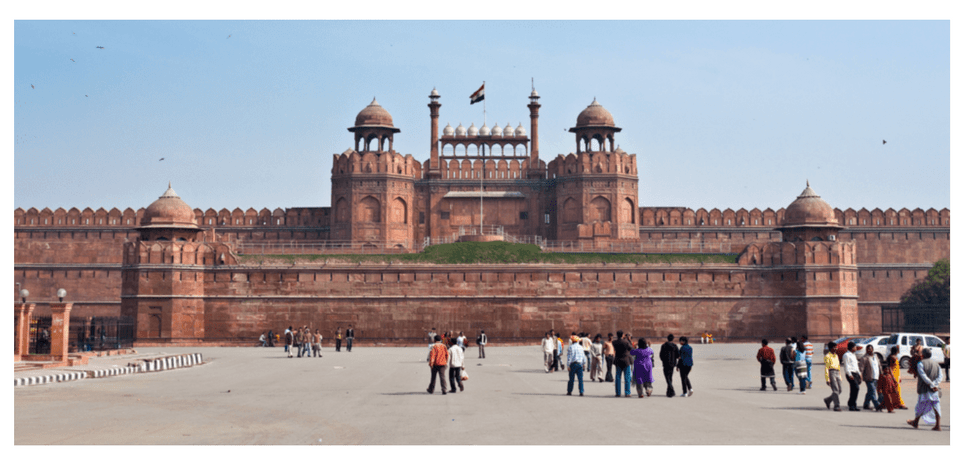
7. Conwy Castle
Located in Wales is Conwy Castle, which features eight large round towers. One of the easier ways to build this castle is to create a single circle using the mentioned circle guide. Once you have the circle to provide the foundation for one tower, you can build it up and add the ramparts at the top. With the single tower completed, you can use the /clone command to quickly create the rest of the towers, but be sure to consult the layout of the castle to know where to put each tower. Because the towers are placed in a slightly irregular formation, you’ll have to use angled lines to build the walls connecting the towers.
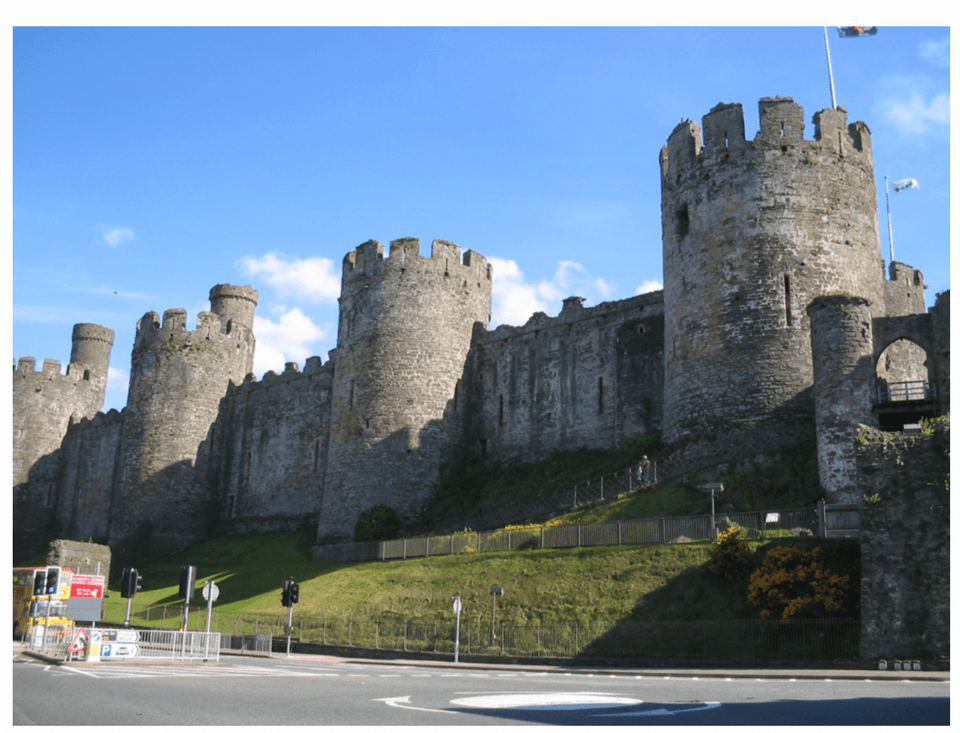
8. Windsor Castle
Just west of London lies Windsor Castle, which has a little bit of everything in terms of Minecraft building strategies. The Upper Ward has nice straight lines and right angles, the Middle Ward has a large and nearly circular structure, and the Lower Ward has circular towers and angled walls. And although the plan for the castle doesn’t reveal it, there is an elevation change as suggested by the names of the wards. To build this castle, you may need to find (or build) appropriately uneven terrain.
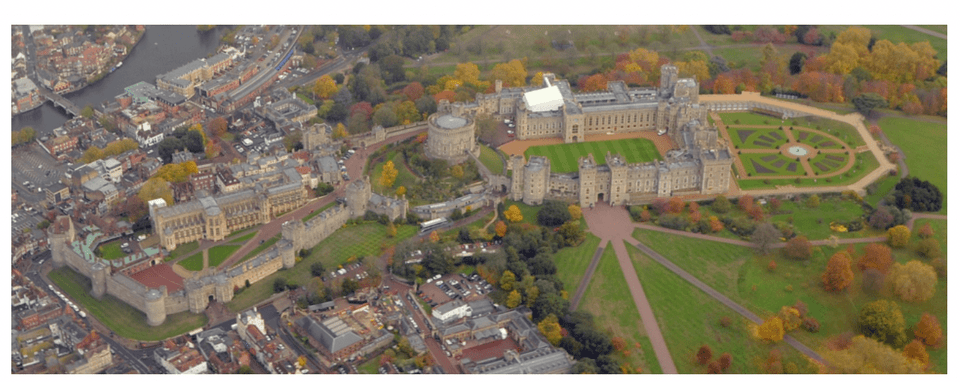
9. Balmoral Castle
Another castle tied to the British Royal family is Balmoral Castle in Scotland. The layout is rather simple, consisting almost entirely of straight lines and right angles, but the challenge in recreating this castle in Minecraft lies in your understanding of how to make nicely sloped rooftops and cone-shaped tops for the towers. Don’t forget to use Minecraft’s vine blocks to recreate the climbing plants clinging to some of the walls.
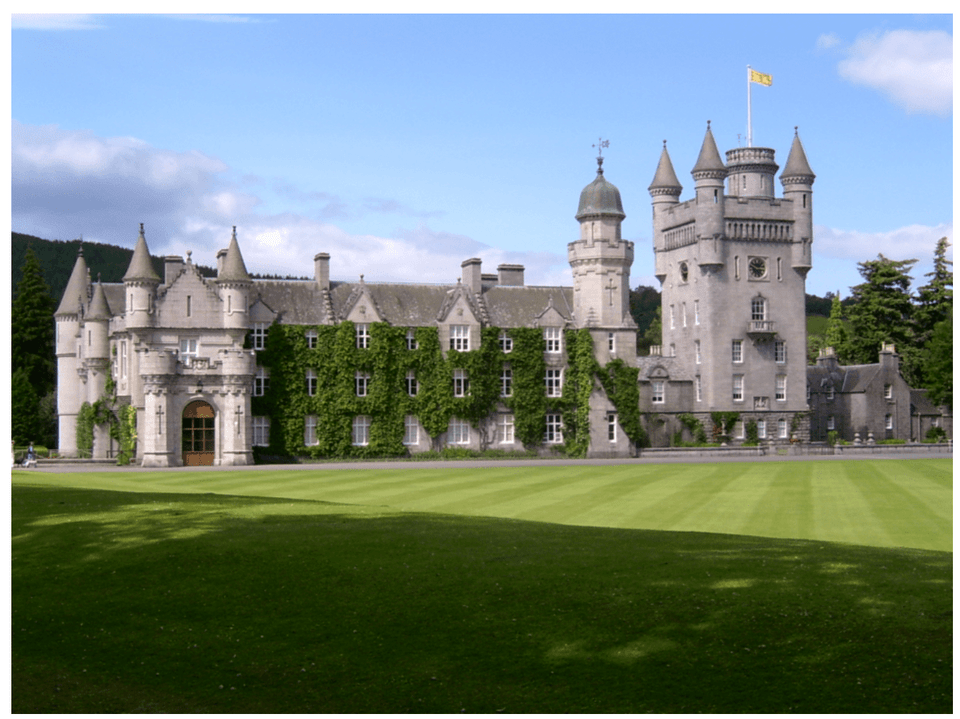
10. Himeji Castle
For a different style of castle to build, consider recreating Himeji Castle and Osaka Castle which are both found on Japan’s largest island, Honshu. Perhaps the most appealing design features of these castles are the smooth curves. To recreate their elegant beauty, you’ll need to use stairs and slabs. Thankfully, both castles feature straight lines and right angles in terms of the floor plan so you can focus your attention on the rooftops. In the absence of schematics for these castles, consult this YouTube tutorial for Japanese castles which just so happens to use Himeji castle as the model.

11. Neuschwanstein Castle
For a real challenge, try building Germany’s famous Neuschwanstein Castle. If it looks like something out of a fairy tale, that’s because it inspired Walt Disney’s design for Sleeping Beauty’s castle in Disneyland. It’s perched on a hill, so you’ll need to find or build the right terrain in Minecraft to get started. The layout has mostly right angles, but one part of the castle is turned slightly, so you’ll also need to make use of angled lines. And the fanciful towers will require some clever Minecraft engineering.

How to Build a Minecraft Castle
Tips for Planning a Minecraft Castle
Before even attempting to build a castle in Minecraft, there are a lot of things to plan ahead for. You have to consider the size and shape of your castle, the environment it is going to be placed in, and its overall aesthetic.
The first thing to think about is how big your castle will be; this will help you determine how much space in your Minecraft world you’ll need in order to build it. If you don’t decide ahead of time how big your castle will be and just start building in some random location, you might end up running out of room because of a nearby forest or mountain.
An important part of determining the size of your castle is the shape of your castle. Because the basic unit of Minecraft worlds and structures is the humble cube, creating certain shapes (particularly those that do not rely exclusively on right angles) can involve more complexity and thus will affect how much space you’ll need. The size of your castle can also influence the environment or biome you’ll be able to build it in. For example, a large and expansive castle might be better suited to a plains environment than a forest environment.
However, it is also possible to choose your environment first and let that determine how big your castle will be. For example, you may have found an island and you want to build a castle that will fit on it. If environment is not a factor in your design process, you may benefit from using a flat world instead of a randomly generated world.
When recreating well-known castles, whether from fiction or the real world, it is often very helpful to collect images of the castle to get an idea of its proportions. For real world castles, it is even possible to find blueprints or schematics that illustrate the castle’s layout. If you are able to obtain blueprints or schematics, you can measure the distance between notable parts of the castle and scale your Minecraft design accordingly. Having coordinates shown in Minecraft can help you ensure the accuracy of your proportions so that your castle scales correctly from the blueprints.
Tips for Building Minecraft Castles
There are a number of strategies you can use to get your castle looking refined and stylish. While it is easy to construct straight lines at right angles in Minecraft, not every castle is going to be composed of such conveniently simple designs. One useful skill to possess, especially for building walls in Minecraft, is to know how to make angled lines. When building an angled line, you have to consider where the line is going to start and where it is going to end. Once you have this information, you can build lots of short straight lines to approximate the path of the angled line. This primer on pixel art demonstrates how angled lines are made and can be applied to Minecraft if you think of each pixel as a Minecraft block.
Another challenge in Minecraft design is the creation of a circle, a common shape in many castles. Thankfully, there are already many Minecraft and pixel art tutorials on how to approximate circles. This circle guide provides a useful diagram of how to make circles of many different sizes. If you’re trying to build a circular tower for your castle, you simply need to determine how big you want the circle to be and where it will be centered. Once you have this information, you can lay down the circular base of your tower in your Minecraft world and then build upwards.
If you need to build a cone shape at the top of the tower, you can build an angled line upwards and then build smaller and smaller circles as needed to complete the shape. For a rounded dome top, you’ll have to build a vertically-oriented circle to determine how big of a circle to make at each layer until you reach the top. Half-circles are also useful for building arches.
Identifying how to use Minecraft blocks outside of their original purpose (as typically stated by their names) is a tremendously useful skill to have. Having this skill can help you incorporate finer detail into your castle. For example, stair blocks in Minecraft do not always have to be stairs. By knowing how to use stairs in creative ways, you do not have to be limited to the simple cube shape. Stairs can serve as finer granularity in your block art when making things like angled lines or circles.
Knowing how to use slabs for slanted surfaces can help your castle rooftop look smoother. On the same idea of unusual application of Minecraft blocks, placing fences vertically can create poles, and trap doors can be used as window covers or decorations. There are many alternative uses for Minecraft blocks.
Knowing how to use slash commands is a great asset to have when it comes to building castles in Minecraft. The /fill and /clone commands, in particular, are very useful as they can be big time savers. To use these commands well, you’ll have to understand how to use coordinates. If you can learn how to use these commands well, you’ll be able to use them to great effect. Practical applications include laying the groundwork for the base of your castle, quickly putting up walls, and copying repeated areas without having to do the painstaking work of placing each and every individual block.
Step By Step Instructions to Build a Simple Minecraft Castle
Materials Needed:
- Cobblestone
- Stone bricks
- Wooden planks
- Glass panes
- Doors
- Ladders
Instructions:
- Foundation: Choose a flat area and make a 10x10 cobblestone square.
- Walls: Build the walls 5 blocks high using stone bricks.
- Towers: At each corner, build a 3x3 tower, making them 7 blocks high.
- Entrance: In the front wall, leave a 2-block gap in the center and place a door.
- Windows: Add windows by breaking 2-block high gaps in the walls and filling them with glass panes.
- Roof: Use wooden planks to create a flat roof over the main structure and towers.
- Interior: Place ladders inside each tower for access to the top.
- Decoration: Add torches around the castle for lighting.
And just like that, your first Minecraft castle is ready!
Minecraft Castle Ideas
Recreating famous castles in Minecraft takes a lot of work. But with the right skills and careful planning, you can find ways to reduce how much work you have to do and speed up your build process. For sufficiently famous castles, finding images and design plans to help plan your build via Google is often quite easy. YouTube also is a great resource for building tips, since many Minecraft pros have put together tutorials on how to create these iconic castles.
Of course, you are not limited to recreating these castles in Minecraft. You can always make your own which might even be inspired by these architectural feats of style and elegance. What matters most is knowing how to take ideas, whether from the real world or your imagination, and turning them into structures with Minecraft blocks. And the best way to develop these skills (and to learn Minecraft coding) is to practice, practice, practice.
Learn more about creating with Minecraft in a fun online Minecraft Quest class (Grades 2-5) and Minecraft Code to Mod (Grades 5-9) led live by an expert, and designed by professionals from Google, Apple, and Stanford. There's no risk in trying with our free Minecraft classes.
Written by Chris Youngs, who worked on Minecraft for over four years. He spent most of that time testing Minecraft: Education Edition, with a heavy emphasis on the CodeBuilder feature. He joined the Create & Learn team to help teach young students the basics of programming with Minecraft: Education Edition.