Artificial intelligence (AI) is a growing field that impacts many parts of our society. We interact with AI when we use smart home technologies, drive modern cars, and search for information on the web. Kids can start learning about AI and how it works through these fun artificial intelligence activities for students.
Enjoy Artificial Intelligence Activities And Games For Students
There are many ways students can start exploring AI. These fun artificial intelligence activities for students provide opportunities to expand their knowledge of AI, how it works, and different applications and industries where it is used.
1. AI Explorers
Explore how self-driving cars, facial recognition, and other AI technologies work in Create & Learn's live online AI Explorers course. Students learn to develop AI applications as they learn the role AI plays in image recognition software and chatbots. Students also learn how to implement AI into games and robotics and expand their knowledge of the technical components of AI to explore neural networks. Throughout the course, students consider ethical implications of AI and the impacts this technology has on our society. There's even a free introduction event your child can start with.
Your student might also enjoy a Create with ChatGPT course. Through several carefully designed projects, this interactive course helps kids understand what ChatGPT is and introduces them to effective ways of using ChatGPT. And they can learn state of art tools such as Adobe Firefly, Canva, and more in the live online AI Art for Kids class to have fun making cool AI art, illustrations, posters, and more.
2. Chatbot Activities
Jackie Gerstein provides fun chatbot activities that teach students how to create a text to speech translator in Scratch. Students can then use the skills they learn while developing this program to create their own chatbot that can answer questions about a topic of their choice. While developing these chatbot programs, students explore AI and machine learning fundamentals and implement these to improve their chatbots. Video: What are Chatbots?
3. Face Sensing on Scratch Lab
Scratch Lab provides experimental blocks that the Scratch team has developed to add new creative possibilities for students. Students can try out these new experimental blocks and even give feedback to the Scratch team! One of the experimental features that they are working on is Face Sensing. With Face Sensing blocks, students can make animated costumes and games that interact with the user's face. This feature allows students to explore machine learning technology to detect faces and respond to facial features and expressions.
4. Scratch Projects & Tutorial Generation
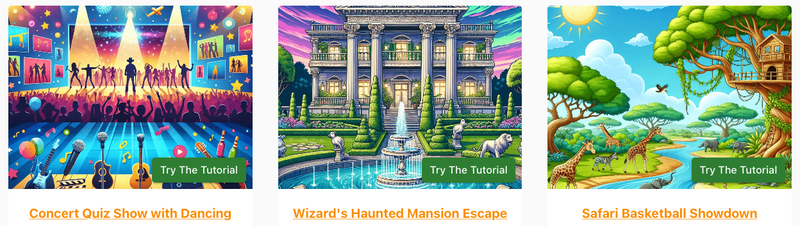
If your students enjoy Scratch coding, this is a great tool powered by AI to try out and see how AI can help with coding, while creating fun Scratch projects. Students just need to enter a rough idea on what they are interested in building. The AI will help refine their ideas, and guide them step by step to turn their ideas into fun Scratch projects. It can even generate sprites and background image options to bring awesome looks to the projects!
5. Image Classification Activities
With MIT App Inventor, students can learn about AI and machine learning to identify objects within images. Students learn about common image classification techniques while exploring data collection and developing their own image classification app. The Introduction to Machine Learning: Image Classification activities consist of several lessons that students can complete to explore the LookExtension in MIT App Inventor and create an app that they can download on an Android device. Video: WhatIsIt Tutorial
6. "Can AI Guess Your Emotion?" Activitiy
In the Digital Technologies Hub's "Can AI Guess Your Emotion?" activity, students explore image classification using Google's Teachable Machine. Students consider how facial features help us recognize emotions and train an AI to recognize these. Students can also expand on this to explore training an AI to recognize pets, words, or other types of data.
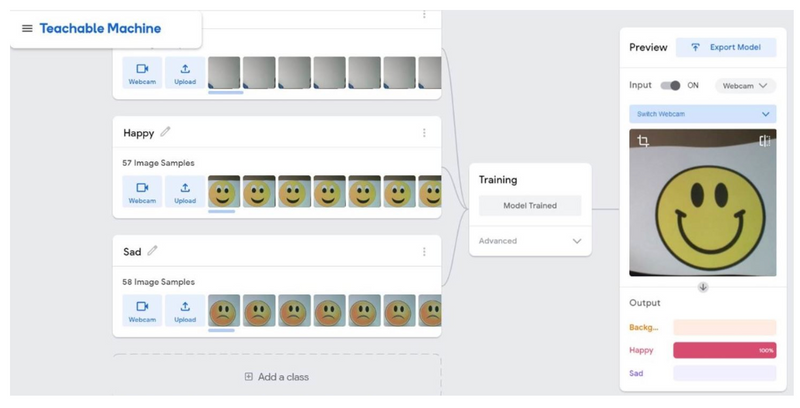
Artificial Intelligence Activities For Kids
AI is a fun and exciting field to explore, and it plays a large role in our society today. Students can get started developing their skills and knowledge in AI through these fun artificial intelligence activities. Up next, explore interesting facts about AI and educational AI toys.
Written by Jamila Cocchiola who has always been fascinated with technology and its impact on the world. The technologies that emerged while she was in high school showed her all the ways software could be used to connect people, so she learned how to code so she could make her own! She went on to make a career out of developing software and apps before deciding to become a teacher to help students see the importance, benefits, and fun of computer science.




