Hour of Code is a one-hour introduction to computer science using fun tutorials to show that anybody - no matter their age or previous coding experience - can learn the basics. Are you excited to organize your own Hour of Code event? If you're looking for some of the best Hour of Code tutorials to try for your class, after school with a group of children, or even at home with your child this year, here are some effective and educational tutorials to try.
From coding with The Grinch, to saving an ocean with Artificial Intelligence, you're sure to find something you'll enjoy! Discover some cool beginner-friendly tutorials to explore computer science, including some free Minecraft tutorials. And, make a unique animated character in Scratch step by step, as a starting point.
If you're a teacher or parent hoping to lead an Hour of Code session for a group of children, please get in touch here. Learn more about our programs for schools. We'd love to help you!
Explore Awesome Hour of Code Tutorials
Discover some of the best beginner Hour of Code tutorials. From a space adventure to a Star Wars galaxy, and even Disney's Frozen, there's a something fun to try for everyone as you explore coding for kids!
1. NASA's Space Jam
Grades: 2+/elementary
Create a solar system that really rocks! Learn about music, astronomy, and coding in this self-guided activity (no coding experience required). Program planets to make music, creating your own musical solar system, complete with spacey melodies.
2. AI for Oceans
Grades: 3+/elementary
Learn about machine learning and ethical use of AI, as you clean up the ocean and complete other fun activities. Garbage dumped in the water affects marine life. In your first activity, train AI to identify fish or trash.
3. Code a Carnival
Grades: 2+/elementary
Code your own classroom carnival with games like Whack-the-Mole, Burstin' Balloons, and Target Practice.
4. Star Wars
Grades: 2+/elementary
Build a galaxy with code. Learn to program droids, and create your own Star Wars game in a galaxy far, far away. Start with getting scrap metal and progress to your whole world.
5. Boat Race Game
Grades: 2+/elementary
Learn how to make a boat racing game. The player uses the mouse to navigate a boat to a desert island without bumping into obstacles.
6. Code The Grinch
Grades: 2+/elementary
Learn to program drones and a high tech sleigh with coding magic to capture presents and navigate down the mountain to return Christmas to Whoville.
7. Code with Frozen
Grades: 2+/elementary
Use code to join Anna and Elsa as they explore the magic and beauty of ice. In this fun activity, you will create snowflakes and patterns as you ice-skate and make a winter wonderland that you can then share with your friends!
8. Save the Forest
Grades: 5+/middle school
Code a game with Microsoft MakeCode Arcade that recreates the conditions for a forest fire, and then code your fire-fighting airtanker plane to spray water and put out the flames!
9. Space Talk
Grades: 2-8/middle school
Create a space scene with characters that 'emote' to share their thoughts or feelings using sounds, colours, and actions. Use Scratch blocks to code your characters with graphic effects, costume animation, speech bubbles and sound effects.
10. Unreal Engine
Grades: 9+/high school
Here's a tutorial high schoolers might enjoy. This Hour of Code course will guide you through creating your first 3D platform game in Unreal Engine. Unreal Engine is a powerful game development platform used to create stunning visuals and interactive experiences - it's behind the game Fortnite. Kids will enjoy learning to code with it as they can bring their creative ideas to life, designing their own video games and immersive worlds.
Find even more fun Hour of Code tutorial ideas for beginners on Code.org.
Free Minecraft Hour of Code Tutorials
Unlock your child's creativity and problem-solving skills with Minecraft coding tutorials! These engaging lessons transform the popular game into an educational adventure where kids learn the fundamentals of coding. From exploring underwater worlds and guiding heroes through perilous journeys to designing their own games and solving intricate puzzles, each tutorial offers a unique, fun-filled experience. Join your child in these interactive challenges, fostering both learning and bonding as you navigate the exciting realms of Minecraft together. Here's a selection of free tutorials available on Code.org and within Minecraft Education Edition.
- Minecraft Voyage Aquatic: Dive into coding as you explore and build underwater worlds, solving problems with creativity and logic.
- Minecraft Hero's Journey: Guide your Agent through adventures, overcoming obstacles with code to complete missions.
- Minecraft Adventurer: Learn basic programming by helping Alex or Steve navigate and interact in a Minecraft environment.
- Minecraft Designer: Unleash creativity by making your own Minecraft game, mastering fundamental coding skills.
- Minecraft Generation AI: Travel through time and invent AI-powered creations in this exciting new tutorial.
- Minecraft Escape Estate: Solve puzzles and escape a mysterious mansion, earning rewards along the way. Get live guidance from an expert instructor through this tutorial in a fun online event.
- Minecraft TimeCraft: Save the future by traveling back in time and coding your way through historical challenges.
Learn and apply your coding power to escape Dr. Breakowski’s mysterious mansion by dawn in this free event. Solve puzzles using computational thinking to unlock secrets, open trap doors, and reveal hidden clues. Our teacher will lead the students through solving the puzzles together!
Follow This Hour of Code Tutorial Step By Step
Let's get started creating your own Scratch coding sprite (character) and animating it, as an interesting Hour of Code tutorial! At the end, we'll reveal a fun twist that allows you to use any image you want. We'll also show you how to upload it to your account so you can save it and easily share it with friends.
1. Go to the Scratch website
Open the page on Scratch at MIT. Next, click on the “create” button to make a new project. You should have a screen that looks like this:
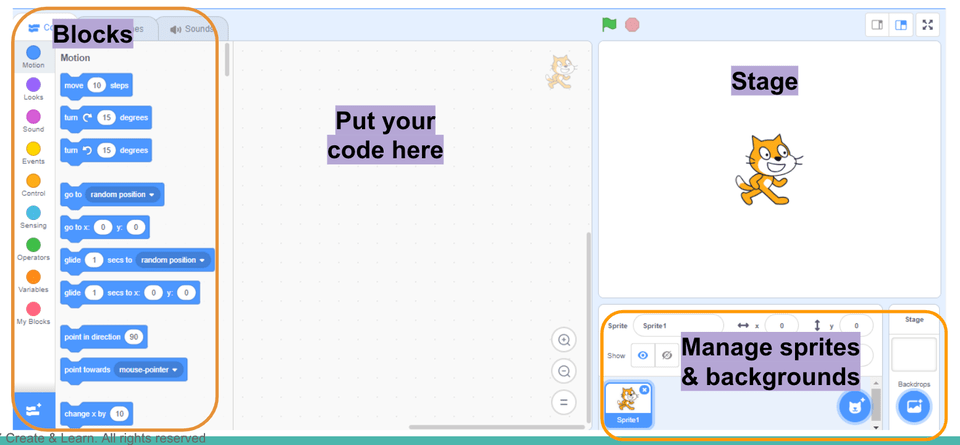
2. Create your image
Select the paint brush from the Scratch sprite menu. Draw whatever you want!
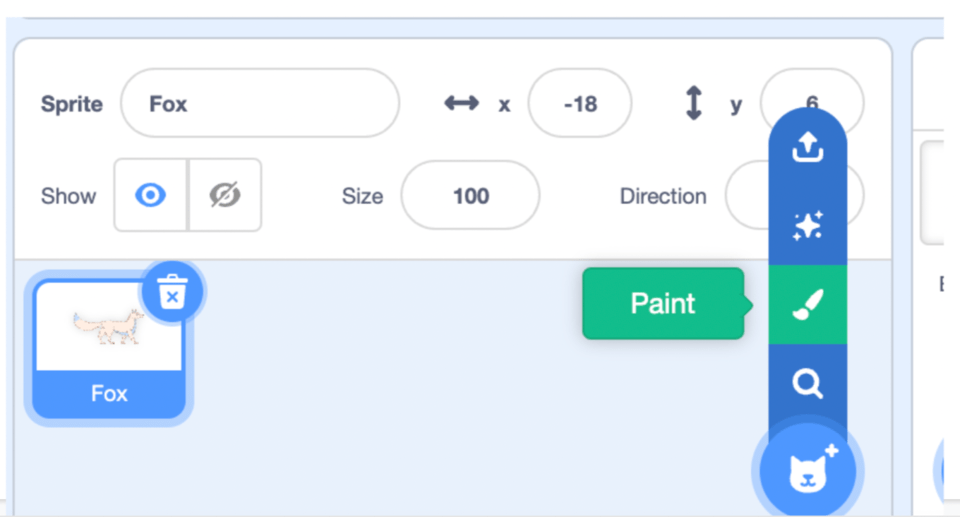
3. Copy it
Right click or control click and select duplicate. Make four copies of the original sprite.
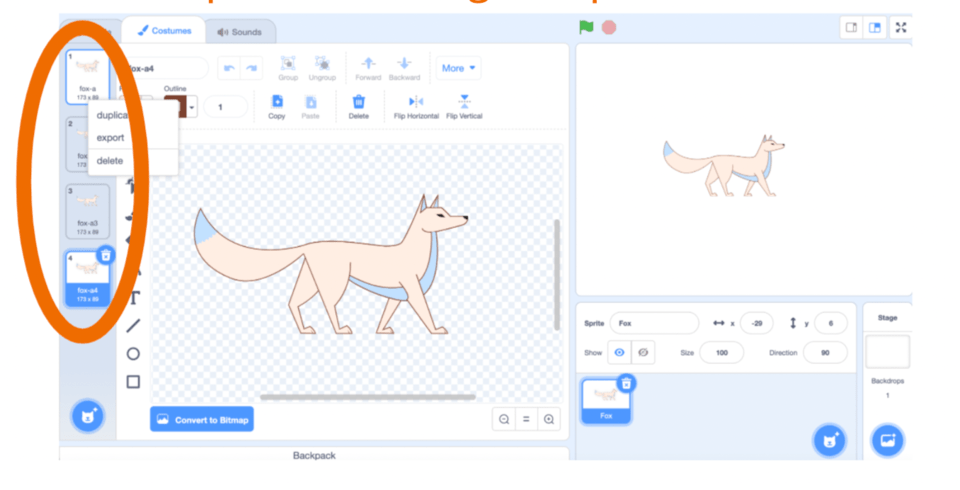
4. Make each new sprite unique
On the second and fourth copy regroup one section of the Sprite. On the second copy use the handle to move the selection in one direction and on the fourth copy in a different direction. Maybe try doing two or three changes to each image this time!
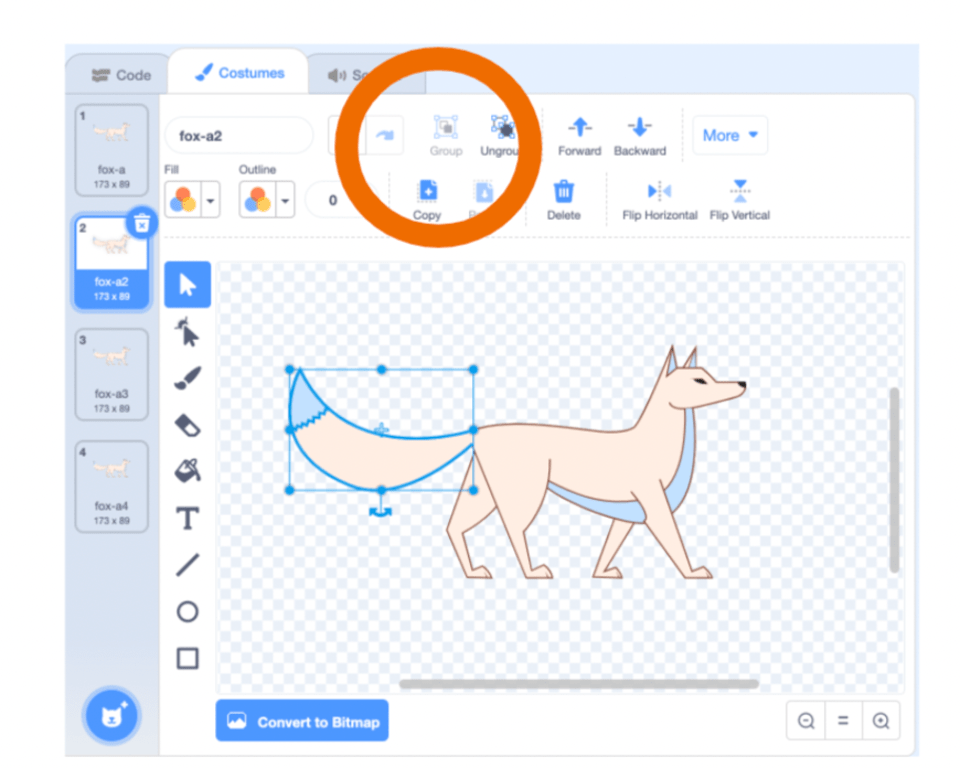
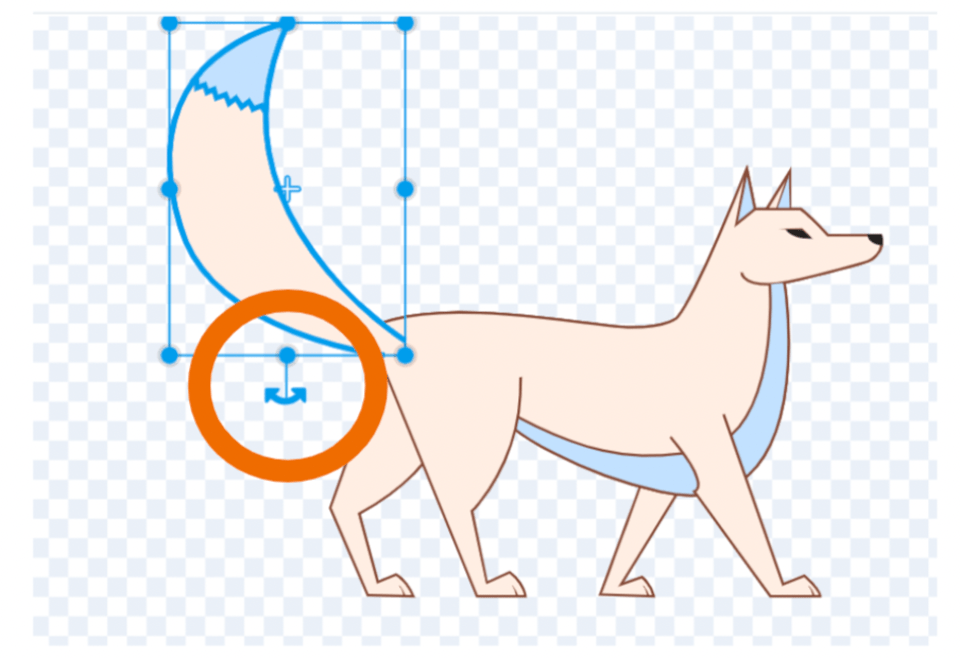
5. Code it and test it
Use this code and then click the green flag to test your animation!
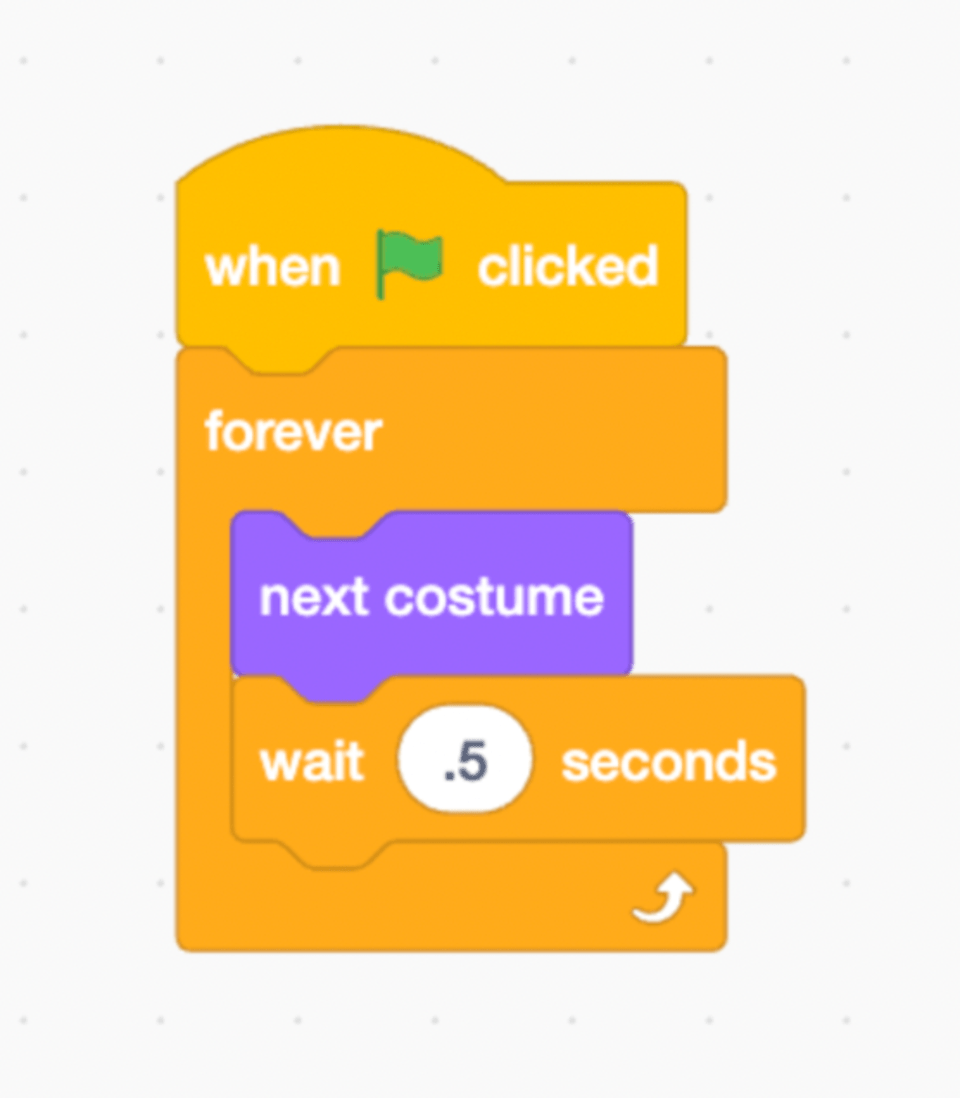
For a fun twist, use any existing image you already love as your sprite character. Go to a free image site like Unsplash or Pixabay, and download the image you like.
Select upload from the Sprite Menu and navigate to your photo (probably on Downloads or Desktop).
Use the eraser tool to remove the background. Make the eraser larger if you want to remove more area quickly, smaller if you want to erase more detailed sections. You can also try a tool that removes the background, before you upload the image.
Make four copies of the original sprite and again make some changes based on what you’d like your animation to look like. Use the same code as before to test it out, and just like magic you've got a cool animated sprite!
For live expert guidance creating cool games join our Scratch coding class, designed by professionals from Google, Stanford, and MIT:
Complete Hour of Code Tutorials
We hope you find a tutorial your child enjoys, that helps unlock a love of STEM learning. We're here to help your child continue their computer science journey, and learn 40+ different subjects from robotics to Python, Roblox coding, and even AI. Sign up for free coding classes for kids to take the next step today.




