Introducing the world of coding to young minds can seem like a daunting task. But the journey of coding for kindergarteners and little kids can be filled with discovery and fun. Imagine how engaging and rewarding it will be for your child to direct their own interactive stories or control robots! From innovative platforms, classes, and apps that make coding approachable, to offline games that turn learning into play, the realm of kindergarten coding is teeming with exciting opportunities. So today we'll explore some of these incredible ways to introduce coding to kindergarteners and young children: a world where pixels and puzzles meet, and screen time becomes valuable learning time!
What Coding Language Should Little Kids Learn?
Block coding is great for young kids who are beginning to learn how to code. In this type of program, kids can drag and drop colorful digital blocks to create different combinations of code that bring to life animations and games. This type of language empowers kids to learn foundational coding skills without having to type. That's important because often typing can lead to more errors and prevent code from running entirely.
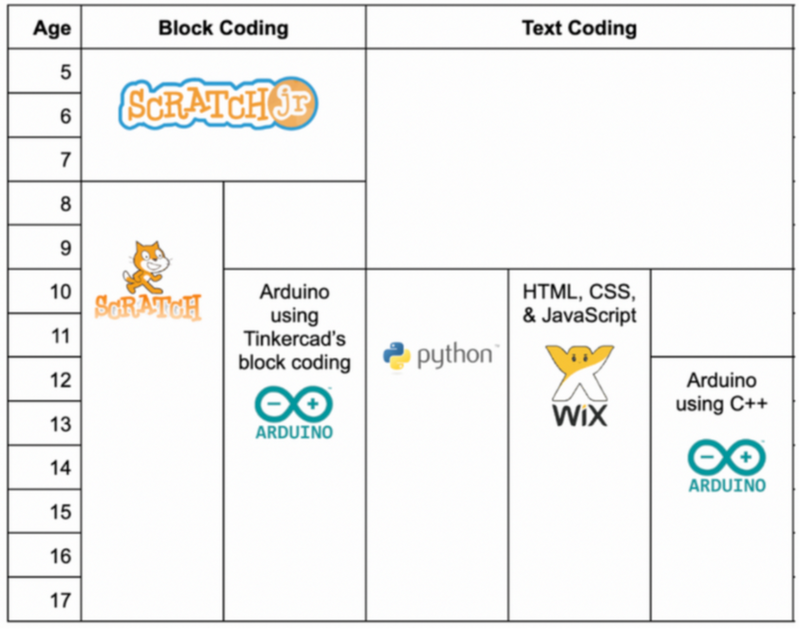
The most common block coding language new coders learn at this age is ScratchJr. ScratchJr was designed by the MIT Media Lab specifically for kids ages 5-7, as a way to begin programming. If your child enjoys playing Minecraft on their iPad, or checking out YouTube on your phone, ScratchJr could be a great way to introduce them to coding. To get started, you can download ScratchJr on the App Store and on Google Play for free. Just download the ScratchJr app to your device. Launch the app. And click on the Home icon to start a new project.
Learn more about ScratchJr here and help your student try their hand at a few fun ScratchJr projects. For live expert guidance, enroll your kindergartener in a fun Scratch Junior class designed by professionals from Google, Stanford, and MIT.
Discover Coding Websites for Kindergarteners & Little Kids' Platforms
Did you know that over 90% of parents surveyed report that computer science improves their child's critical thinking and problem-solving skills? Today's a great day to get started learning how to code. From free coding classes led live by experts to gamified app adventures, we'll reveal the platforms that make learning to code an exciting adventure for kindergarteners and little kids.
1. ScratchJr
Free, Ages 5-7, App
As mentioned before, ScratchJr is a developmentally appropriate coding app designed for young children with no coding experience. It uses a drag-and-drop interface where kids snap together blocks to make characters move, jump, and sing. Not only does it introduce computational thinking, but also it encourages creativity and storytelling. Enroll your kindergartener in a fun Scratch Junior class, and get the app on Android or iOS to get started.
2. Create & Learn
Award-Winning, Live Online Classes, Tailored for Ages 5+, Real-World Application
What if there's a platform that not only introduces your child to the world of coding but also does so in a highly engaging, age-appropriate, and rewarding way? That's what Create & Learn brings to the table. It's an award-winning platform with over 35 classes (including AP computer science classes) designed by Silicon Valley veterans from Google, Apple, and Uber, providing online computer science classes tailored for kids as young as five years old. The courses are led live by experts, held in small groups so students receive personalized feedback and help, and are designed to instill a deep understanding of coding principles and demonstrate their real-world application, making learning both fun and relevant. Explore the K-2 curriculum to get started.
3. Kodable
Subscription-Based, Ages 4-10, Online
Kodable is an award-winning coding app for kindergarteners. Trusted by over 50% of US Elementary Schools, it teaches kids everything they need to know about computer science, from zero to JavaScript. Kodable lets your kids play and create their own games, and features content suitable for all age levels. Kids can explore the technomazes of Smeeborg, the asteroid fields of Asteroidia, and the slime-infested plains of Bug World while learning important computer science concepts like syntax, properties, and methods in an intuitive and kid-friendly way.
4. Code.org
Free, Ages 4+, Online, One-Hour Tutorials
Code.org offers a variety of coding resources (20-30 minute activities) specifically designed for kindergarten students. So it's a good solution if you don't mind combing through resources. They offer the "Course A" that is designed for early readers and uses a blend of unplugged and digital activities. It includes puzzles, videos, and other activities to introduce kindergarteners to basic coding concepts such as sequences, loops, and conditional statements. They also offer the "Pre-reader Express" course that combines the best of their pre-reader lessons with elements of their elementary school courses. Beyond the courses, there are also 'Hour of Code' activities which are quick, one-hour introductions to computer science, designed to demystify code and show that anybody can learn the basics. Learn more about how to use Code.org here.
5. Tynker Junior App
Subscription-based, Ages 5+, Online
This fun and interactive app is designed for children aged 4-7, even those still learning to read. With colorful blocks that snap together to manipulate characters, your child will love learning the basics of coding. Pre-readers solve story-based puzzles and build their first programs in coding sandboxes. It includes 200+ coding challenges, five puzzle-based adventures, and five project creation studios.
Discover Top Offline Coding Toys and Games Suitable for Kindergarteners & Little Kids
Offline coding toys can be an exciting way to introduce coding to kindergarteners, turning learning into a fun playtime experience. For instance, Fisher-Price's Think & Learn Code-a-Pillar toy encourages kids to experiment with basic coding concepts like sequencing and debugging through arranging and rearranging different segments of the caterpillar. Another popular offline coding toy is the Robot Turtles Board Game which teaches programming fundamentals through card-playing. There's also the Makeblock mTiny that's ready to use of the box, and simple to code. It includes screen-free coding cards, themed maps, and a tap pen.
Effective Tips for Introducing Coding Concepts to Kindergarteners & Little Kids
There are undoubtedly so many online resources and platforms where your kindergartener can get information and knowledge about how to code for free. But what happens if they get stuck on a line of code, learn outdated information, or find all it too overwhelming or confusing? They probably won't stick with coding, and they might never want to return to it. The opportunity to foster their passion for computer science might flash by in the blink of an eye.
As the chart below reveals, there are many options for learning kids coding. Live classes offer some of the most compelling benefits when comparing some key factors such as supportive help, interactivity, and thoughtful accurate learning paths that set students up for success.
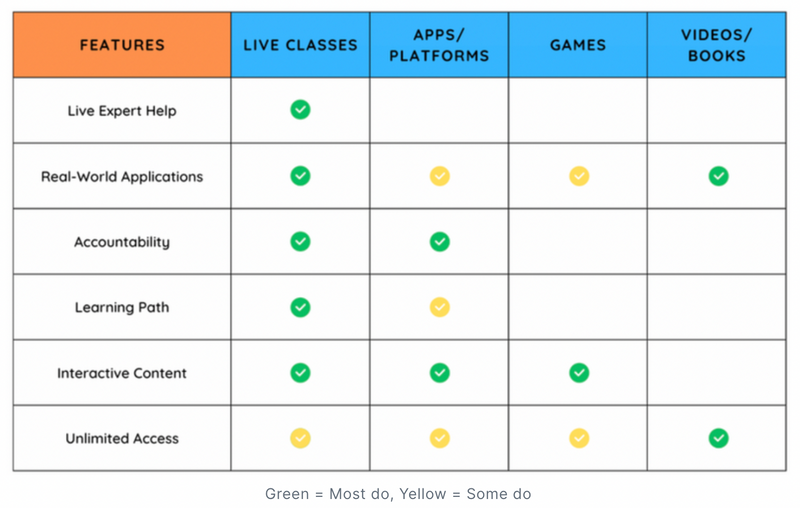
Live online classes are a great solution for helping your kindergartener and little ones explore computer science and discover how it aligns with their interests. They are likely the best shot your student has at gaining real coding skills soon, because passionate teachers will guide students and support them. In addition, live online courses adapt the material to kids' learning styles, they help students when they run into tough problems with their code, and they taking the 'thinking' off your plate with a carefully designed curriculum - so you don't have to plan your student's next step or worry that the content will be out of their reach and overly frustrating.
Learning quickly and accurately in live online classes and camps will best equip your student to gain valuable computer science skills. They are an investment, but they don't have to be forever. For example, here at Create & Learn, you can pick and chose the classes your child enrolls in based on their schedule and interests: which can easily match your child's preferred time engagement and growing passions. Check out our K-2 curriculum here, and get started with a Scratch Junior class before joining Scratch Junior Club, and other fun classes like NASA STEM club.
Of course, there's not just one solution for learning something new. Pairing live online classes with additional materials, such as free online websites and apps that encourage self-discovery, is a great way to round out your kindergartener's coding education.
Here are a few tips to keep in mind when introducing coding to kindergarteners. Be sure to start with simple, engaging activities that involve fun, interactive learning:
- Choose visual block-based programming languages, like ScratchJr, designed for young learners. It's essential to keep the focus on creativity and problem-solving, not just on the technology.
- Remember, frequent breaks and keeping sessions short can help maintain their focus.
- Above all, make it fun and playful, incorporating their interests and hobbies.
Explore the Fascinating World of Coding for Little Kids & Kindergarten Students
With a myriad of engaging platforms, apps, and offline toys for kindergarteners, your child is sure to experience a creative blend of learning and play! A class worth exploring is Scratch Junior, designed specifically with the young learner in mind. Enroll today and watch your little one's curiosity soar.
You might also enjoy discovering ways to encourage kids to code.




