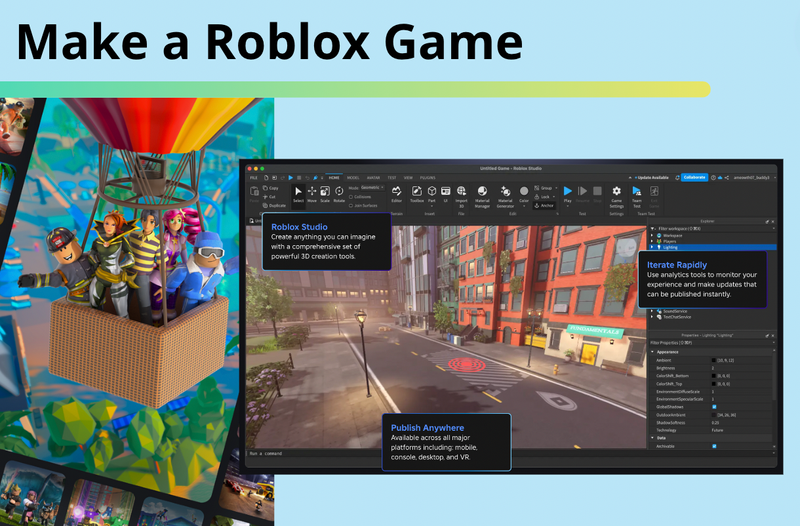Children love hanging out with friends in the Roblox virtual universe—but did you know they can turn that interest into valuable learning and develop their creativity by making Roblox games of their own? And it is very rewarding for them to see their game ideas come to life!
To help your student get started, check out these best Roblox classes for kids and teens, where they can learn Roblox coding, build critical thinking and creativity, and gain valuable computer science skills. Start by enrolling your child in a free Roblox coding class led live by an expert instructor, and designed by professionals Roblox game developers and Google expert!
Discover Roblox Coding Classes Online for Kids and Teens
Roblox fans who want to enhance their game coding abilities can benefit from taking a class. When considering Roblox coding courses and Roblox camps, assessing teacher quality, curriculum quality, and class projects can help determine which course is right for your student. In this section, we’ll take a closer look at some of the Roblox options currently being offered.
1. Beginner Roblox Game Making by Create & Learn
This first-in-kind class is designed for students to become equipped with foundational Roblox coding skills without having to use Lua, a text based programming language for Roblox game development. Instead, students learn Roblox coding skills through an age appropriate curriculum designed by experts, and developed to set students up to succeed when Lua is introduced later in our more advanced Roblox classes like Coding with Roblox Studio. This class guides kids from beginner concepts such as how to use the workspace and how to configure properties of objects such as color and texture to implement in games - all the way through making their own dodgeball game and multiplayer games!
Best for: Elementary and middle school coders interested in bringing their ideas to life in Roblox
- Ages: Grades 6-12
- Class type: Live online
- Class size: Max 5 students (the intro session has max 10 students)
2. Coding with Roblox Studio by Create & Learn
Students can create their own Roblox games and world using Roblox Studio with coding in this fun live online small-group class guided by a teaching expert. With a curriculum designed by Google and Stanford experts, this Roblox coding class program guides students through progressively learning key concepts such as objects, how to configure properties of the objects such as color and texture, functions, variables, and more. They'll learn how to use Lua, the text-based scripting language, to build multiplayer games so they can invite their friends to play their games together which is fun and motivating! Then, they'll graduate to more advanced coding concepts as they learn how to create a little economy in their game by collecting goodies off a conveyor belt, earning coins, and exchanging for droppers and treasures. Finally, students also learn how to build multiplayer games where players interact with in-game characters with some simple intelligence.
Best for: Middle schoolers and teens with some previous coding experience
- Ages: Grades 6-12
- Class type: Live online
- Class size: Max 5 students (the intro session has max 10 students)
3. Advanced Roblox Game Making by Create & Learn
Join this fun online class to explore and build complex Roblox games with different themes! This advanced Roblox coding class is designed for students who have completed the Coding with Roblox Studio in Lua Class, and want to reinforce their knowledge and build more complex games in Roblox. In this class, students learn additional specific features such as adding audio to games, module scripts which allow you adding powerful features quickly, and more. Students can start from any project in this club, and each project will take about 3-4 sessions to build. One example project is Welcome to My Farm. In this 3-session project, students build their own game in Roblox Studio to sell fruit, and fill as many orders as possible! Students start by making different trees, growing and picking fruits from each of them, and opening a shop to sell fruits to the shopkeeper. Then they move on to build more complex scenarios such as getting paid, tracking fruits, and handling ripen fruits. In the end, your child will duplicate their trees to build an orchard, make the characters speak, and add background music to make it a complete game!
Best for: Students with prior Roblox coding experience
- Ages: 11-14
- Class type: Live online
- Class size: Max 5 students
4. Game Design: Roblox By iD Tech
Available for ages 10-12, this live online class is aimed at beginner through advanced levels of coders. Students learn how to create and publish games to the Roblox website. They practice programming fundamentals with Lua. And learn game design fundamentals. As they grow their skills, they’ll dive into Lua coding and computational thinking, which can be used to start building more advanced mechanics for players to interact with. Finally, they find out how to monetize projects with in-game items. Class size averages 5 students and varies in skill level. There are also camps and they offer private lessons.
Best for: Private Roblox lessons
- Ages: 10-12
- Class type: Live online
- Class size: Average 5 students
5. Program Roblox Game Components by Outschool
This five-session class teaches kids ages 11-15 how to code through Lua while exploring functions, loops, tables, and arrays. In this course, students get to build interactive game objects that’ll enhance their game design such as disappearing paths, deadly traps, and unique power-ups. Then they'll use array tables to store values in a specific order and create character dialogue. Finally, they'll also learn how to troubleshoot their own code and fix it when something goes wrong. This weekly course meets for 90 minutes and includes 2-8 participants per class.
Best for: Big group Roblox classes
- Ages: 11-12
- Class type: Live online
- Class size: 8 students max
Enjoy Free Roblox Coding Classes
If you're looking to explore Roblox coding before commiting, here are some free options your student will enjoy.
Free Roblox Intro Class
Kids in grades 3-8 can try their hand at experimenting with Roblox coding at no cost and build their first Roblox game. This 55-minute class offers step-by-step instruction, teacher-provided demos and the opportunity to ask questions as needed, while students walk through the installation and activation of Roblox Studio. Kids will also complete a fun tutorial at their own pace. Participants are required to have a basic understanding of fundamental coding concepts.
Best for: Learning from a live expert, and getting immediate answers to questions
- Ages: Grades 4-8
- Class type: Live online
- Class size: 10 students max
Free Roblox YouTube Videos
Find out how to download and setup Roblox Studio to begin making games with step by step instruction. You can also see how to make your first obby game, and how to include a fading trap!
Best for: Self-guided students that prefer visual instruction
- Ages: Grades 4-8
- Class type: On-demand videos
- Class size: Not applicable
Free Roblox Tutorials
If your student prefers learning at their own pace, and reading rather than watching, these simple tutorials are the perfect supplemental learning activity for them! Try a beginner scripting tutorial, learn how to make a game, get Roblox practice, and more.
Best for: Students that prefer written instructions
- Ages: Grades 4-8
- Class type: Written tutorial article
- Class size: Not applicable
Another free option for learning Roblox coding is Roblox game-making tutorials.
Pick the Best Roblox Coding Program for Your Child
Here are a few key considerations when deciding which Roblox coding class to select for your student.
- Age level: First and foremost make sure the course content matches your child's age. You definitely want to set them up for success, and to ensure they don't feel behind from the start.
- Your child's learning style: With the option of both online live classes and self-paced recorded classes, you have a lot to choose from. Select the type of class that best work's for how your child learns. In a live virtual setting, the teacher can provide instant feedback in addition to holding your student accountable for their progress. Live classes also tend to be a bit more engaging and fun because there are other students!
- Roblox curriculum: Choosing a course that's designed by professionals and has a mapped our learning path can help your child make progress without getting too frustrated.
- Timing: Select a Roblox class time that works best for your child, whether keeping mind whether they're a morning or evening person.
- Requirements: It's good to know what hardware you'll need, what level of skill your child must have, and whether there will be homework to complete outside of class time.
Don't Miss Roblox Summer Camps
In case you want to wait to build your student's Roblox skills after school is out, Roblox summer camp is in session this coming year! Here are a few fun summer camps options.
Kids will have the ability to further their love of learning with award-winning fun online Roblox summer and winter break camps. While these camps reveal all the same learning as our Roblox classes, Roblox camps are held for a consecutive number of days in a row. For additional options, check out these camps.
Can Roblox be educational?
Yes, playing Roblox coding can be an enriching learning experience for kids, especially if it involves learning to code. By making their own version of games, players can tap into their creative side, designing different environments for game play. They’ll also be able to build their own games for multiple players and invite their friends to join, boosting their social and communication skills.
What’s the Roblox programming language?
The Roblox programming language is called Lua, a text-based scripting language that kids use to help their game perform certain tasks. Roblox Studio offers educators and families a free, student-friendly tool to learn coding, computer science principles, animation, 3D design, and development.
Get Started With The Best Roblox Classes For Kids
Now you know what Roblox is, how it can be educational, and the best classes your students can take. Up next, read all about the best Roblox games for kids.