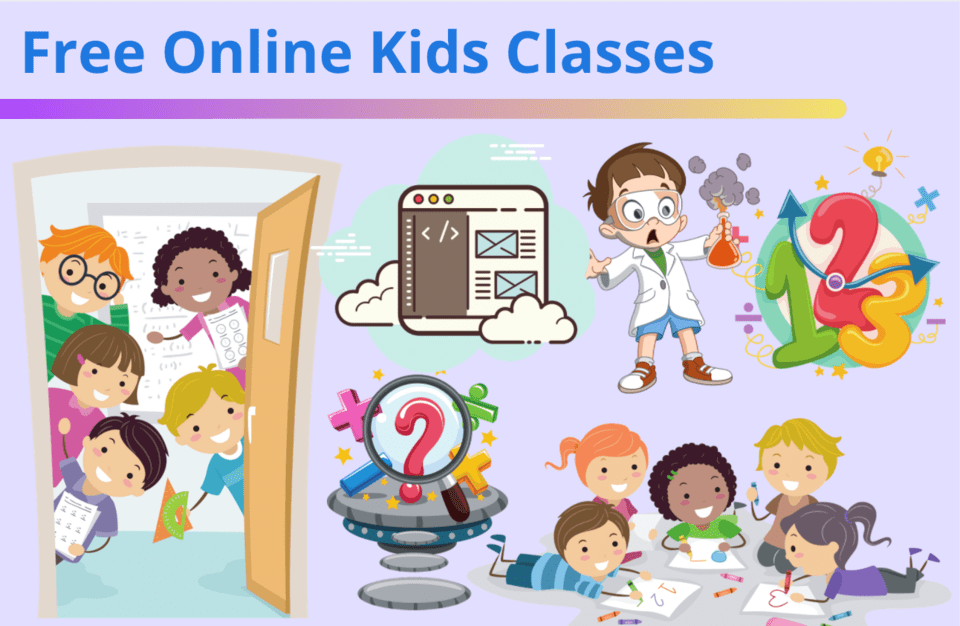Minecraft is not really a speedy game but what if we could change that? Everybody has seen a speed run, but what if you just want to speed up a normal play-through? In this article, we will walk you through how to speed up time in Minecraft!
To learn even more about modifying Minecraft, such as how to make your own games and incorporate more advanced blocks such as Redstone, pistons, and observer blocks to build flying machines inside Minecraft, enroll your child in award-winning live online Minecraft classes, designed by experts from Google, Stanford, and MIT. Begin by learning and applying your coding power to escape Dr. Breakowski’s mysterious mansion by dawn in this free Minecraft coding event.
Learn How To Speed Up Time In Minecraft
Step 1. Turn on cheats.
Speeding up times requires cheats to be activated. In Java you can do this by opening the settings menu, selecting open to LAN, toggling allow cheats on, and finally clicking on start LAN world.
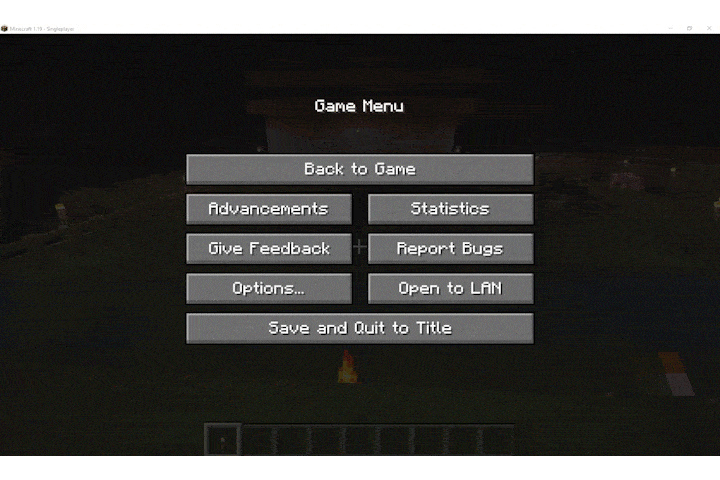
In Bedrock Edition, open the pause menu, choose settings, on the left side select game, scroll down to the cheats section, and toggle on activate cheats.
2. Open the chat.
Now you can use the chat feature to enter your command to speed up time. To open the chat for the Java edition, hit T on the keyboard. In Bedrock Edition, hit the right button on the controller's D-Pad.
3. Type in the command for increasing tick speed.
Speed in Minecraft is controlled by a measurement known as ticks. The command we input increases how often the ticks happen and therefore increases the speed. The command to type in is /gamerule randomTickSpeed #. In this gif, we change the tick speed to 500 and you can see the results immediately.
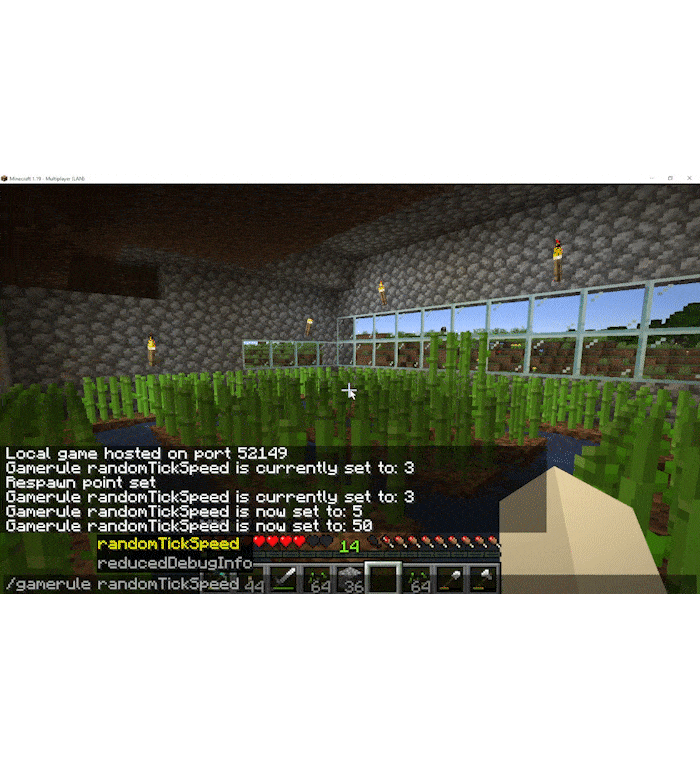
After changing the speed you can change them back to normal by setting the tick back to the default value. The default tick speed for the Java edition is 3, and the default for the Bedrock edition is 1.
What is the command to run faster in Minecraft?
Speeding up time is a neat trick and so is speeding up your running speed. Sometimes we will do this if we need to run to the nearest village which is kind of a long way away. Using the speed-up command is pretty much the same as using a potion of swiftness. To use this command make sure cheats are on, open the chat like shown above, and type: /effect give (player name) minecraft:speed # #. The first number in this command is the number of seconds you want the effect to last; the second number is how many times the effect is amplified.

In this example, we used this command: /effect give Player minecraft:speed 1000 100.
Changing the time of day with a command
Another way to speed up time in Minecraft is by changing the day and night cycle with commands. This way is pretty simple and does not affect your gameplay as much as the other two options. To use this command make sure cheats are on, open the chat like shown above, and type: time set (time you want). You can set the time to day, midnight, night, noon, and number values from 0 to 24000. Daytime starts at 0 and nighttime starts at 13000 for reference. In Bedrock, you can also set the time to sunset.
Fast Forward Time In Minecraft
Now you know a couple of ways to speed up gameplay and your character using commands. To learn more about what you can do with commands in Minecraft, check out cool Minecraft commands.
Did you know there are mods you can use to speed up Minecraft? If your student thinks mods are exciting or wants to learn more about them, enroll your child in one of our many Minecraft modding classes that teach students how to code in Minecraft.
Minecraft Redstone Engineering is an excellent starting point for students in grades 2-5, before moving on to Minecraft Modding Quest. Meanwhile Minecraft Code to Mod is tailored for grades 4 and up. In these live online classes led by an expert, students will learn how to make changes to Minecraft that make it their own unique experience. They can even earn a certificate. I hope to see your child in class!
Written by Create & Learn instructor Andrew Harper. Andrew has always had an interest in coding, and after he got his degree and certification in education, he realized that he could be a coding teacher! From there, he started researching and learning a lot on how to integrate computational thinking into education. His dream is to one day create educational software, materials, board games, and video games that encourage students to apply critical thinking and STEM foundations to improve their classrooms and communities. He always tells his students, “ if you can imagine it you can create it in code!”