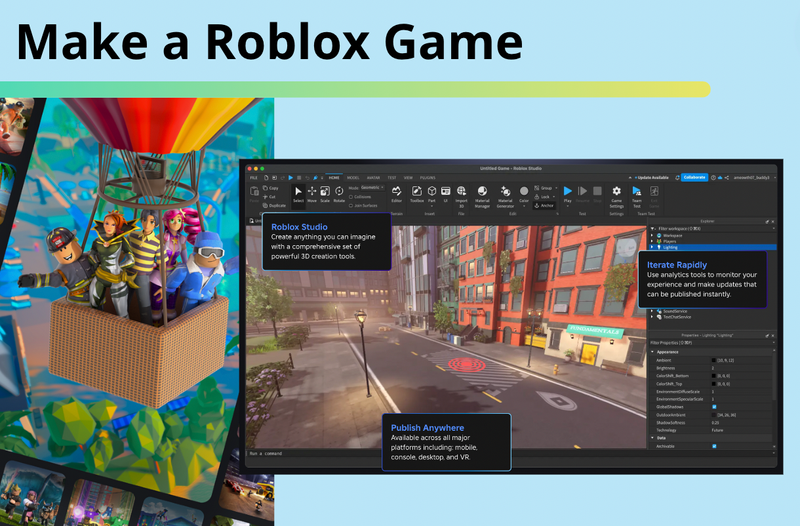Roblox is a gaming platform that allows anyone to create their own games with Roblox Studio, and share them with the world. Have you ever wondered how to teach yourself scripting on Roblox? Whether your child has an interest in designing video games for fun, or hopes to make a career out of game design someday, learning Roblox scripting is a fun and rewarding way to get started. So today we'll share free resources for kids to begin learning Roblox scripting, as well as a basic learning path with milestones. We'll also walk you step by step through a simple tutorial, and share a few additional tutorials to try next.
For live expert guidance learning from a curriculum created by Google, Stanford, and MIT pros, enroll your child in a fun online Roblox Studio scripting class.
Learn How To Teach Yourself Scripting On Roblox
There are a wide variety of options available for anyone to learn how to create and use scripting in Roblox. These are just a few examples of some of the easiest methods for you and your child to explore together. Keep in mind that children under the age of 12 may not be prepared to program in Lua because some of the concepts can be quite tricky. For younger children or those with less prior coding experience, start with block coding for Roblox may be the best path.
1. Roblox Tutorial Videos
There are hundreds of tutorial videos available to learn Roblox scripting on YouTube. Many developers have created a series of videos starting from how to open Roblox Studio all the way through to advanced scripting techniques. This Roblox video can be a helpful place to start.
Once you have a basic understanding of scripting in Roblox Studio, the next logical step is to work on the Graphic User Interface (GUI) for your game. This collection of video tutorials by The Dev King on YouTube walks the viewer through all the different GUIs that a designer may want to have available in games. From text buttons to scrolling frames, this series has it covered.
YouTuber GnomeCode has a great Tower Defense design series that starts at an early intermediate level of scripting and walks the viewer through all the steps it takes to make a fully functional tower defense game in Roblox. This series is very easy to follow and GnomeCode is fairly responsive to comments and questions that the viewers may leave for him at each video.
For many years now, allowing players to achieve “admin” status in a game has been very exciting and an enticing way for developers to get players into their games. If you have ever wanted to incorporate HD Admin into your games, this playlist by the amazing AlvinBlox is for you. It takes quite a bit of script work, but AlvinBlox does an excellent job of stepping viewers through the process of setting up an HD Admin session for any game you choose to create.
Once you've got basic scripting down, and you're looking for an advanced challenge, this relatively new playlist by CodeBro29 on YouTube is a great place to find tutorials on adding tables and random math functions to your game. Advanced scripting techniques are what sets your game apart from all the rest on Roblox.
Your game is made, scripts are in place, and everything looks great. But, did you include a Main Menu screen? Here is a relatively new YouTuber, Teletacos Roblox Tutorials, explaining how to create and use a menu screen where the players can select different options by clicking.
If you have your scripting skills down but would really like to learn how to use the properties interface better, especially to make your games look more realistic, then the Roblox Studio playlist by Vylex (on YouTube) is for you. All of his videos are offered without the tell-tale YouTuber voiceover, so he shows his instruction through written tips as he records how to create amazing, realistic items in Roblox Studio. He’s definitely worth a watch if game design is your focus.
The benefit of learning through YouTube videos is that the information can be watched, paused, and rewatched indefinitely until the examples make sense. However, the challenging part of this method is that it is usually difficult to ask questions about the video content or coding. The channel host may or may not respond to questions in the comment section, or may not display a way to be reached directly in the video description for questions.
2. Free Roblox Scripting Tutorial Articles
Roblox Studio Creator Hub provides useful tutorial articles available to anyone who wants to learn Lua scripting. The website is a free resource that teaches scripting with written code examples, video clips, and images.
Each web page steps the learner through various skills, from beginner to expert, and is great for fluent readers and those who are self-motivated. See an example page with an introduction to scripting here. The tutorial is easy to follow and has great visual examples. There are also specific tutorials such as the Deadly Lava tutorial and this Adventure Game.
However, like the YouTube videos, if the reader has questions about the content, it may be hard to get an answer or know where and who to ask when questions arise.

There are also great Roblox coding books, if your child prefers reading to learn new skills.
3. Free Live Online Roblox Scripting Class
The fastest and easiest way to learn scripting is with live online classes. Consider enrolling in an award-winning free introductory Roblox Studio course that can set you off on a fast path to learning and understanding Lua, the scripting language used in Roblox Studio. Classes include visual examples, written code examples, and live instruction to guide learners through the process and answer questions, leading to a higher quality of scripting ability than either written tutorials or videos alone can provide. Perhaps the best part of taking an online tutorial class is that your child can ask questions in the moment, and certified teachers can guide learners individually within a small group that works together to create something fun.
The full live online Coding with Roblox Studio course starts with simple coding concepts such as loop and conditional to get students familiar with text-based coding, and gradually goes deeper to more advanced concepts such as variables, arrays, and more. Students also learn how to create a little economy in their game by collecting goodies off a conveyor belt, earning coins, and exchanging for droppers and treasures, as well as how to build multiplayer games.
Progress to the Advanced Roblox Coding club, with lessons covering additional specific features such as adding audio to games, module scripts which allow you adding powerful features quickly, and more. Build your own farm game or conquer the busy restaurant game!
4. Decompile and Modify Free Models
Roblox Studio contains free scripts that can be downloaded and placed directly into the game design interface. These pre-built scripts are great for people just starting out trying to make game items perform specific tasks in the game, and can be modified and decompiled as a way to learn how to build similar scripts. However, these kinds of free scripts should be added with caution. Scripts can be designed and shared by anyone, and may contain viruses that can infect both your game and your computer. Be sure to use free model scripts that come directly from Roblox instead of searching for developer-made options.
5. Reading Roblox Developer Forum Posts
Developer forum posts usually contain scripting questions posted out to the general public asking for specific ways to code script to solve a particular problem. Reading through forum posts is a great way to spark scripting ideas and also learn how to create code that might work for general purposes. For those who learn by examples, this is a handy method to gain an understanding of Roblox scripting, but might be a better resource for once a basic understanding of Lua scripting has been obtained.
Watch Roblox Events For Bigger Picture Inspiration
Roblox hosts online and in person events multiple times a year, with topics ranging from Data to the Magic of Storytelling. These events are open to anyone and past online events can be viewed for free. Although many of these events do show actual scripting steps and coding concepts, most of the content is about the bigger picture of developing games for Roblox. Game theory, player engagement, and social media marketing are the kinds of video lessons one can learn from these recorded events. Here is one session that speaks to the Science of Game Design.
Roblox Scripting Beginner Learning Path and Milestones
To help you navigate your Roblox scripting journey, we’ve created a scripting learning progression roadmap that outlines a step-by-step path from basic to more advanced concepts with milestones to track your progress.
1. Get Started with Basic Concepts
Key Focus: Understand the basics of scripting in Roblox Studio.
- Learn:
- What scripting is in Roblox and how Lua works.
- How to create and name variables.
- How to use loops to repeat actions in a game.
- Milestone: You should be able to create and name variables, and use simple loops like
fororwhileto make parts of your game run repeatedly.
2. Work with Conditions and Logic
Key Focus: Learn how to control the flow of your game.
- Learn:
- How to use
ifstatements to make decisions in your code. - How to check for conditions (e.g., if a player touches a certain part).
- How to use logical operators (like
and,or,not).
- How to use
- Milestone: You should know how to control game events using
ifstatements and logical operators. You’ll also be able to respond to basic player actions, like making a part disappear when a player touches it.
3. Work with Functions and Events
Key Focus: Start building reusable code and interact with game events.
- Learn:
- How to create custom functions to organize your code.
- How to use events like
Touchedto trigger actions when players interact with objects. - How to use
gameto access different objects and parts in your game world.
- Milestone: You should know how to write functions that can be reused in multiple places and how to trigger game events when specific actions happen, such as when a player touches a lava block and loses points.
4. Begin Learning Object Properties
Key Focus: Understand and modify object properties using scripts.
- Learn:
- How to change object properties (like size, position, color) through code.
- How to interact with player characters and game elements.
- How to debug your code by testing and fixing common errors.
- Milestone: You should be able to change the properties of objects dynamically, such as making parts invisible, moving them, or changing their color based on player actions.
5. More Advanced Topics and Game Mechanics
Key Focus: Dive into more complex scripting concepts to build full games.
- Learn:
- How to create more complex game mechanics, such as timers, scoreboards, and health systems.
- How to use tables and loops together to manage multiple game objects.
- How to optimize your code to make it more efficient.
- Milestone: You should be able to build a full game with interactive elements like scoreboards, timed challenges, and player health. You’ll also be comfortable organizing more complex scripts and optimizing your code.
Get Started With A Roblox Scripting Tutorial
After you are familiar with Roblox Studio's user interface, you're ready to start creating experiences on the platform. Here's a quick guide on some of the core concepts of Roblox scripting. You'll find out how to make invisible parts and how to kill the player if it touches a Lava Brick.
1. What is a variable?
A variable is a name associated with a value. You can think of a variable as a box that values can be put in, whether they are string values, number values, or even Roblox game object values. Once a variable is created, it can be used again and again. You can access the value whenever you want and you can even change the value as needed.
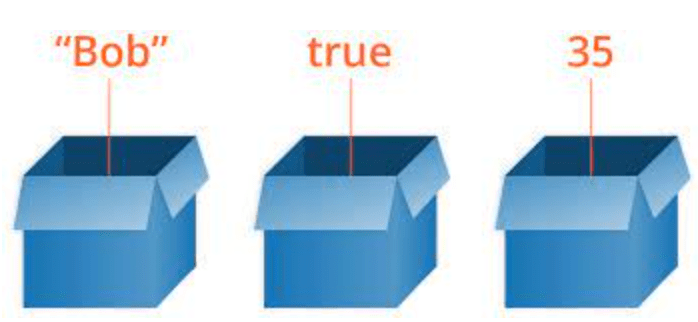
In Lua, a variable is created as follows:
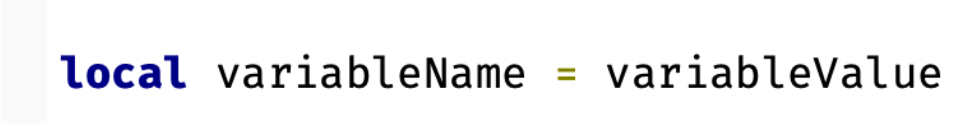
For example:
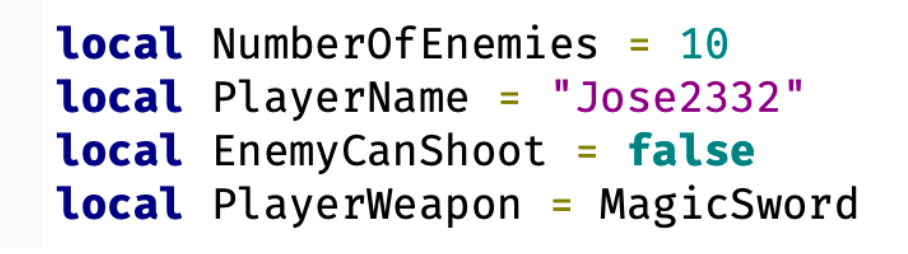
To display number of enemies in the Output panel:

2. What can I name a variable?
Variables can be named almost anything; the only real rules are that they must start with a letter and include only letters and/or numbers and underscores (“_”). However, rather than using meaningless names like xyz29342, it is better to use meaningful names like WeaponToUse. This, quite simply, makes the variable easier to remember and understand.
3. Can variables have other variables inside of them?
Just like a box can have smaller boxes inside of it, a variable “box” can have more variable boxes inside of it. In fact, all game objects in Roblox are boxes with more boxes inside of them. The inside boxes have all of the descriptive properties about the game object, such as Position, Size, and Color.
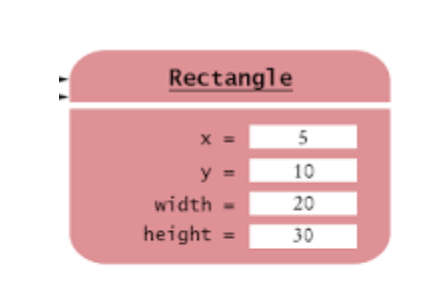
To access these inner boxes, we put a period (“.”) in between the name of the big box and the small box.
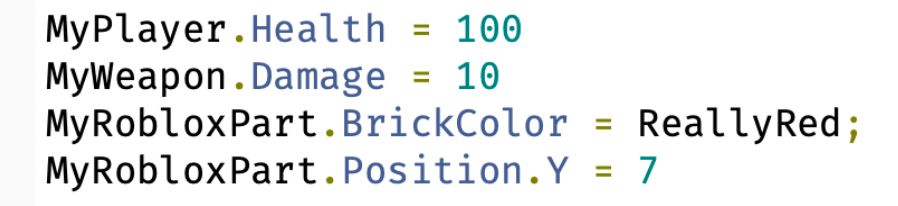
4. Roblox variables
Roblox automatically creates some variables for you. The most important one is called “game”. Game is a box of boxes of boxes that lets you get access to everything running in a Roblox experience. For example, if you want access to a part called “MyPart” in the Workspace, you can just type:

5. Roblox Object Properties
Roblox also automatically has a set of useful variables inside of all game objects. These include things like Position, Size, Color, Anchored, CanCollide, etc. Anything that you see in the Properties panel is an object variable, also known as a Property.
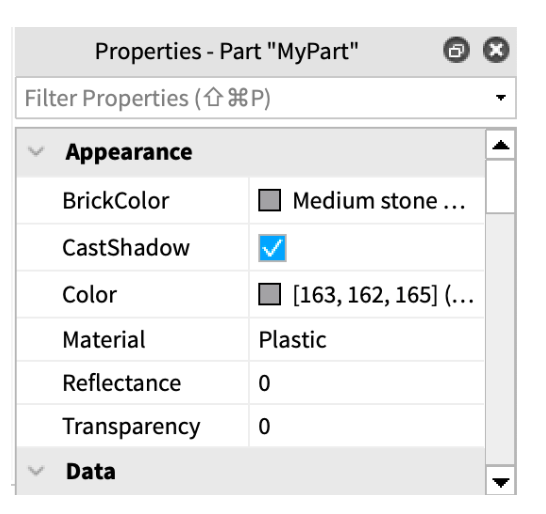
So if you want to make MyPart invisible, just type:

If you want to anchor MyPart, just type:

6. Roblox Events and Functions
Roblox is always watching the game for specific things to happen, such as when a player joins the game, when a character dies, or when two objects touch each other. These things are called Events, and a game developer can ask Roblox to tell them when these things happen so that the game can do something in response.
For example, if the game needs to set the players scores to zero when they join the game, the programmer can code this:
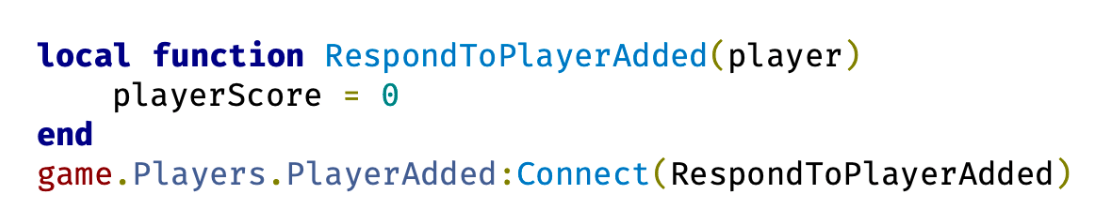
If the game needs to kill the player if it touches a Lava Brick, the programmer can code this:
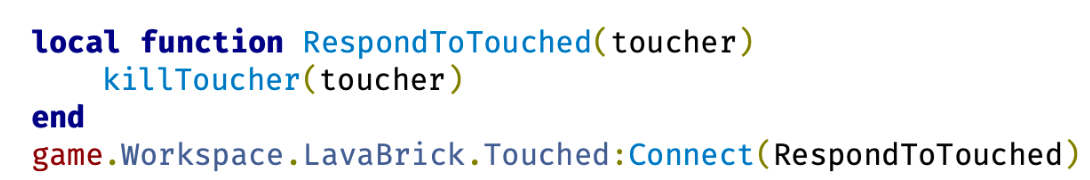
Fun Tutorials To Learn Scripting For Lua
Here are three online tutorials that are great for beginner through advanced learners.
1. TheDevKing YouTube tutorials
TheDevKing has two great playlists for learning Roblox scripting… one for Beginners, and one for Advanced learners. Together, this set of videos can take a learner all the way from knowing nothing to knowing how to make advanced games. TheDevKing’s conversational and friendly tone makes this a very welcoming channel that any learner can feel comfortable with.
Best for: Beginners to advanced
2. B Ricey YouTube tutorials
B Ricey’s YouTube channel carries a great set of video tutorials that start from the very basics and teaches Lua directly in the context of Roblox and Roblox Studio. This is a great option for beginners 10 years of age or older.
Best for: Beginners
3. Roblox Learn website tutorials
The Roblox Learn website is a great resource for intermediate level coders. The CODING section will teach you how to apply Lua to make Roblox games. It will also teach you how to use the Roblox Studio editor and all of its features. The Roblox Learn website is a great option for self-directed learning.
Best for: Intermediate
Practical Hands-On Beginner Roblox Scripting Challenges
Once you’ve learned some of the basics from the tutorials, it’s time to put your knowledge into action with these fun and practical Roblox scripting challenges. These step-by-step challenges will help you apply what you’ve learned in real projects, giving you a deeper understanding of how Roblox scripting works. Plus, they’re a great way to build cool, interactive experiences in your game.
1. Create a Simple Obstacle Course
In this challenge, you'll build an obstacle course (or "obby") that players have to navigate through. The goal is to use your scripting skills to add moving parts, make platforms disappear, and introduce hazards like lava bricks! You can follow along with this tutorial.
Steps:
- Open Roblox Studio and create a new game.
- Use the Part tool to create platforms for your obstacle course.
- Add a Lava Brick (a red part) and script it so that if a player touches it, they "die" and respawn at the start of the course.
- Add moving platforms by creating a script to change their position back and forth. (Use a while loop to move platforms left and right.)
- Test your obstacle course to make sure everything works and players respawn correctly after touching the hazards.
What you’ll learn:
- How to detect collisions with objects (lava).
- How to manipulate object movement using loops.
- How to create respawn points.
2. Make Your Character Jump Higher
Learn how to adjust your player’s jumping power with this simple script!
Steps:
- Open Roblox Studio and start a new game.
- Access the StarterPlayer properties: In the Explorer window, click on "StarterPlayer."
- Modify Jump Power:
- In the Properties window, scroll to find "JumpPower."
- Change the JumpPower from the default (50) to something higher like 100.
- Test it out: Hit the play button and see how high your character can jump!
What you’ll learn:
- How to modify player properties.
- How to access and manipulate player and character data in Roblox Studio.
- How to script simple player actions.
3. Add a Health Bar
Create a health system that shows players how much health they have left when they take damage.
Steps:
- Start a new game in Roblox Studio.
- Add a GUI: In the Explorer window, right-click "StarterGui" and insert a "ScreenGui."
- Create a Health Bar:
- Inside "ScreenGui," insert a "Frame" to serve as the health bar background.
- Inside the Frame, insert another smaller "Frame" to represent the player's current health.
- Write a script to link the health bar to the player’s health.
- Test your health bar: When your player takes damage, you should now see the health bar decrease accordingly.
What you’ll learn:
- How to create and modify GUIs.
- How to link the Humanoid health system to your custom health bar and update it in real-time as players take damage.
- How to work with events and properties.
Teach Yourself Scripting On Roblox
No matter which method feels like it makes the most sense, learning to code and create script in Roblox Studio to enhance your game design is a very fun and rewarding experience. Since many coding languages are similar, learning Roblox scripting is a great introduction into learning to read and write code for many gaming platforms.
Of course, this is just the tip of the iceberg. Luckily, most games only need a small amount of the power that Roblox provides, so you can start making your own games even after just learning a few basic things. There is nothing better than learning from a teacher that knows exactly what they are doing and how to help you.
If your child is interested in learning how to script Roblox games, a great next step is to sign up for Create & Learn’s project-based Roblox Studio courses, where kids will be making their own games in every single class with the help of a live expert instructor! Enroll your child in an award-winning free Roblox intro class. They can even earn a certificate.
Written by Kari Tonkin, a Create & Learn instructor. Kari has been teaching a wide variety of courses and ages for more than twenty-six years. Some of her favorite subjects to teach include computer science, graphic design, mathematics, and coding languages. She received a Master’s Degree in Curriculum Design with Technology Integration from Black Hills State University in 2016 and has used this knowledge to stay current on new technology trends in education. When she is not working, Kari enjoys playing video games with her family, including Roblox and Minecraft, hiking and camping, and traveling around the United States.
And written by Ken Patel, who started coding at age 10. Following his passion for video games, when he entered university he enrolled to study Computer Science. After graduation, he embarked on a career as a professional video game developer. Ken is excited to be sharing his passion, knowledge, and experience with the next generation of game makers through his role as a teacher here at Create & Learn.