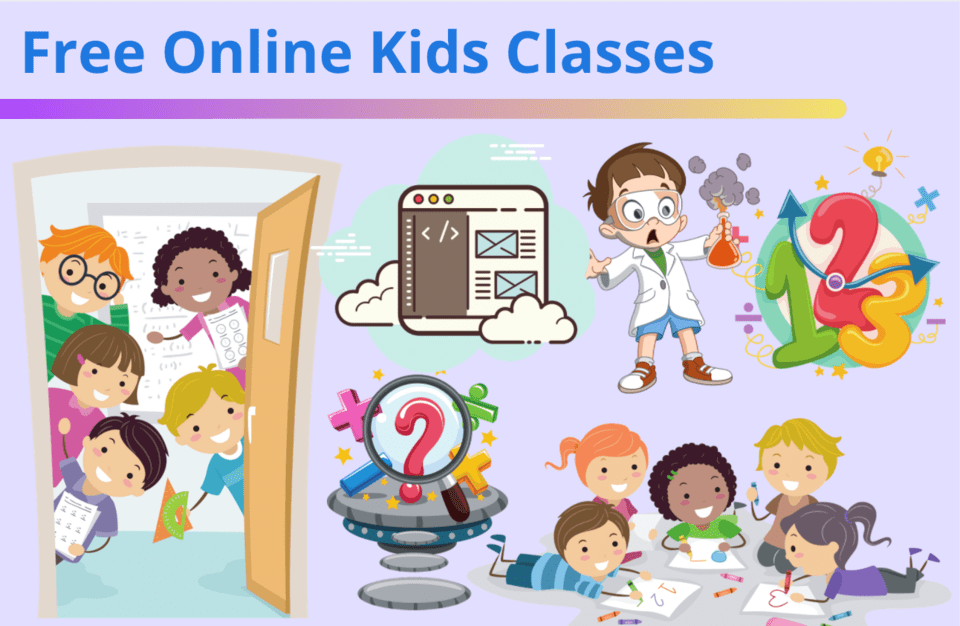In Minecraft, you can definitely have a great time exploring, crafting, and building from the ground. But utilizing the ability to fly gives you a whole new sense of freedom in the game! Today, we will be going through a few ways you and your child can use commands in Minecraft to give Steve the gift of flight. Let's explore some cool Minecraft flying commands.
Help your child learn how to creatively modify their Minecraft games and build their coding skills, with award-winning live online Minecraft modding classes, designed by experts from Google, Stanford, and MIT. Begin by learning and applying your coding power to escape Dr. Breakowski’s mysterious mansion by dawn in this free Minecraft coding event. Progress to making flying machines with Redstone.
Discover Fun Minecraft Flying Commands
The first (and easiest) way to fly is by playing in creative mode! When you make a new world, make sure you set it to Creative. You can change the world by clicking on the “Game Mode” Option once you have the “Create New World” menu up and running. Keep clicking until you see “Creative”, and it will generate from there. If you want to switch between a survival and creative playthrough, you can also allow cheats to switch between those game modes, as shown below!
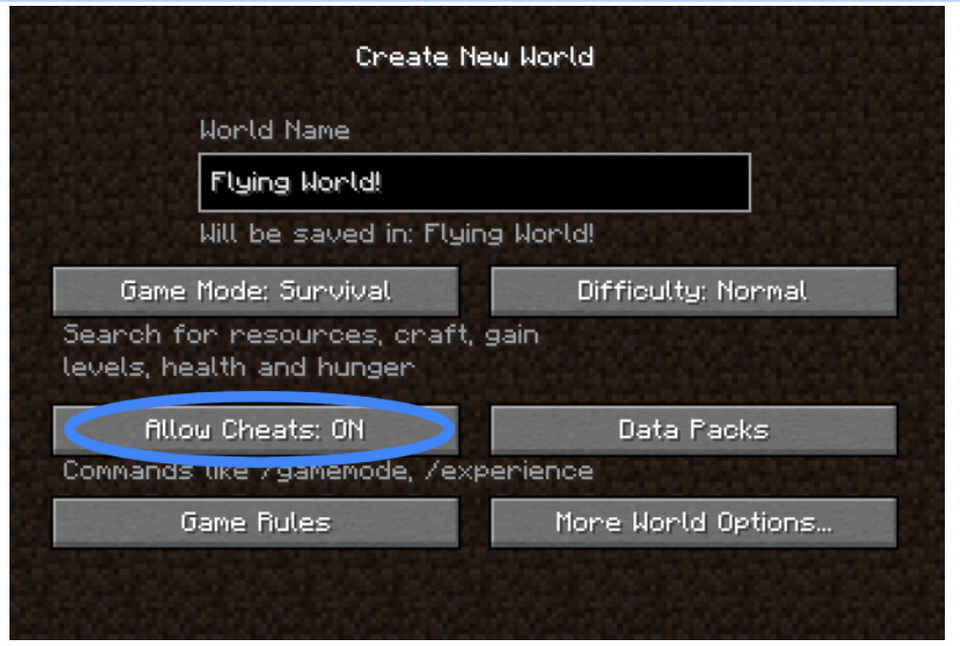
If you are in a survival world with cheats turned on, just type in the following command to switch to creative mode:
/gamemode creative
Once you are in creative mode, quickly jump twice and you’re off! You can press and hold the jump button to go higher and then hold shift on the keyboard to go lower. Alternatively, if you are using a controller of some kind, you can press down on the directional pad to go down as well.
If you want to switch back, use the following command:
/gamemode survival
If you are looking to explore the floating islands and the cities found in The End, then we’d recommend that you keep an eye out for the mythical elytra! Elytras are equippable wings that you can use to glide from tall places. Here is the step-by-step process to finding Elytras in survival mode. For those that are looking to fly a little more quickly in Java Edition, you can use the following command to spawn an Elytra in your inventory:
/give @s minecraft:elytra
If you are using Bedrock Edition, use the following command:
/give @s elytra
The “/give” command can be used to spawn any item in any player’s inventory found in that world! The “@p” indicates that it will be given to the nearest player, which will be you. You can also use:
- @a, which gives the specified item to all players in your Minecraft world
- @r, which gives the specified item to a randomly chosen player in your Minecraft world
- @p, which gives the specified item to the nearest player in your Minecraft world
To equip the Elytra, open up your equipment menu and put the elytra in your chest armor slot, as shown below:
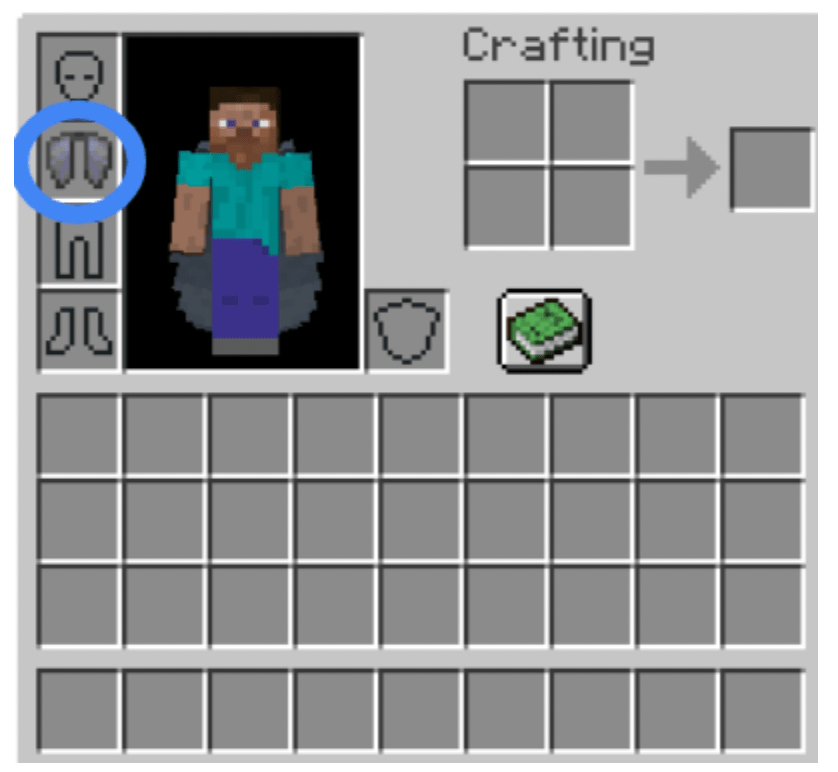
Once you have it equipped, find a high place to jump from and press jump again to open your wings. You’ll be able to glide down! Be careful to not run into anything while in the air; you will likely take damage from the impact. If you want a little more control, check out here how you can use fireworks to fly continuously!
How To Fly In Survival Mode With Limited Resources
Flying in Survival Mode adds an extra layer of challenge and accomplishment compared to Creative Mode. For kids looking to achieve flight in Survival Mode, the ultimate goal is to obtain the Elytra, a rare item found only in The End after defeating the Ender Dragon. Here are a few ways to guide your child through this exciting journey:
- Defeat the Ender Dragon: Players need to find and activate an End Portal by using Eyes of Ender. To begin, kids will need to prepare themselves for an epic battle against the Ender Dragon. This requires gathering strong armor, weapons, and plenty of resources like food and potions. Defeating the Ender Dragon will unlock a portal to the End Cities, where the Elytra can be found.
- Exploring the End Cities: After the dragon is defeated, players can access End Gateways that lead to the outer islands. Here, they can explore the floating End Cities. End Ships, which contain the Elytra, are located above some of these cities. Your child will need to navigate the End using Ender Pearls and ensure they're prepared for this treacherous part of the adventure.
- Finding and Using the Elytra: Once the Elytra is found inside an item frame in a floating End Ship, it can be equipped in the chest armor slot. To glide, kids will need to jump from a height and press the jump button again mid-air. This opens up new opportunities for exploration and adds a thrilling dimension to the game. For beginners, starting from small heights can help them get the hang of gliding before moving on to greater distances.
Fireworks Boosts: How to Soar Even Higher
Once your have your Elytra, your can extend your flight and explore even further by using fireworks for a mid-air speed boost. Teaching your child how to craft and use fireworks can open up endless possibilities for long-distance travel and flight control. Here's how to craft fireworks:
Ingredients:
- 1 piece of paper
- 1 unit of gunpowder (additional gunpowder increases the flight duration)
To craft fireworks, players combine these ingredients in the crafting table. When used mid-air, fireworks boost the Elytra, allowing the player to fly faster and for longer distances.
Pro tip: Fireworks without any stars (just paper and gunpowder) are safest for boosting in flight, as they won’t cause damage.
Using fireworks effectively allows kids to soar across vast areas of the map without the need to land frequently, giving them a sense of freedom and achievement. With these tips, flying in Survival Mode becomes a thrilling and rewarding adventure!
Tips for Safe Flying
Here are some helpful tips to fly safely and avoid accidents while using the Elytra:
- Avoiding Crashes: It’s important to aim toward open skies and avoid launching near mountains, trees, or buildings. Flying at higher altitudes gives you more time to react and steer away from potential obstacles.
- Landing Safely: To prevent taking damage when landing, slow down by gliding gently and aiming for flat, open spaces. Holding down the sneak or crouch button while approaching the ground can also help you come in for a smoother landing without crashing into walls or other structures.
- Choose Safe Takeoff Points: Launch your flights from high, clear areas such as hilltops or cliffs. This will reduce the risk of hitting obstacles during takeoff and give them plenty of room to enjoy a long, uninterrupted flight.
How To Create A Simple Flying Machine In Minecraft
Here are the basic steps to make a simple and efficient flying machine using pistons, slime blocks, and Redstone. This design will allow for a compact, two-directional flying machine.
Materials Needed
- Sticky Pistons: At least 2
- Slime Blocks: A few to connect parts and move the machine
- Redstone Blocks: 1 or 2 for power
- Observer: 1 to detect block updates and trigger movement
Steps to Build a Simple Flying Machine
- Place a Sticky Piston: Start by placing a sticky piston facing upwards.
- Attach a Slime Block: Attach a slime block on top of the sticky piston.
- Place the Observer: Place an observer facing the sticky piston. The face (the side with the red dot) should be looking down at the piston. This setup will allow the observer to send a signal to the piston when it moves, causing the piston to activate.
- Add Another Sticky Piston: Attach another sticky piston to the slime block, facing the opposite direction of the first piston. This piston should connect with the back of the observer.
- Place a Redstone Block: Attach a redstone block adjacent to the space above the second sticky piston. This will continuously power the piston.
- Complete the Assembly: Your basic flying machine is almost ready. When you update the observer (by placing a block next to it, breaking a block next to it, or moving it), the flying machine will start moving. It will continue to fly in the direction the pistons are facing until it hits an obstacle or reaches the world limit.
- Launch the Machine: To start the flying machine, you can break and replace the redstone block, or use a block update (like placing or removing a block beside the observer).
This flying machine operates based on a combination of slime blocks, sticky pistons, and an observer that detects block updates. Here's a breakdown of how it works:
- Observer Detection: The observer block is a key component of the machine. When an observer detects a block update (such as placing or breaking a block near it), it sends a redstone signal. In this case, it detects changes in front of it and sends a signal to the sticky piston connected to it.
- Sticky Piston Activation: The sticky pistons are responsible for moving the flying machine. When the observer sends a redstone signal, it activates the piston. The piston then pushes the slime blocks (and any other attached blocks) forward in the direction the piston is facing.
- Slime Block Movement: Slime blocks have a special property that allows them to pull adjacent blocks along with them. This means when a piston moves a slime block, the block will drag any other connected blocks forward.
- Chain Reaction: The flying machine works in a loop. When the observer detects the piston moving, it triggers the opposite piston to extend and push the machine further. This creates a continuous push-pull mechanism, allowing the machine to move endlessly in one direction until stopped.
This simple flying machine is just the beginning. You can expand upon this design by adding more pistons and slime blocks to carry a platform or create a larger, more complex machine capable of carrying passengers or cargo.
How to Stop the Flying Machine
To stop the flying machine, you'll need to prevent one of the pistons from moving or disconnect it from the slime blocks. Here are a few ways to do that:
- Place a Block in its Path: If the flying machine encounters any immovable blocks like obsidian, the machine will stop. Placing a block in front of the machine will cause the pistons to fail to push forward, halting the machine.
- Break the Redstone Block or Observer: Another method is to break either the redstone block or the observer block. Without the observer detecting changes or without power from the redstone, the pistons will stop receiving signals and the machine will stop moving.
- Use the Piston Locking Method: You can temporarily stop the machine by placing a block next to one of the pistons or slime blocks. This will prevent the piston from retracting or extending, effectively freezing the machine in place.
To restart the flying machine after it's been stopped, simply remove the obstacle, reconnect the blocks, or trigger a block update near the observer (e.g., place or break a block near it). The machine will start moving again! Here's a quick tutorial on how to build an airplane in Minecraft using Redstone that your child might enjoy as well.
Use Minecraft Flying Commands
That is how you can use commands to fly in Minecraft. For those that are looking for a little more of a challenge, check out this tutorial on how to use Redstone to build your own flying machine. And enroll your child in our live online Minecraft Redstone class to build in Minecraft with Redstone, pistons, and observers, and learn engineering. They'll even earn a certificate!
Written by Create & Learn instructor Jonah Zimmermann. Jonah has focused on creating and teaching computer science, coding, and STEM curricula for elementary and middle school students. In his free time, he enjoys video games and a good Dungeons and Dragons session with friends!