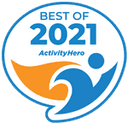Your child might have started playing with your phone at 3 years old, and have become an expert of YouTube and mobile apps at age 5. So why not get started understanding how computers work with coding? As Apple CEO Tim Cook said, "Coding is the most important second language for everyone to learn".
This series of fun ScratchJr lessons uses the Scratch Junior platform, developed by the same MIT team that created Scratch. While building interactive stories and games, your child will be introduced to the basics of coding concepts, solve problems, and most importantly, they will create and apply their imaginations!