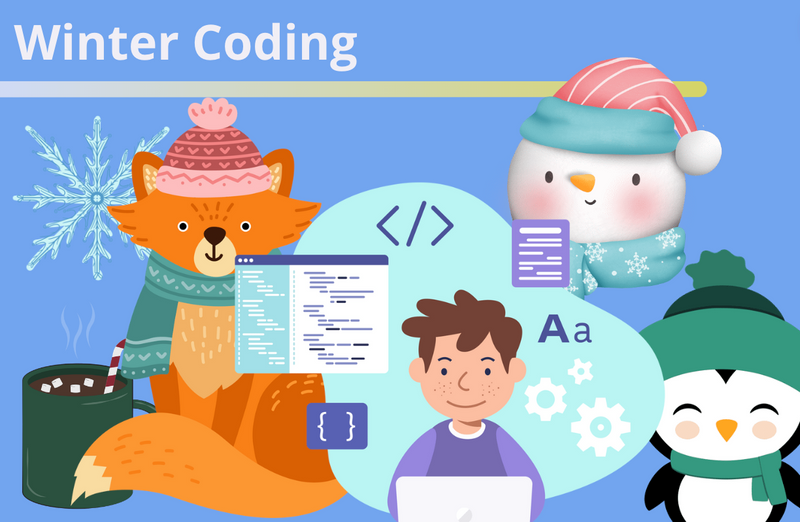Creating cool games is a great way to challenge yourself to apply your coding skills. So today we'll share some easy games to code for beginners. From the fun Pacman arcade game to the traditional Tic Tac Toe, find a game you'll love, and take on a new challenge!
If you enjoy coding games, don't miss our small group online game coding classes led live by an expert, and designed by Silicon Valley vets from Stanford, MIT, and Google! The most popular class to start learning how to code is our beginner-friendly Scratch coding class:
More advanced students can join our online Game Building Club.
Check out upcoming free computer science events for kids led by tech experts: past events have featured guests from Pixar, NASA, Intel, and more.
Discover easy games to code for beginners
Create awesome games in an hour! Make timeless classics like the pong game or learn how to make a jumping game that you can modify to bring any idea to life. Once you pick the game you want to make, just follow the simple tutorial step by step.
1. Pacman
A Pacman is a maze arcade game, where the player controls the Pacman, who must eat all the dots on the enclosed maze, while avoiding the ghosts. The Pacman game is considered to be one of the most influential and important, and is commonly listed as one of the greatest video games of all time! Here's how to make a Pacman game in Scratch.
Here are a few ways you can customize the game even further to really make it your own: Try to add one or two more levels; add power pacdots that give the Pacman the power to eat the ghosts for a specified time; or add any other idea that you may imagine!
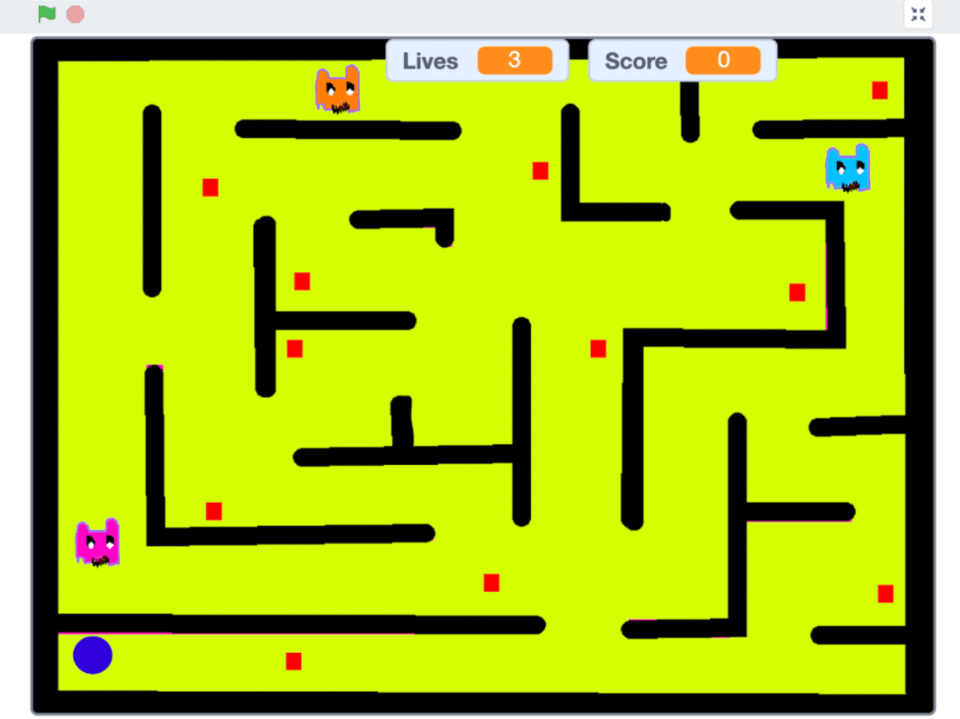
2. Make a Mario Game
Super Mario Bros, released in 1985, is arguably one of the most popular video games of all time, and the poster child of not only the entire Mario franchise, but, to a degree, Nintendo as a whole. Super Mario Bros belongs to an extremely popular genre of arcade games: the Side-Scrolling Platformer.
'Platformer' refers to the way a player must navigate obstacles in any given level of the game, often by literally jumping on platforms. And a true 'Side-Scroller' is defined by the way the player continuously reveals new parts of a level by moving their character towards the right side of the screen.
Another common version of a Side-Scroller is one in which a level (or 'world,' to use Mario terminology), is broken up into parts, and to get to a new part, you must reach the end of the previous part. This is the type of Side-Scroller you'll be building! Here's how to make a Mario game on Scratch step by step.
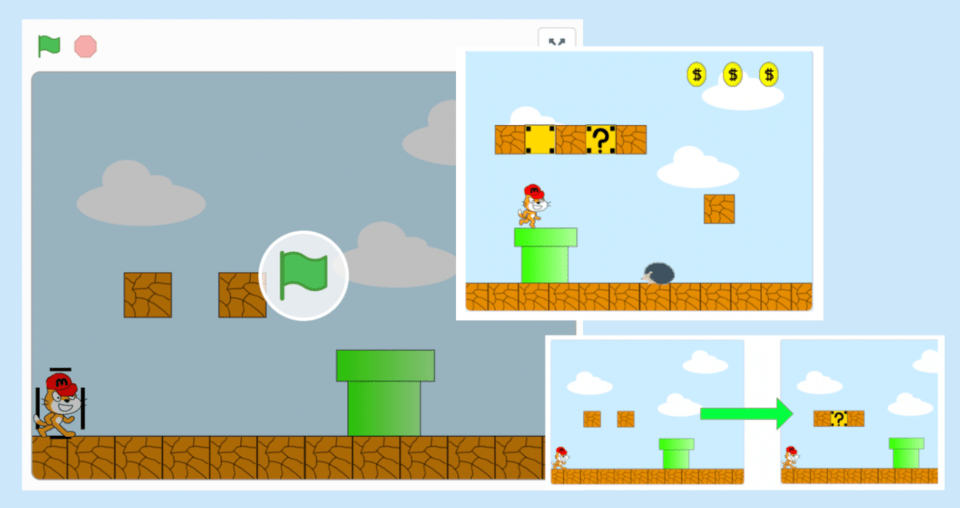
3. Easy pong game
A Scratch pong game is created with a ball and a paddle. The paddle hits a ball to bounce it off a wall, before the ball returns towards the paddle. The amazing thing about the pong game, is that it's one of the first computer games ever created.The original pong consisted of two paddles that players used to volley a small ball back and forth across a screen. From start to finish, this game will take you about an hour to create. Here's how to make a pong game with Scratch coding.
Once you've finished your pong game, check out these extended challenges:
- Set the paddle to move using the arrow keys.
- Set the game to end if the ball misses the paddle
- Add more balls to the game
- Increase the speed of the ball each time it hits the paddle.
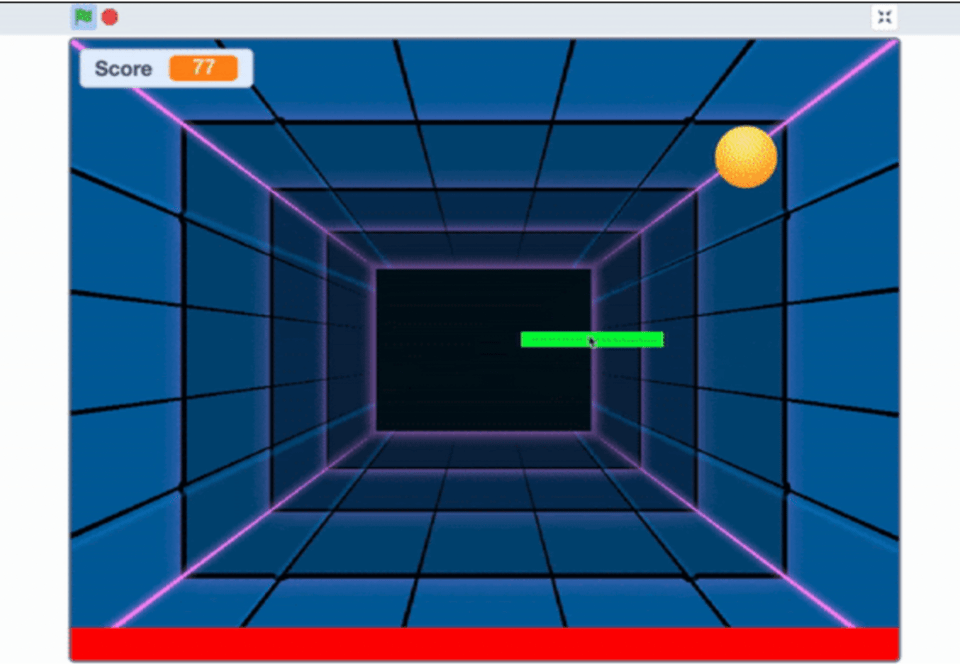
4. Cross the Road game
In this game, the objective is to get your character across a busy road without getting hit. If you make it to the other side unscathed, you win!
This is a fairly popular game, and a fairly popular iteration of this game places you in control of a chicken trying to avoid getting hit by a car. You've probably heard the joke a thousand times, "Why did the chicken cross the road?" You know who else has heard that joke a thousand times? The chicken, and it's pretty sick of it, if not in fact just a little angry.
So for our game today, we'll be trying to get a car across to the other side of the road, and avoid being caught by angry chickens. In order to build our game, we're going to draw our own backdrop, and use a lot of 'if-then' blocks in Scratch coding to both check and see if two sprites are touching, and also allow ourselves to control a sprite with the arrow keys on our keyboard. Here's how to code your cross the road game.
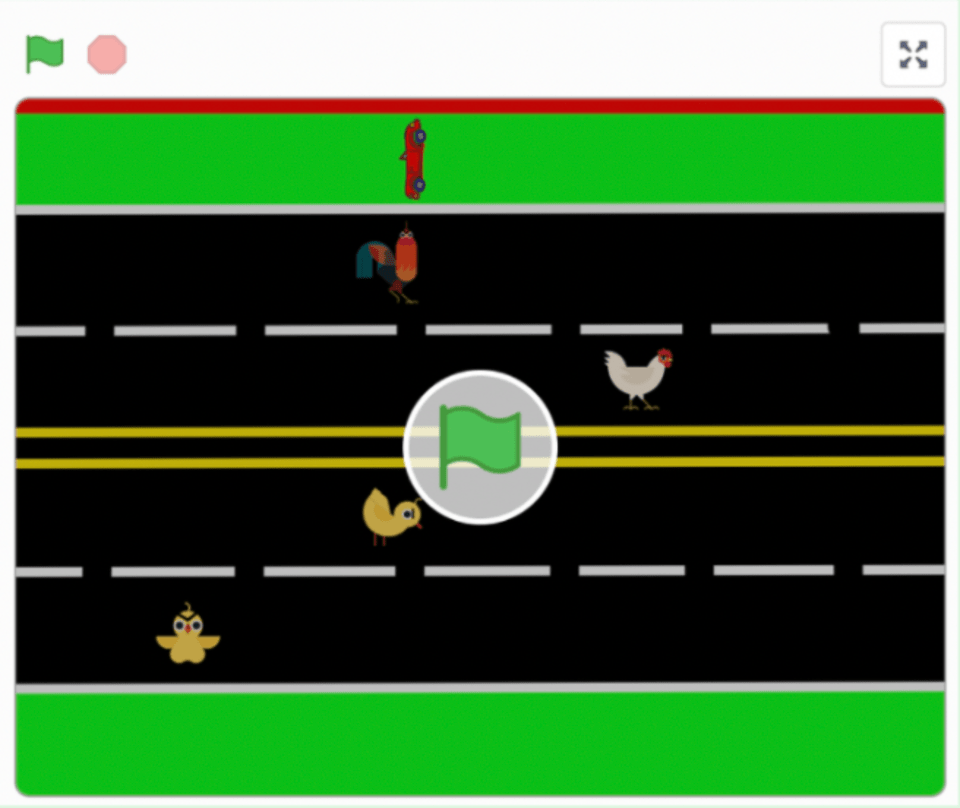
5. Easy jumping game to code
There are lots of popular games that are jumping games, and one thing they all have in common is: you just can't stop playing them!
Perhaps it's the prospect of beating your old high score, or simply the thrill of reaching new heights. Whatever your reason, we'll have some fun building this game, learn a lot of cool strategies, and most importantly, by the end of this tutorial, you'll have an addictive game you can challenge your friends and family with!
Here's how the game will work. When we start, platforms will begin falling from the sky. Our character will start falling too, and the only way to stay alive will be to keep jumping from one platform to another. The longer we last, the higher our score! Here's how to code a jumping game.
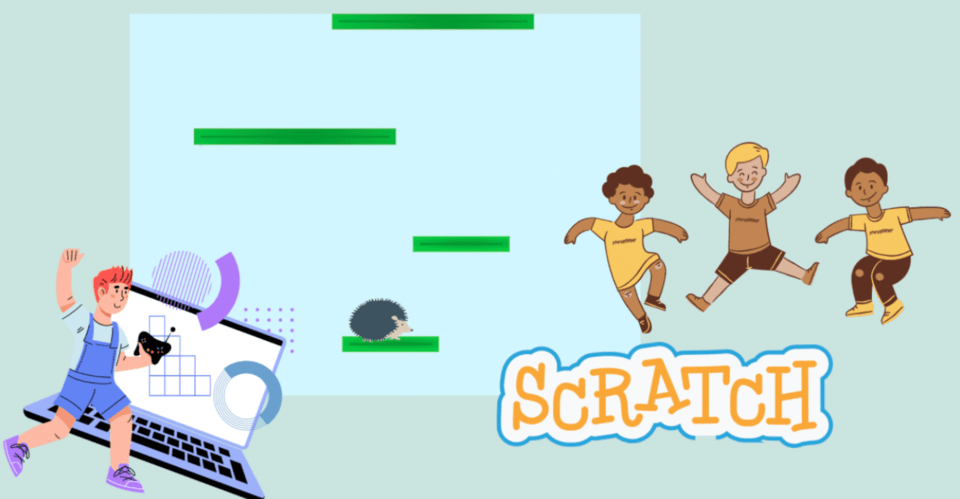
6. Code a Whack a mole game
Whack-A-Mole is an awesome game about “moles” that pop up from the “ground.” To play, a player uses a hammer-like tool to “whack” as many moles and as quickly as possible.
Whack-A-Mole has been played for decades at carnivals, amusement parks, and arcades. You can even play Whack-A-Mole online and free. So today is your chance to learn how to create this popular game using Scratch coding!
Here's how to make a Whack-A-Mole game on Scratch. To make this game more original, you can use the drawing tools on Scratch to draw your own mole, hammer, and backdrop. You can also add sounds whenever a mole pops up from the ground or once it’s whacked. Check out the Sound tab and use Sound category for blocks. You can make the game run longer by creating more clones or you can add more animation to the winning Sprite and Backdrop.
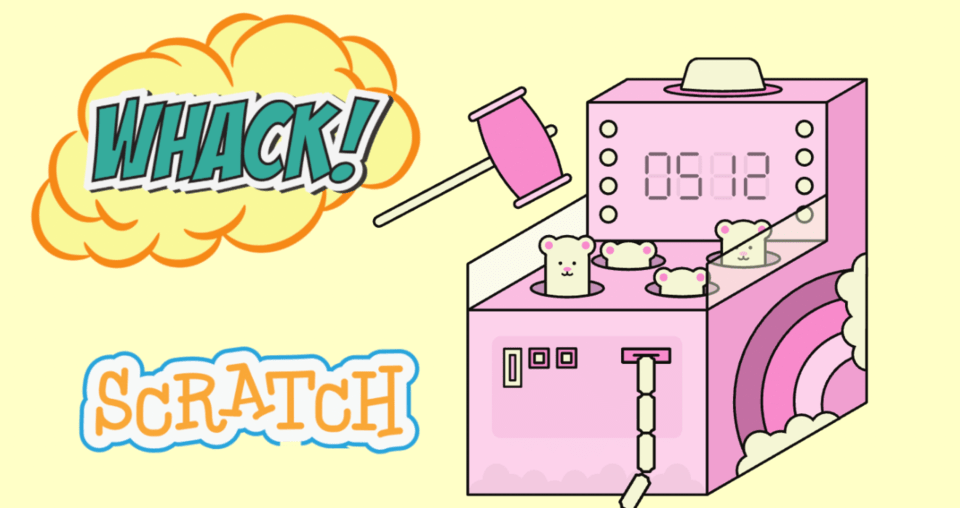
7. Make Tic Tac Toe
Ready to learn how to make Tic Tac Toe on Scratch? With Scratch coding, you can bring this traditionally paper-and-pencil game for two players into the digital realm. In this game, each player makes one type of mark, either: X or O, and each player takes turns marking the spaces in a 3×3 grid with their mark. The winner is the player who gets three in a row!
In this tutorial, we will show you how to make a simple Tic Tac Toe game on Scratch using variables and lists. We’ll also covered how to switch back and forth between X and O based on turns, and we’ll implement a way to determine a winner based on the 8 possible solutions for both X and O players.
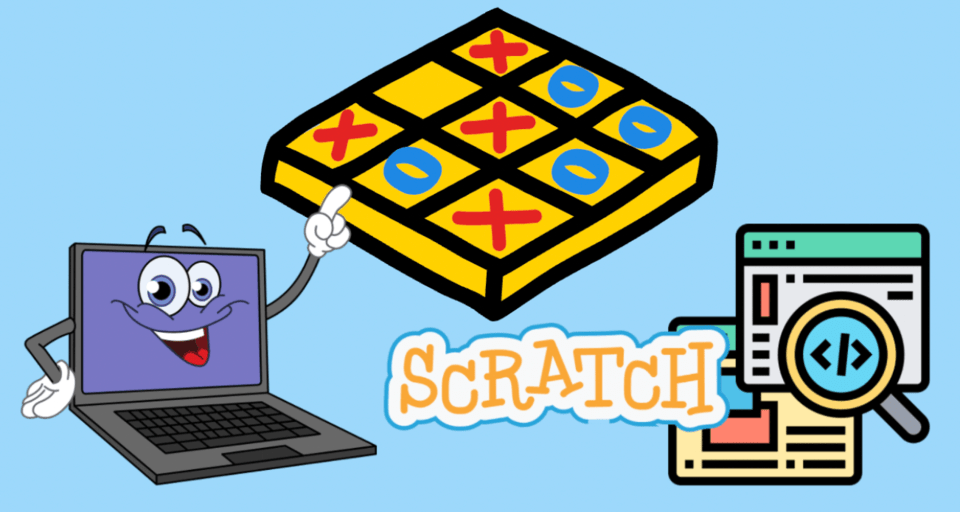
Make easy games to code
Up next, discover the best coding games for kids, and the best Python games for beginners. For live expert guidance and to get all your questions answered as you code games, join our award-winning Scratch classes for kids: