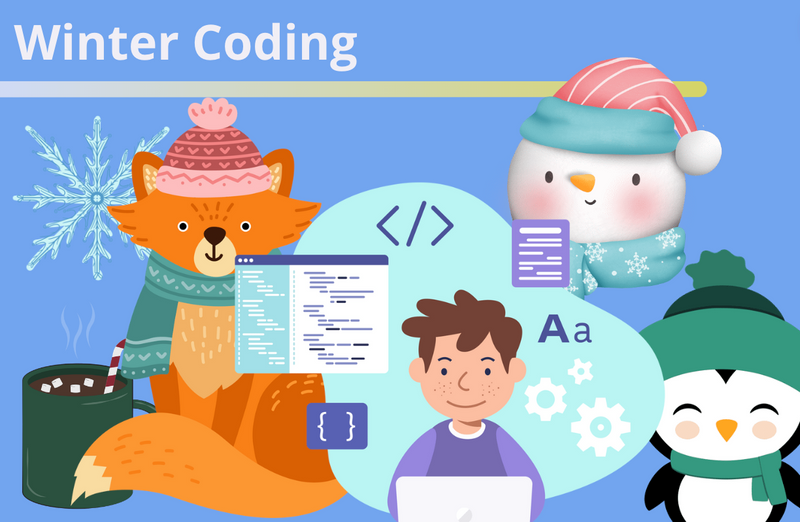As the bestselling video game of all time, Minecraft has a broad appeal to many kids (and even adults). Because of its open-ended nature, particularly with regard to its command system and Redstone features, many players use it not as a game itself, but as a game engine in which to create their own games. Other players even create their own mods to introduce new items and behaviors in the game. In either case, knowing how to write code is super useful in achieving the end result. In this article, we’ll look at some of the best Minecraft coding classes for kids, some of which are even free.
Discover the best Minecraft coding classes for kids
Because of Minecraft’s popularity, companies focusing on computer science education for young students have implemented many different Minecraft coding courses for kids. Here is a list of different online Minecraft coding courses for kids.
1. Minecraft Redstone Engineering
In this fun live virtual class, students learn how to incorporate more advanced blocks such as Redstone, pistons, and observer blocks to build holiday lights, automatic doors, and even flying machines inside Minecraft. More importantly, kids will also learn about real-world engineering and computer science, such as how sensors and circuits work, time controls, and binary.
- Best for: Students with minimal or no prior coding experience
- Ages: 8-11
- Pros: Maximum class size of 5 students
- Cons: Windows and macOS only, no Chromebook or iPad
2. Minecraft Modding Quest
In Create & Learn’s Minecraft Modding Quest course, students will use Minecraft: Education Edition to solve puzzles with proper sequencing, loops, and logic. New capabilities for the Agent are introduced in order to facilitate learning the coding concepts. Students will use variables and more complex logic structures to create games and even implement additional features to make their games unique. Bonus activities include writing code to build structures and make mini-games in Minecraft.
- Best for: Students with minimal or no prior coding experience
- Ages: 8-11
- Pros: Maximum class size of 5 students
- Cons: Windows and macOS only, no Chromebook or iPad
3. Minecraft Code to Mod
This class is great for older students in middle or high school. Students will have a great time learning to create mod for their favorite game - Minecraft! Their code will spawn their favorite creatures, build cool structures, and create games to challenge others. Students will master important programming concepts like function, loop, and variables. And they will cover more advanced coding concepts such as functions with inputs and outputs, array, and string. Students will also learn more advanced modding techniques in Minecraft and build both single player and multi-play games. It is capped with a Fortnite-like game!
- Ages: 11-15
- Pros: Maximum class size of 5 students
- Cons: Complex setup, Windows and macOS only, no Chromebook or iPad
4. Minecraft Modding with Java
In this class students will create Minecraft Mods with one-on-one instruction. Learn to customize and modify (or "mod") Minecraft using Java programming. You have complete control over Minecraft, so you can create brand new blocks, items, and armor, or new enemy types and behaviors.
- Best for: Students who might need a little extra support
- Ages: 10-19
- Pros: Private instruction
- Cons: Java (not exactly a con, but not ideal for kids new to programming) and teachers not guaranteed to have worked in the field
5. Minecraft Coding: Ride the Ender Dragon and other Fantastic Beasts
In this one-session class, students will spawn fantastic beasts and make a code to ride an enderdragon. Students will be taught to code using Minecraft Education Edition, and they will take a journey and fly through a magical world filled with castles and knights. See how to make a neon-sign, build obsidian towers, and test and play your game.
- Best for: Students who want to make a project
- Ages: 7-12
- Pros: Create a fun project
- Cons: 7 students is a larger class size
How to pick the right Minecraft class for your child
When picking the right Minecraft coding course for your child, there are a number of factors to consider. Prior experience with coding is probably the most important factor in deciding which Minecraft coding class is right for your child. The Minecraft Modding Intro and Quest courses are designed for students with no prior programming experience and are thus a good place to start.
The coding language used in the course is another important consideration. Create & Learn’s Minecraft courses use block-based programming languages which are designed with simplicity in mind so as not to overwhelm young students who may be unfamiliar with more complex things like Java syntax.
Your child’s level of familiarity with Minecraft can influence how much they enjoy coding in Minecraft. Although Minecraft is a very deep game with lots of different features, the Minecraft Modding Intro and Quest courses do not rely heavily on prior Minecraft knowledge or skill. Most of the projects in the Minecraft Modding Quest courses simply require the player to be able to move around and place blocks.
Cost is another aspect to consider when signing up for a Minecraft coding quest. Thankfully, Create & Learn’s free Minecraft Modding Intro course can give you an idea of what coding in Minecraft will be like before having to spend any money.
One-on-one Minecraft tutoring
In addition to offering small classes, Create & Learn provides the option for private lessons for Minecraft coding for kids. With private lessons, the course content can be covered according to the student’s pace, and instructors can provide individual attention to the student’s needs. Also, private lessons are set up according to your schedule rather than the predetermined times typically being offered.
Why learn to code with Minecraft?
Learning to code with Minecraft is ideal for children for numerous reasons. First, Minecraft is very popular, so Minecraft as an introduction to coding can be very appealing to kids who already enjoy the game; their interest in Minecraft can lead to an interest in coding. Second, depending on the coding environment used, especially with block-based coding languages, complex coding syntax which may be frustrating for younger learners is eschewed in favor of focusing on important programming concepts. Third, because Minecraft is a well-established video game, the framework for building fun projects is already present; absent is the daunting task of having to start coding with nothing to build upon.
What coding language does Minecraft use?
There are different ways to code with Minecraft, and thus there are different coding languages to use when coding with Minecraft. Create & Learn’s Minecraft Modding Quest classes and Code to Mod classes both use block-based coding languages which are designed to eliminate the frustration and complexity of syntax found in programming languages such as Java. By removing the potential for syntax errors, block-based coding languages allow students to focus on how and when to use different programming concepts rather than getting bogged down with the intricacies of a particular language.
Do I need to purchase Minecraft for my child to take these Minecraft coding classes?
Create & Learn’s Minecraft Modding courses use Minecraft: Education Edition which is free to download but does require a license to use. The Minecraft Modding Intro class uses the free demo mode. For Minecraft Modding Quest, Create & Learn has licensed accounts and provides them to students at no extra cost.
How do you code Minecraft for kids?
The simplest way to get started coding in Minecraft is to download Minecraft: Education Edition from the Minecraft: Education Edition page. Once you have downloaded the installer, running it will start the installation process which should be rather simple and take only a few minutes to complete. Although Minecraft: Education Edition requires purchasing a license before using it, there is a demo mode included in the game you can try for free.
Inside the demo mode are some activities such as Hour of Code Minecraft 2019 and Hour of Code 2020 that your child can play through to get a feel for how coding in Minecraft: Education Edition works. Follow these steps on your PC or Mac to try out Minecraft: Education Edition’s demo mode:
- Download Minecraft: Education Edition from the Minecraft: Education Edition website.
- Run the installer.
- Open Minecraft: Education Edition.
- Close the Sign-In window if it automatically opens.
- Under the Sign In button, click the text that says “If you don’t have an account, try a demo lesson.”
- Check the Accept Terms box and click the Play button.
- Click the Start Lesson button.
- Click Hour of Code 2019 or Hour of Code 2020.
- Click the Create World button.
- After the world loads, follow the instructions on screen to complete the exercises in the Hour of Code world.
For a guided tour and walkthrough of demo mode with the Hour of Code 2019 world, you can enroll your child in the free Minecraft Modding Intro course listed at the start of this blog post. For more information on how to get setup with the software used in the Minecraft Code to Mod course, refer to how to learn Minecraft coding.
Minecraft modding for beginners
Want to know how to code Minecraft mods, and see the different types of mods that you can create? LearnToMod is a website that sends the mods directly to your own server without the need to install anything extra. These mods run in a multiplayer server that you can start from within the website. Even though this website does require a subscription it will balance out once you get to experience how easy it is to use. See how to start your server, join it, and then create a very simple mod here.
Get started with the best Minecraft coding for kids classes
Begin your Minecraft coding education today. Up next, explore cool Minecraft commands that can save you time, cute Minecraft castle ideas to unleash your imagination, and even how to make your own Minecraft pixel art.
Written by Chris Youngs, who worked on Minecraft for over four years. He spent most of that time testing Minecraft: Education Edition, with a heavy emphasis on the CodeBuilder feature. He joined the Create & Learn team to help teach young students the basics of programming with Minecraft: Education Edition.